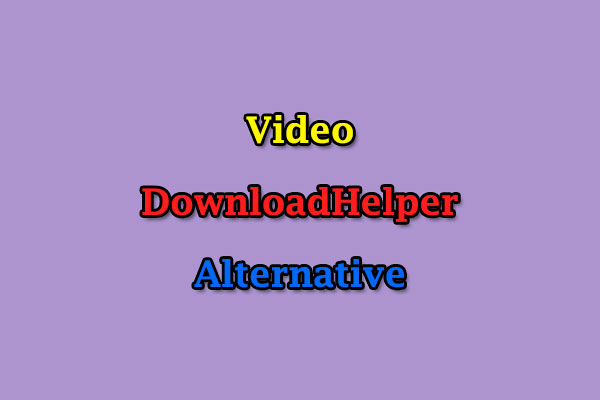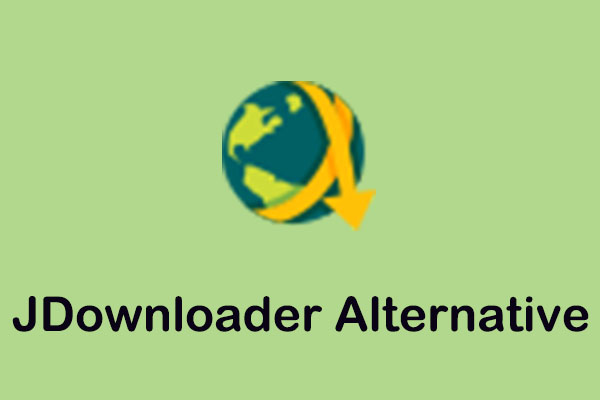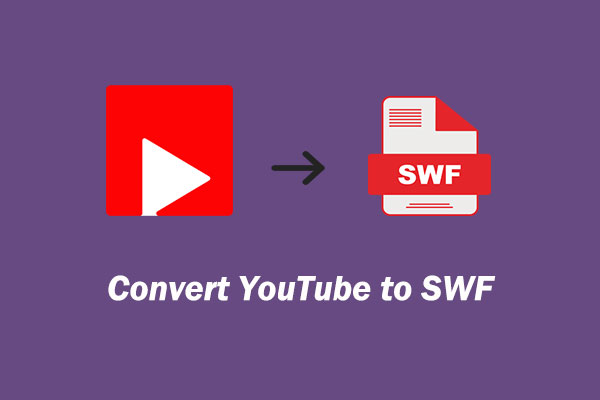Part 1: About VideoHunter
Here’s a brief overview of VideoHunter and how to use it:
1. What Is VideoHunter
VideoHunter is a popular video downloader tool designed for Windows and Mac users. It lets users download video and audio files from many video streaming platforms. Its supported websites include YouTube, Netflix, Disney+, Instagram, TikTok, and Facebook.
VideoHunter’s YouTube Downloader gives you the ability to download YouTube videos in HD 1080p, 2K, 4K, and 8K resolution. Not only can you download videos, but you can also download YouTube channels and playlists. It even supports downloading private and unlisted YouTube videos as long as you get the link.
This tool can also extract and download subtitles from YouTube videos as a text file with its built-in subtitle extractor. Plus, you can choose to merge subtitles in video files before starting the download process.
2. Key Features of VideoHunter
VideoHunter’s key features are as follows:
- Support multiple online video platforms.
- Download YouTube normal videos/private videos/unlisted videos/playlists/channels.
- Download videos in resolutions up to 8K.
- Save time by downloading multiple videos or playlists simultaneously.
- Extract or merge YouTube subtitles.
- Compatible with Windows & Mac.
3. The Pricing of VideoHunter
VideoHunter’s YouTube Downloader comes with three pricing plans to suit the needs of different users, including Basic (free), Monthly ($9.95), and Yearly ($35.95).
- Basic: The plan is free of charge. It allows you to download 3 video files up to 480p and audio files up to 320kbps for free every day.
- Monthly: The plan supports unlimited downloads per day. You can download videos up to 8K resolution and download YouTube playlists and channels, including private and unlisted videos. Additionally, it supports batch downloads and includes ongoing technical support.
- Yearly: Upgrading to this plan lets you enjoy all premium features and use the plan on two devices.
4. How to Use VideoHunter to Download YouTube Videos
To download YouTube videos using VideoHunter’s YouTube downloader, here are the steps:
1. Visit the VideoHunter website to download the tool. It’s available for both Windows and Mac devices. Then, follow the on-screen instructions to install it on your computer and launch it.
2. Navigate to the video you want to download from YouTube. Copy the URL from the address bar of your browser.
3. Paste the copied video URL into the Copy and Paste URL here box and click the Analyze button.
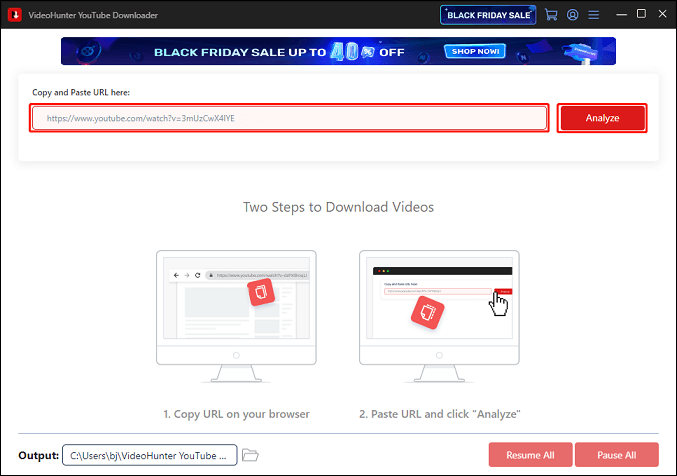
4. After pasting the URL, it will analyze the video and display different available formats and resolutions. Choose the desired output format and resolution. You can choose the MP3 format to extract audio from the video if you want only the audio.
5. Click the Download button to begin downloading the video to your chosen location on your computer.
Part 2: Top 7 VideoHunter Alternatives to Try
As you know, the free plan of VideoHunter has limitations. It only allows free downloads of 3 videos per day and only up to 480p. If you want other more cost-effective YouTube video downloaders, consider the following options:
1. MiniTool Video Converter (Windows)
MiniTool Video Converter is a free VideoHunter alternative for PC. It stands out for its simple-to-use interface and rich features. Four functional areas are included in this program: Video Download, Video Convert, Screen Record, and Edit Video.
MiniTool Video ConverterClick to Download100%Clean & Safe
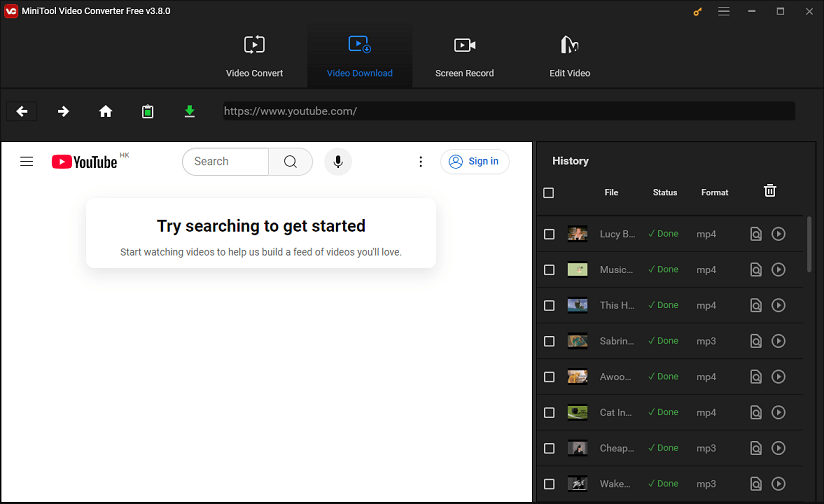
In the Video Download module, you can download unlimited YouTube videos and audio files while maintaining the original quality. YouTube Shorts and playlists can also be downloaded. The supported output formats include MP4, WebM, MP3, and WAV. Plus, it can extract subtitles from YouTube videos as a separate SRT file. With its built-in YouTube browser, you can browse YouTube, find the video you want, and then download it directly from the search results. Batch downloading of videos is also supported.
If you would like to convert your downloaded YouTube files to different formats, just switch to the Video Convert module. No matter what format you want, it can meet your needs since it supports more than 1,000 video and audio file formats. During the conversion process, you can also specify some parameters, such as encoder, bitrate, sample rate, resolution, frame rate, etc. Up to 5 files can be converted at the same time.
Moreover, its Screen Record tab lets you capture everything happening on your computer screen and save it as an MP4 file. You can choose whether to record audio from the system and the microphone. Best of all, there are no time limits or watermarks.
If you click on the Edit Video tab, it will open MiniTool MovieMaker if it is installed on your device, or it will take you to the official website of the app if not.
Main features of MiniTool Video Converter:
- Free, easy to use, feature-rich and ad-free.
- Download YouTube videos, music, playlists, Shorts, subtitles, etc.
- Comes with a built-in YouTube browser.
- Download up to 10 videos at once.
- Support a variety of media file formats.
- Convert up to 5 files simultaneously.
- Record high-quality PC screen.
Easy steps to download YouTube videos via MiniTool Video Converter:
1. Download and install this free video download tool.
MiniTool Video ConverterClick to Download100%Clean & Safe
2. Open the program and switch to the Video Download tab at the top.
3. Go to YouTube to copy the URL of the video you want to download.
4. Paste the copied URL into the address bar of MiniTool Video Converter and click the green Download icon.
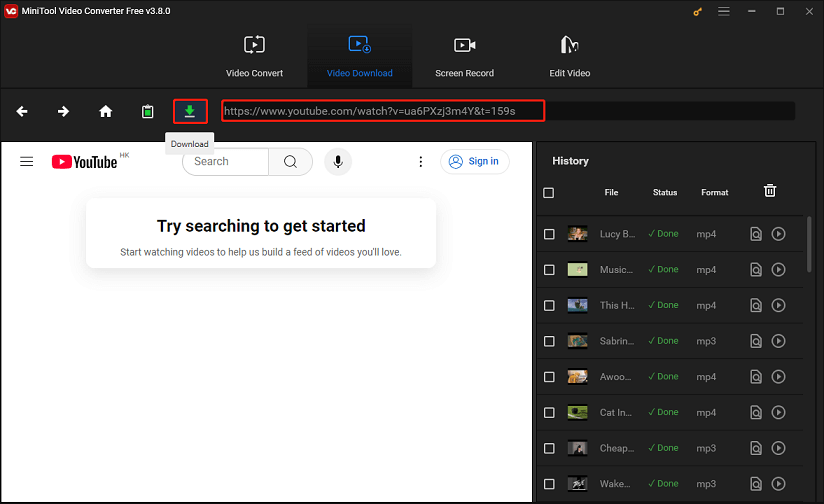
5. In the new window, select the output format under Download Video/Audio. Choose whether to download its subtitles and click on DOWNLOAD.
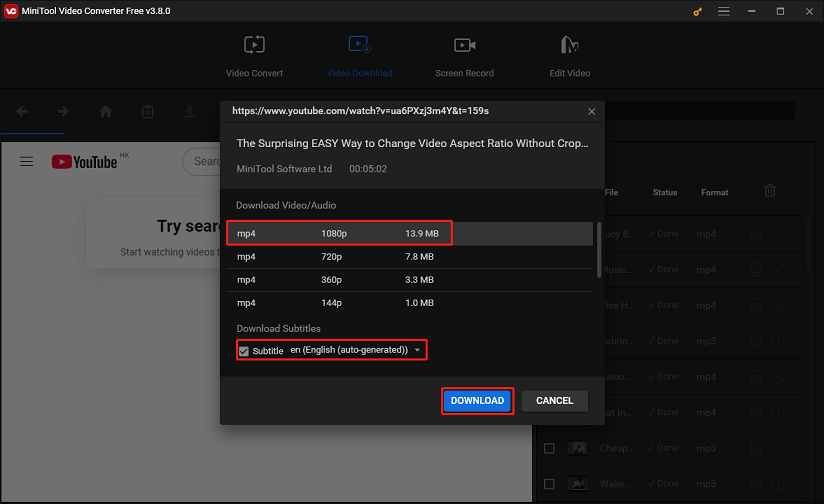
6. Once done, click the Navigate to file icon to locate its save folder or click the Play icon to play it directly.
2. 4K Video Downloader (Windows & Mac)
4K Video Downloader is also one of the best VideoHunter alternatives. It’s known for its simple interface and wide range of supported platforms, including YouTube, Instagram, TikTok, Facebook, Vimeo, SoundCloud, and more. The app is a versatile program designed to work across multiple operating systems.
With 4K Video Downloader, you can download multiple individual YouTube videos as well as entire playlists and channels, making video downloading easier and quicker. It supports in-app subscriptions, allowing you to subscribe to YouTube channels within the app. What makes 4K Video Downloader unique is its Smart Mode, which automatically applies your download preferences to all future downloads.
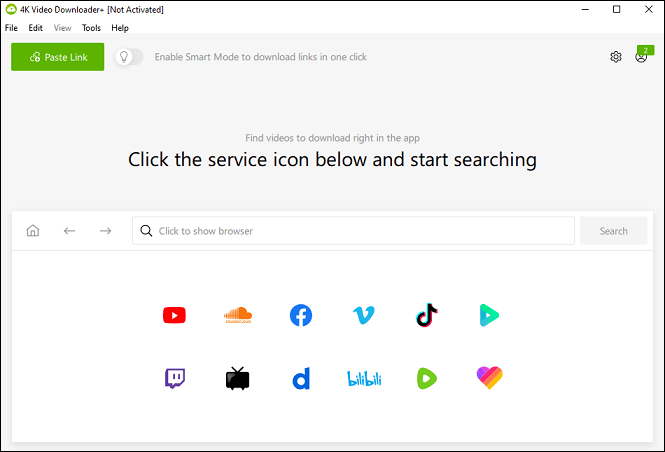
Main features of 4K Video Downloader:
- Support multiple video streaming platforms.
- Save YouTube videos, playlists, and channels in high quality.
- Extract captions and subtitles from YouTube videos.
- Find wanted videos without leaving the software.
- Download videos in one click with its Smart Mode.
3. JDownloader (Windows, Mac, and Linux)
JDownloader is a free and open-source video download manager that supports video downloading from a wide array of online websites including YouTube. It’s highly customizable and offers many add-ons and plugins for enhanced functionality.
This VideoHunter alternative supports “waiting time” and captcha recognition on many file hosting sites, allowing batch downloads without user input. As a download manager, it provides real-time download management options to start, stop, and pause. Besides, it has an integrated package manager for exploring additional modules.
Main features of JDownloader:
- Support over 1,000 websites.
- Automatic captcha recognition.
- Download videos in different resolutions and formats.
- Highly customizable with add-ons and plugins.
- Multi-threaded downloads for faster speed.
4. Freemake Video Downloader (Windows)
Another great alternative to VideoHunter is Freemake Video Downloader, a popular application for downloading videos from various streaming websites. It offers support for YouTube, Facebook, Dailymotion, Vimeo, and others. After you paste the URL, it automatically detects the video type and gives you several options for downloading.
Moreover, to speed up the download process, the program integrates well with a single-click download mode. Then, it automatically applies the same configuration parameters to subsequent downloads.
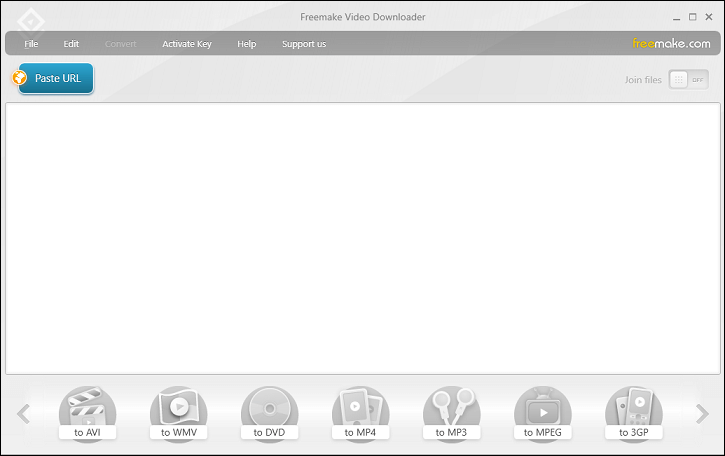
Main features of Freemake Video Downloader:
- Download videos from many video streaming websites.
- Save YouTube videos, playlists, and channels.
- Provide multiple video formats (MP4, FLV, 3GP, AVI, etc.) and resolutions.
- Support HD and 4K video downloads.
- Download entire playlists and channels in bulk.
5. ClipGrab (Windows, macOS, and Linux)
ClipGrab is a popular free and open-source video downloader that works on Windows, macOS, and Linux. It allows users to download videos from websites like YouTube, Vimeo, Dailymotion, and many others. Known for its user-friendly interface and a wide variety of supported formats, it’s one of the most liked VideoHunter alternatives.
ClipGrab isn’t just a downloader, it also acts as a video converter. You can easily convert downloaded videos to different formats, like MP3, MP4, WMV, FLV, OGG, etc. Furthermore, it has an integrated search feature that lets you search directly on YouTube without leaving the app.
Main features of ClipGrab:
- Download videos from multiple platforms.
- High-quality video downloads and conversions.
- Has a built-in YouTube search feature.
- Support different video resolutions depending on the source video.
6. YTD Video Downloader (Windows, Mac, iOS, Android)
YTD Video Downloader is another well-known tool that lets users download videos from many online websites. It’s easy to use and offers solid performance, making it an excellent alternative to VideoHunter.
The app enables you to keep your favorite YouTube Shorts, videos, full-length movies, music, podcasts, and more on your device for offline playback. The pro version of YTD Video Downloader supports batch downloading, enabling you to download multiple videos at the same time.
In addition to video downloading, it also supports video conversion to various formats. What’s more, it includes a built-in video player, so you can preview videos before downloading or after converting them.
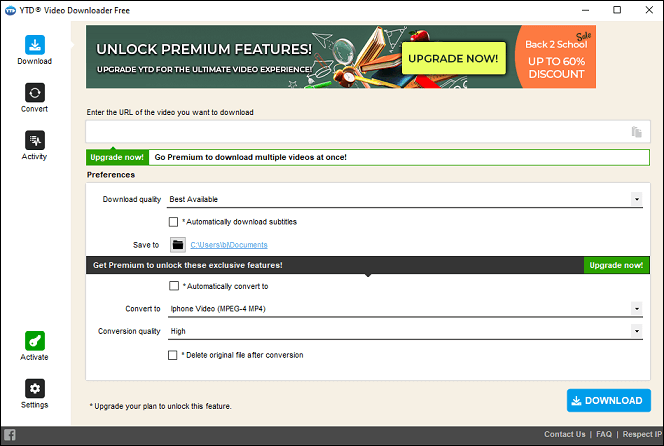
Main features of YTD Video Downloader:
- Downloads videos from a variety of video platforms (YouTube, Vimeo, etc.).
- Convert videos into formats such as MP4, FLV, AVI, and MOV.
- Batch download support.
- Built-in video player for watching your videos right away.
7. ByClick Downloader (Windows)
To download videos from online video platforms, ByClick Downloader is a powerful tool. It lets you download videos from YouTube, Facebook, Instagram, Twitter, Vimeo, Dailymotion, etc., and convert them to MP3, MP4, AVI, FLV, WMV, 3GP, WebM, MKV, WAV, AAC, and M4A formats.
This VideoHunter alternative makes downloading entire playlists or even all videos of a particular channel a breeze. You don’t need to choose videos to download one by one, just find your favorite playlists or channels and download them in bulk.
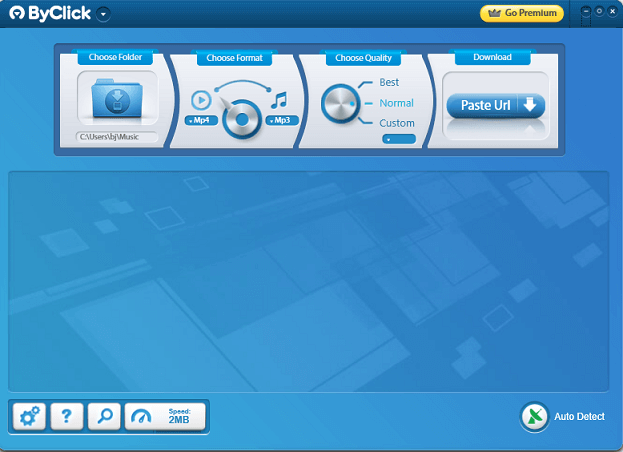
Main features of ByClick Downloader:
- Download videos in various formats.
- Automatically detect videos when you copy the link from a supported website.
- Download multiple videos or entire playlists in one go.
- Let you choose the video quality (e.g., 720p, 1080p, 4K).
Bottom Line
VideoHunter is a popular video downloader, known for its user-friendly interface and ability to grab high-quality videos from websites. But it does have some limitations. So, if you need a VideoHunter alternative, we have compiled a list of 7 excellent options.
Each of the video downloaders mentioned above offers unique features that make them solid alternatives to VideoHunter. Whether you are seeking simplicity, high-quality video downloads, or advanced features like batch downloading and subtitle support, you will find a tool here to meet your needs. The best downloader for you will depend on your specific requirements and the platforms you use most.
If you have any problems or suggestions while using MiniTool Video Converter, please get in touch with us via [email protected].