Introduction to JDownloader
JDownloader is an ultimate free and open-source downloading manager that enables you to download files from over a hundred hosting sites, including YouTube. The download process is simple. You just need to paste the video link into the specific box. The video manager automatically detects downloadable content from copied links and allows you to choose specific files or entire folders for downloading.
Moreover, you can set bandwidth limits to avoid using all available Internet bandwidth. The tool is compatible with Linux, Mac, and Windows operating systems. Aside from being an open-source platform, it also features the ability to initiate, halt, or pause downloads according to the user’s preference.

What makes JDownloader special:
- Download speed limit settings.
- Download multiple files simultaneously.
- Thousands of supported sites.
- Faster downloads.
- Extract audio tracks.
- Integration with VPN and proxy.
- Cross-platform compatibility.
JDowloader has many special features that other applications do not have. However, JDownloader has an outdated interface, which makes users not satisfied with it. Also, JDownloader might report viruses when downloading a video, which can harm your computer. That is why this post has searched and listed the safest and best JDownloader alternatives that you can use nowadays. Please keep on reading below to see all of them.
What Is the Best JDownloader Alternative?
Although JDownloader is famous as a download manager to download videos. Sometimes, you may see some comments talking about JDownloader not working and issues. And you can’t find the solutions to solve it on the Internet. Here, a convenient solution for you is to use a JDownloader alternative.
JDownloader alternatives are mainly download managers but may also be video downloaders or YouTube downloaders. The following content will mainly focus on YouTube downloaders.
Top 1: Internet Downloader Manager
Platform: Windows
Internet Downloader Manager (IDM) is a simple and easy-to-use download manager. It integrates seamlessly into most common web browsers, including Google Chrome, Firefox, Microsoft Internet Explorer, Netscape, AOL, MSN Explorer, Opera, and Mozilla, to automatically handle your downloads.
One of the useful features of IDM is that it can repair broken and resume interrupted downloads caused by lost connections, network problems, computer shutdowns, or unexpected power outages. What’s more, it can also accelerate downloads by up to 8 times due to its smart dynamic file segmentation technology. You can also synchronize changes using periodic synchronization of files.
Pros:
- Up to 8x faster download speeds.
- Integrate with popular web browsers.
- Detect and download videos from streaming websites.
- Create and schedule several download queues for downloading or synchronization.
- Ability to pause and resume downloads.
Cons:
- Only available on Windows.
- Not friendly for beginners because the interface is sophisticated.
- Only 30 days free trial.
Top 2: MiniTool Video Converter
Platform: Windows
MiniTool Video Converter has many unique features, making it become one of the best JDownloader alternatives. It is a free and versatile application for Windows users designed for downloading video from website – YouTube. In addition, it’s able to download audio, playlists, podcasts, subtitles, and other YouTube content with ease. Similar to JDownloader, this application can also batch-download videos at once.
What makes MiniTool Video Converter much better than JDownloader is that it is also a video audio converter and computer activity recorder. It supports many formats for video conversion like WAV, MP4, VOB, WMV, MOV, MKV, and many more. In addition, you can also convert videos or audio to formats, which are supported by devices, including iPad, Samsung, Huawei, iPhone, and others.
As a computer activity recorder, which means it enables you to capture your computer screen at high quality with system and microphone audio, and then save the recording as MP4 without time limitations and watermarks.
Pros:
- Free and easy to use.
- Feature a built-in YouTube browser.
- Download videos, audio, playlists, and Shorts in MP4, MP3, WAV, and WebM formats.
- Supports batch video downloading and conversion.
- Record computer screen with high quality.
Cons:
- Compatible with Windows only.
Top 3: Aqua Clip
Platform: Windows and Mac
Aqua Clip is the fastest video downloader designed for downloading videos from all popular websites, including YouTube, Facebook, Twitter, Instagram, TikTok, Dailymotion, Pinterest, Twitch, and more with HD quality output. What’s more, you can download the subtitles or lyrics when you download online videos and music. It also lets you select the language you need when downloading the subtitles.
Aqua Clip has a free version that includes basic features, which users can access at no cost. However, you should pay attention to that it has some limitations in functions. It also has a Premium version available for purchase that offers additional functionalities.
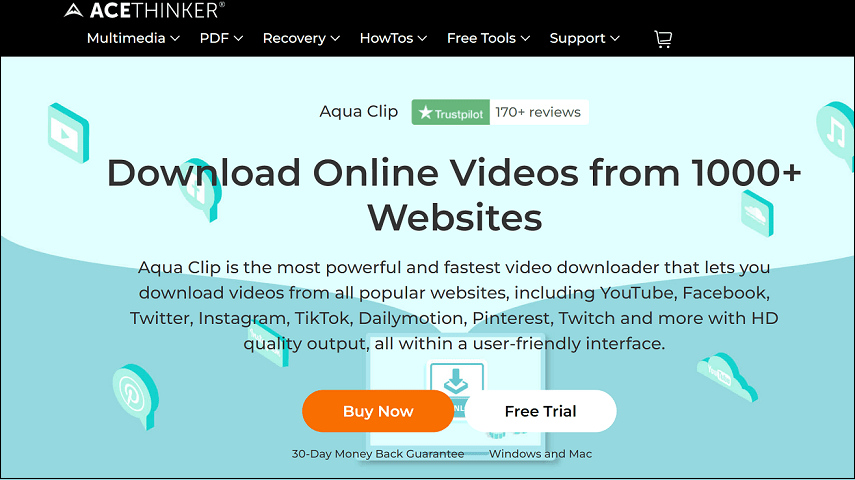
Pros:
- User-friendly interface.
- Download online videos from over 1,000 websites.
- Download YouTube playlists in 1-click.
- Download videos in bulk.
- Download high-quality videos.
- 5X faster downloading speed.
- The built-in browser allows for searching videos from sites and downloading them directly.
- Cross-platform compatibility like Windows and Mac.
Cons:
- Limited output formats: only MP4, MP3, and M4A.
- The free version has limitations on the number of downloads and conversions.
Top 4: iTubeGo
Platform: Windows, Mac, and Android
iTubeGo is a stable application that allows you to download video and audio from over 1,000 video-sharing platforms like YouTube, Vimeo, TikTok, SoundCloud, Bilibili, Twitch, Facebook, Dailymotion, TV, and more. At the same time, you’re enabled to download subtitles along with YouTube videos and save them in SRT format.
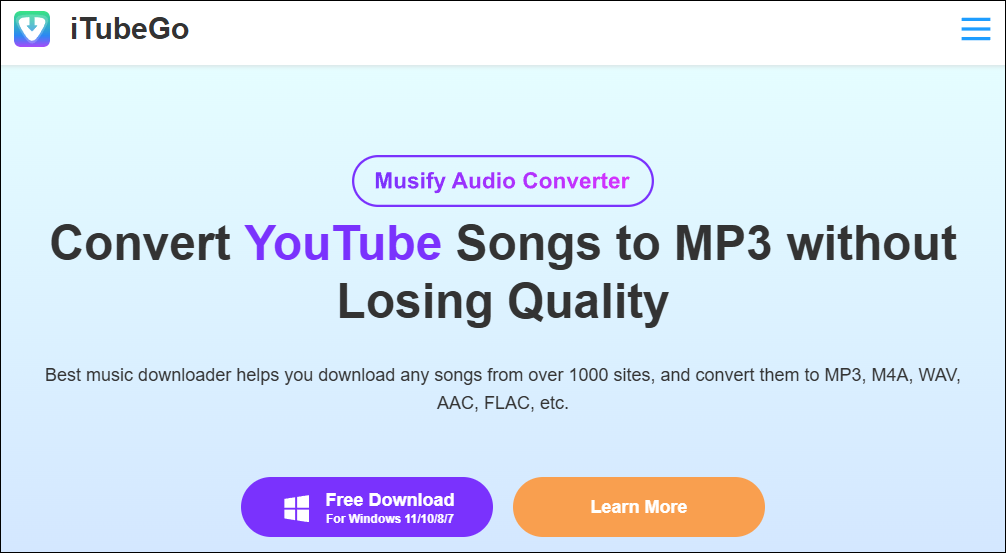
Moreover, it provides a built-in browser to download video and music easily, as well as download streaming video on interactive live streaming services. In addition to downloading, you can also convert YouTube videos to MP4, MP3, MOV, AAC, WAV, etc. Plus, It’s capable of converting Apple Music, Deezer, and Amazon Music to MP3 losslessly with ID3.
Pros:
- Download full HD videos from popular sites.
- Download multiple videos or entire playlists at once.
- Convert downloaded video or audio files from one format to another.
- More than 50 languages can be selected.
- Download the YouTube live stream.
- Has a built-in web browser.
- 10X faster than other video downloaders.
Cons:
- The free trial doesn’t provide much.
Top 5: Mipony
Platform: Windows and Mac
Similar to JDownloader, Mipony is also a download manager, which is specially designed to optimize and automate the downloads. Mipony offers some cool additional features. For example, it includes a browser that allows you to navigate over the Internet. The advantage is that it can detect the links to download files. With just a click, you will be able to add the links to your download list.
Another cool thing about Mipony is that if the file shows an error during the download, Mipony will be in charge of performing the necessary attempts automatically until the file is downloaded. With Mipony, you can manage all your downloads from free hosting sites in a much easier, more comfortable way.
Pros:
- Intuitive and easy to use.
- Work with dozens of sites.
- Feature a built-in web browser.
- Download Direct downloads, Bittorents, and YouTube videos and audio.
- Control how many files can be downloaded simultaneously from each server.
- Custom remote access and speed limits.
- Full download screen.
Cons:
- Window opens up every time you copy a link.
Top 6: Online Video Downloader on viddown.net
Platform: Online
If you don’t want to download and install an application on your computer to download videos, Online Video Downloader on viddown.net can’t let you down. It is a JDownloader online alternative, which is free and enables to download videos from popular websites like YouTube, Instagram, TikTok, Facebook, Vimeo, and Twitter with a few clicks.
When it comes to the YouTube platform, this online tool allows you to download videos, playlists, Shorts, and thumbnails from YouTube. Unlike other online downloaders, this one doesn’t contain any ads and watermarks. It is a strong downloader and you access it on any browser on your Android, Mac, iPad, and Windows.
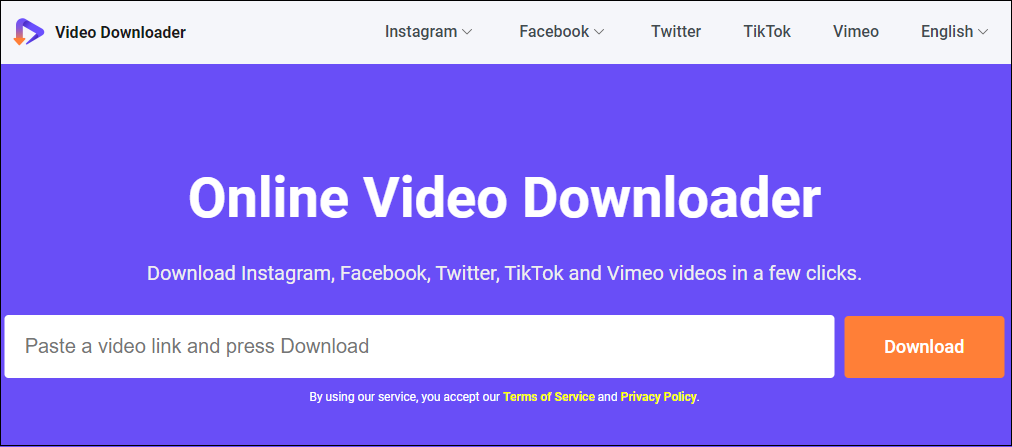
Pros:
- No need to install and register.
- Free and without watermarks.
- Download unlimited videos.
- Save the thumbnails of videos for free.
- Download videos from popular websites without quality loss.
- Compatible with various browsers and devices.
- Download videos in MP4 format.
Cons:
- Only export in MP4.
Can’t JDownloader work? Try these JDownloader alternatives in this article.Click to Tweet
How to Download YouTube Videos with MiniTool Video Converter
MiniTool Video Converter is a powerful YouTube video downloader, video converter, and screen recorder. Here, we’ll take MiniTool Video Converter as an example to show you how to download YouTube videos using these alternatives. Follow these steps:
Step 1. Download and install MiniTool Video Converter on your computer by clicking the below download button.
MiniTool Video ConverterClick to Download100%Clean & Safe
Step 2. Open MiniTool Video Converter. Video Converter is the default choice and switches to the Video Download module.
Step 3. Navigate to YouTube, find the video you’d like to download, and copy its link from the address bar.
Step 4. Go back to MiniTool Video Converter, paste the copied link into its address box, press the Enter key on your blackboard, and then click the green Download icon next to the address bar.
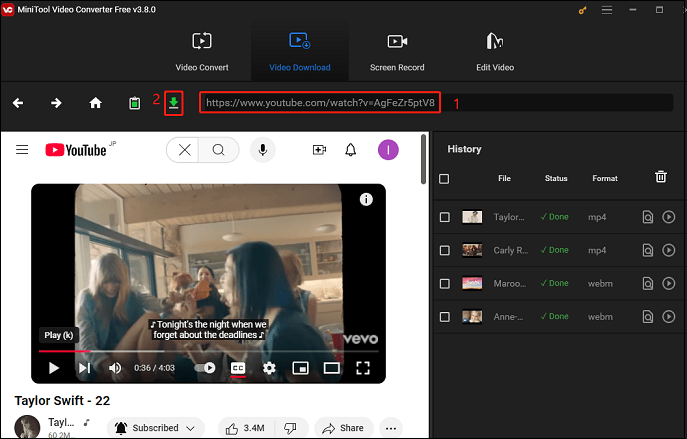
Step 5. In the pop-up window, select the output format, choose whether to download subtitles, and click on the DOWNLOAD button to start the download process.
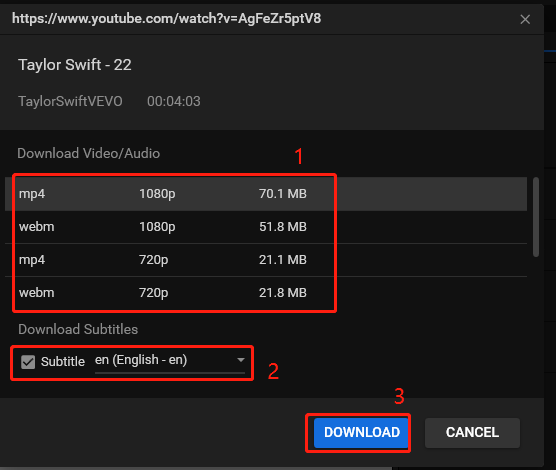
Step 6. Under the History panel on the right, you can check the download status. Once it changes to Done, click the Navigate to file icon to locate the save folder or click the Play icon to play it directly.
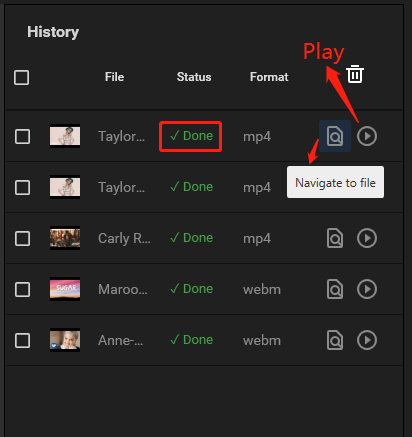
Apart from MiniTool Video Converter, you can also choose other JDownloader alternatives to download YouTube videos.
Final Words
Although JDownloader has great functionalities, you can also choose other JDownloader alternatives on the market based on your preference. Whether you’re looking for downloadable software or a free online downloader, this article lists some of the convenient tools.
For Windows users, I sincerely suggest you use MiniTool Video Converter as your JDownloader alternative. It not only allows you to download video and audio but also convert videos and audio into various formats. The most extraordinary thing is that you can record computer screen activities in MP4 format without time limitations.
If you have any problems while downloading with MiniTool Video Converter, please feel free to reach out to us via [email protected] for help.
Are you seeking alternatives to other YouTube video downloaders? Check out these articles:




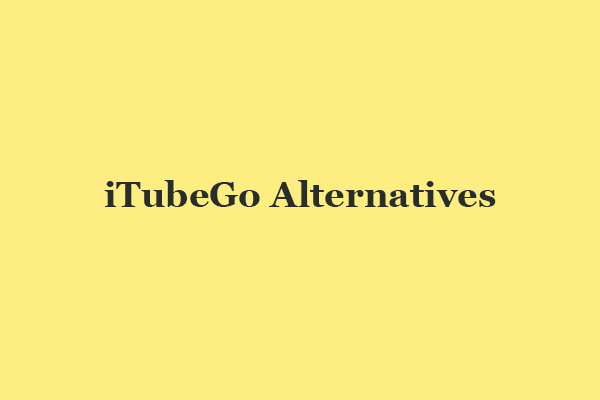
![[Solved] Can’t Download YouTube Videos Anymore](https://images.minitool.com/youtubedownload.minitool.com/images/uploads/2021/03/cant-download-youtube-videos-fixed-thumbnail.png)