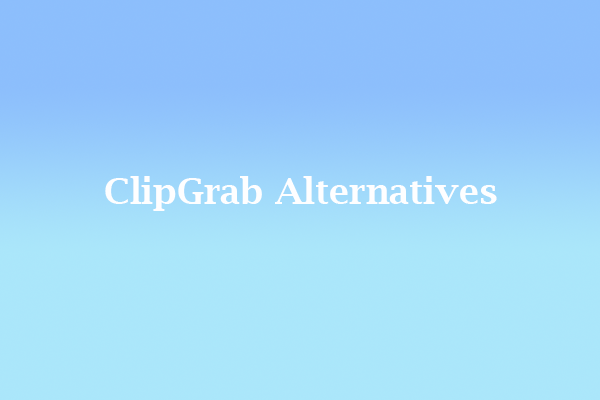Video DownloadHelper is a popular browser extension for downloading videos from online websites. However, there are many other great alternatives that may offer similar or better features. Here, we’ve curated a list of the best Video DownloadHelper alternatives, including MiniTool Video Converter.
What Is Video DownloadHelper?
When it comes to downloading online videos, Video DownloadHelper is one of the easiest solutions for this purpose. It’s a browser extension available on Chrome and Firefox. With it, you can download videos from many streaming sites, including YouTube, Facebook, Vimeo, Dailymotion, and many others. Please note that it only works on Firefox when I use it to download YouTube videos.
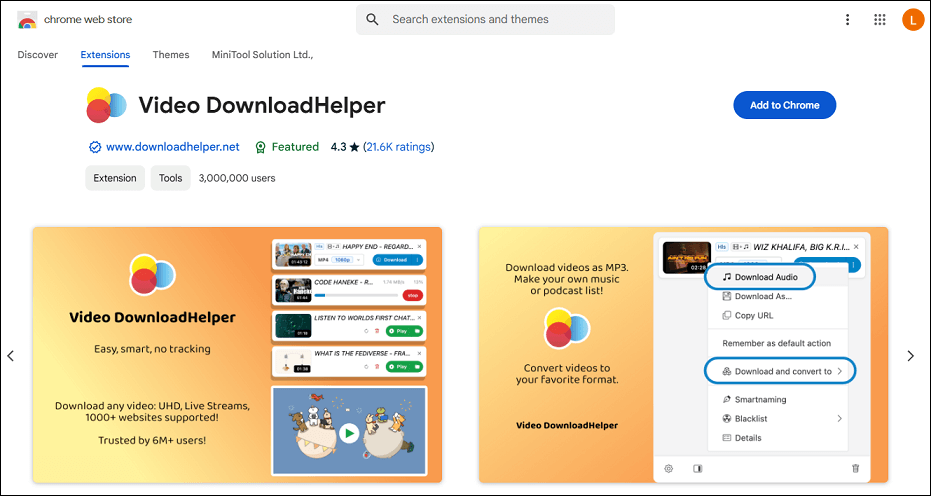
Video DownloadHelper allows you to download videos in high-definition (HD) and convert them to preferred formats, such as MP4, MKV, WebM, FLV, etc. Also, it supports downloading multiple videos simultaneously. This is particularly useful for downloading playlists or multiple files from a single webpage.
Moreover, the Video DownloadHelper extension includes a smart naming feature that names your downloaded files automatically based on information from the webpage, such as video title and date.
Is Video DownloadHelper Safe?
For users who are unfamiliar with Video DownloadHelper, they may be wondering if it’s safe to use. Yes, Video DownloadHelper is generally considered safe as long as you download it from trusted sources, such as the official Firefox Add-ons site or the Chrome Web Store.
Pros and Cons of Video DownloadHelper
Pros:
- User-friendly interface with easy browser integration.
- Support multiple video and audio formats.
- Support downloading videos from various websites.
- Enjoy offline viewing of live streams.
- Allow batch downloading and smart file naming.
- Support HD video download and conversion.
Cons:
- Some features (like video conversion) require a separate helper app.
- It may not work sometimes.
What Is the Best Video DownloadHelper Alternative?
Although Video DownloadHeper is a well-known browser extension for downloading online videos, it sometimes fails to work or may not always suit every need or browser. As a result, some users may seek alternatives to Video DownloadHelper for more features, higher download speeds, or better compatibility.
Below are some of the top Video DownloadHelper alternatives that provide different tools for downloading videos from popular sites, like YouTube, Vimeo, Dailymotion, and more. Have a look at them one by one:
1: Video Downloader Professional
Platform: Browser extension (Chrome)
Video Downloader Professional is a popular browser extension for Chrome that enables users to download videos from numerous websites directly through the browser. It offers several convenient features for saving and managing video files.
This extension provides different resolution options for downloading and allows playing videos directly within the extension without downloading. However, Video Downloader Professional does not support video downloads from YouTube due to Chrome Web Store policies. In a word, it’s a solid choice if you need a simple tool for downloading videos from sites other than YouTube.
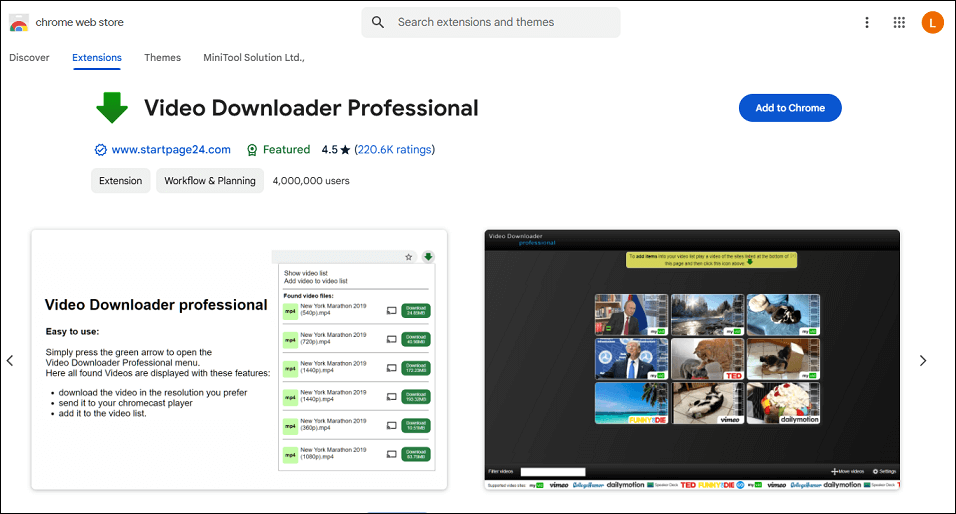
Pros:
- Easy to use with a simple interface.
- Offer different resolution options.
- Allow playback directly in the extension.
- Let users create a video list for managing playlists.
Cons:
No support for YouTube downloads on Chrome.
2: MiniTool Video Converter
Platform: Windows
MiniTool Video Converter comes with a user-friendly interface and a variety of amazing features, making it one of the best alternatives to Video DownloadHelper. It’s a free and versatile tool designed for Windows users to handle various multimedia tasks efficiently.
MiniTool Video Converter includes a video downloader that can download videos from YouTube. Besides, it’s able to download audio tracks, playlists, audiobooks, podcasts, subtitles, and other YouTube content with ease. You can even use it to batch download up to 10 videos at once.
Furthermore, MiniTool Video Converter supports a broad range of video and audio formats for video conversion, including MP4, AVI, MOV, MKV, MP3, WAV, and more. Also, it supports converting videos to formats supported by iPhone, Huawei, Samsung, and Android devices. Batch video conversion is available, too.
In addition, MiniTool Video Converter has a screen recording function, enabling you to capture your computer screen at high quality with system and microphone audio, and then save the recording as MP4.
MiniTool Video ConverterClick to Download100%Clean & Safe
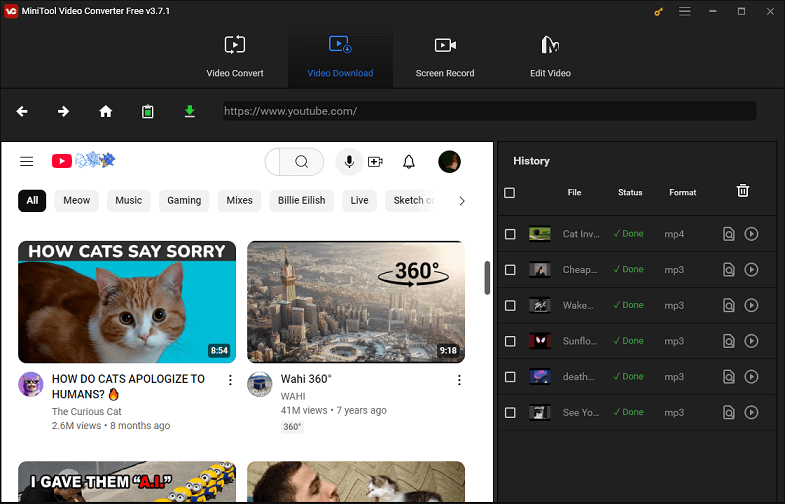
Pros:
- Free and user-friendly.
- Download YouTube videos, music, playlists, etc.
- Seamlessly convert between numerous video and audio formats.
- Support batch video downloading and conversion.
- Capture screen activities in high quality.
Cons:
Compatible with Windows only.
3: JDownloader
Platform: Windows, Linux, and macOS
JDownloader is a free and open-source download manager that can handle large files, entire websites, and downloadable links from a wide variety of sources. With this tool, you can easily download multiple files simultaneously, making it ideal for handling large volumes of videos.
The video manager automatically detects downloadable content from copied links and allows you to choose specific files or entire folders for downloading. Moreover, you can set bandwidth limits to avoid using all available Internet bandwidth.
Pros:
- Support video download from multiple sites.
- Capable of downloading videos, audio files, images, and archives.
- Save time with batch downloads, automatic extraction, and captcha recognition.
- A powerful tool for managing large and complex downloads.
Cons:
- The free version contains ads.
- The interface can be complex for new users.
4: Online Video Downloader on viddown.net
Platform: Online
If you’re looking for an online Video DownloadHelper alternative, there’s a perfect solution – Online Video Downloader on viddown.net. By using this tool, you can download YouTube videos without any restrictions. In addition to YouTube, it also supports websites like Instagram, Facebook, Twitter, Vimeo, and TikTok.
Unlike Video DownloadHelper, which is only available as an extension for Chrome and Firefox, the online video downloader works on any device with a browser. Plus, it doesn’t require installation and sign-up.
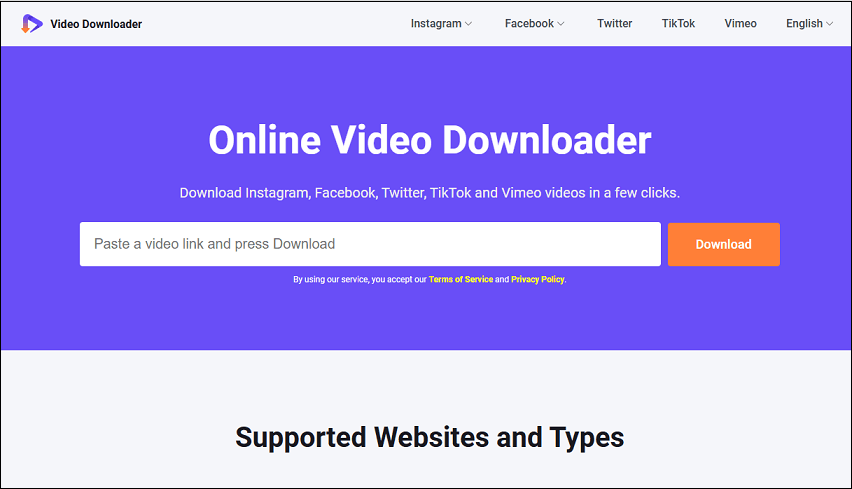
Pros:
- Free and fast video downloader with no ads.
- No need to install and register.
- Support downloading from many video sites.
- Save original-quality video thumbnails.
- Available on most common browsers.
Cons:
Can only export in MP4.
5: 4K Video Downloader
Platform: Windows, Mac, Android, and Ubuntu
4K Video Downloader is a popular software application that allows users to download high-quality videos, playlists, channels, subtitles, and even 3D videos from various websites. It is especially popular for its ability to download in 4K resolution and beyond, as well as for its user-friendly interface.
The software has a smart mode that can customize download preferences once and apply them to all future downloads for faster downloading. Plus, it’s a standalone app, which makes it more powerful than browser-based extensions.
Pros:
- Supports high-quality 4K and 8K downloads.
- Allow playlists and channel downloads.
- Download videos in multiple video and audio formats.
- Work on multiple operating systems.
- Download videos from all popular websites.
Cons:
Certain features require a premium subscription.
6: Flash Video Downloader
Platform: Browser extension (Chrome and Firefox)
Available on Chrome and Firefox, the browser extension – Flash Video Downloader helps users download videos from various websites directly through their browser. It’s straightforward to use and supports a range of video formats, making it popular for quick video downloads.
Pros:
- Come with different video resolution options.
- Provide a one-click download button.
- Detect downloadable videos quickly.
- Compatible with a range of websites.
Cons:
May not be able to download YouTube videos.
7: Internet Download Manager (IDM)
Platform: Windows
Internet Download Manager, also known as IDM, is a powerful tool for Windows, which allows users to speed up, organize, and manage their downloads efficiently. IDM is widely recognized for its fast download speeds, ease of use, and robust feature set, making it the tool of choice for handling large downloads.
What’s more, IDM integrates seamlessly into all popular browsers, such as Chrome, Firefox, Microsoft Edge, Safari, Opera, Internet Explorer, and others. You can set a download schedule so that the download starts at a specific time, which is useful for large files or when managing limited bandwidth.
Pros:
- Up to 8x faster download speeds.
- Integrate with popular web browsers.
- Intuitive interface with advanced sorting and organizing options.
- Detect and download videos from streaming websites.
Cons:
Not available for macOS or Linux.
How to Download Videos Using MiniTool Video Converter?
Here, we’ll take MiniTool Video Converter as an example to show you how to download videos using these alternative apps. Follow these steps:
1. Download and install MiniTool Video Converter.
MiniTool Video ConverterClick to Download100%Clean & Safe
2. Open the software and switch to the Video Download module.
3. Navigate to YouTube, find the video you’d like to download, and copy its link from the address bar.
4. Go back to MiniTool Video Converter, paste the copied link into its address box, and then click the green Download icon next to it.
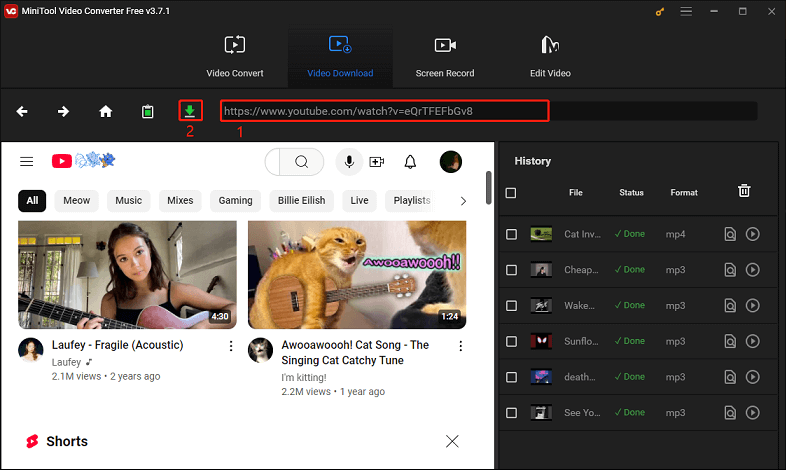
5. In the pop-up window, select the output format, choose whether to download its subtitles, and click on the DOWNLOAD button to start the download process.
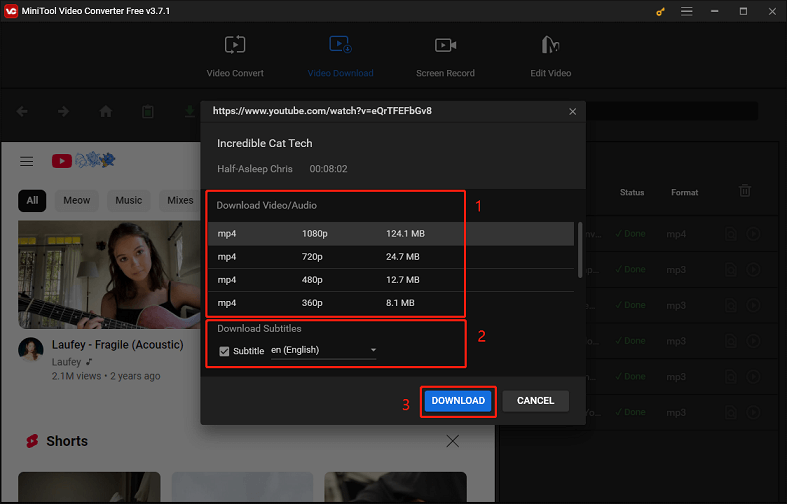
6. Under the History panel on the right, you can monitor the download status. Once it changes to Done, click the Navigate to file icon to locate the save folder or click the Play icon to play it directly.
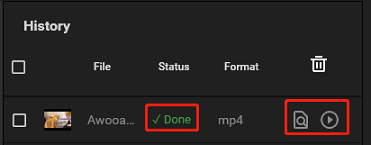
Additionally, you can try other Video DownloadHelper alternatives to download your favorite videos from online websites.
Final Words
In short, Video DownloadHelper is a helpful extension for downloading online videos, but it does have limitations and may not always function properly. If you’re experiencing issues, there are effective methods to fix Video DownloadHelper not working. Also, 7 of the best Video DownloadHelper alternatives are introduced in this article, with MiniTool Video Converter strongly recommended. I hope you find the right tool that meets your needs and fits your workflow.
If you have any problems while downloading with MiniTool Video Converter, please feel free to reach out to us via [email protected] for help.
Seek alternatives to other YouTube video downloaders? Check out these articles: