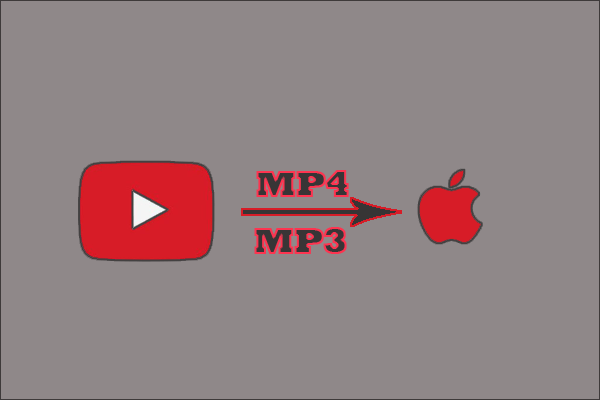What Is OGG
Before knowing how to convert YouTube to OGG, let’s take a look at what is OGG and its advantages.
OGG is a free and unpatented multimedia container format developed by Xiph.Org Foundation that can store video, audio, text and metadata. However, since 2007, OGG only is used for OGG Vorbis audio files.
Is OGG better than MP3? The answer is yes. In the same audio quality, OGG audio file size is smaller than MP3. That is to say, downloading YouTube to OGG saves much storage space than converting YouTube video to MP3.
But remember, OGG only can be played in certain media players like VLC, MPlayer and others.
Top 8 YouTube to OGG Converters – Convert YouTube to OGG Quickly
- Catchvideo.net.
- SaveTheVideo.com.
- Format Factory.
- Aiseesoft Video Converter Ultimate.
- OnlineVideoConverter.
- Convert2mp3.
- Anything2MP3.
- Convertio.
How to Convert YouTube to OGG
The most popular way to convert YouTube to OGG is to use YouTube to OGG converters. This post introduces two ways to convert YouTube to OGG.
Dsiclaimer: Downloading copyrighted content from YouTube is not recommended.
Convert YouTube to OGG Online
Want to convert YouTube to OGG without third-party programs, try YouTube to OGG online converters!
Catchvideo.net
This website allows you to download video and audio from YouTube, Dailymotion, Facebook, Vimeo and other websites. With it, you can convert YouTube to OGG/AAC/M4A and choose a video quality option as you like.
Also, Catchvideo.net provides other tools for you like an addon for Mozilla Firefox and Google Chrome browsers, Facebook downloader for Android, YouTube downloader for Windows.
Related article: Here Are Top 5 Google Video Downloaders
Follow the steps to convert YouTube to OGG in a simple way.
Step 1. Go to Catchvideo.net and paste the URL of the video you want to convert.
Step 2. Click on Catch! to get started. Then select the option mp3/ogg/flac/aac and press the Convert button.
Step 3. Choose the output format OGG in the Output settings and adjust the Audio settings if you want.
Step 4. After that, click on Convert! to the download page and hit the Download button to download YouTube to OGG.
Remember, on this website, downloading YouTube videos that contain any copyrighted content are not allowed.
SaveTheVideo.com
This web application is a YouTube to OGG converter. It not only can convert YouTube to OGG/ YouTube to iTunes, but also can download videos from various video sites such as YouTube, Instagram and Twitter. If you wish to remove the audio from the video, the tool offers you the option Download Video without Audio.
Additionally, it comes with other features like clip a video, merge formats, etc.
Here’s how to convert YouTube to OGG.
Step 1. Head to this website and enter the target video link you copied from YouTube. Click on Convert to continue.
Step 2. On this page, choose the down arrow icon to select Ogg Vorbis from the drop-down list. Then click Convert to go.
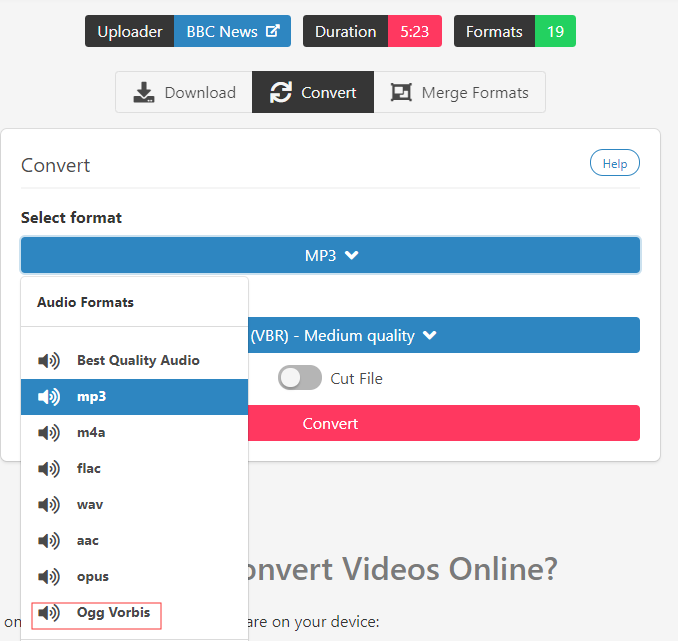
Step 3. After the process is done, you will see the Convert button become Download file button. Tap on it to save the OGG file on your device.
Convert YouTube to OGG on Desktop
There are only a few YouTube to OGG online converters on the web. If you can’t convert YouTube videos to OGG successfully, you should download YouTube videos and convert them to OGG with video converters.
Here are two software that helps you convert downloaded YouTube video to OGG effortlessly.
Format Factory
Format Factory is a multimedia file conversion tool that supports converting video, audio, picture, document format to others for free. Before starting the conversion, it allows you to edit the media file as you like or reduce the file size to save disk space.
In addition to converting any video format to OGG/MP3/WMA/AAC/WAV/AMR, it also enables you to download videos from YouTube and other websites.
Below are the detailed steps on how to convert YouTube to OGG for free. Remember, this tool only works for Windows.
Step 1. Go to the PC Free Time to find Format factory, then download and install it on your computer.
Step 2. Launch the software to access its main interface.
Step 3. Tap on Audio and scroll down the list to find the output format OGG.
Step 4. Once you found it, click on OGG to go on.
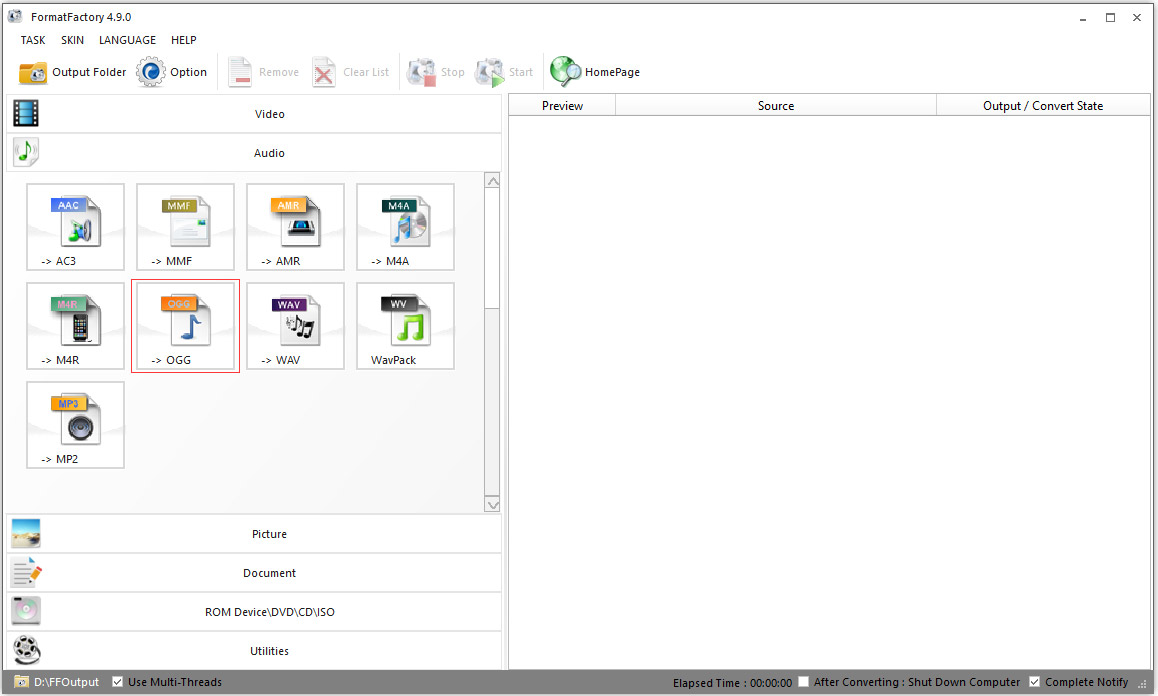
Step 5. Choose Add File to add the download YouTube videos and tap the Output Setting button to change the audio quality if necessary.
Step 6. When you’re done, hit the OK button to get started.
Step 7. Tap on Start in the toolbar to convert YouTube to OGG. After the conversion finishes, you can choose the task and click the folder icon to locate the converted file in OGG format.
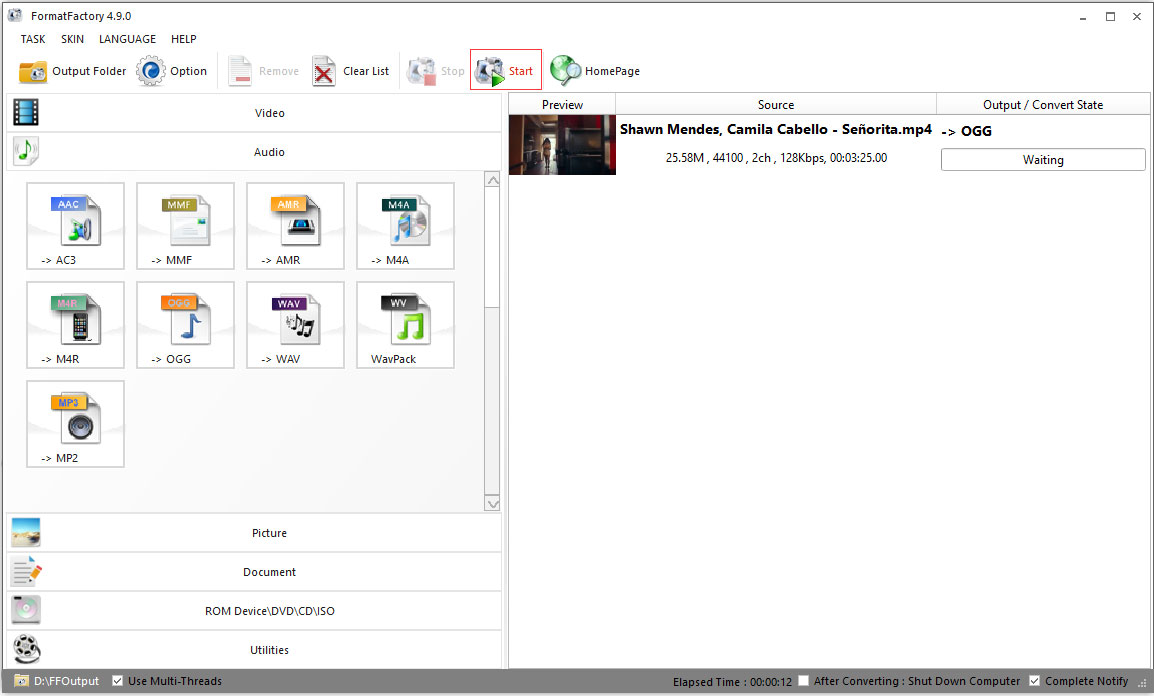
Try YouTube to OGG converters for free!Click to tweet
Aiseesoft Video Converter Ultimate
Aiseesoft Video Converter Ultimate is a popular video converter used by over 100 million customers. It lets you convert videos to MKV, MP4, MP3, OGG and other video/audio formats. Also, it’s capable of ripping videos from YouTube, Facebook, Instagram, Dailymotion, Vimeo, etc.
Recommend: Instagram to MP4 – Convert Instagram to MP4 Online
More than that, this tool can be used to edit videos like rotating, clipping, merging, cropping, and adding effects and more. Now, it’s available for Windows and Mac OS
Take the following steps to convert YouTube to OGG.
Step 1. Download Video Converter Ultimate from the official website Aiseesoft and follow the instructions to install it on your computer.
Step 2. Open this software to enter the main interface and click on Add file to import the downloaded YouTube video. This tool also allows you to add more than one file, so you can convert multiple YouTube videos to OGG at the same time.
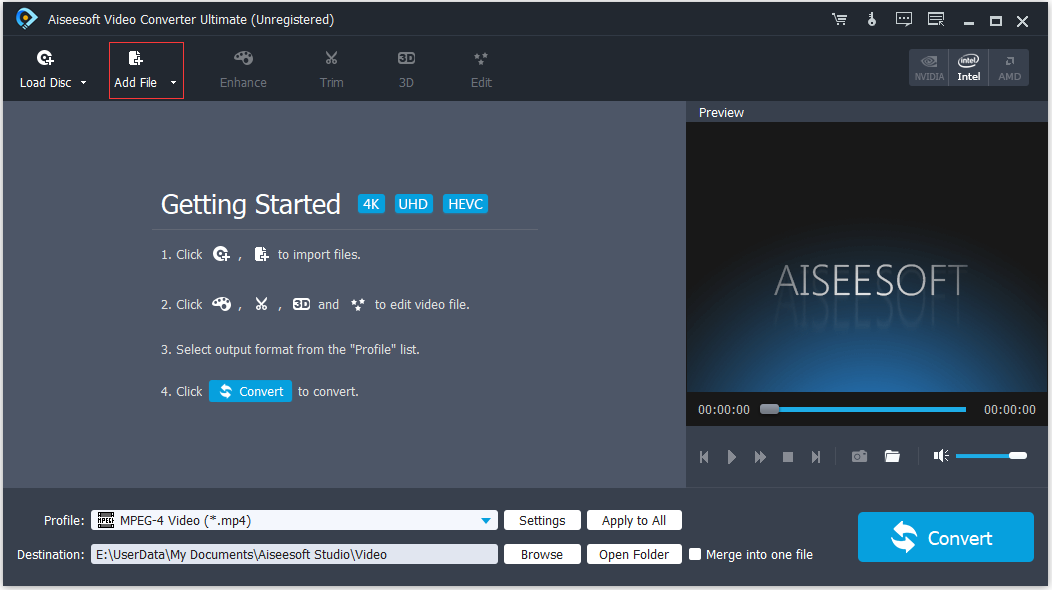
Step 3. Click on the Profile box to drop the format list. Then hover your mouse on the option General Audio and select OGG as the output format. Or enter OGG in the search box to locate OGG.
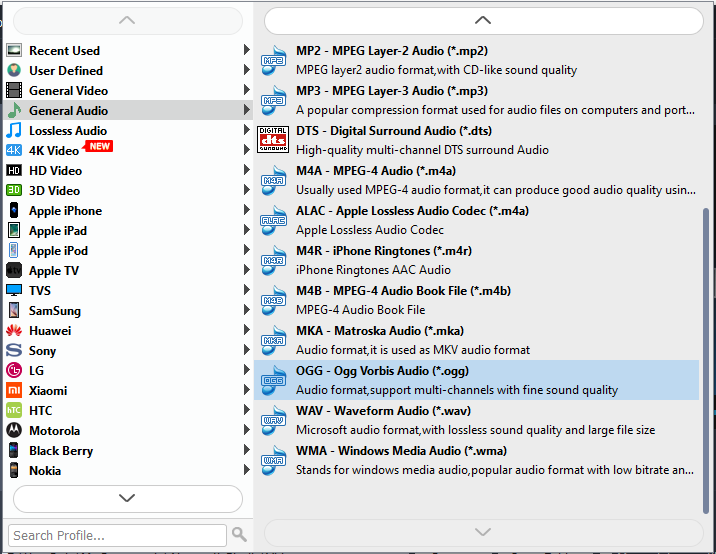
Step 4. Finally, tap on Convert to convert YouTube to OGG instantly.
4 Best Free YouTube to OGG Converters
As you can see from the above mentioned OGG converters, not all converters are free to use. So this part gives you 4 best free YouTube to OGG converters, take a look and have a try!
OnlineVideoConverter
OnlineVideoConverter is a web-based app that supports over 15 video sharing sites. You can download videos from these supported sites and convert them in the following formats: OGG, MP3, AAC, WAV, etc.
Unlike other video converting software, this tool is totally free and compatible with any modern browsers. Paste YouTube video links, you can convert YouTube to OGG unlimitedly.
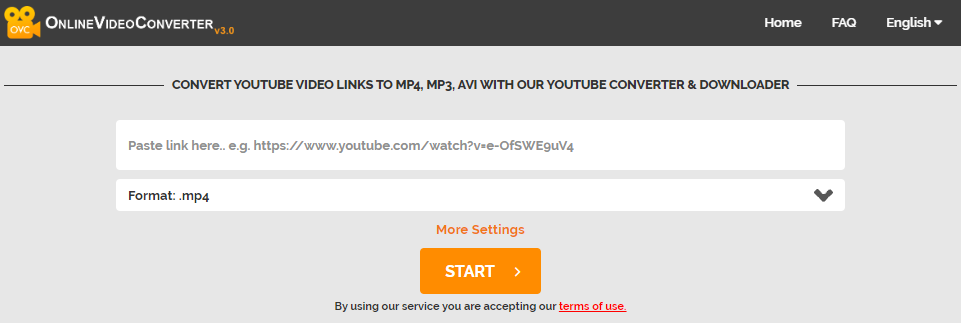
Convert2mp3
Convert2mp3 is capable of downloading and converting YouTube videos to OGG, M4A, WMA, MP4, WMV and more. Besides, this online video converter also allows you to search for a video you want to convert on YouTube, Dailymotion and Clipfish.
Anything2MP3
This free conversion tool can convert videos from YouTube and other websites in audio formats like MP3, OGG, AAC and WMA. You can also add files from your device and convert them to OGG. Or just enter a URL of YouTube video and do the conversion.
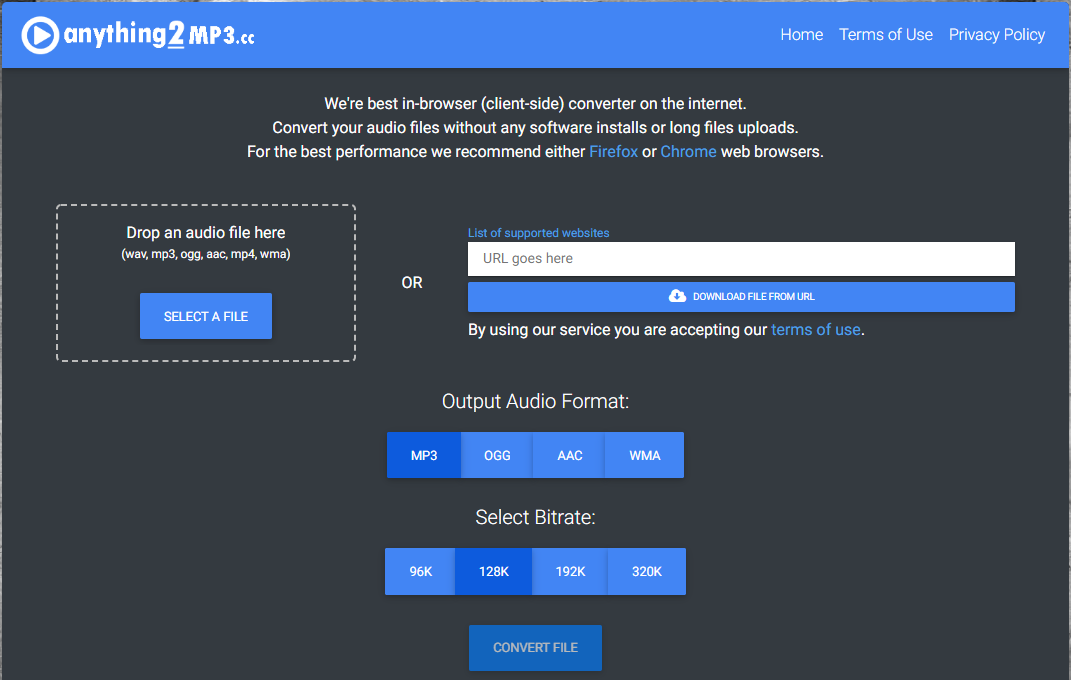
Convertio
It’s a professional online file converter that can convert different kinds of media files to any format. You are capable of converting YouTube videos from your devices, Dropbox and Google Drive. No ads and no registration required! The only disadvantage is you can only convert no more than 100 MB files at once.
Recommend: MP3 Juices and Other 18 Music Downloaders
Bonus Tip – Download Video from YouTube
After knowing these excellent YouTube to OGG converters, here recommend you the best YouTube downloader – MiniTool Video Converter.
It’s an easy-to-use YouTube downloader that helps you download and convert YouTube to MP4, WEBM, MP3 and WAV. This tool can not only extract audio from YouTube video, but also can download YouTube subtitles automatically.
With it, you can download YouTube playlist, download 4K YouTube videos, etc.
Let’s take a look at how to download YouTube videos with MiniTool Video Converter.
Step 1. Download and install MiniTool Video Converter.
MiniTool Video ConverterClick to Download100%Clean & Safe
Step 2. Launch MiniTool Video Converter to access its main interface.
Step 3. Enter the YouTube video name to find it.
Step 4. Open the target video and click on the Download icon .
Step 5. Then you will see a window pop up. Select the format you want and press the DOWNLOAD button to start the conversion.
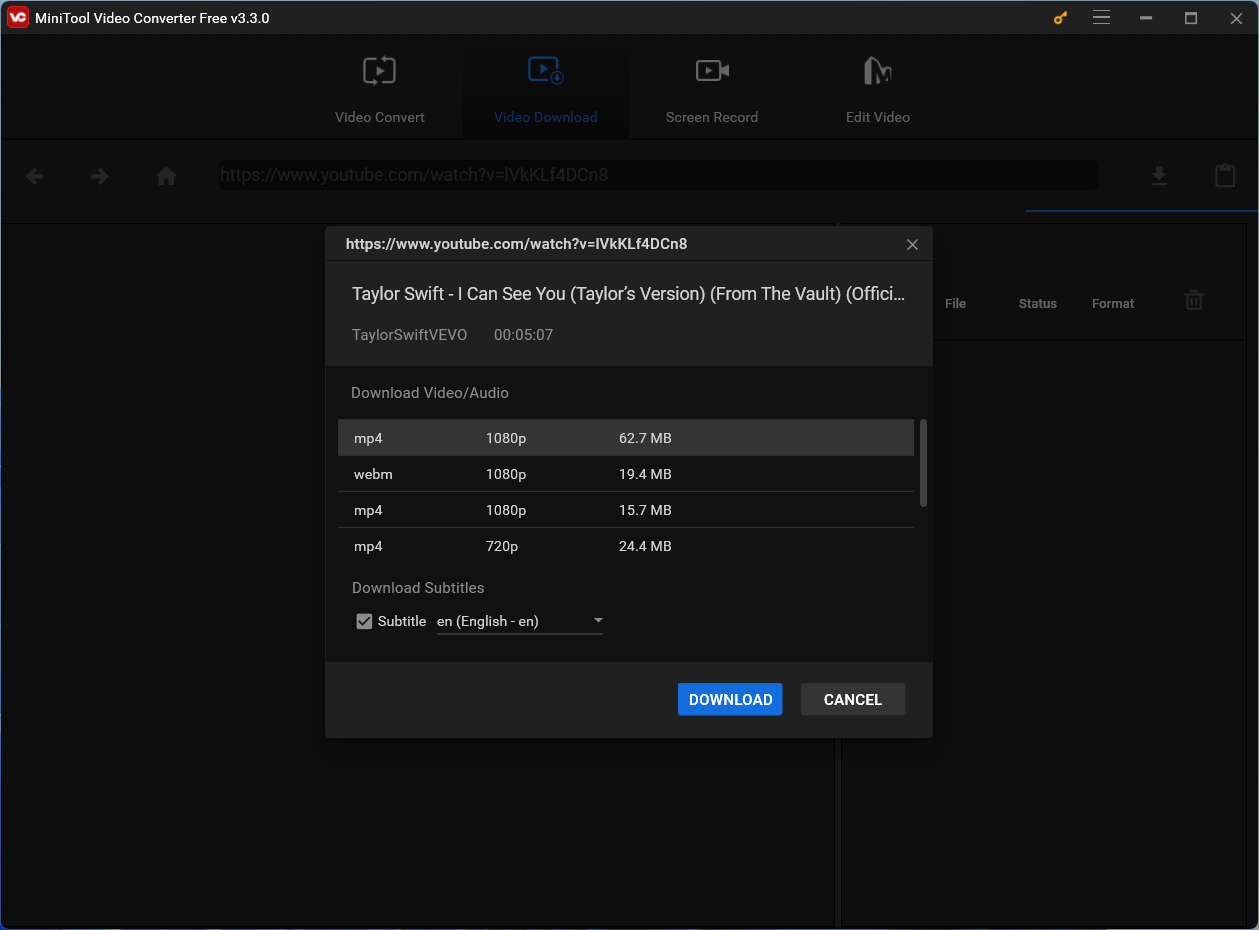
Step 6. After the conversion is done, click the Navigate to file icon to locate the downloaded video.
Conclusion
Converting YouTube to OGG is very easy. Now, it’s your turn! If you like this post, don’t forget to share it with your friends!
If there is any problem, please leave a comment and let us know.
YouTube to OGG FAQ
- Copy the URL of the YouTube video you want to convert.
- Head to a YouTube to OGG online converter like OnlineVideoConverter and paste the URL.
- Click on the Format box and select OGG as the output format.
- Hit the Start button to do the conversion. Then download it after the conversion is done.
- Get the video link from YouTube and go to SaveTheVideo.com.
- Then enter the URL in the box and press the Convert button.
- Tap on the Select format box and choose the option FLAC to start the conversion.
- After the process completes, you can click the Download file button to save your FLAC file.
Here are some benefits of OGG format:
- It has a smaller file size than MP3.
- The OGG file can be transferred quickly.
- It’s a free and open container format.
- It has a higher fidelity.
- It’s unencumbered by patents.