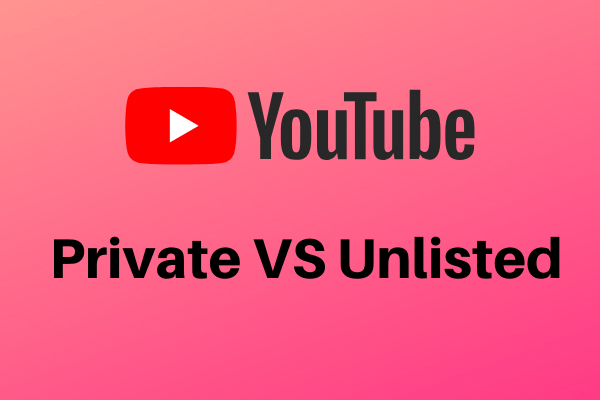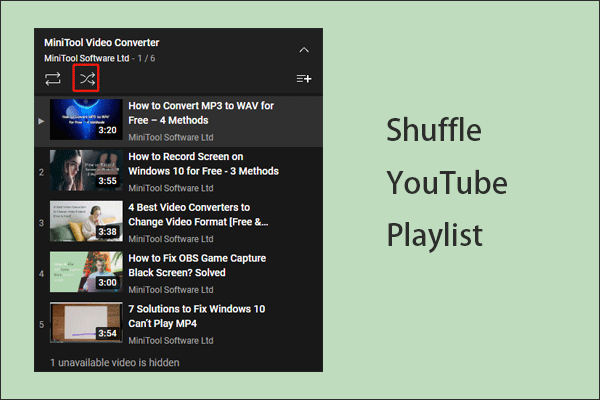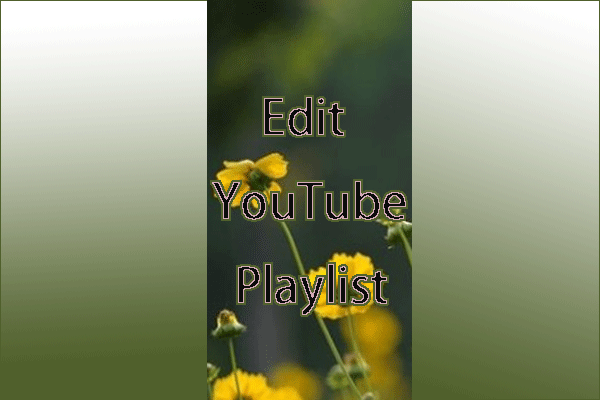What are unlisted YouTube videos? An unlisted YouTube video can be viewed by those who have the video link. It will not appear in public places, such as search results, channels, or subscriber feeds. How to find unlisted YouTube videos without links?
Have you ever marked your YouTube videos unlisted? If not, make a cool video with MiniTool software and mark it as unlisted when uploading it to YouTube.
After uploading, do you know where you can find this unlisted YouTube video? Do you know what? The video you mark as unlisted do not appear on your YouTube channel, so it is difficult to find.
Don’t worry. You can easily check your unlisted video in several steps with the following guide.
How to Find Your Own Unlisted YouTube Videos
Step 1. Log in to your YouTube account on your browser or app, and click on your YouTube profile in the upper-right corner of your screen.
Step 2. Then a drop-down menu appears, select YouTube Studio.
Step 3. Tap on the Videos option from the left pane.
Step 4. This will open a new page where you can see all videos you have uploaded to YouTube. Then You can select any unlisted videos to watch.
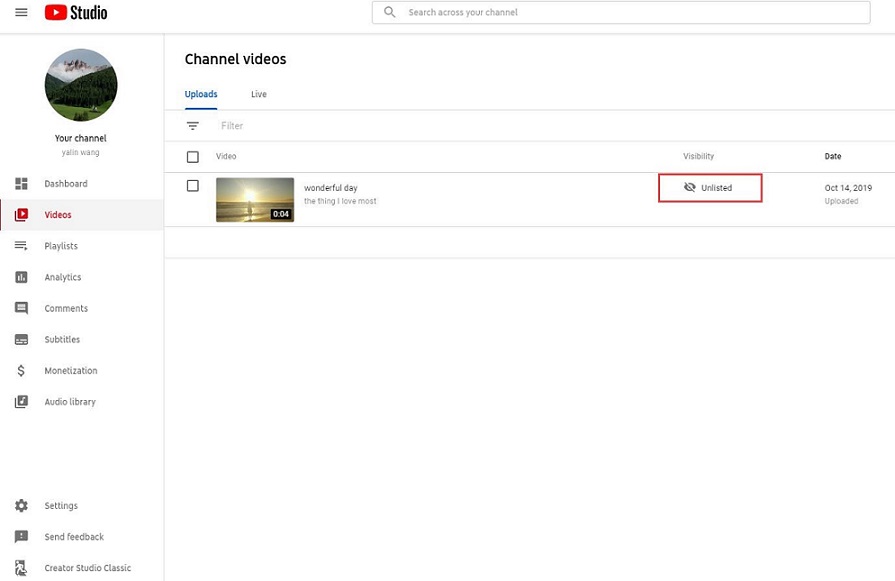
Also read: How to See Liked Videos on YouTube on Desktop & Mobile App
How to Find Unlisted YouTube Videos of Others
Unlisted YouTube videos are like those public videos, but they won’t appear in YouTube’s search results. Comparing with find your own unlisted YouTube videos, finding unlisted videos of others is more complicated.
You can watch an unlisted video if you know the URL or the webpage that links to or embeds that video. What if you don’t know the URL or the webpage? At current there is no exact way of finding unlisted YouTube videos of others, but this post puts forward three possible methods to help you find those unlisted videos.
Method 1. Unlisted Video website
Launched on 28 December 2014, Unlisted Videos is a website by Statistical Consultants Ltd. where people can submit, search for, and watch those unlisted YouTube videos. It has no registration required. However, as the webpage warning, this website is not secure.
Method 2. Search operators
Search operators are symbols and words that give users specific results. By using search operators on Google, users can narrow down search results and get precise results. As YouTube videos will appear in Google search results, these operators can help people to find those unlisted YouTube videos.
Method 3. YouTube playlists
Anyone with the share link of an unlisted video can re-share it. If someone adds an unlisted video to a public YouTube playlist, you are more likely to find and watch it, whether you have the link or not. However, you can only watch it through the playlist view.
Why Use Unlisted YouTube Videos
- Share videos with friends and family.
- Allow subscribers to take a glance at the video before it becomes public.
- Want to get rid of old videos, but still want to keep them available to those people who embedded these videos.
- Get video feedbacks from others.
- Use as an online resume to share with interviewers during job applications.
MiniTool Video ConverterClick to Download100%Clean & Safe
Bottom Line
Tips on how to find unlisted YouTube videos have been discussed above. Why not have a try now? If you have any questions or suggestions about it, please let us know via [email protected] or share them in the comments section below.