Presently, several dozens of videos with 4K resolution are presented on YouTube. So how to download those 4K YouTube videos? The answer is to utilize free 4K YouTube downloaders, such as MiniTool Video Converter.
What Is 4K Video
4K is a new resolution standard, which is designed for digital cinema and computer graphics. It has the following advantages: higher image definition quality, more detailed picture, better fast-action, larger projection surface visibility, and more detailed picture quality.
YouTube started to support 4K videos in 2010, which has made it possible for YouTube users to stream and upload high-quality 4K videos. Unfortunately, according to Google’s terms of service, it is not allowed to use 4K YouTube downloaders.
However, this doesn’t mean that downloading YouTube 4K videos is impossible. If you want to download 4K videos from YouTube, try the following 11 best 4K YouTube downloaders.
# Top 1. MiniTool Video Converter
MiniTool Video Converter is a free and easy-to-use desktop 4K YouTube downloader. It doesn’t include any bundled software. This free YouTube converter offers the fastest and easiest way to download and convert YouTube videos. It offers a great choice of output formats – MP4, MP3, WAV, and WebM with different video resolutions. Higher video resolution takes up more space on your device.
MiniTool Video ConverterClick to Download100%Clean & Safe
Besides, this free 4K YouTube downloader allows you to download up to 10 videos at once. Of course, you can change the maximum number of concurrent downloads. Every time you download and convert YouTube videos, this free YouTube downloader will automatically download the original subtitles.
Additionally, MiniTool Video Converter can download videos from multiple trending platforms, like Facebook, Twitter, TikTok, and Instagram, in addition to YouTube. It’s really a reliable 4K video downloader for everyone to try!
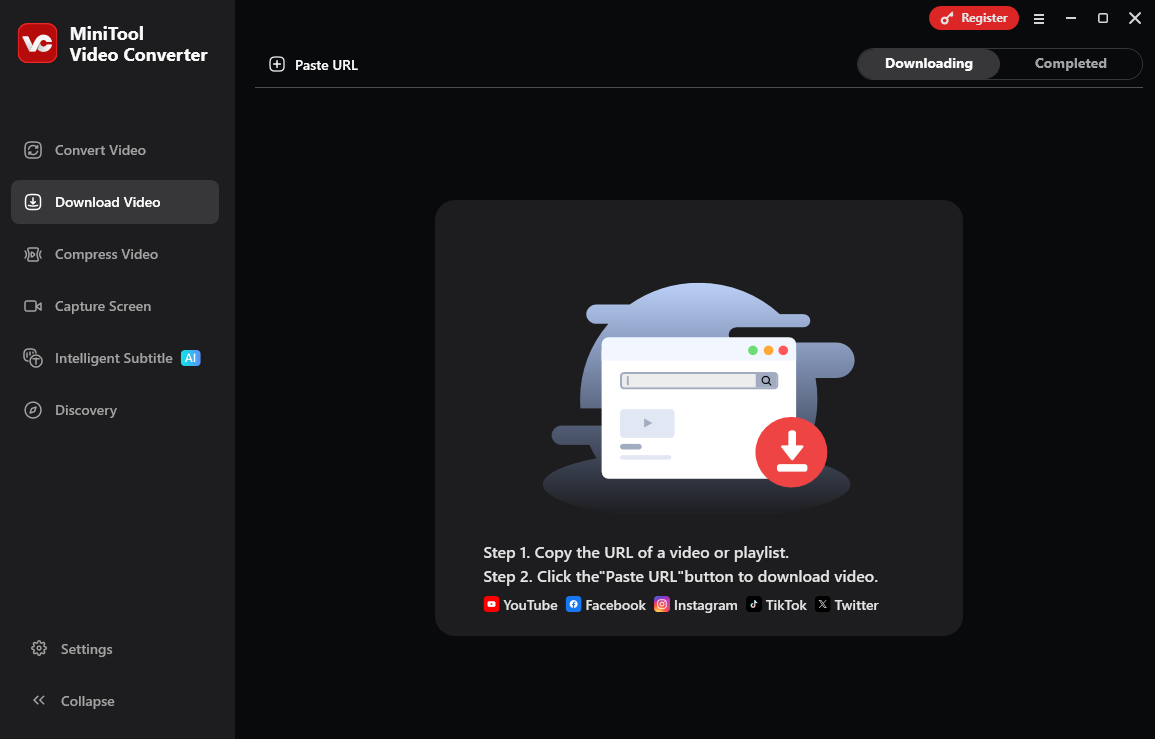
Features:
- No registration required.
- No limits on download times and file size.
- Download videos from multiple platforms.
- 100% safe to download YouTube videos.
- Support batch downloading.
- Download 8K, 4K, 1080p, 720p YouTube videos.
- Download YouTube playlists to video or audio files.
- Download subtitles in .srt format automatically.
- Full-speed downloads and conversions.
- Download YouTube video or audio files in original quality without re-encoding.
Share the best, free, and no ads 4K YouTube downloader with all of you!Click to Tweet
# Top 2. ClipGrab
Known for its simplicity and ad-free experience, ClipGrab is an open-source software designed for downloading and converting videos from popular platforms like YouTube, Vimeo, Dailymotion, and more in resolutions up to 8K.
Moreover, batch download for entire playlists or channels is available. It’s capable of detecting compatible URLs automatically once they are copied to the clipboard.
Features:
- No ads or hidden fees.
- Support video downloading and format conversion.
- Integrated search function to search for videos directly.
- Offer multiple output formats and resolutions.
- Available on Windows, macOS, and Linux.
# Top 3. 4K Video Downloader
As one of the best 4K downloaders, 4K Video Downloader allows you to download your favorite videos, playlists, channels, and subtitles directly from YouTube, Facebook, Vimeo, and any other video website in high quality. It is completely free to use and safe without any viruses damaging your computer.
With this freeware, you can download videos in HD 1080p, HD 720p, 4K, and 8K resolution and enjoy these high-definition videos on your HD TV, iPhone, iPad, Samsung Galaxy, and other devices.
Features:
- Download high-quality 4K and 8K resolution videos.
- Search and download subtitles on the basis of titles.
- Download subtitles and annotations in .srt format.
- Directly export downloaded videos and songs to iTunes.
- Compatible with all popular video sites like YouTube, Vimeo, Dailymotion, Facebook, Tumblr, etc.
- 3D video and 360-degree video download.
# Top 4. Freemake Video Downloader
Freemake Video Downloader has recently been upgraded to be a 4K downloader. Apart from YouTube, this free 4K YouTube downloader also allows you to download 4K & HD quality video clips from over 10,000 sites including Facebook, Vimeo, Dailymotion, Twitch, and more.
Besides, it supports downloading YouTube playlists and channels in HD, MP4, MP3, AVI, 3GP, FLV, etc. Its interface is quite attractive for converting the videos into the desired format so that one can view the downloaded video without any compromise in the desired device.
Features:
- Work well with all popular video sites.
- Support over 500 video and audio formats.
- Download YouTube 4K and full HD videos.
- Download and save full YouTube playlists and channels.
- Use proxy and parental control.
- Upload downloaded videos to Dropbox, Google Drive, OneDrive, etc.
# Top 5. WinX YouTube Downloader
In addition to 4K YouTube videos, WinX YouTube Downloader can also download audio and video files from other popular sites, including Facebook, Vimeo, and Dailymotion, etc. It’s very easy to use. Just paste in a URL, select an output format and quality setting, and it will be added to the current batch.
Once you’ve added all the videos you want to download, simply click the Download button and they’ll all be processed at once and saved to the destination folder of your choice. It’s unable to download 3D and 360-degree videos.
Features:
- Download multiple videos at once.
- Support download HD & UHD videos as MP4 even in the free version.
- Compatible with many popular video streaming sites.
- Simple operation that doesn’t suck.
# Top 6. oDownloader
ODownloder is a comprehensive 4K YouTube downloader online, which allows you to download videos from YouTube, Instagram, Facebook, Twitter, and many other websites. With it, you can not only download 4K video from YouTube, but download YouTube private videos and playlists.
ODownloder is the best YouTube 4K downloader at a fast download speed. You just need to copy the video URL and paste it into the space provided. You can choose your video format according to your preference and enjoy hassle-free downloading within seconds.
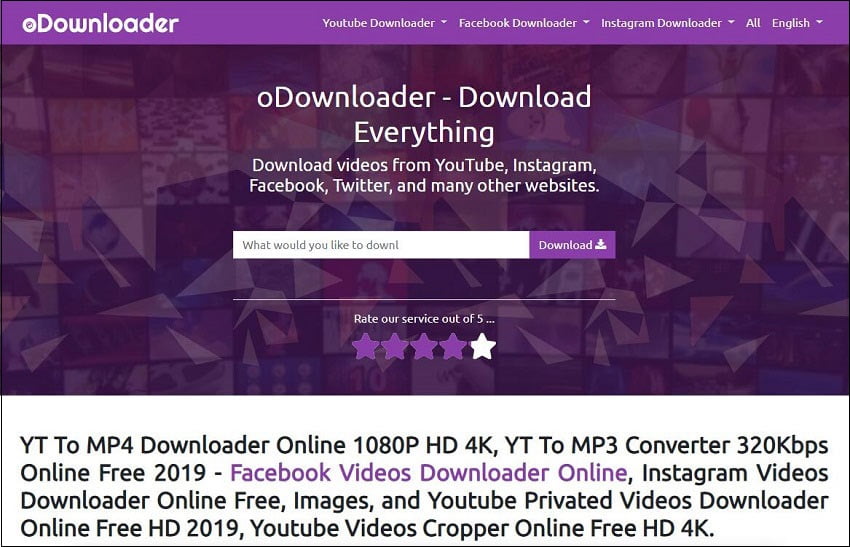
Features:
- Download your favorite YouTube video in HD quality with a single click.
- Unlimited downloading and free of cost.
- Don’t require your data or email address.
- Support download videos with slow internet connections.
# Top 7. iTubeGo
iTubeGo is a powerful music and video downloader, that supports downloading 4K videos from YouTube, Dailymotion, Facebook, Spotify, Amazon, Soundcloud, and 1000+ streaming websites. Meanwhile, it is an excellent 4K video downloader. With it, you can download YouTube audio, videos, playlists quickly and reliably. In addition, it allows you to convert your downloaded video to other formats compatible with iPhone, iPad, iTunes, iMovie, Android, and more.
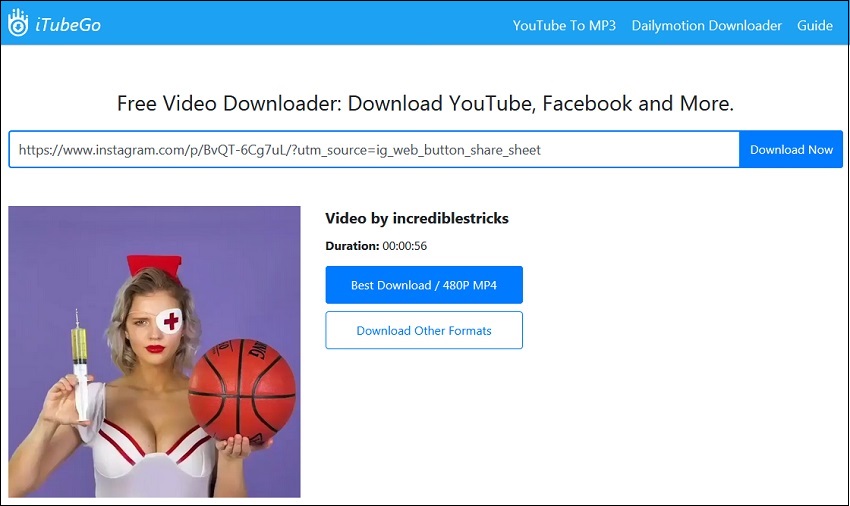
Features:
- Support 1000+ sites.
- Download the entire YouTube video & music playlist with one simple click.
- Support multiple video and audio formats and easily convert them.
- Automatically match movie subtitles.
# Top 8. VideoProc
VideoProc is a perfect all-in-one 4K YouTube downloader, which comes with 4 main features: video editor, DVD conversion & backup, video downloader and screen recorder. Of course, you just need to focus on its downloading feature. It has the capability to batch download music, videos, playlists, and closed captions from YouTube, Facebook, Twitter, and many other popular video-hosting sites. And the resolution can be up to 1080p/4K/8K without any hassle.
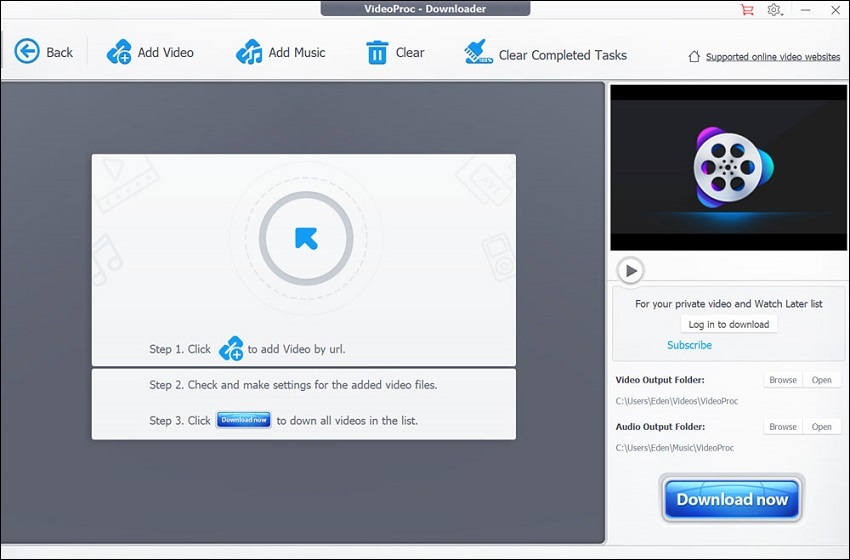
Features:
- Download 4K videos from many online video sites.
- Support to download private videos, 4K & 8K videos from YouTube.
- Compatible with all Windows OSs such as Windows 10/8/7/XP/Vista/Server 2003.
- Extract audio from 4K videos.
# Top 9. YTD Video Downloader
YTD Video Downloader is another free and reliable 4K YouTube downloader. It has been recently upgraded to version 5 to give its users a more satisfactory result. It allows you to download 4K videos from YouTube and other 50+ video sites. Besides, you can use this tool to convert common video formats including MP4, WMV, FLV, MOV, 3GP, AVI, MP3, and many more.
What’s more, it has an integrated video player that allows you to play videos directly. By default, it can only support video resolution up to 1080p, you have to pay for it if you want to download 4k YouTube videos.
Features:
- Pay to download 4K videos from YouTube and other 50+ sites.
- Convert videos to different formats including MP4, MP3, WMV, FLV, MOV, 3GP, MOV, etc.
- Download and watch videos later on other devices like iPhone, iPad, Samsung, HTC, etc.
- Come with a simple integrated video player.
# Top 10. YouTube By Click
YouTube By Click is a Windows-only application developed by By Click Inc. This software not only supports downloading videos from YouTube but also downloads entire YouTube playlists and channel videos in one click at a very fast speed.
YouTube By Click offers two versions: a free version (limited functionality) and a paid version, which supports downloading unlimited videos, downloading very long HD and UHD videos, extracting video subtitles, downloading dozens of videos at once, and even grabbing YouTube private videos.
Features:
- Download videos from YouTube in 1080P, 4K and 8K.
- Release a new version regularly to keep it up to date.
# Top 11. Online Video Downloader on viddown.net
Online Video Downloader on viddown.net is a totally free online YouTube content downloader and an ideal choice for free YouTube users who want to save something offline. It can download YouTube videos, playlists, thumbnails, and Shorts. At the same time, you can also download videos from other platforms like Facebook, Instagram, Twitter, TikTok, and Vimeo.
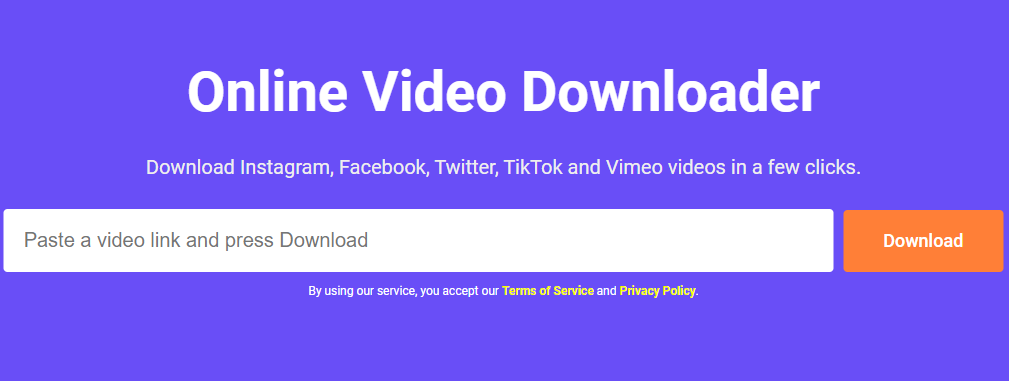
Features:
- No installation and registration.
- Unlimited downloads.
- Excellent compatibility.
- Download videos from popular platforms.
How to Download 4K YouTube Videos
After introducing so many 4K YouTube downloaders, it’s time to show you how to download your favorite 4K videos from YouTube. Below are the detailed steps on how to download 4K YouTube videos with the best 4K YouTube downloader – MiniTool Video Converter.
Step 1. Download, Install, and Launch MiniTool Video Converter
1. Click on the download button below to get the installation package of MiniTool Video Converter and follow the prompts to install it.
MiniTool Video ConverterClick to Download100%Clean & Safe
2. Launch this application.
Step 2. Get and Analyze the YouTube Video Link
1. Go to YouTube, find the YouTube video you want to download, and copy the video link from the address bar.
2. Open MiniTool Video Converter and switch to Download Video.
3. Click on Paste URL, paste the copied link into the box, and click on Download.
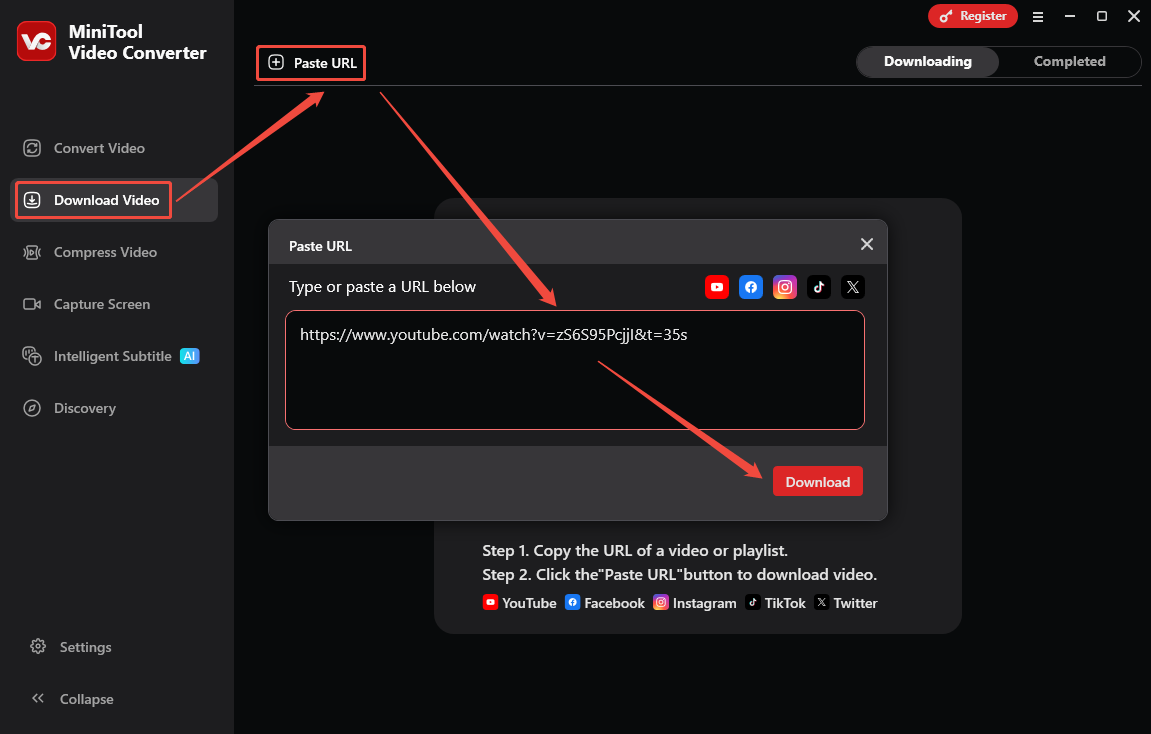
Step 3. Download the YouTube Video and Subtitles
1. Choose a download format (MP3, WAV, MP4, or WebM).
2. Choose whether to download the video subtitles.
3. Click on Download to start downloading the video.
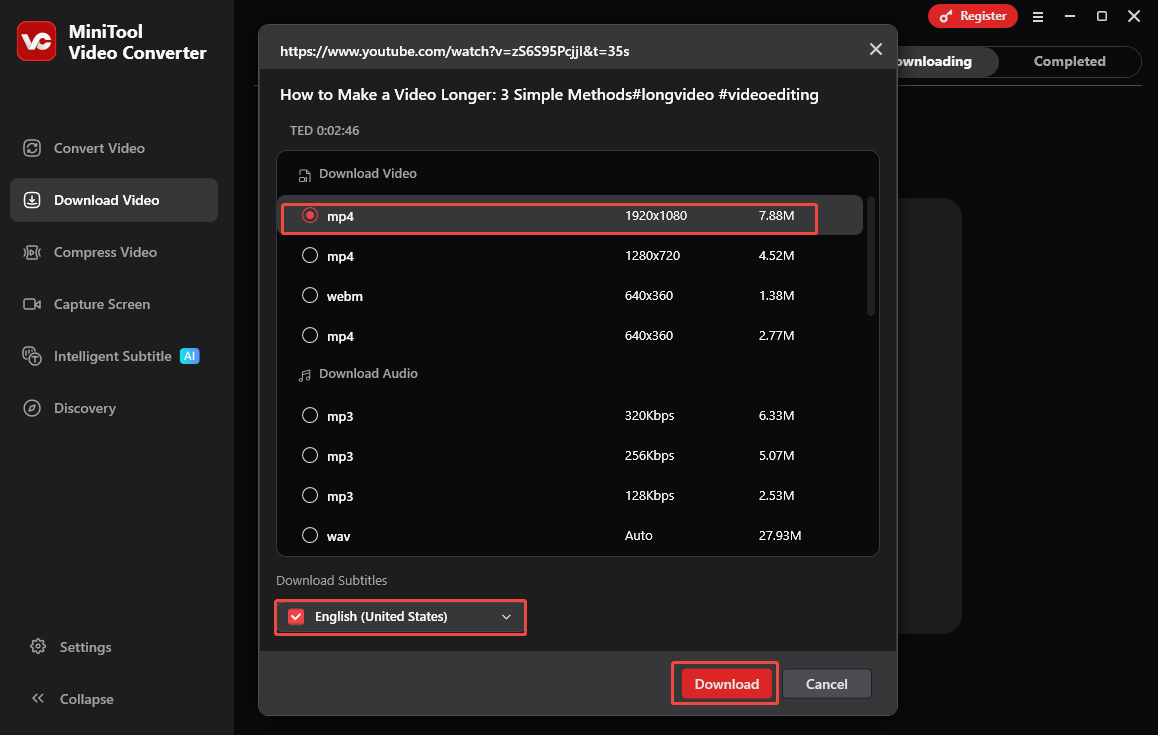
Step 4. Play and Locate the Downloaded YouTube Video
1. Click on the play icon to watch the downloaded video in advance.
2. Click on the folder icon to find the downloaded YouTube video and subtitles.
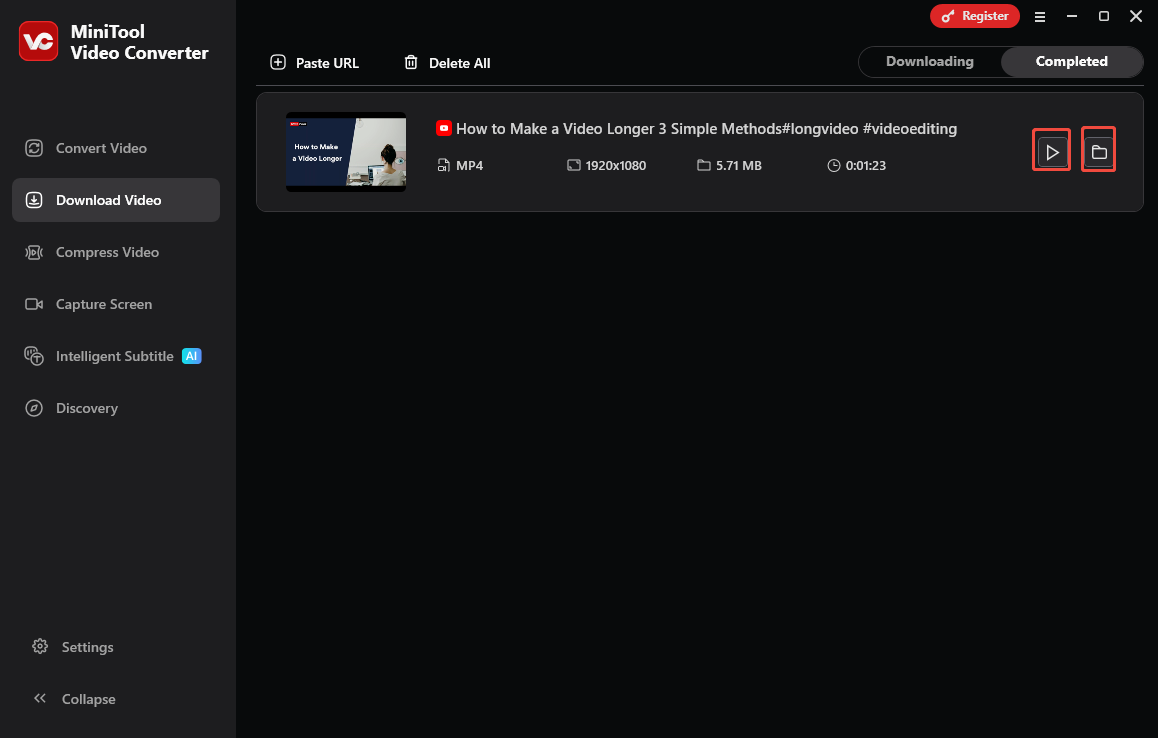
Pros:
- Simple and user-friendly interface.
- High-speed downloading and conversion.
- Absolutely free.
- No viruses.
- No ad inserting.
Con:
- Only supports the Windows operating system now.
If you want to download 4K video from YouTube or other widely used video-sharing sites, the above tools can help you do the task with ease. These YouTube 4K downloader programs not only enable you to download your favorite YouTube videos, but also let you convert the downloaded videos to your desired formats.
Bottom Line
The top 11 best 4K YouTube downloaders have been introduced above. Just choose the one you like and start downloading your favorite 4K YouTube videos. If you have any questions or suggestions about it, please let us know via [email protected].


