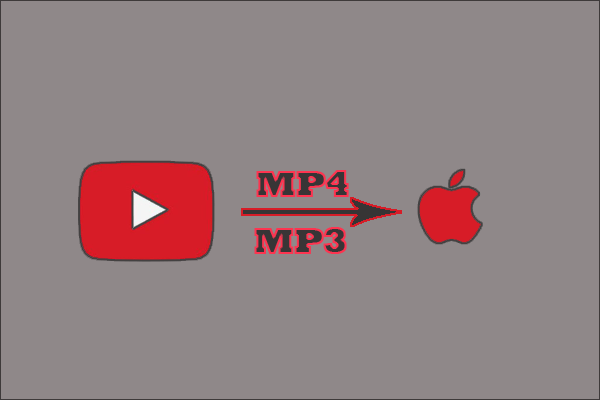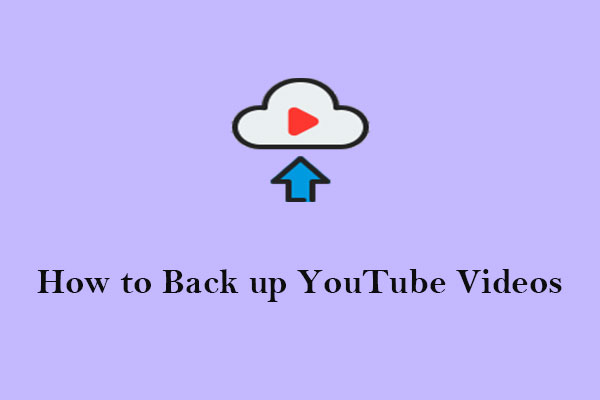What Is TubeMate Video Downloader
Developed by Devian Studios, TubeMate is a popular application for Android devices that allows users to download videos from YouTube and other video-sharing platforms directly, such as Dailymotion, WhatsApp, and Vimeo. This can be particularly useful for watching videos offline without needing an Internet connection.
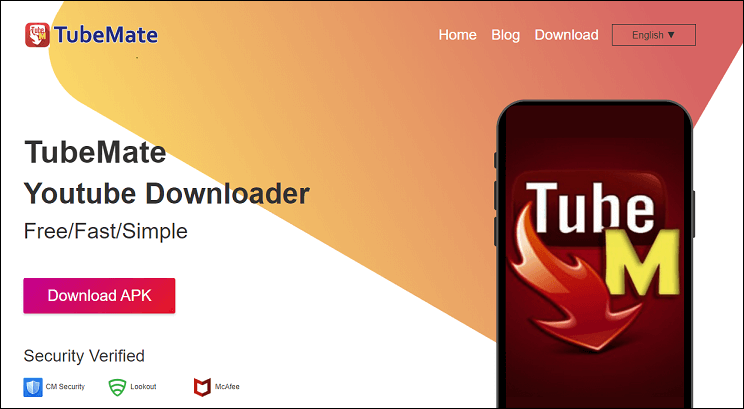
To download videos with TubeMate, you just need to paste the video URL, and it will parse the URL and download the video quickly. Besides, it enables you to continue using your device while the download happens in the background.
On top of that, TubeMate includes a built-in browser. You can download the video directly while watching it. Furthermore, you can choose from different video quality, including Full-HD (1920×1080), HD (1280×720), and more.
However, while TubeMate provides users with an easy-to-use interface, fast download speeds, and offline access to their favorite content, it also has its own drawbacks. Firstly, TubeMate is designed primarily for Android devices and is not available on other platforms. Secondly, to download HD videos, users need to install an MP3 media converter, which can be inconvenient for Android phones with limited storage space. Thirdly, the app may contain ads and in-app purchases.
To overcome these limitations, you may look for apps like TubeMate YouTube downloader that offer similar or even enhanced features. Here, let’s explore some of the best TubeMate alternatives available for Android, iPhone, Windows, and online.
4 Best TubeMate Alternatives for Android
In this part, we’ll take a glance at the 4 best alternatives to TubeMate for Android phones.
#NewPipe
NewPipe is a free and open-source alternative to TubeMate video downloader for Android. Its supported services include YouTube, SoundCloud, PeerTube, and Bandcamp. It allows you to download videos and audio, play videos in the background, and even supports subscriptions without requiring a Google account.
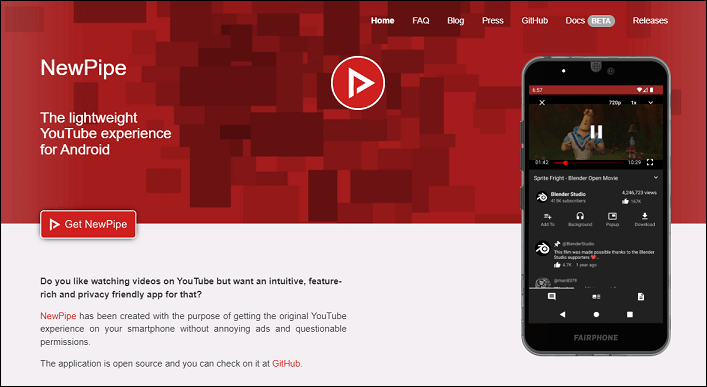
Main features:
- Free and no ads.
- Download YouTube videos and audio directly to your device.
- Continue listening to audio while using other apps.
- In addition to YouTube, it supports other platforms.
#SnapTube
SnapTube is another excellent free Android app for downloading videos and audio from multiple services, including YouTube, Facebook, Vimeo, TikTok, etc. It comes with a user-friendly interface and a variety of download resolutions, like 144P, 720P, 1080P HD, 2K HD, and 4K HD.
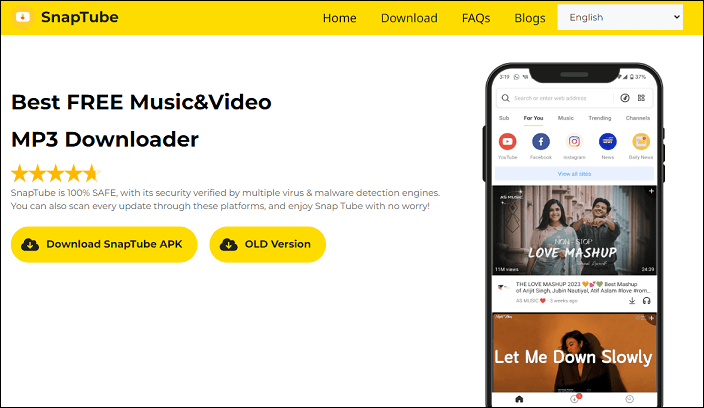
Main features:
- Download from various social media and video sites.
- Fast and efficient downloading process.
- Its built-in media player lets you play downloaded content directly within the app.
- Multiple resolution options, including 4K.
#VidMate
VidMate is also a popular Android app for downloading videos from various online platforms like YouTube, Facebook, Dailymotion, etc. Besides videos, VidMate also supports music downloads. With it, you can easily download your favorite YouTube content in MP4/MP3/WebM formats. What’s more, VidMate offers the option to download videos in different resolutions, from 360P to 1080P, ensuring you to choose the quality you prefer.
Main features:
- Download videos and music from multiple platforms.
- The interface is simple and easy to use.
- Support quick and high-quality downloads.
# Aqua Clip
Aqua Clip can help you find and download videos from more than 1,000 different video-sharing platforms including YouTube. This video downloader for Android supports various video resolutions up to 4K so that you can enjoy your favorite videos offline without quality loss. Moreover, it can download the entire YouTube playlists and channel videos with just several clicks.
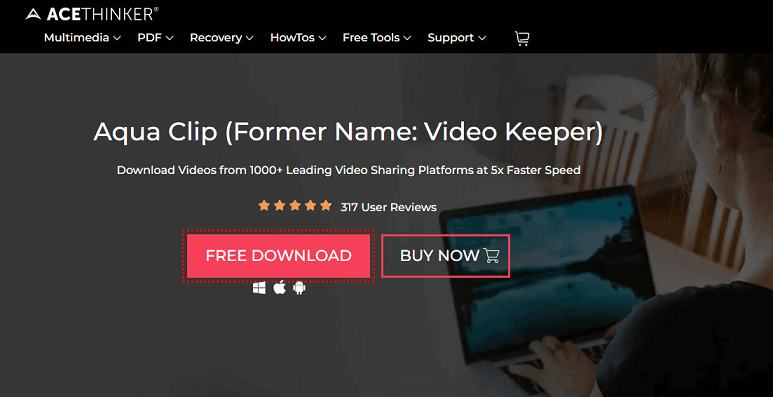
Main features:
- Designed to download videos from 1,000+ sites.
- Support 4K & Full HD video downloading.
- Convert videos to MP3.
- Get full playlists & channel videos with ease.
- Download multiple videos or audio files in bulk.
Top 2 TubeMate Alternatives for iOS
If you use an iPhone instead of Android, you might be looking for a reliable TubeMate alternative for iOS. Here are some options worth considering:
#Video Saver Pro
Video Saver Pro is a great TubeMate alternative for iOS users. It’s an all-in-one toolbox to manage multimedia files as well as download and upload files from cloud drives or websites. There’s no doubt that it’s capable of downloading videos from YouTube. As for the supported video formats, it includes MP4, M4V, MOV, MKV, FLV, WebM, 3GP, WMV, etc. The app also offers features like password protection and cloud storage integration.
Main features:
- Direct link download.
- Play music & video in the background.
- Support simultaneous downloads/uploads.
- Download YouTube subtitles in SRT format.
#Documents by Readdle
Documents by Readdle is a powerful file manager that includes a built-in browser for downloading videos from the Internet. It supports a wide range of file types and offers powerful features such as cloud storage integration and file organization tools. This app is highly regarded for its ease of use and versatility.
Main features:
- Open, view, and organize any type of file.
- The video & music player lets you watch videos and listen to music directly within the app.
- Use the powerful built-in browser to download videos, music, books, and more with ease.
- Integrate with various cloud services like Dropbox, iCloud, Google Drive, and more.
3 Great TubeMate Alternatives for PC
When it comes to downloading YouTube content on your Windows PC, TubeMate isn’t a feasible solution as it’s not available on Windows. Fortunately, here are 3 excellent TubeMate alternatives for PC that offer similar features and more stable performance. Let’s have a look at them in detail:
#MiniTool Video Converter
One of the highly recommended TubeMate YouTube downloader alternatives for PC users is MiniTool Video Converter. Its simple and user-friendly interface makes this tool easy to get started, even if you have no video downloading experience.
This free video downloader enables you to download YouTube videos and music to several commonly used file formats, including MP4, WebM, MP3, and WAV. Plus, it gives you the option to download subtitles in SRT if the video has. More importantly, it features a batch download function that can download up to 10 videos at the same time so as to improve download efficiency.
Additionally, MiniTool Video Converter makes it easy to convert video and audio files to over 1000 popular file formats with just a few clicks. Also, it supports formats compatible with mobile devices, such as iPhone, Samsung, Huawei, iPad, and Android. Moreover, this software allows you to record your computer screen without any watermarks or time limits.
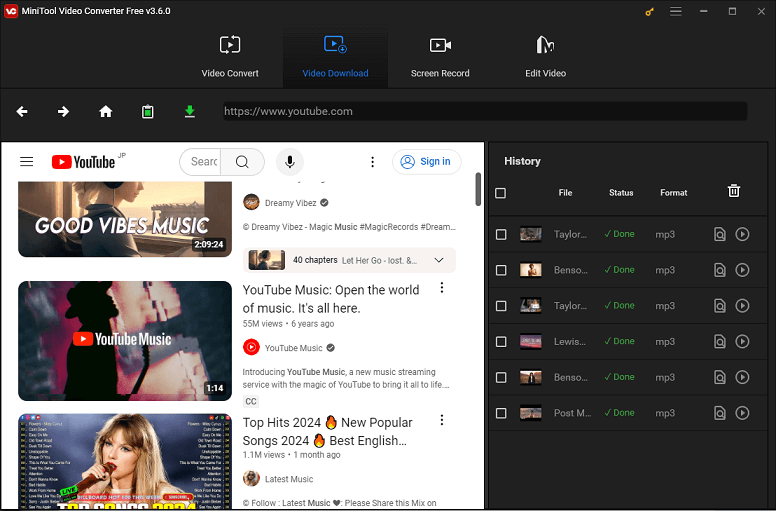
Main features:
- Free, no ads, no bundle, and completely safe.
- Download any YouTube content you like.
- Extract audio from YouTube videos.
- Convert from one file format to another.
- Support 1000+ output formats.
- Support batch video conversion and downloading.
- Capture your PC screen activities with system and microphone audio.
Therefore, this powerful software is definitely worth trying for downloading your preferred content from YouTube. Click the following download button to have a try now!
MiniTool Video ConverterClick to Download100%Clean & Safe
#aTube Catcher
aTube Catcher is a versatile and free video downloader for Windows that supports downloading videos from numerous websites, such as YouTube, Vimeo, Facebook, Dailymotion, and much more. Plenty of output formats are supported by this tool, including 3GP, 3G2, AVI, XVID, MP4, MP3, MP2, WMA, WMV, GIF, FLAC, WAV, PSP, MPG, VOB, OGG, MOV, and AVI.
Similar to MiniTool Video Converter, this software can also convert downloaded videos to different formats or extract audio from them, as well as record everything happening on your screen. What makes this tool unique is that it can burn downloaded or recorded videos to DVDs or Blu-ray discs.
Main features:
- Intuitive and easy to use.
- Download videos in a variety of formats.
- Record computer screen activities without a watermark.
- Convert videos to other file formats.
- Burn your favorite videos to a DVD or CD.
#Freemake YouTube Video Downloader
This free video downloader is a popular choice for Windows PC and macOS PC users who want to download videos from YouTube and over 10,000 other sites including Facebook, Vimeo, Dailymotion, Twitch, LiveLeak, Veoh, and more. The list of supported sites is continuously updated!
Freemake YouTube Video Downloader can save up to 500 YouTube clips all at once and download them as local files in various formats such as MP4, WebM, 3GP, and Flash FLV. Meanwhile, you can select the output quality according to your preference, including 4K, 1440P, 1080P, 720P, 480P, 360P, and 240P.
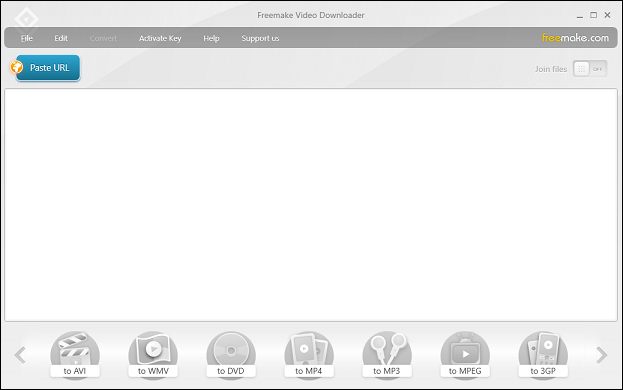
Main features:
- Support plenty of online sites.
- Download YouTube videos in original quality.
- Save videos in various formats.
- Provide different video download qualities.
- Download multiple videos at the same time.
- Transfer downloaded files to Dropbox, Google Drive, OneDrive, etc.
Best Online TubeMate Alternative – Online Video Downloader on viddown.net
Last but not least, if you wish to save YouTube videos or music to a local folder for offline playback but don’t want to download and install any application, then an online TubeMate alternative might be just what you need.
One great option is Online Video Downloader on viddown.net. This service does not require you to download or install any software on your device. It is completely free, and clean, and does not require any sign-up to use its services.
The Online Video Downloader on viddown.net provides the ability to download not only YouTube videos but also YouTube Shorts and playlists. Furthermore, it allows you to get your desired Facebook Reels, videos, and even private videos for offline viewing, ensuring that you can access them anytime and anywhere, even without an Internet connection.
One of the best features of this online tool is its excellent compatibility. It works across most common web browsers and devices. Whether you are using a desktop, smartphone, laptop, or tablet, it’s a versatile solution for your video downloading needs.
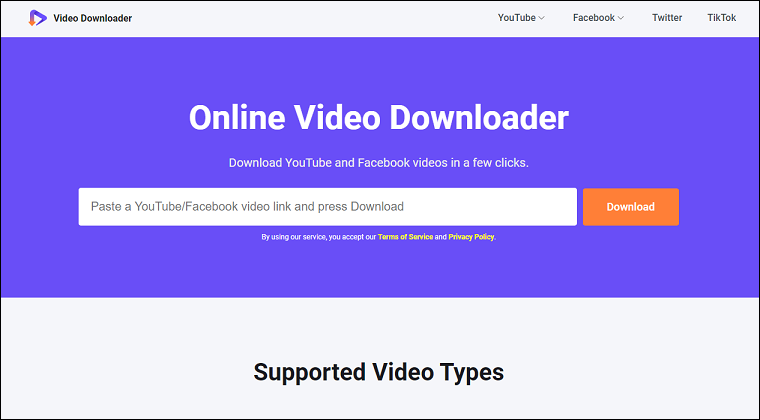
Main features:
- Free, clean, and no ads.
- No installation and registration are required.
- Download YouTube videos/Shorts/playlists.
- Download Facebook Reels/videos.
- Compatible with almost all browsers and devices.
- Support downloading unlimited videos.
Final Verdict: Have You Chosen the Best Alternative to TubeMate
While TubeMate remains a popular choice for video downloading, these alternatives offer a range of features that can enhance your downloading experience. Whether you need high-quality downloads, fast download speed, better compatibility, or additional functionalities like video conversion and screen recording, there’s an option for you. Explore these TubeMate alternatives and find the one that best suits your preferences.
You can contact us via [email protected] if you have any questions or suggestions while using MiniTool Video Converter.


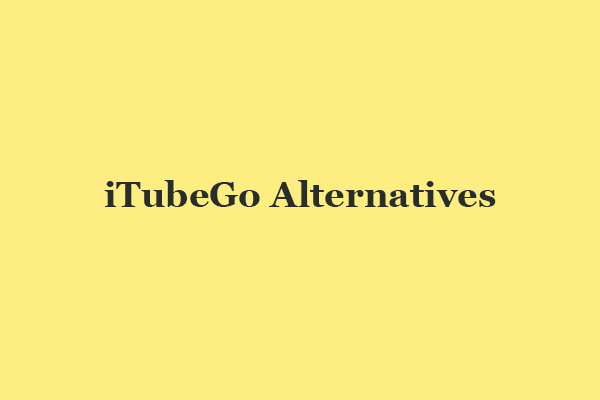
![How to Download YouTube Videos on Android? [Multiple Methods]](https://images.minitool.com/youtubedownload.minitool.com/images/uploads/2020/08/how-download-youtube-videos-on-android-thumbnail.jpg)