iTubeGo is a video downloader that allows you to download audio and videos from various platforms like YouTube. If you need some iTubeGo alternatives, this article will introduce you to the best video downloader software to replace iTubeGo in 2023, including MiniTool Video Converter.
About iTubeGo
iTubeGo is a widely-used video downloader that lets you download videos from over 1000 video-sharing platforms, such as YouTube, Facebook, Instagram, Dailymotion, Vimeo, and more. It also enables you to download songs, background music, sound effects, audiobooks, and more from thousands of music-sharing websites, including SoundCloud, MixCloud, FreeSound, VEVO, etc.
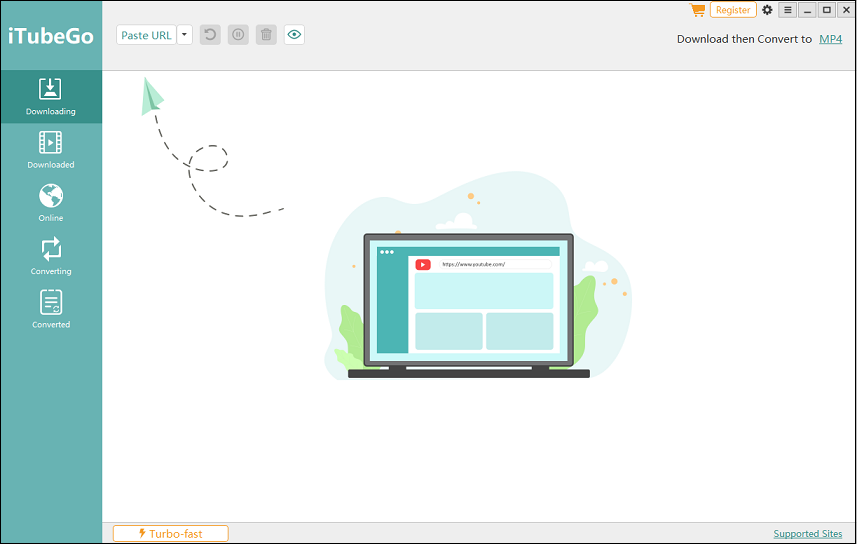
iTubeGo HD Video Downloader fully supports downloading various SD or HD videos without any loss, and its built-in video converter can convert online videos to MP4, MP3, and other multiple formats. iTubeGo is available for Windows, Mac, and Android devices.
Some of the features of iTubeGo include:
- It supports downloading videos and audio from a wide range of video sites.
- It can download HD videos in 720p, 1080p, 4K, and 8K resolutions while retaining the original quality.
- It can download YouTube playlists, channels, subtitles, and thumbnails with one click.
- It can download videos without a watermark from TikTok.
- Its built-in web browser makes it easier for you to browse video and music sites.
- It allows you to crop clips from YouTube videos.
- It supports various languages.
- It’s 10x faster than other video downloaders.
Is iTubeGo budget-friendly?
The price of iTubeGo varies depending on which system you’re using. Here, we mainly have a look at the iTubeGo price for Windows users.
iTubeGo offers several pricing options: 1 Month Plan($9.95 for one device), 1 Year Plan($24.95 for one device), Lifetime Plan($29.95 for one device), and Family Plan($39.95 for two to five devices).
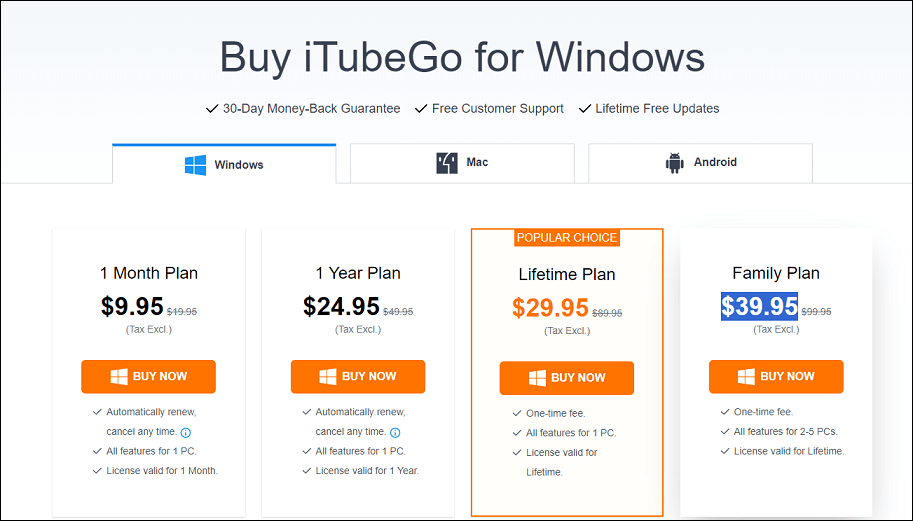
Although iTubeGo is a fantastic video downloader, there may be various reasons why you might want to explore other options. Next, we will share some of the best alternatives to iTubeGo. They provide a range of options for users looking for different features or platforms. So, without further ado, let’s dive in!
Top 5 Alternatives to iTubeGo for Windows
Nowadays, there are so many different video downloaders on the market, which can be confusing for users who don’t know much about these tools. Here’s a list of the best alternatives to iTubeGo for Windows.
#MiniTool Video Converter
MiniTool Video Converter is one of the best iTubeGo alternatives, a free and excellent video downloading and converting software. This YouTube converter offers the fastest and easiest way to download YouTube videos and convert YouTube video to MP4 without any loss.
MiniTool Video ConverterClick to Download100%Clean & Safe
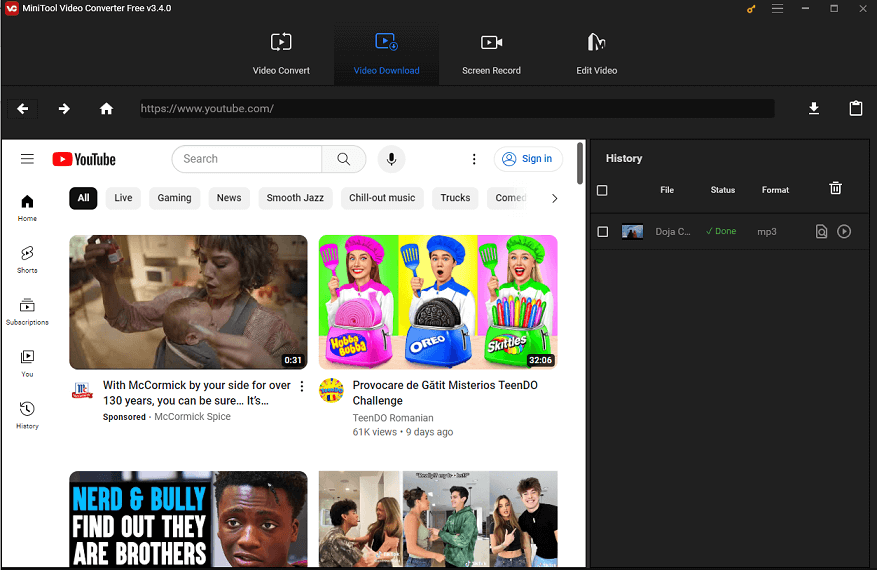
For video converting, it supports over 1000 conversion formats including MP4, MKV, WMV, MOV, etc., and audio formats like MP3, WAV, M4A, AAC, etc. Additionally, it also allows you to extract audio from YouTube videos. There is also a feature that MiniTool Video Converter has that iTubeGo does not have, which is to support recording your computer screen.
Key features of MiniTool Video Converter:
- Download YouTube videos, music, playlists, and subtitles.
- Convert video and audio files to 1000+ output formats.
- It supports batch video conversion at once.
- It provides high-speed downloads and excellent-quality conversions.
- Record computer screen activities without a watermark.
- Its supported languages include English and Japanese.
#SurFast Video Downloader
SurFast Video Downloader is a versatile 4K video downloader that is compatible with both Windows and Mac. It enables you to download video and audio files from popular platforms like YouTube, TikTok, Facebook, and Dailymotion.
Besides, it offers the ability to convert online videos to MP3 or WAV format and extract audio from local files. Also, it offers features like bulk downloading, thumbnail and subtitle downloads, and customization options for download formats and quality.
Main features of SurFast Video Downloader:
- Download high-resolution videos in 8K/4K/1080P/720P.
- It allows batch video-to-MP3 conversion and live video downloading.
- Download playlists and channels from YouTube.
- It supports various popular video and audio formats.
- It features video thumbnail capture and subtitle downloading.
#ByClick Downloader
ByClick Downloader, a free iTubeGo alternative, is an easy-to-use and powerful YouTube downloading software. It allows you to download videos from various websites like YouTube, and then convert the downloaded videos to different formats, such as MP4, MP3, and AVI.
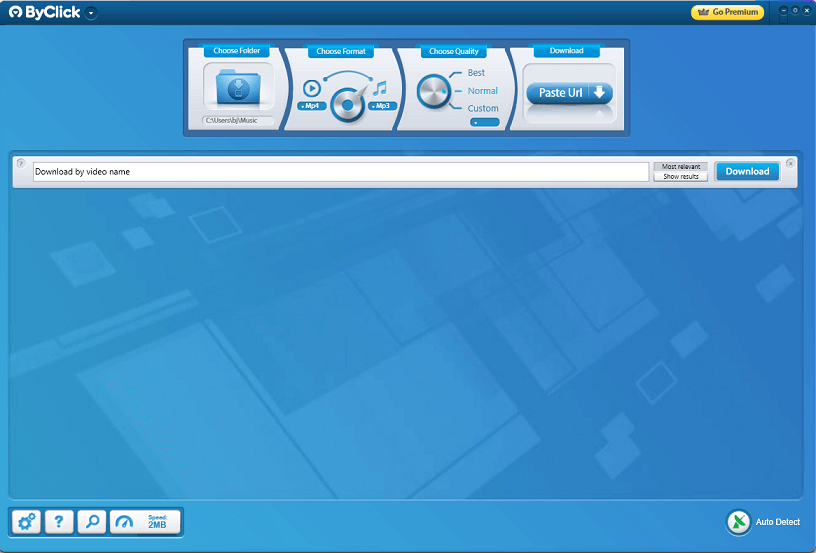
ByClick Downloader features a simple and user-friendly interface, and it offers several ways to download YouTube videos. You can copy and paste the video URL, use the auto-detection feature that pops up when browsing compatible websites, or search for the video directly from the ByClick Downloader dashboard.
Some of the features of ByClick Downloader are:
- It supports various video sites and social media platforms.
- It can download and convert files to a wide range of formats.
- Download videos in different quality, including HD.
- It has an auto-detection feature that pops up when you browse a compatible website.
- It can download entire playlists, channels, and media pages from some websites.
- Its search function allows you to find videos directly from the ByClick Downloader interface.
#VideoProc
VideoProc is a program that offers a one-stop solution for video processing. It can help you convert, compress, download, edit, and record videos with GPU acceleration. With VideoProc, you can easily download online videos, audio, playlists, and channels from multiple popular sites including YouTube.
In addition, it has many other features, such as audio editing, motion effects, color grading, green screen, and more. You can use it to process 4K, 8K, HDR, iPhone, GoPro, and other videos quickly and easily.
Here are some of its key features:
- It allows you to remaster videos/photos, convert, edit, compress, download, and record videos.
- You can download videos from various websites, such as YouTube, Twitter, and Facebook.
- Its video editor enables you to cut, crop, merge, trim videos, reverse videos, split screens, etc.
- You can add cinematic movements to your videos/images.
- You can record your own voice and add it to your video.
- While recording, set a timer, draw on the screen, and add a watermark to your recordings.
#4K Video Downloader
4K Video Downloader is a versatile cross-platform app that allows you to easily save high-quality videos from YouTube and other websites in various formats. It’s compatible with PC, macOS, and Linux systems.
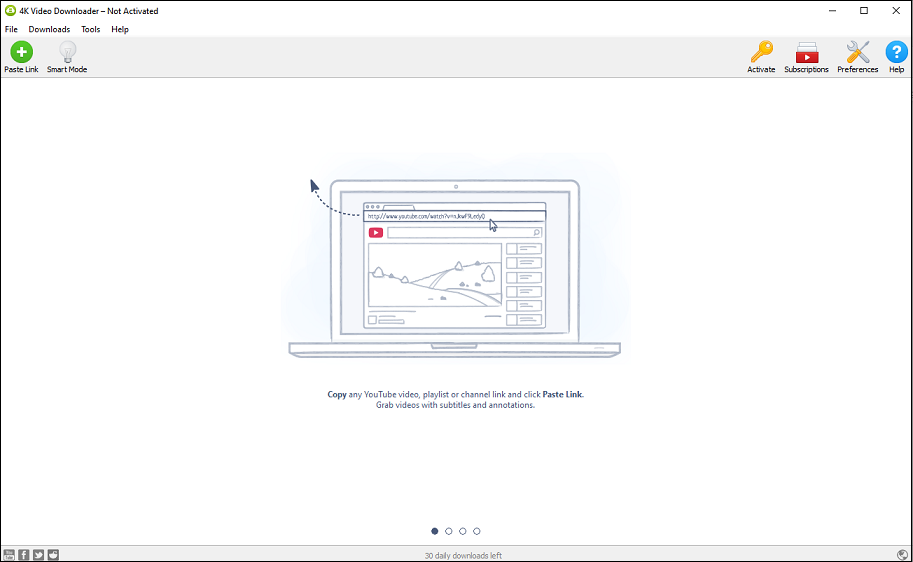
With this tool, not only can you download videos, but you can also extract annotations and subtitles from YouTube videos. To save you time, it includes the Smart Mode feature. Once you set your preferred quality, resolution, and other preferences, it will automatically apply them to all future downloads.
Key features of 4K Video Downloader:
- Save videos, playlists, and channels from YouTube in high quality.
- Download annotations and subtitles along with YouTube videos.
- Search video and audio to download without leaving the software.
- Download faster with the Smart Mode feature.
- Enjoy your downloaded content on devices like HD TVs, iPads, iPhones, Samsung phones, and more.
4 Best Online iTubeGo Alternatives
If you’re looking for online alternatives to iTubeGo, here are some options.
#Y2mate
Y2mate is a free, user-friendly online platform that enables you to download YouTube videos effortlessly. It allows you to convert and download videos from YouTube, Facebook, Dailymotion, Youku, etc. to MP3, MP4 in HD. With its intuitive interface and powerful downloading capabilities, it offers a convenient solution for individuals who want to save their favorite YouTube videos for offline viewing.
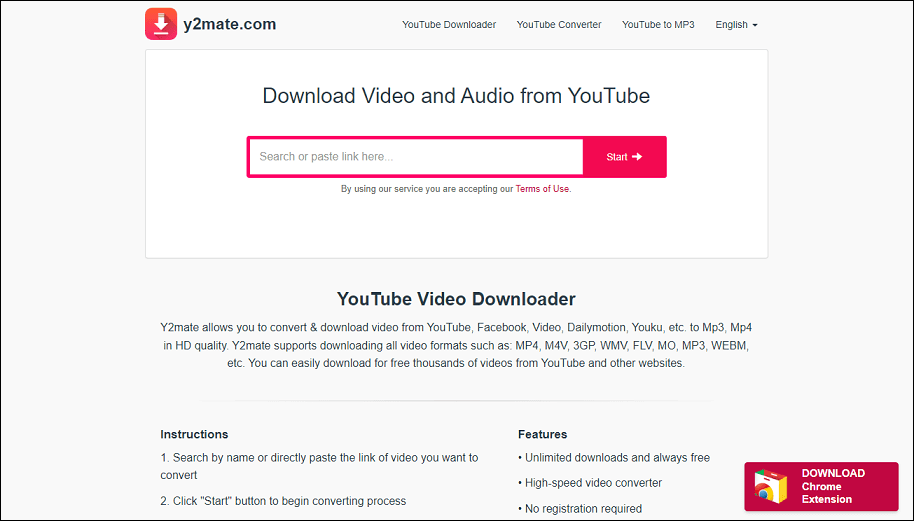
Some features of Y2mate include:
- Fully compatible with all browsers.
- Convert and download videos from YouTube, Dailymotion, and Facebook in HD quality.
- Convert YouTube to MP3 files at high speed.
- No registration is required.
- Unlimited downloads and absolutely free.
#10downloader.com
10downloader.com is a free online YouTube video downloader that enables its users to download YouTube videos in MP4 and various other formats. With this tool, you can get YouTube videos in HD quality without having to install any additional software or browser extensions.
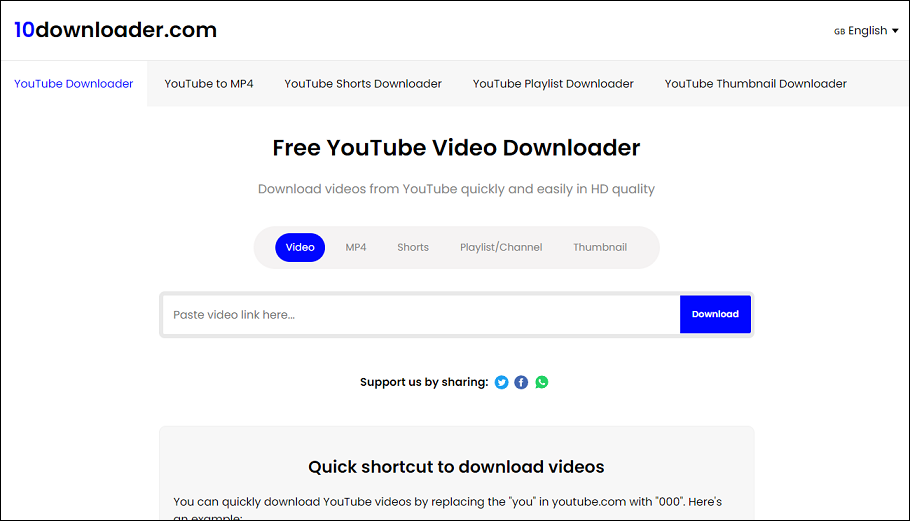
Main features of 10downloader.com:
- It’s free and easy to use.
- It supports saving videos in formats like MP3, M4A, MP4, 3GP, and WEBM.
- Download YouTube videos directly from the website without installing any additional software.
- Download YouTube shorts, thumbnails, or entire channels and playlists.
#Wave.video
Wave.video is an all-in-one online video platform that offers a suite of tools and features for users. It also offers a free online YouTube to MP4 converter that allows you to download YouTube videos in high quality.
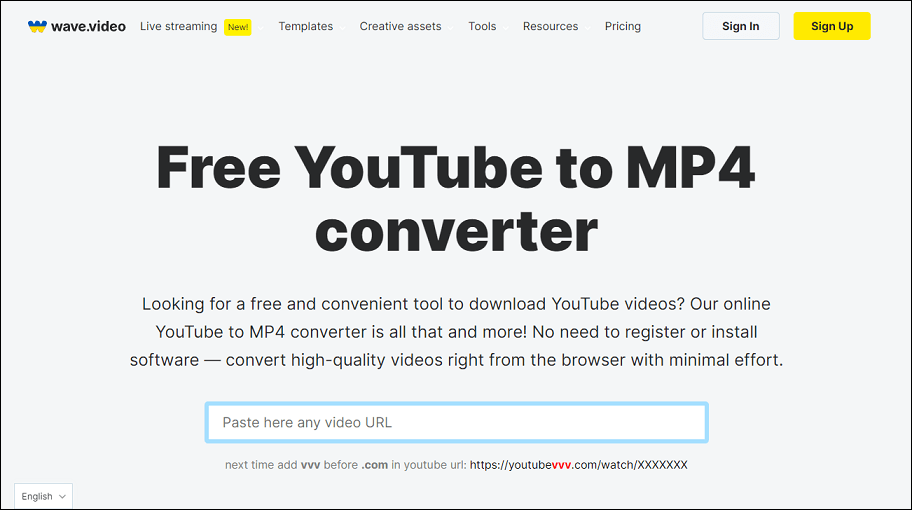
Apart from video downloading, it features an online video editor, live streaming studio, free thumbnail maker, video hosting, and video recording app. On top of that, you get access to over 200 million stock videos, photos, and audio tracks and over 1,000 customizable video templates.
Here are some of Wave.video’s features:
- Convert YouTube videos to MP4 or MP3 formats.
- Edit videos with the online video editor, which lets you resize and trim videos, combine clips, add text animations, etc.
- Create fully customized live streams without any coding knowledge.
- Create eye-catching video thumbnails by removing backgrounds from your photos and adding catchy titles.
- Record videos online with the video recorder.
- Extensive built-in library of stock videos, images, and audio tracks.
#Converto.io
Converto.io is one of the best free online video downloaders. It aims to provide the easiest way to download and convert YouTube to MP3 or MP4. You only need to copy a YouTube URL, paste it into this tool, and click the Convert button to get it. Before downloading, you can edit the filename, and ID3 tags, select the part you’d like to cut, and choose the video quality.
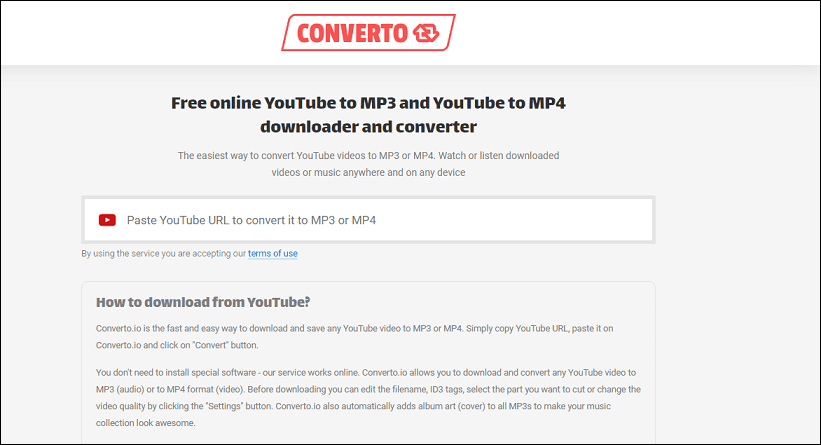
Key features of Converto.io:
- It enables you to extract audio from YouTube videos and save it as MP3 files.
- Trim both MP4 and MP3 files by selecting the start and end time of the clips.
- ID3 tag editor allows you to edit the ID3 tags (metadata) of the audio file.
- Adjust the video quality and resolution from 360p to 1080p.
Best iTubeGo Alternative for Android – NewPipe
If you want to watch YouTube on your Android device, NewPipe is such an app that can help you get the original YouTube experience on your smartphone without annoying ads and questionable permissions.
NewPipe is a free and open-source alternative to iTubeGo. It is a lightweight YouTube front-end for Android that allows you to use most of its features without registration. It also supports dark mode for comfortable use in low-light conditions.
Some features of NewPipe include:
- It removes the ads on YouTube, providing a smoother user experience.
- It is privacy-friendly and doesn’t track you.
- It also supports other services like SoundCloud, PeerTube, and Bandcamp.
- You can download videos and audio in various formats and resolutions.
- Use YouTube and other supported services even when you’re offline.
- Play YouTube videos in the background or a small popup window while using other apps.
- Subscribe to your favorite channels and bookmark videos for later viewing.
Wrapping Up
Despite iTubeGo comes with great functionalities, there are better solutions on the market. Whether you’re looking for downloadable software, a free online platform, or a smartphone app, any of the previously mentioned tools can serve as a great alternative.
If you have any questions or suggestions while using MiniTool Video Converter, please feel free to leave a comment below or contact us via [email protected] for help.



