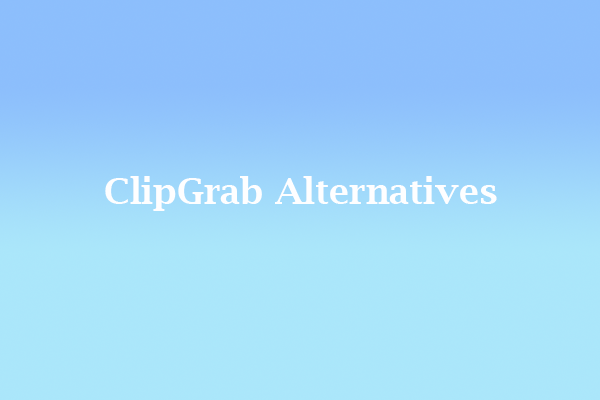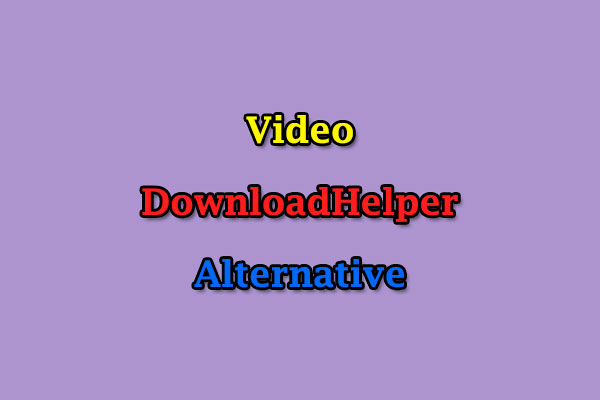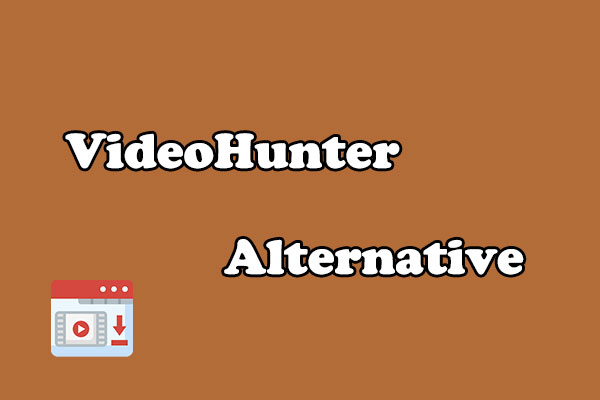Have you ever used aTube Catcher to download online videos? While aTube Catcher has been a popular choice for many users, there are a variety of alternatives that offer similar or even enhanced features. This article will explore the best aTube Catcher alternative apps such as MiniTool Video Converter, providing an in-depth analysis of their features to help you make an informed decision.
Introduction to aTube Catcher
aTube Catcher is a free and versatile program for Windows that comes with a range of functionalities for video and audio content. It offers a user-friendly interface, making it easy to get started.
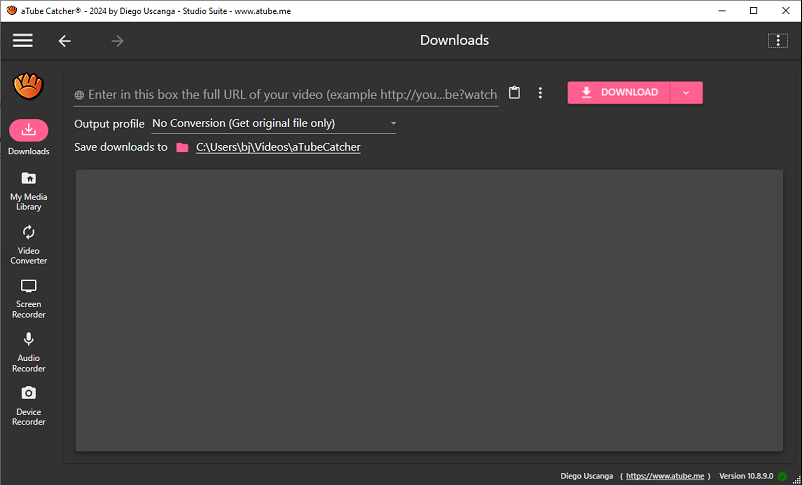
aTube Catcher is capable of downloading videos from thousands of video-sharing websites, including popular platforms like YouTube, Vimeo, Facebook, and Dailymotion. It supports downloading in MP4, MOV, AVI, 3GP, MP3, and WMV. To do this, you just need to copy and paste the video link and choose the download format and quality.
Once you have the videos saved on your computer, you can utilize its video conversion function to convert them to other formats or extract only audio from these videos. If you want to save your favorite videos to a physical disc, you can even burn them into a DVD or CD without using other third-party software.
What’s more, aTube Catcher includes a built-in screen recorder that can capture what’s happening on your computer screen, such as a video call, video game, video meeting, and presentations. This is useful for creating tutorials, recording gameplays, and recording video conferences.
Some basic video editing features are also provided, allowing you to trim unwanted parts, merge multiple clips into one, and split a long video into several small parts.
However, some users may seek alternatives due to specific needs or preferences. Please keep reading to see what you’ll get!
8 Best aTube Catcher Alternatives
Here are some of the top aTube Catcher alternatives for you to consider:
Top 1: MiniTool Video Converter
MiniTool Video Converter is one of the best aTube Catcher alternatives because of its versatility and it’s available on Windows OS. Similar to aTube Catcher, it supports video downloading, video conversion, screen recording, and video editing.
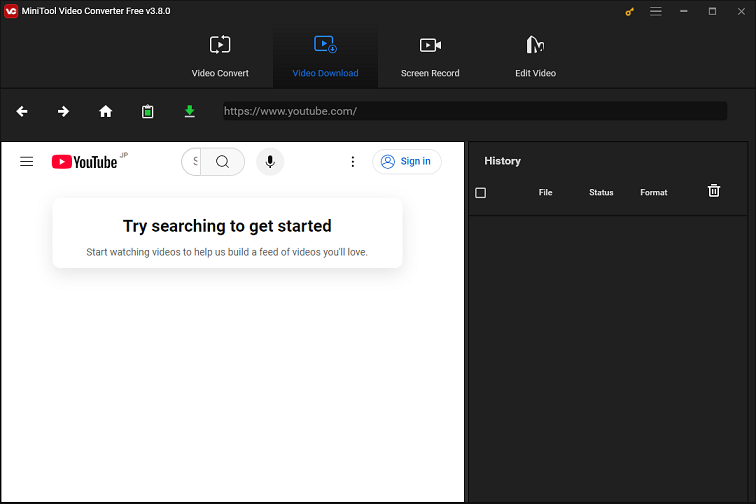
#Video Downloading
When it comes to video downloading, MiniTool Video Converter enables you to download YouTube videos, music, playlists, subtitles, podcasts, etc. at a fast speed. It offers features like batch downloading, allowing downloading up to 10 videos at once for quick downloads. It’s useful for users who want to binge-watch a series of related videos offline.
Also, it supports downloading videos in different formats (MP4, WebM, WAV, and MP3) and qualities (up to 4K), and has an in-app browser to find the wanted video to download directly. During the downloading process of the software, there are no annoying advertisement pop-ups, providing users with a clean and smooth download experience.
#Video Conversion
In addition to downloading, MiniTool Video Converter has a built-in video conversion functionality, just like its name implies. It can help you convert downloaded videos to other formats as needed. More than 1,000 video and audio formats are supported by this software, such as MKV, 3GP, M4V, M4A, AIFF, AAC, SWF, MOV, and much more.
Besides, it also allows for converting formats for seamless playback on several mobile devices, including Huawei, iPhone, iPad, Samsung, and Android. Batch video conversion is available, which lets you convert multiple files in bulk.
#Screen Recording
MiniTool Video Converter’s screen recorder is able to capture every activity on your PC screen in high quality. At the same time, you have the option to decide whether to record your system audio and microphone. No watermark is added to the output recording, and there’s no time limit.
#Video Editing
The video editing function is not integrated into MiniTool Video Converter directly. It has an Edit Video tab at the top of its interface. When you click it, it will redirect you to MiniTool MovieMaker’s website to install it if you haven’t downloaded it before or open MiniTool MovieMaker if you have downloaded it already.
Sounds quite like aTube Catcher, right? Click the following button to get this perfect aTube Catcher alternative now!
MiniTool Video ConverterClick to Download100%Clean & Safe
Why Choose MiniTool Video Converter: The free aTube Catcher alternative has no annoying ads. It includes almost all the features of aTube Catcher and even exceeds it in some aspects, like a built-in YouTube browser, fast download speed, and more stable performance.
Top 2: 4K Video Downloader
As the name suggests, 4K Video Downloader is capable of downloading videos in resolutions up to 4K from all popular websites, including YouTube. It is available for Windows, macOS, and Linux operating systems. This cross-platform compatibility makes it accessible to a wide range of users, regardless of their preferred operating system.
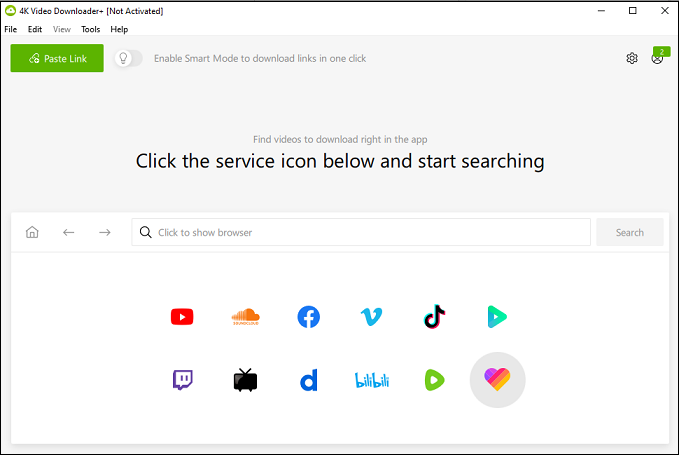
One of the standout features of this video downloader is its ability to download entire playlists and channels from YouTube. Plus, the tool allows you to extract audio from videos, which is handy for users who want to create music playlists or listen to podcasts without the video. You can choose from various audio formats such as MP3, AAC, and M4A.
Like MiniTool Video Converter, 4K Video Downloader includes a built-in browser to find YouTube videos and audio and download them without leaving the application. With the help of its Smart Mode, you can download videos faster by automatically applying preset download preferences to all future downloads.
Why Choose 4K Video Downloader: The features of 4K Video Downloader are rich and powerful, allowing you to manage your online video downloads more efficiently. Its supported operating system is not limited to Windows.
Top 3: YTD Video Downloader
Another great alternative to aTube Catcher is YTD Video Downloader, known for its relatively fast download speeds. It can quickly grab videos from 50+ video streaming websites, such as YouTube, TikTok, X, and Instagram. It’s compatible with Windows, Mac, Linux, Android, and iOS.
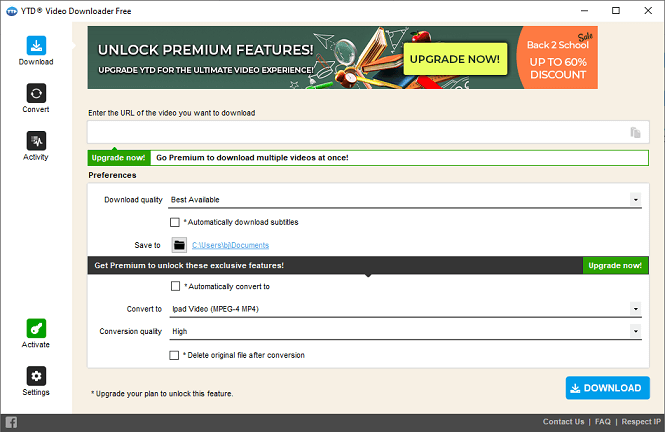
To download YouTube videos, all you need to do is copy the URL of the video you want to download and paste it into the YTD application. It then presents you with a few download options with different video qualities and formats. Similar to MiniTool Video Converter and 4K Video Downloader, YTD can download entire playlists from YouTube.
Additionally, YTD Video Downloader can also convert videos to different formats. It supports common video formats like MP4, AVI, and WMV, as well as audio-only formats like MP3. It helps ensure the downloaded video is compatible with your device.
Why Choose YTD Video Downloader: With it, you can enjoy fast downloads straight to your phone and computer. It even lets you watch your videos immediately after downloading thanks to its integrated video player.
Top 4: ClipGrab
ClipGrab is an open-source and reliable video downloader. It is completely free to use, making it an attractive option for budget-conscious users.
ClipGrab can download videos from a large number of websites, including YouTube, Vimeo, Dailymotion, and many others. This makes it a versatile tool for users who want to download videos from different sources.
This free alternative to aTube Catcher can automatically detect URLs once they’re copied to the clipboard. Then, it shows you all the downloadable options with different formats, such as MP4, WMV, MPEG4, OGG, and MP3.
For users who need to access blocked websites or who are in regions with restricted access to certain video-hosting platforms, ClipGrab supports proxy connections. This allows them to bypass these restrictions and download the desired videos.
Why Choose ClipGrab: ClipGrab has been praised for its simple and easy-to-use interface. It’s capable of downloading videos quickly and converting downloaded videos to other file formats.
Top 5: Freemake Video Downloader
Freemake Video Downloader can download videos for free from 10,000 popular platforms, like YouTube, Facebook, Vimeo, Dailymotion, etc. It supports a range of video and audio formats. In addition to the standard MP4, AVI, and MP3, it can also handle less common formats like WMV, MKV, and FLV.
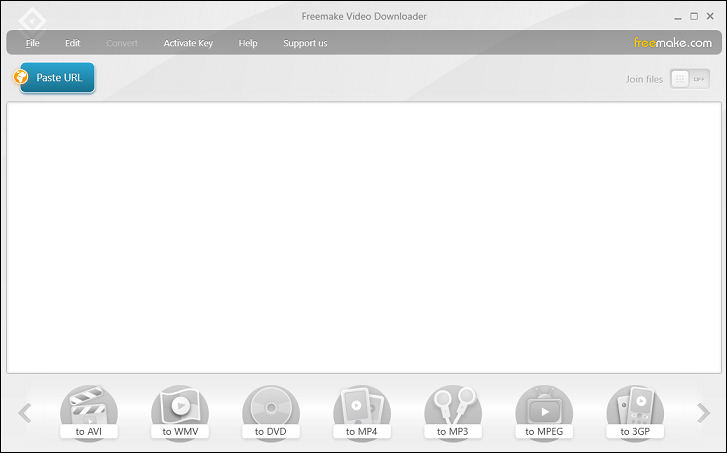
Just like some other downloaders, this aTube Catcher alternative for PC also comes with basic video editing features. You can trim videos, cut out unwanted parts, and add subtitles before downloading.
Another unique feature is the ability to burn downloaded videos directly to a DVD or Blu-ray disc. This is convenient for users who want to keep their favorite videos for long-term storage or for watching on a home DVD player.
Why Choose Freemake Video Downloader: Download YouTube videos to your Mac & Windows in original quality. It also allows for saving unavailable videos with a proxy and parental controls for adult websites.
Top 6: Any Video Converter Free
Any Video Converter Free is not just a video downloader but also a powerful video converter. It can download online videos and then convert them into a wide variety of formats. Besides, it includes formats for different devices such as smartphones (iOS and Android), tablets, and game consoles.
The tool supports batch operations, allowing you to download and convert multiple videos at once. Moreover, it comes with a built-in media player, which allows you to preview the downloaded and converted videos directly within the application.
What’s more, Any Video Converter Free offers basic video editing features. It lets you cut or trim videos to delete unwanted parts, split a video into multiple segments, crop videos, merge videos, adjust the brightness, contrast, and saturation, add watermarks to the videos, and more.
Why Choose Any Video Converter Free: It is a useful toolbox for video downloading, conversion, and editing and features many single tools, including video splitter, video cropper, audio filter, video merger, etc.
Top 7: Allavsoft
This aTube Catcher alternative, Allavsoft, supports downloading videos, music, and subtitles from Spotify, YouTube, Deezer, Qobuz, Soundcloud, and many other websites. It can also handle multiple URLs to be downloaded at the same time.
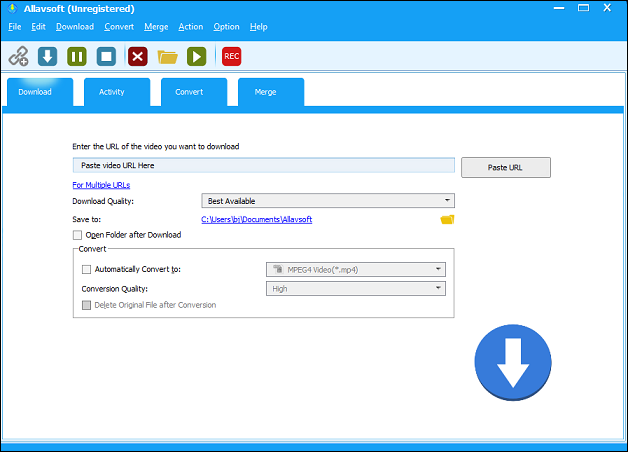
Allavsoft has a smart detection feature that can automatically detect the video you are playing in your browser and offer options to download it. During the download and conversion process, you can adjust some parameters such as resolution, bitrate, and frame rate to get the video for your specific needs.
In addition to video downloading, it can also convert videos to various formats, extract audio from videos, and even record online videos in real-time.
Why Choose Allavsoft: It’s a decent downloader that works with most popular streaming platforms. It is also safe to use and does not contain any malware or viruses.
Top 8: Internet Download Manager (IDM)
Internet Download Manager (IDM) is a download manager application, which is known for its ability to increase download speeds. It uses multi-threaded download technology to speed up the video download process.
Is IDM not working? Check out this article to fix it: IDM Not Working on YouTube? Try These Fixes.
IDM integrates seamlessly with some popular web browsers, such as Chrome, Firefox, and Safari. So, when you’re browsing a website and find a video that you want to download, IDM can detect it and let you download it with just a click.
Plus, with IDM, you can schedule downloads. This is handy if you want to download videos during off-peak hours to avoid consuming too much bandwidth during the day.
Why Choose IDM: All popular browsers are supported by IDM, and it comes with a powerful download engine to download videos quickly.
Conclusion
aTube Catcher is an all-in-one program that supports video downloading, video conversion, screen recording, and even video editing. This article has compiled a list of the best aTube Catcher alternative apps. When choosing an alternative to aTube Catcher, it’s important to consider your specific needs. I sincerely recommend you to try MiniTool Video Converter, and you won’t regret your choice!
Please feel free to get in touch with us via [email protected] if you have any questions or suggestions while using MiniTool Video Converter. We’ll reply to you as soon as possible.