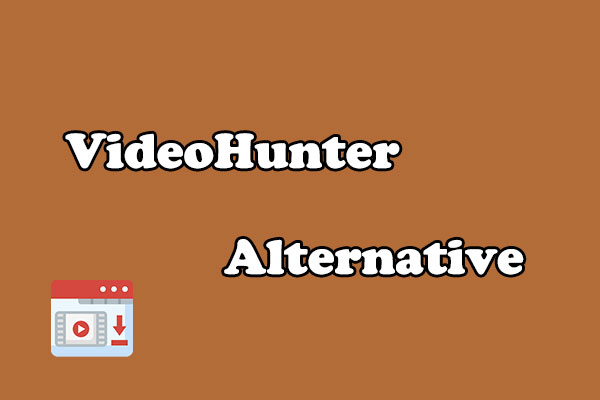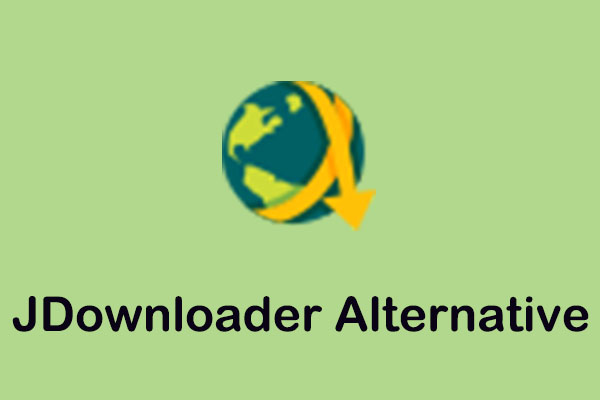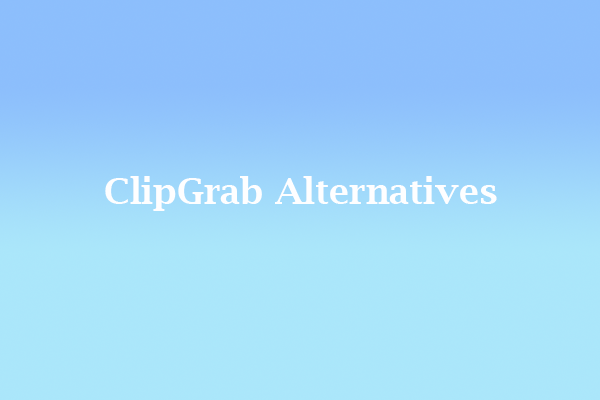Everything About YTD Video Downloader
Before delving into the best YTD Video Downloader alternatives, let’s first get to know YTD Video Downloader.
What Is YTD Video Downloader
YTD Video Downloader is a video downloader that allows users to download videos from plenty of online platforms, primarily YouTube. Plus, TikTok, X, Instagram, Dailymotion, Vimeo, and 50 more popular sites are supported. The downloader is available on Windows, macOS, Android, and iOS.
YTD has been widely used due to its simple interface and ability to quickly download videos with just a few clicks. In addition to downloading videos, it also offers features to convert videos into different formats, such as MP3, MP4, MKV, M4A, FLV, MOV, 3GP, AVI, and much more.
Key Features of YTD Video Downloader
The key features of YTD Video Downloader are as follows:
- Keep your favorite YouTube Shorts, videos, movies, music, podcasts, etc. forever for offline viewing.
- Download multiple videos or audio files at once.
- Support over 50 popular video streaming sites.
- Watch downloaded videos right away using its integrated video player.
- Convert downloaded videos to other file formats.
- Compatible with Windows, Mac, Android, and iOS devices.
Prices of YTD Video Downloader
YTD Video Downloader has both free and premium versions.
#Free version
The free version gives you the ability to download videos from online video-sharing sites for free. It lets you download them in HD quality. But it has limitations on download speed and quantity.
#Lite version
The Lite plan costs $6.99 per month. It comes with 1x download speed and 3 downloads per day.
#Pro version
The price of the Pro version is $9.99/month. It offers 2x download speed and unlimited downloads, and you can convert downloaded videos to any file.
#Ultimate version
The Ultimate version is priced at $12.99 per month. This plan provides 4x download speed. Plus, it enables you to download 8K videos and download multiple videos simultaneously.
How to Use YTD Video Downloader to Download Videos
How to download YouTube videos with YTD Video Downloader? Here are the steps:
1. Get YTD Video Downloader by going to its official website.
2. Navigate to YouTube to copy the URL of the video you want to download.
3. Paste the video URL into the Enter the URL of the video you want to download box.
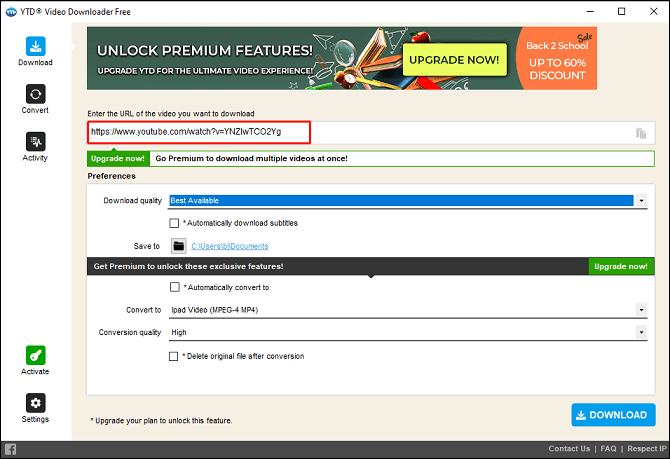
4. Select the desired download quality, format, and save path.
5. Click on the DOWNLOAD button.
Must-Know List of the Best YTD Video Downloader Alternatives
As you know, the free version of YTD Video Downloader has some limitations. For example, you cannot download unlimited videos for free, and the download speed is relatively slow. If you want to break these limitations, you may want to consider an alternative to YTD Video Downloader.
Next, I will break down the best YTD alternatives for Windows, Mac, iOS, and Android. Hope you can find the one that meets your needs.
YTD Video Downloader Alternatives for Windows
For Windows users, these options are great:
#MiniTool Video Converter
When it comes to downloading YouTube videos, MiniTool Video Converter is an excellent YouTube video downloader. This YTD Video Downloader alternative features a user-friendly interface and easy-to-operate steps.
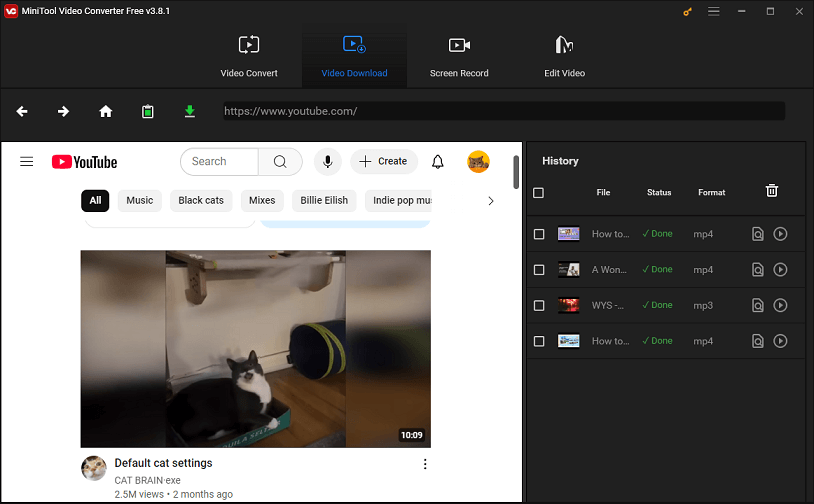
MiniTool Video Converter allows you to download YouTube Shorts, videos, music, podcasts, audiobooks, etc. If you want to batch download multiple videos in a playlist, it can be done with no hassle. Plus, the video subtitles can be extracted as an SRT file. With its built-in YouTube browser, you don’t have to go to YouTube to get the video URL, but search for and download videos directly.
Similar to YTD Video Downloader, MiniTool Video Converter also supports converting downloaded videos to other formats. Over 1,000 video and audio formats are supported. Some video parameters can be adjusted with this tool, such as resolution, frame rate, and bitrate. You can also convert several files in bulk.
By the way, MiniTool Video Converter enables you to screen record your computer so that you can capture all the activities on your screen. This is suitable for creating video tutorials, instructional videos, explainer videos, and much more.
Key features:
- Save all types of content from YouTube for free.
- Include an in-app YouTube browser for quick download.
- Support MP4, WebM, WAV, and MP3 download output.
- Convert videos to 1,000+ file formats.
- Allow for batch video downloading and conversion.
- Record your computer screen with no watermark.
All in all, MiniTool Video Converter is the best alternative to YTD Video Downloader, as it includes all the features of YTD along with enhanced features such as a built-in YouTube browser and screen recorder. Click the download button to experience it immediately!
MiniTool Video ConverterClick to Download100%Clean & Safe
#4K Video Downloader
4K Video Downloader is one of the best alternatives to YTD Video Downloader. It’s designed to download videos up to 8K resolution from YouTube, Vimeo, Facebook, SoundCloud, and other popular platforms. It excels in its simplicity and ability to download entire playlists or channels and even subtitles in various languages.
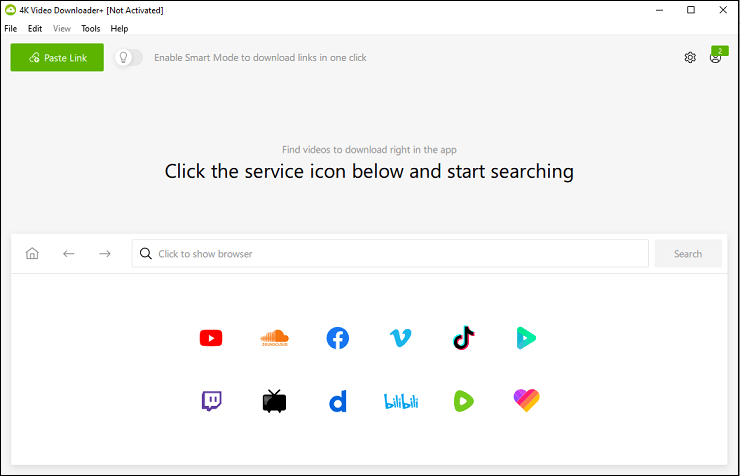
Moreover, 4K Video Downloader has a smart mode that lets you download videos faster. You can set your download preferences and then apply them to all your future downloads. It’s also capable of downloading 3D and 360 degree videos from YouTube.
There are free and paid versions of the app, with the free version offering most of the features but with some limitations (such as fewer simultaneous downloads or access to premium features). The software can run on Windows and Mac operating systems.
Key Features:
- Support downloading entire playlists and channels.
- Available in multiple formats such as MP4, MKV, and FLV.
- Download videos in resolutions up to 8K.
- Allow for easy subtitle downloading.
- Let you sort and filter downloads by type, name, and date.
#aTube Catcher
aTube Catcher is another popular YTD Video Downloader alternative that lets you download videos from websites like YouTube, Vimeo, and many others. It supports a wide variety of formats like WAV, Xvid, MP4, MP3, 3GP, and FLAC, and you can choose the quality of the videos you’re downloading.
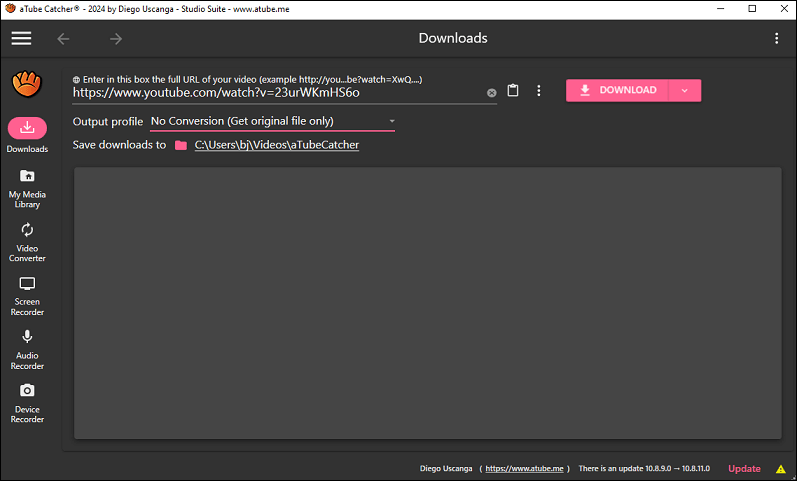
After downloading, you can convert these videos to different formats, including converting to audio or even for devices like cell phones or iPods. Within its video converter, several video editing features are also provided, such as resizing, trimming, cutting, splitting, and merging videos or creating a meme.
Furthermore, aTube Catcher has a screen recorder, and you can choose to record a selected screen or the full screen. Before recording, you can set the record quality, bitrate, format, etc.
Key Features:
- Support a wide range of formats (MP4, WMA, 3GP, AVI, and more).
- Can capture your computer screen.
- Convert downloaded videos into other formats.
- Burn videos into a DVD or CD.
- Come with some video editing features.
#JDownloader
If you need a flexible and feature-packed video download manager, JDownloader is a great choice. This YTD alternative supports downloading from many well-known video hosting services including YouTube.
Like other alternatives, JDownloader lets you choose to download video/audio files specifically and download several files simultaneously. If you have a text file containing a list of URLs, JDownloader can automatically process them and start the downloads.
JDownloader also supports automatic CAPTCHA solving, allowing you to download without interruption. Note that it’s available on Windows, macOS, and Linux.
Key Features:
- Free and open-source software.
- Support downloading from multiple websites.
- Allow for batch downloads and multi-threaded downloading for faster speeds.
- Automatically solves CAPTCHAs.
- Available for Windows, macOS, and Linux.
YTD Video Downloader Alternatives for Mac
The following are two of the best alternatives to YTD Video Downloader for Mac:
#MacX YouTube Downloader
MacX YouTube Downloader is one of the top YTD Video Downloader alternatives for Mac. It’s a great option for downloading videos from YouTube and other video-sharing websites on your Mac. In addition, it’s user-friendly, supports high-quality downloads, and offers several features that make it stand out.
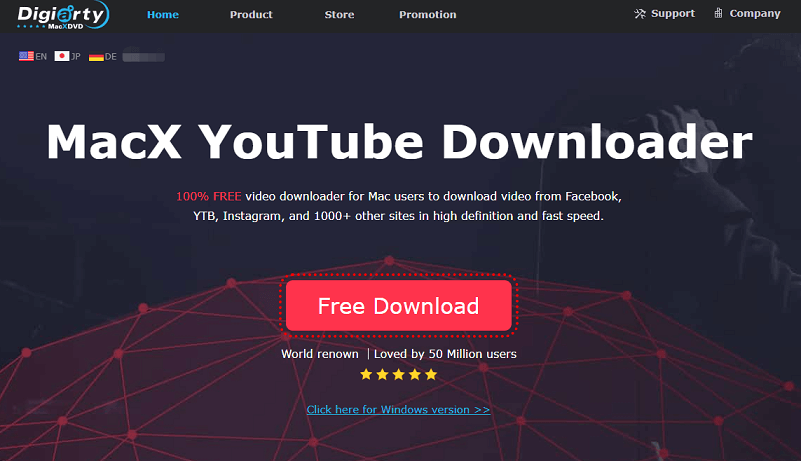
With MacX YouTube Downloader, you can batch download YouTube movies, TV shows, funny videos, popular music, cartoons, 360-degree videos, tutorials, and any other content in HD, 4K, or even 8K.
MacX YouTube Downloader can automatically detect YouTube videos that you have opened in the browser. That is to say, you don’t have to copy and paste the video URL manually. What’s more, it allows you to automatically import the downloaded MP4 videos to your iTunes library, making it easy to transfer them to your iPhone or iPad.
Key features:
- Support downloading from 1,000+ video sites.
- Download videos in resolutions from SD to 4K and even 8K (if it’s available).
- Download entire playlists or channels from YouTube in one go.
- Detect YouTube videos automatically.
- Transfer downloaded videos to your iTunes library.
#ClipGrab
ClipGrab is a free and open-source video downloader that works well on Mac, Windows, and Linux devices. With the help of ClipGrab, you can download videos in various formats, such as MP4, WMV, FLV, OGG, and more. It also provides different quality options for videos when available.
Once the video URL is copied to the clipboard, ClipGrab is able to detect the URL automatically. Plus, it provides an integrated search function for YouTube, so you don’t need to navigate to YouTube to copy the video URL. Also, it lets you convert downloaded files to other file formats if you wish.
Key features:
- Simple, free, and open-source.
- Download from YouTube and other sites.
- Offer multiple output formats and resolutions.
- Built-in video conversion functionality.
YTD Video Downloader Alternatives for iOS
If you’re a mobile user, especially an iPhone, this part is for you. Check out the following YTD alternatives for iOS:
#Total Files
Although Total Files is a file manager app for iOS, it can also be used to download online videos. Its integrated web browser allows you to download videos from YouTube with ease. All you have to do is download and install Total Files from your App Store, use its browser to visit a video download site, and then download the video.
Key features:
- Include a browser for viewing and downloading videos.
- Support cloud services like iCloud, OneDrive, and Dropbox.
- Let you manage and view downloaded files easily.
#iDownloader
iDownloader is a file downloader with a simple design. It not only supports YouTube but many other online video websites. With it, you can save unlimited videos and schedule your downloads at a convenient time.
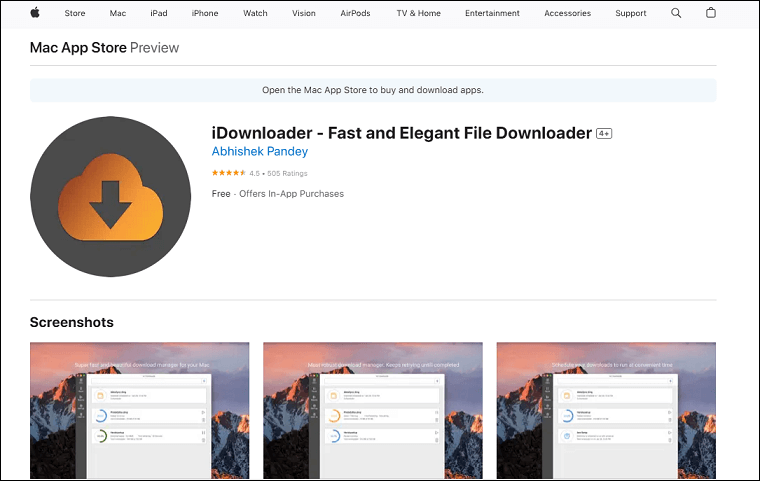
Key features:
- Resume, pause, or cancel downloads at any time.
- Support unlimited downloads.
- Detect links copied from the browser.
- Schedule your downloads.
YTD Video Downloader Alternatives for Android
Here are two popular YTD Video Downloader alternatives for Android:
#VidMate
VidMate is one of the best YouTube downloader apps for Android. It lets you download videos for free from YouTube, Instagram, Facebook, TikTok, WhatsApp, etc. With this, you can also download content in MP4, MP3, and WebM formats up to 4K resolution. Furthermore, if you find a funny WhatsApp Status or Instagram photo, you can try VidMate to keep it permanently on your Android phone.
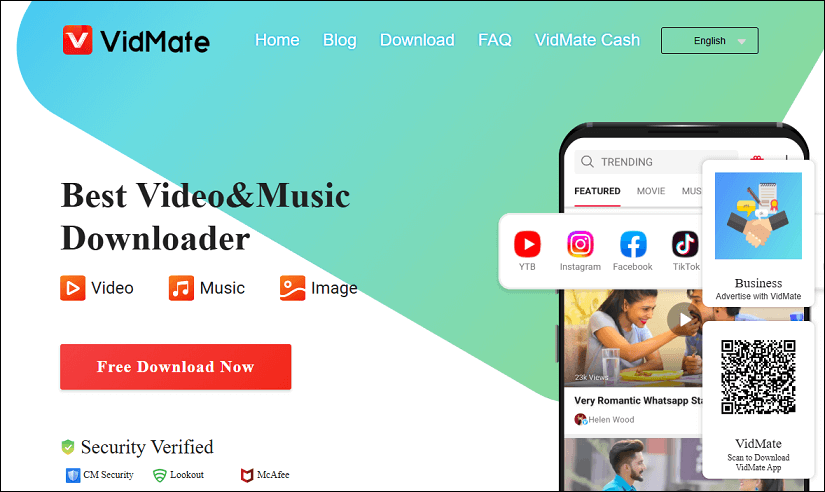
Key features:
- Safe and high-quality.
- Download videos, images, and music from different websites.
- Support background play and offline play.
#NewPipe
NewPipe is an open-source Android application. It was created to give you the original YouTube experience on your smartphone without annoying ads. With it, you can listen to YouTube music while using other apps, create playlists, subscribe to channels, as well as download videos for offline viewing.
Key features:
- Free and no annoying ads.
- Download YouTube videos to watch offline.
- Play videos in the background.
Conclusion
While YTD Video Downloader is a great choice for downloading videos, it does have some drawbacks. For the sake of this, you may need an alternative option to replace it. Choosing the best YTD Video Downloader alternative depends on your specific needs. Whether you prioritize video quality, download speed, or ease of use, there is a suitable downloader for you.
Finally, if you decide to try MiniTool Video Converter and have any questions or suggestions while using it, please feel free to reach out to us via [email protected] or contact me directly on X.