Yt5s is a free tool to download and convert videos from YouTube to MP4 and MP3. If you’re looking for Yt5s alternatives, this post from MiniTool Video Converter will show you the best YouTube downloaders to replace it.
What Is Yt5s
Yt5s is a tool that allows you to quickly download videos from YouTube to various formats like MP4, MP3, WebM, and M4A. Yt5s also allows you to download Facebook videos quickly with just a few simple steps. You can download the video you want to your computer completely free of charge. This YouTube downloader application is compatible with all devices such as computers, tablets, and mobile phones.
Apart from downloading YouTube and Facebook videos, Yt5s also supports converting many video and audio formats. You can easily convert YouTube videos to MP3, 3GP, MP4, WMA, M4A, FLV, WebM, and MO formats. Also, the converted and downloaded files are kept the same quality and content as YouTube’s.
Some features of Yt5s:
- Unlimited YouTube downloads
- Support all devices
- Support converting many video and audio formats
- Support all popular languages
- Fastest YouTube download up to 1GB/s
Top 5 Alternatives to Yt5s for Windows
Nowadays, you can find many YouTube content downloaders on the market. To minimize your screening process, this post lists the free video downloader for PC. Let’s continue to read this post.
Top 1: MiniTool Video Converter
One of the most worthwhile recommended alternatives to Yt5s is MiniTool Video Converter. It is capable of downloading YouTube videos, music, playlists, and subtitles. As the name suggests, MiniTool Video Converter is a YouTube converter, which supports converting YouTube videos and audio to more than 1000 conversion formats like MP4, MP3, WAV, FLV, WebM, MOV, WMV, MKV, and more.
What’s more, MiniTool Video Converter enables you to convert batch files simultaneously to save you time and improve conversion efficiency. At the same time, it also supports recording part or full computer screen into MP4 format without time limitation and a watermark.
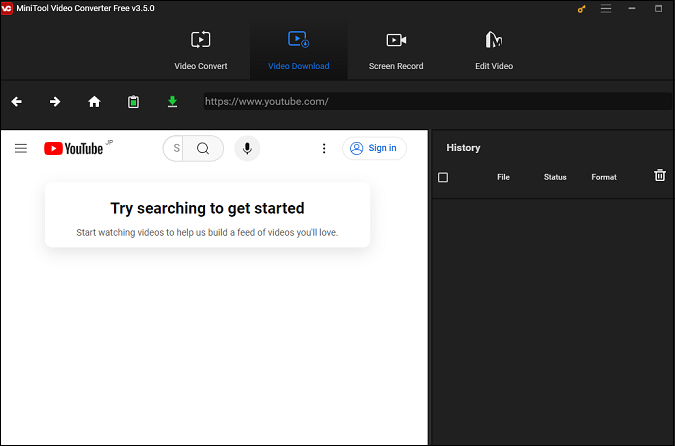
MiniTool Video ConverterClick to Download100%Clean & Safe
Key features of MiniTool Video Converter:
- Download YouTube videos, music, playlists, and subtitles
- Convert video and audio files to 1000+ output formats
- No registration required
- High-speed downloads and excellent-quality conversions
- Support batch video conversion at once
- Record computer screen activities without a watermark
- Supported languages include English and Japanese
Top 2: 4K Video Downloader
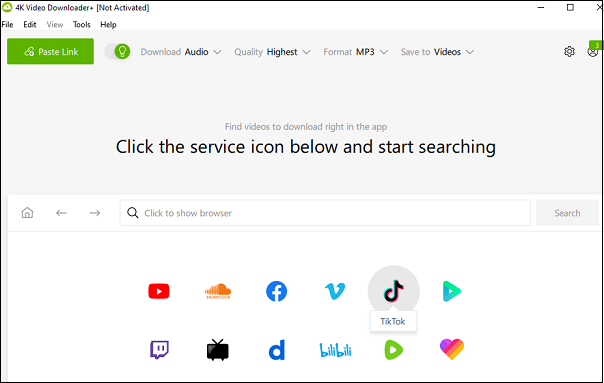
Apart from MiniTool Video Converter, 4K Video Downloader is also a free Yt5s alternative to download videos from YouTube. Except for downloading YouTube videos, it can also download TikTok videos, Facebook videos, Instagram photos, Stories, and more in high quality. Also, you can enjoy the sleek design, find downloaded videos via the in-app browser, and get super-fast results.
In addition, you can download 360° YouTube videos and relive the stunning VR to experience everything around you. There is a special functionality to download annotations and subtitles along with YouTube videos and save them in SRT formats. Remember you get subtitles not just for one video, but for an entire YouTube playlist or even a channel.
Main features of 4K Video Downloader:
- Reduce image file size
- Extract audio from the YouTube video
- Convert YouTube to MP3
- Create amazing slideshows
- No watermarks, registration, and payments
- Premium features are available for advanced users
- Download 3D YouTube videos in MP4, MKV, FLV, and other formats
Top 3: NoteBurner YouTube Video Downloader
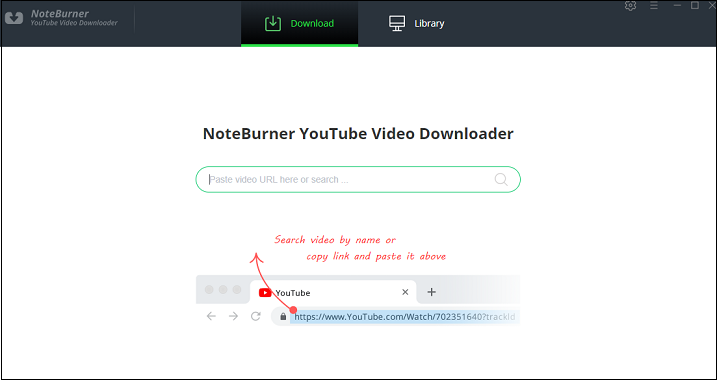
NoteBurner YouTube Video Downloader is one of the best Yt5s alternatives that enables users to download YouTube videos effortlessly and quickly without any bundled programs or additional costs. Instead of downloading YouTube videos individually, users can now download multiple videos simultaneously, making it more efficient. Additionally, it is capable of downloading YouTube Shorts, further enhancing its versatility as an exceptional video downloader tool.
This convenient application is completely dedicated to helping users download YouTube videos for free and is a great choice for hassle-free video downloads. In addition, except for downloading YouTube videos, it can also assist with extracting songs or playlists from YouTube in a range of formats, including M4A and WebM. After adding videos, the program automatically detects and lists all audio tracks, making it easy to select the desired track and download it.
Main features of NoteBurner YouTube Video Downloader:
- Free download YouTube video in 1080P, 2K, 4K, 8K
- Support downloading music from YouTube
- Best video quality, fast speed
- User-friendly, intuitive interface and easy-to-use
- No bundled program or extra fee
- Support 25 languages and allow you to use it worldwide
- Download from various other platforms, including Facebook, XboxClips, CBS, Dailymotion, Twitter, TikTok, and Vimeo
- Pause and resume the download process to get full control over the downloads
Top 4: Freemake Video Downloader
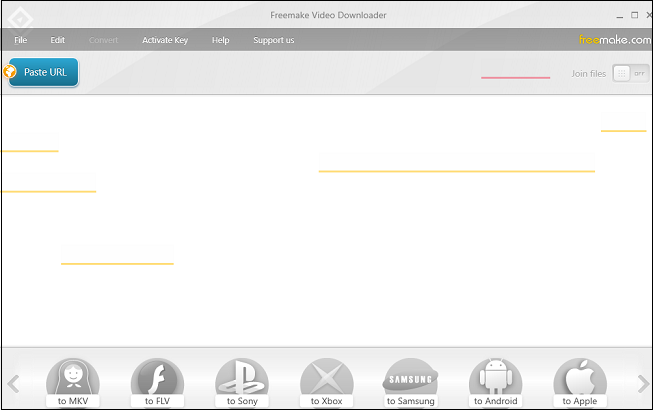
Freemake Video Downloader allows you to fast and easily download video and audio files from a wide variety of popular sites, including YouTube, Facebook, Vimeo, Dailymotion, Twitch, Liveleak, Veoh, and more. Whether you download videos daily or only on occasion, this app will make the process straightforward.
At the same time, it can also convert YouTube videos free to MP4, AVI, MKV, WMV, WebM, 3GP, FLV, iPhone, Android, and more. The list is consistently updated. Freemake Video Downloader is available for Windows PC and MacOS PC and supports 4K & HD quality video clips.
Main features of Freemake Video Downloader:
- Download video from 10,000 sites for free
- Download YouTube in any formats
- Original video quality is preserved
- Save any YouTube content online
- Use proxy & parental control
Top 5: iTubeGo YouTube Downloader
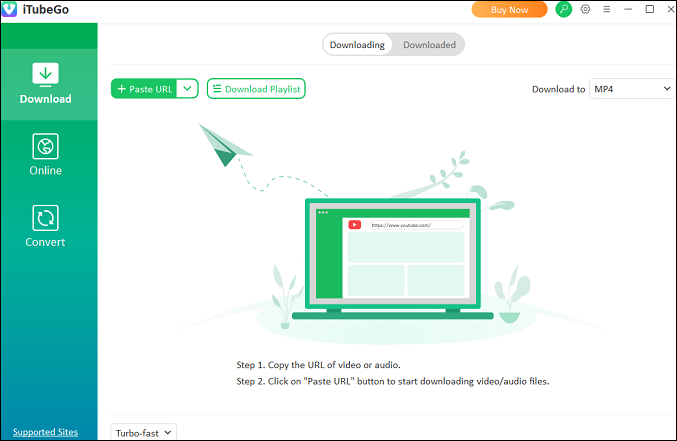
iTubeGo YouTube Downloader is a multifunctional application that allows you to download video and audio from Vimeo, TikTok, SoundCloud, Bilibili, Twitch, Facebook, Dailymotion, TV, and more. At the same time, you’re capable of downloading subtitles along with YouTube videos and saving them in SRT format.
Main features of iTubeGo YouTube Downloader:
- Download full HD/4K/8K videos from popular sites
- Supports 10000+ sites
- Convert videos and audio to MP4, MP3, and more
- Download multiple videos or entire playlists at once
- Save 8K/4K videos in original quality
- More than 50 languages can be selected
- Download YouTube live stream
- 10x faster than other video downloaders
Best Online Yt5s Alternatives
Apart from Yt5s computer alternatives, you can also find some easy online alternatives to help you download YouTube content quickly. Here, this post lists the 3 best online Yt5s alternatives to offer you reference. Let’s get started!
#1. Online Video Downloader on viddown.net
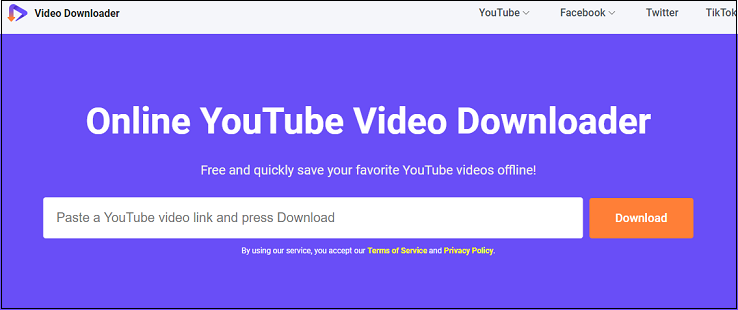
Online Video Downloader on viddown.net is a free and convenient tool that can download YouTube videos, Shorts, playlists, and thumbnails and supports downloading Facebook thumbnails, videos, reels, and even private videos. It supports downloading unlimited videos and up to 20 videos in a playlist for free.
Main features of Online Video Downloader on viddown.net:
- Free, clean, easy, and fast
- No installation and registration
- Unlimited downloads
- Excellent compatibility
- Enjoy videos anywhere and anytime
#2. 10downloader.com
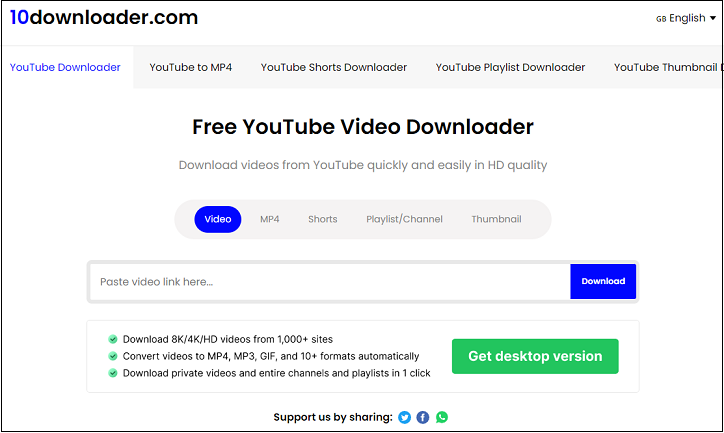
10downloader.com is a free online YouTube video downloader that allows users to download videos from YouTube instantly and easily. With this YouTube downloader tool, you can download YouTube videos in HD quality without having to install any additional software or browser extensions. The tool is 100% online and free to use. In addition, this tool also can help you download YouTube Shorts, playlists, and thumbnails.
Main features of 10downloader.com:
- It’s free and easy to use
- It supports saving videos in formats like MP3, M4A, MP4, 3GP, and WebM
- Download YouTube videos directly from the website without installing any additional software
- Download YouTube Shorts, thumbnails, entire channels and playlists
#3. SaveFrom
SaveFrom is a YouTube video downloader that allows for unlimited conversions of YouTube videos to MP3 and MP4 formats, with an automatic fetch system that makes it easy to get started. With SaveFrom, you can also easily convert and download YouTube videos to MP3 audio files without downloading any software.
With no registration required, this platform is designed for convenience and speed, featuring faster video conversion times thanks to the latest encoding technologies. At the same time, it is fully compatible with popular browsers like Chrome, Firefox, Safari, and Microsoft Edge, and can be used on any device thanks to its complete mobile-friendliness.
Best Yt5s Alternatives for Android
There are many tools to help you download YouTube videos on your Android phone. Here I sincerely recommend TubeMate and NewPipe.
# TubeMate
TubeMate is a free Android app, which allows you to download YouTube videos into your device. It also supports various video formats that cater to different device specifications and storage preferences. Apart from YouTube, it can also be used to download videos from many video streaming services like Vimeo, Dailymotion, and more.
Main features of TubeMate:
- Support various video and audio formats, including MP4, FLV, AVI, 3GP and MP3
- Very simple and intuitive interface
- Download YouTube videos directly to your device
# NewPipe
If you’re looking for a Yt5s alternative with download functions, don’t hesitate to download NewPipe. NewPipe is a free and open-source Android application. It’s an alternative client for those who don’t want to use the heavy version of YouTube that Google pushes, but want to retain its functionality. NewPipe is essentially just a dedicated way to view web pages.
Main features of NewPipe:
- Download videos in MPEG, WebM, and 3GP formats in different qualities
- Add videos to your playlist
- Download audio from SoundCloud (in the beta version)
- Play videos in the background
- Open any content in a pop-up window
- Check all the information about a video included by the user who has shared it
- Choose from a variety of customizable themes
Conclusion
Although Yt5s has great functionalities, you can also choose other Yt5s alternatives on the market because of your preference. Whether you’re looking for downloadable software, a free online downloader, or an Android app, this article lists some of the convenient tools.
For Windows users, I sincerely suggest you use MiniTool Video Converter as your must-use application. It not only allows you to download YouTube content but also convert YouTube videos and audio into various formats. The most extraordinary thing is that you can record computer screen activities in MP4 format without time limitations.
If you have any questions while using MiniTool Video Converter, please don’t hesitate to contact us via [email protected] for help. We will reply to you as soon as possible.


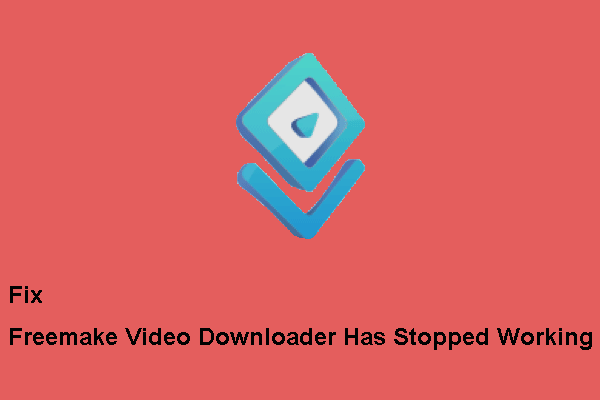
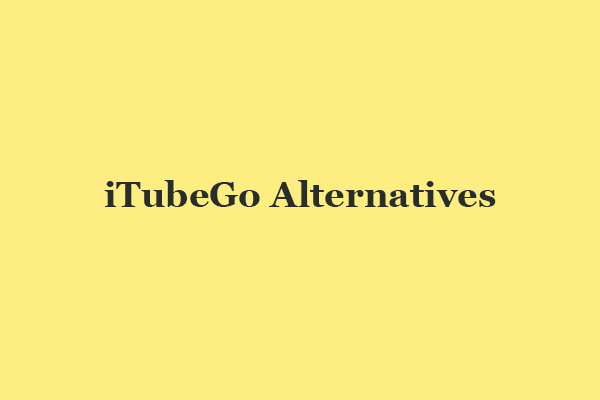

![How to Download YouTube Videos on Android? [Multiple Methods]](https://images.minitool.com/youtubedownload.minitool.com/images/uploads/2020/08/how-download-youtube-videos-on-android-thumbnail.jpg)