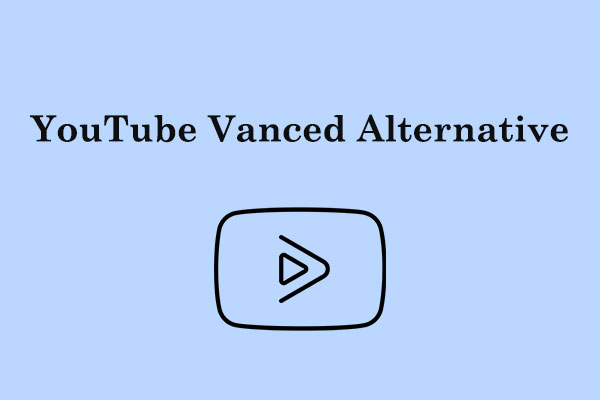FreeTube is a YouTube client for Windows to watch your favorite YouTube videos ad-free. If you’re looking for a FreeTube alternative, this post will show you a list of FreeTube alternatives for Windows and Android. It also offers you a handy YouTube video downloader like MiniTool Video Converter.
Brief Introduction to FreeTube
FreeTube is a free and open-source client for YouTube. It allows you to browse YouTube more privately compared to browsing on the site directly. Unlike YouTube, FreeTube doesn’t track your data while you’re watching YouTube videos. All of your user data like subscription and history is stored locally on your computer and never sent or published to the Internet. By the way, FreeTube is available for Windows (10 and later), Mac (macOS 10.15 and later), and Linux.
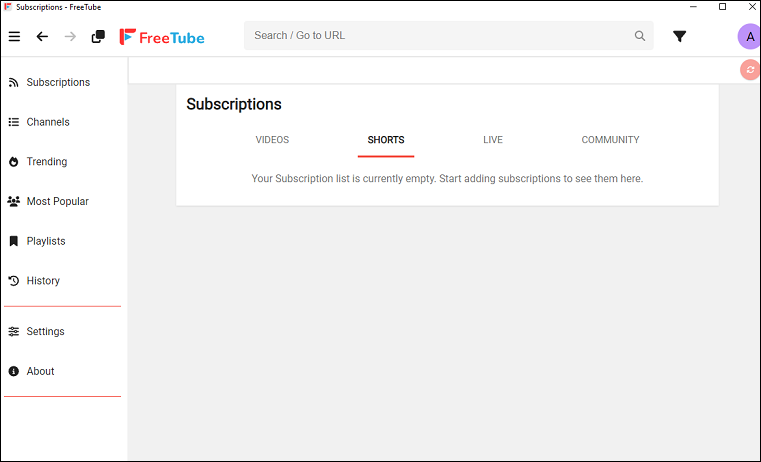
What Makes FreeTube Special:
- Watch videos without ads.
- Subscribe to channels without an account.
- Open videos from your browser directly from FreeTube.
- Import your subscriptions from YouTube to see your feed instantly.
- Runs on Windows, Mac, and several Linux distributions.
- It’s private and viewing habits are not tracked by YouTube.
Tips to Fix FreeTube Common Issues
Some users may meet FreeTube not working when using FreeTube, including the subscription feed not showing the video duration and 429 errors. Continue to read this post to solve them.
#1. Subscription Feed Is Not Showing the Video Duration
Subscription feed is generated by the channel’s RSS feed. If you have less than 125 subscriptions, you can disable this problem in Settings. If you have more than 125 subscriptions, you can create a new profile that has less than 125 subscriptions. Then, refresh your subscriptions and your new profile will show the full information.
#2. 429 Errors
A 429 error commonly happens if you refresh your subscriptions fairly often. FreeTube sends too many requests to the YouTube/Invidious server and the server has blocked your IP address. When blocked, videos will not play.
To solve this problem, you can use RSS feeds. RSS feeds do not count towards your daily request limit. If you have more than 125 active subscriptions, FreeTube will automatically force an RSS subscription to avoid this issue. Also, if you use a VPN, you can switch the VPN server you’re connecting to bypass this issue.
#3. Local API Error
If you have a local API error, there’s a problem with the module we use for the native API. This may happen as YouTube makes changes to its layout. If the module is fixed, you’ll need to update FreeTube. Also, you can try switching to the Invidious API or enabling API Fallback in your Settings.
Looking for other reliable FreeTube alternatives is another way to solve the issue of FreeTube not working. Read this following content to find options for Windows and Android.
Top 3 FreeTube Alternatives for PC
In this part, we will list the top 3 best FreeTube alternatives for PC. When you find that FreeTube fails to work, you can choose the one you like to replace FreeTube. Let’s explore them!
Option 1: YouTube – Windows, macOS, and Ubuntu
The official way to watch YouTube videos is by visiting the official website of YouTube or downloading the YouTube application on your device. Content on YouTube can be accessed from anywhere in the world on various devices like smartphones, tablets, and computers, making it convenient for users.
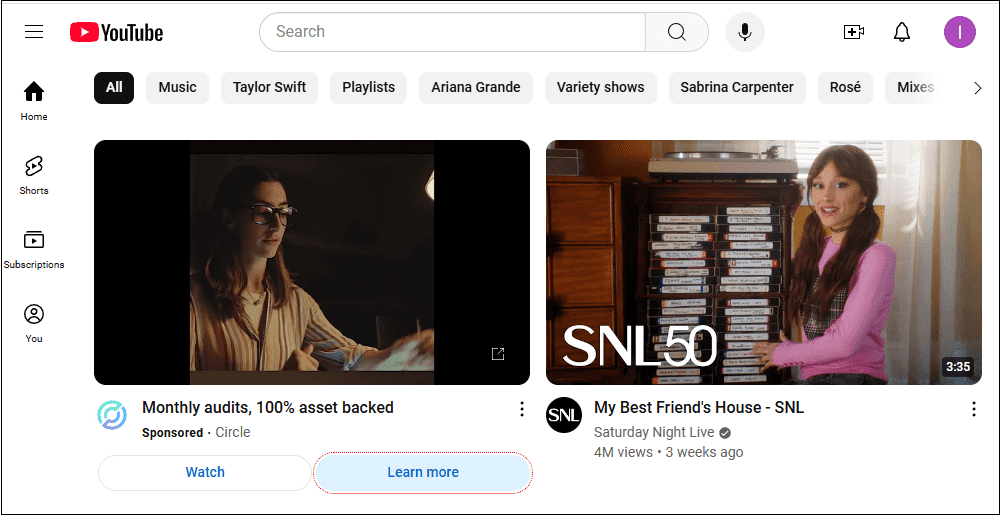
In addition, using YouTube to watch YouTube videos allows you to share the videos on other platforms and with your friends. When you watch YouTube videos, you can also open the subtitles and watch timestamps.
Pros:
- Easy to use.
- Uploading and watching videos on YouTube is completely free.
- Support commenting on videos and creating playlists.
- Feature the parental controls.
Cons:
- Watch videos with ads.
- Download YouTube videos with Premium.
- Track your data while you’re watching YouTube videos.
Option 2: Minitube – Windows, macOS, and Linux
Apart from FreeTube, Minitube is also a YouTube desktop client that allows you to watch YouTube on your desktop in a new way. It is available for Windows, macOS, and Linux. If you don’t have access to a web browser or just want to watch YouTube videos without all the extras, you can try this application.
After installing Minitube, all you have is a desktop client with a large search box. You can type in your search term and Minitube will suggest some predictions for you to try. Results are returned instantly and you can view videos normally as you would on YouTube. You need to pay attention to the fact that Minitube can’t support downloading and commenting on videos.
Pros:
- A user-friendly interface.
- With predictive search.
- Watching videos without tracking or ads.
- Store your watch history on your computer, not Minitube’s server.
- Support full-screen mode.
- Support HD viewing.
Cons:
- Unstable sometimes.
- Reduce YouTube functionality.
- No mobile version.
Option 3: Awesome Tube – Windows
The last FreeTube alternative for Windows is Awesome Tube. If you love to watch YouTube on your PC, you’ll be pleased to know that it also runs smoothly and is compatible with all major browsers. Another great feature of Awesome Tube is the ability to play videos as audio only, which means that your computer will use fewer resources.
Aside from being an excellent YouTube client, Awesome Tube has an easy-to-use interface and adds many useful features. You can subscribe to favorite channels, comment on videos, and receive notifications when new videos are uploaded.
Pros:
- Has an easy-to-use interface.
- Play YouTube videos as audio-only.
- Support subscribing to your favorite channels, commenting, and liking videos.
- Download YouTube videos and play them.
Cons:
- It is only available on Windows.
Best FreeTube Alternatives for Android
We have mentioned above that FreeTube is not available on mobile phones. Are you looking for a FreeTube alternative for Android? How to watch YouTube videos on your Android? Continue to read the article to find the answer.
Option 1: NewPipe
NewPipe is a free and open-source YouTube client for Android that offers a privacy-friendly alternative to FreeTube. One of the most special features is that it can give users the original YouTube experience on their smartphones without ads. It also offers a completely different and privacy-protected approach for users to watch and download content from YouTube.
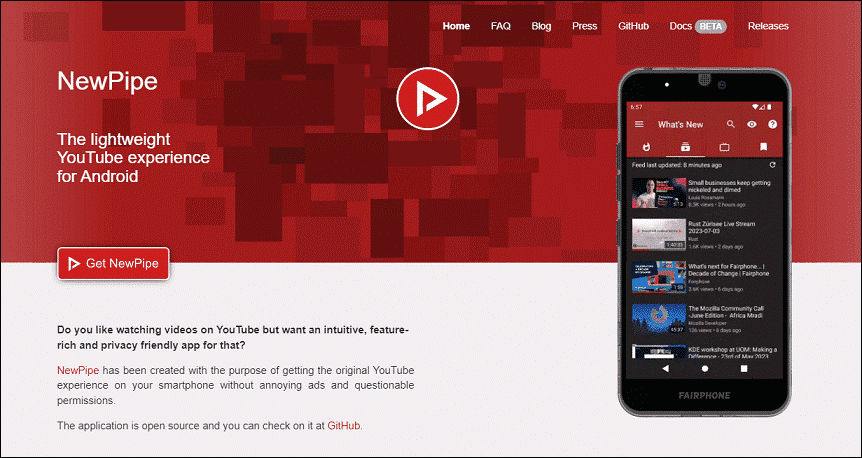
In addition, it allows you to use most of its features without registration. It also supports dark mode for comfortable use in low-light conditions. Apart from YouTube, it also supports other platforms like SoundCloud and Bandcamp.
Pros:
- Allow background playback for multitasking.
- Offer resolution tweaks for optimum viewing.
- Download unlimited video and audio.
- Support offline playback of downloaded content.
- Allow customization of playback preferences and privacy settings.
Cons:
- Lack of platform compatibility.
- Has bugs due to its open-source nature.
Option 2: YouTube ReVanced
Apart from NewPipe, another FreeTube alternative for Android is YouTube Revanced. It is a free and open-source YouTube client that allows you to watch YouTube videos ad-free, eliminating interruptions from both ads and content creator sponsorships on Android smartphones.
At the same time, it also serves as a replacement for the discontinued YouTube Vanced app, which provides users with a wide array of features not available in the standard app, including ad-blocking, background playback, and extensive customization options.
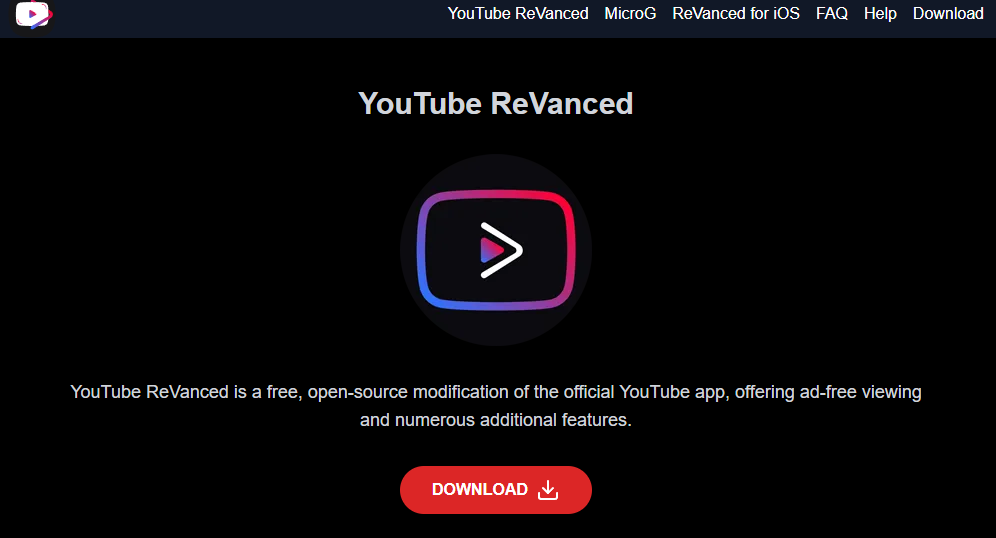
In a word, the YouTube Revanced app is the ultimate tool for enjoying YouTube videos. You can enjoy a seamless and personalized YouTube viewing experience that is completely free of cost. Notably, YouTube Revanced users have the added benefit of being able to download YouTube videos, and they can also adjust settings such as video playback speed.
Pros:
- Ad-free video playback.
- Background and minimized playback.
- Return YouTube Dislike functionality.
- Swipe controls for brightness and volume.
- Enhanced video quality options.
- Customize playback speeds and remember speed settings.
- Download functionality through external apps.
Cons:
- The installation process can be challenging, particularly for beginners.
- Lack of the listening controls found in YouTube Premium.
- The app requires MicroG to operate.
Bonus: How to Download YouTube Video for Free
Most FreeTube alternatives above just support you watching YouTube videos free. What can you do if you need to download YouTube videos for offline watching? Here, this post introduces two YouTube downloaders for you.
Option 1: MiniTool Video Converter
MiniTool Video Converter is a free YouTube audio video downloader for PC. It has a simple interface, which is suitable for users with no relevant experience. What makes MiniTool Video Converter great is that it can download YouTube videos into WAV and MP3 in addition to MP4 and WebM. Plus, this application can download up to 10 videos simultaneously.
MiniTool Video ConverterClick to Download100%Clean & Safe
As the name suggests, MiniTool Video Converter is also a YouTube converter, which supports converting YouTube videos and audio to more than 1,000 formats like MP4, MP3, WAV, Xvid, FLV, WebM, MOV, VOB, WMV, MKV, and more. Also, it enables you to batch-convert files to save you time and improve conversion efficiency.
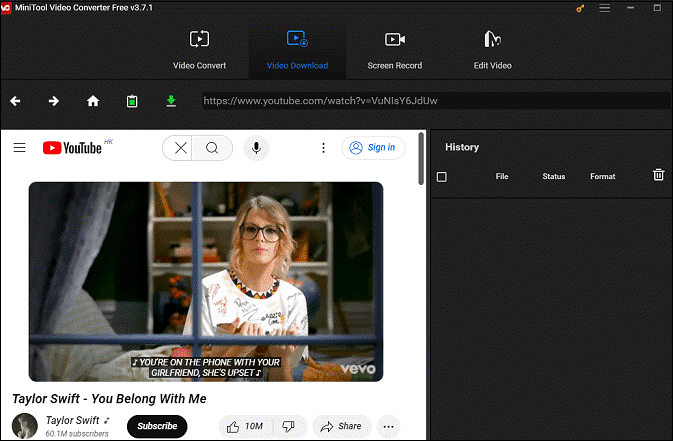
Lastly, it is also a screen recorder, which supports recording part or full computer screen into MP4 format without time limitation and a watermark. It has the option to turn the system audio and microphone on or not.
Pros:
- Free and 100% safe to use.
- Download YouTube videos, audio, playlists, and Shorts.
- Download the YouTube video subtitles into SRT format.
- It can download 4K YouTube videos.
- Simultaneously download YouTube content up to 10.
- Convert or batch-convert videos and audio into over 1,000 formats.
- Capture your computer screen without a watermark and time limit.
- Feature a built-in YouTube browser to search for videos directly.
- High-speed downloads and excellent-quality conversions.
- Supported languages include English and Japanese.
Cons:
- Work on Windows only.
Option 2: Online Video Downloader on viddown.net
If you don’t want to download the application and desire an online video downloader to download YouTube videos, Online Video Downloader on viddown.net is your best option. You can download YouTube videos, Shorts, and playlists in MP4 format. Apart from that, this online tool also supports downloading Facebook thumbnails, videos, Reels, and even private videos. Plus, it supports downloading unlimited videos for free.
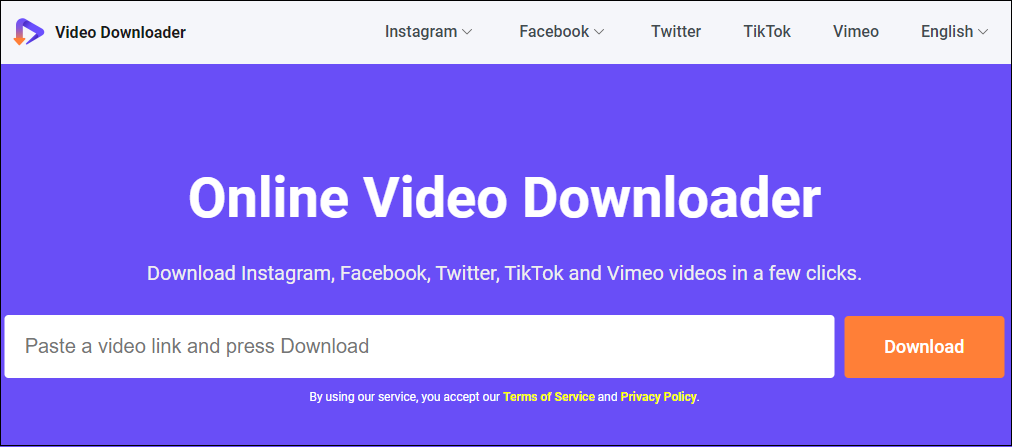
In addition, this free online video downloader works across most common browsers, including Chrome, Edge, Firefox, Opera, and Safari. It also allows video downloads on all devices, including desktops, laptops, tablets, and smartphones. What makes this tool special is that it can also download videos from other popular websites like Vimeo, Facebook, Instagram, TikTok, and Twitter.
Pros:
- Free, clean, easy, and fast.
- No need to install and register.
- Support unlimited downloads.
- Download videos from YouTube, Facebook, Twitter, Vimeo, Instagram, and TikTok.
- Available on common browsers and devices.
- Enjoy videos anywhere and anytime.
Cons:
- Download in MP4 format only.
Bottom Line
Although FreeTube has great functionalities, you can also choose other FreeTube alternatives on the market because of your preference or FreeTube not working. Whether you’re looking for stable FreeTube alternative software or an Android app, this article lists some of the convenient tools for you.
Sincerely, if you want to download YouTube videos for free, MiniTool Video Converter is a great choice. It not only allows you to download YouTube content but also convert YouTube videos and audio into various formats. The most extraordinary thing is that you can record computer screen activities in MP4 format without time limitations.
If you have any questions while using MiniTool Video Converter, please don’t hesitate to contact us via [email protected] for help. We will reply to you as soon as possible.