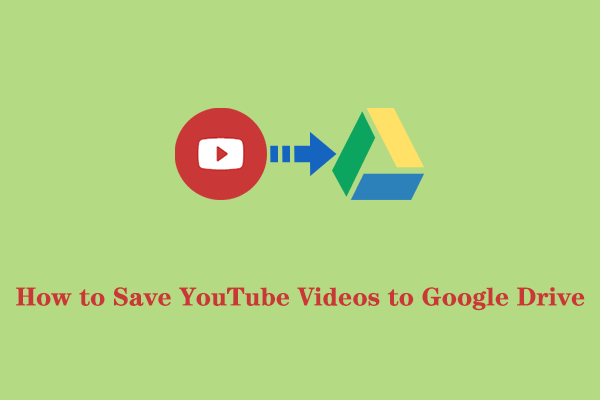
How to Save YouTube Videos to Google Drive
Do you know how to save YouTube videos to Google Drive directly? Would you like to watch videos offline with Google Drive? Look here!
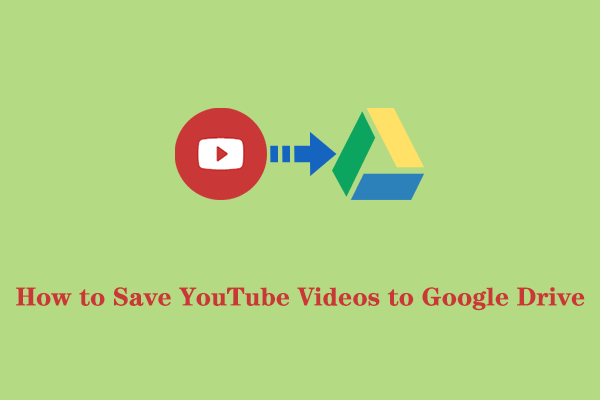
Do you know how to save YouTube videos to Google Drive directly? Would you like to watch videos offline with Google Drive? Look here!

What is Ambient mode on YouTube? What does Ambient mode do on YouTube? How to turn on Ambient mode YouTube? How to turn it off? Read this post.

What is the YouTube Primetime Channels? What can you do with Primetime Channels? What do YouTube Primetime Channels include? Check this guide now.

How to reset YouTube recommendations? How to change YouTube recommendations? This post tells you what affects your YouTube recommendation and how to reset it.
![How to Block YouTube on Your Kid’s iPhone and iPad [4 Methods]](https://images.minitool.com/youtubedownload.minitool.com/images/uploads/2022/08/how-to-block-youtube-on-iphone-ipad-thumbnail.jpg)
To stop your kids from watching YouTube for a long time, you can block YouTube on their iPhone or iPad. How to block YouTube on iPad and iPhone? Read this post.

Want to find your top songs on YouTube over the last season? How to see YouTube Music 2021 Recap? Read this post to learn everything about YouTube Music Recap.
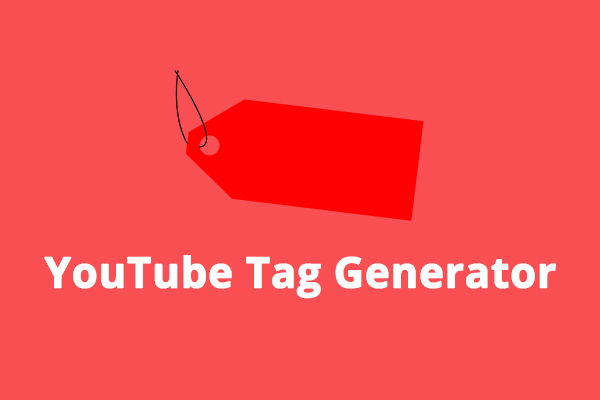
What tags you should add when you upload videos on YouTube? Don’t worry, this post offers 5 YouTube tag generators that can create a list of popular video tags.

Can you get the YouTube Music desktop app? How to install YouTube Music app on PC? This post explains how to use the YouTube Music desktop player on your PC.

Do you want to rewatch your favorite videos on YouTube? This post will teach you how to see liked videos on YouTube via the desktop site and the mobile app.
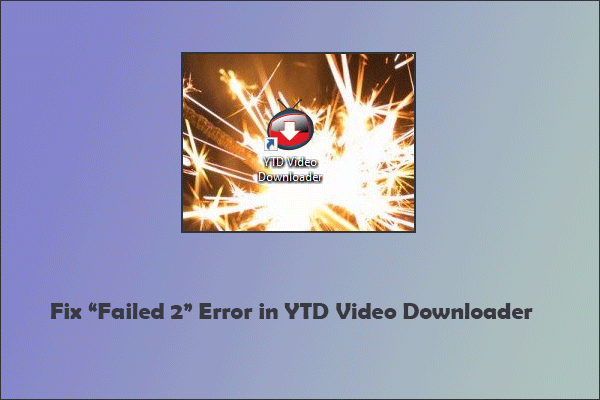
YTD Video Downloader is one of the most useful YouTube downloaders. However, many users run into the YTD Failed 2 error. Luckily, this post shows how to fix it.
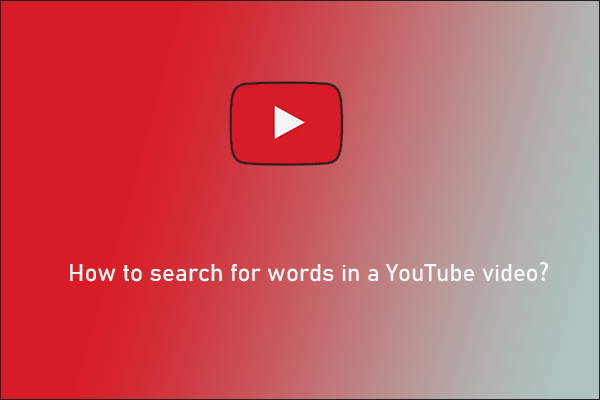
This guide could be helpful to you when you have the question: how to find words or phrases in a YouTube video. Now check the guide is what you need.

What is a YouTube video bumper? How to make a YouTube video bumper? Where to find video bumper templates? Look through this post and find answers!