When uploading a video on YouTube, your video’s title, thumbnail, and description are necessary and important information because they help your video get discovered.
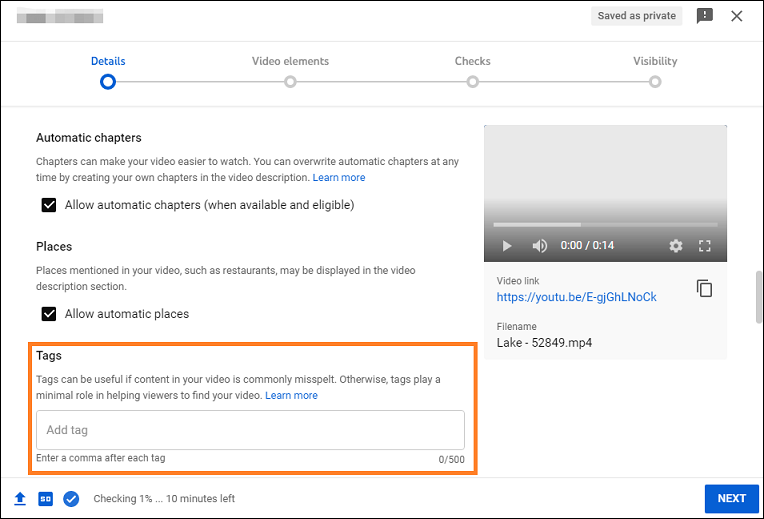
Apart from these pieces of metadata, tags also play an important role in increasing views of your videos. They help YouTube understand your video’s topic and category and make them discoverable.
YouTube is the second largest search engine in the world. To increase views on this platform, keyword-optimizing your video is very important. That’s the importance of YouTube tags.
What tags you may need for your video? This post offers 5 YouTube tag makers for you to choose from. With them, you’ll no longer stare at your screen trying to come up with tags.
To download YouTube videos and music, try MiniTool Video Converter.
MiniTool Video ConverterClick to Download100%Clean & Safe
#1. TunePocket
Website: https://www.tunepocket.com/youtube-tags-generator/
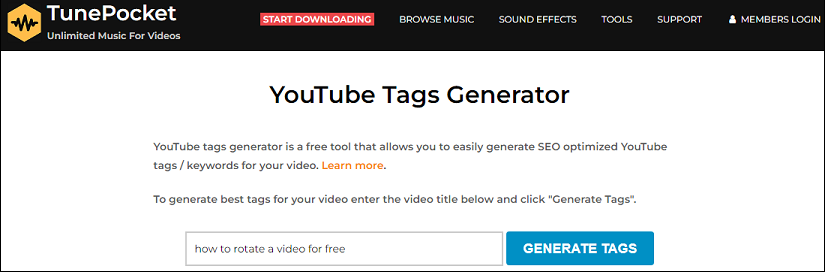
TunePocket offers a free tag generator for YouTube videos. Type your video’s title and click GENERATE TAGS, and then it will generate multiple tags. You can look through these tags and choose the most relevant tags for your video.
TunePocket YouTube tag generator is free to use and it does not require you to create an account.
What’s more, TunePocket works as a YouTube title generator. You can also find unlimited music for your videos on this site.
#2. TubeRanker
Website: https://tuberanker.com/youtube-tag-generator
TubeRanker is also one of the best YouTube tag makers. Enter the keyword, topic, or subject of your video and click Generate Tags, and it will give trending tags immediately.
TubeRanker also offers other YouTube SEO tools, including the channel audit tool, keyword tool, rank tracker, tag extractor, hashtag generator, title generator, and description generator.
The tag extractor can extract tags from any public videos and help you see tags from other YouTube videos.
TubeRanker can be used for free but it has a limited number of reports in a day.
#3. Keywordtool.io
Website: https://keywordtool.io/youtube
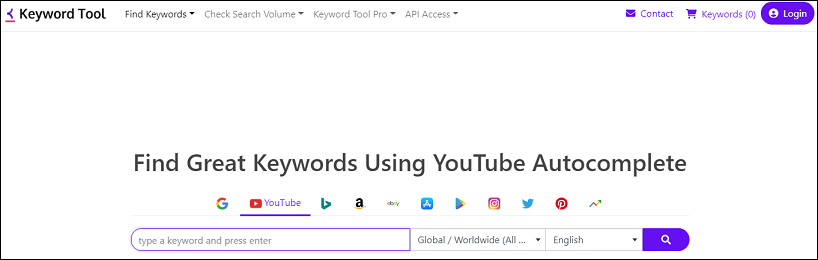
Another tag generator for YouTube is Keywordtool.io. It also uses the keyword of your video to give suggested tags. More importantly, it offers tags with their search volume, average trend, and related questions, prepositions, and hashtags. All you need is a subscription.
Moreover, you can use Keywordtool.io to find keywords for Google, Instagram, Twitter, Pinterest, and more.
Also read: How to Tag Someone on YouTube (Computer & Mobile Device)
#4. Rapidtags
Website: https://rapidtags.io/generator
Rapidtags is also a YouTube tag generator and optimizer that can create effective tags for your YouTube videos. Just enter your video’s title and you’ll get related tags. It’s also a TikTok tag generator.
You can click the Copy button to copy all tags. Rapidtags is free to use and has no registration required.
Also read: 5 Best YouTube Name Generators to Generate Catchy Names
#5. YTube Tool
Website: https://ytubetool.com/
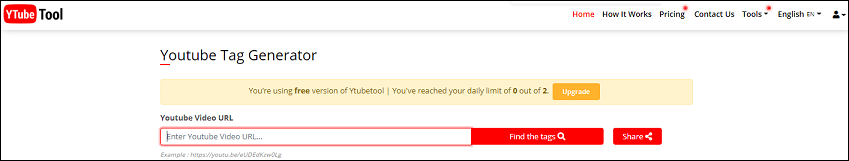
YTube Tool is also one of the best tag generators for YouTube in our list. It uses a YouTube video URL to generate tags. You can use this site to get your competitor’s video tags.
YTube Tool can be used for free 2 times a day. It also functions as a YouTube title and description generator, YouTube thumbnail generator, YouTube money calculator, YouTube hashtag generator, etc.
Conclusion
The 5 YouTube tag makers can create a list of related tags for your YouTube videos. You can choose the perfect tags for your video to optimize it for better visibility in search and more views.
There’re other YouTube tag generators in the market. If you want to share other tag creators, leave them in the below comments area.



