This post will explain how to find liked videos on YouTube via the desktop site and the mobile app. To download your liked videos from YouTube for offline watching, you can try MiniTool uTube Downloader, a free and safe YouTube video downloader.
MiniTool uTube DownloaderClick to Download100%Clean & Safe
How to See Liked Videos on YouTube on Desktop
There’re 2 ways to find your liked videos on YouTube. You can locate the liked videos on YouTube.com or via your Google Account.
Firstly, let’s see how to see your liked videos on YouTube.com.
Step 1. Open YouTube.com in your web browser.
Step 2. On the left side, click Library, and scroll down to the Liked videos section. Then, you’ll see the number of liked videos. Click the SEE ALL to expand the playlist of the Liked videos.
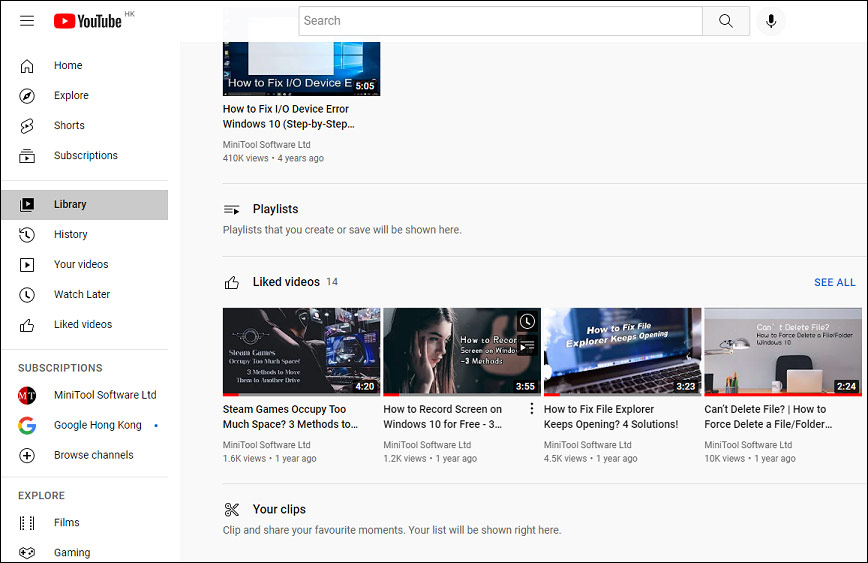
Alternatively, you can directly click the Liked videos on the left side to see your liked YouTube videos, from the newest to the oldest. To unlike a video, right-click the three dots and select the Remove from Liked videos option.
You can click the History to find videos you’ve watched. If the YouTube watch history not working, you should check if this feature is enabled first and then try other troubleshooting steps.
The YouTube Liked videos playlist can contain up to 5,000 videos. It may not display all of your liked videos. Luckily, there’s a way to view all of your liked videos on YouTube.
Here’s how to view your liked videos on YouTube via your Google account.
Step 1. Open your Google Chrome, click the three dots in the upper right corner, and select Settings.
Step 2. Click the Manage your Google Account.
Step 3. Click the Data and privacy on the left side, scroll down and click My Activity.
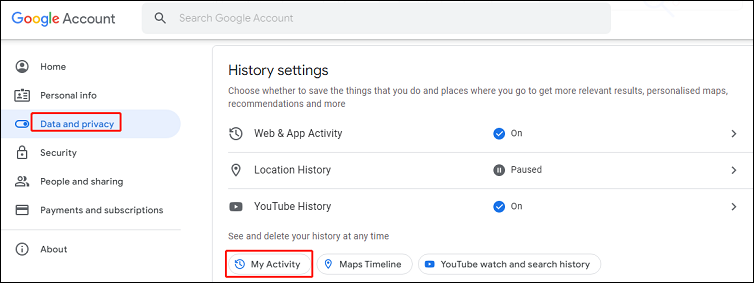
Step 4. Scroll down and find the YouTube likes and dislikes, and click View Likes and Dislikes.
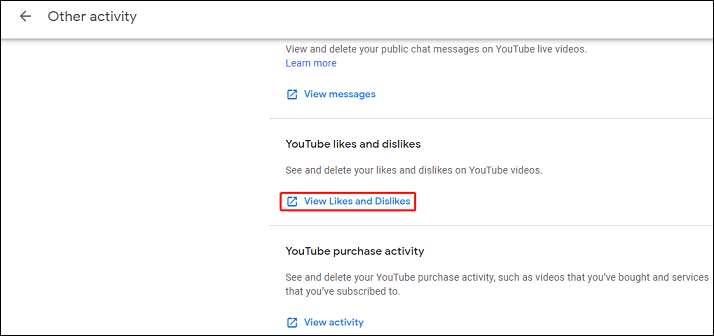
Step 5. You can see all of the liked videos along with the exact date. You can also see the disliked videos.
Also read: Can You See Who Views Your Instagram Highlights
How to See Liked Videos on YouTube Mobile App
Want to see your liked videos on YouTube mobile app? Here’s the how.
Step 1. Open your YouTube app.
Step 2. Tap the Library button at the bottom of the app’s home screen.
Step 3. Under the Playlists section, click the Liked videos.
Step 4. You’ll see all of your like videos and they’re in chronological order.
How to See Who Likes Your YouTube Video
You may have learned how to see who viewed your TikTok video or profile and Instagram posts. Have you ever wondered how to see who liked your YouTube video?
Can you see who liked your YouTube video? The truth is that you can’t see who has viewed your video on YouTube. YouTube protects the privacy and safety of its users. Thus, there’s no way to check who liked your YouTube video.
However, you can go to the YouTube channel analytics to check the age, gender, and geography of your viewers and other types of statistics related to your video viewers.
Now, you can see likes of a video but you can’t see the disllikes. Check this post How to See Dislikes on YouTube Again? Restore the Dislike Counts! to learn more abour YouTube dislikes.
Conclusion
You can easily see the liked videos on YouTube website and the mobile app. However, you can’t see who liked your YouTube video and other users won’t know that you’ve liked their videos.


