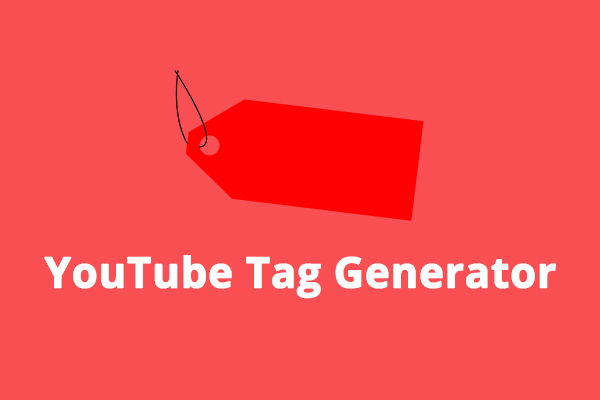Now, there’re more than 200 streaming services available. If you’re tired of jumping from one platform to another to find your favorite movie or show, YouTube Primetime Channels change the way.
What Are YouTube Primetime Channels
YouTube is launching a new feature in the U.S. called Primetime Channels and the early version is available since November 1, 2022.
You might have already rented or bought movies on YouTube. Now with the new Primetime Channels, you can directly subscribe to the 30+ streaming services in partnership with YouTube and enjoy more of your favorite movies, TV shows, and sports from these services directly on YouTube.
In other words, the YouTube Primetime Channels feature brings the 30+ streaming services in one place so that you can directly watch content from these services within YouTube.
The launch of Primetime Channels adds thousands of movies and shows to YouTube. Some of them need to be purchased or rented, and some are available for free with ads.
However, your location decides the available content for you to watch on YouTube Primetime Channels. To watch some content like sports games, you’ll be asked to verify your location. When you watch Primetime Channels on YouTube, turn on the location sharing on your device.
List of YouTube Primetime Channels
Currently, YouTube Primetime Channels include the following 34 streaming services.
- Showtime
- Paramount+
- Starz
- AMC+
- Epix
- Shudder
- Acorn TV
- Here TV
- Curiosity Stream
- Comedy Dynamics
- Up Faith & Family
- Hallmark Movies Now
- ALLBLK
- Sundance Now
- RCN Total
- ViX+
- ConTV
- DocuRama
- Moviesphere
- Dove Channel
- IFC
- ScreenPix
- Fandor
- Law & Crime
- Screambox
- Dekkoo
- Tastemade+
- Outside TV+
- Gaia
- Atres Player
- VSiN
- Topic
- Magnolia Selects
- The Great Courses
Through YouTube, you can subscribe and buy the above services. YouTube is on the way to launching NBA League Pass and it will add more partners to bring more content.
Also read:
- YouTube TV Not Working? Here Are 9 Solutions to Fix It!
- YouTube Watch Later Not Working! Here Are Some Best Fixes
How to Access Primetime Channels on YouTube
Where to find the Primetime Channels on YouTube? Just head to the Movies & TV hub in the Explore tab and you’ll see the available streaming services on that page.
Please keep in mind that the YouTube Primetime Channels is now only available for users in the U.S. but it will continue to expand to international users in the future.
How to Purchase Primetime Channels on YouTube
You can sign up for Primetime Channels on YouTube on the web, your mobile devices, and smart TV devices.
On your desktop:
- Go to YouTube on your web browser.
- On the left panel, click on Movies & TV and you’ll see available streaming services under the Primetime Channels section.
- Click the service icon you want to purchase to open that page.
- Click Sign up in the top right and complete your purchase.
On mobile devices:
- Open your YouTube app and click the Explore
- Tap the Movies & TV
- Click the target service icon and click Sign up and complete the purchase.
On a smart TV:
- Open the YouTube app on your smart TV device.
- Go to the left panel of the screen and choose Movies & TV.
- Browse the streaming services and select the one you’d like to subscribe to.
- Press Sigh up and follow the onscreen prompts.
When you want to watch a movie or show from a streaming service on YouTube, you’ll be acquired to sign up for that service. You can also purchase YouTube Primetime Channels this way.
To view your currently subscribed streaming services on YouTube, click your profile icon and choose Purchase and memberships, and you’ll see all of the channels you’ve purchased
Conclusion
Now, it’s time to enjoy more of your favorite movies and shows with Primetime Channels on YouTube.