You might have enjoyed a lot of songs on YouTube Music and YouTube. This post from MiniTool tells you how to see YouTube Music Recap in 2022 and how to find YouTube Music 2021 Recap.
What Is YouTube Music Recap?
YouTube Music Recap, based on your listening history on YouTube Music and YouTube, is a playlist of your top songs. Last December, YouTube introduced YouTube Music 2021 Recap to help music lovers learn their personalized listening stats throughout the year.
On June 15, 2022, YouTube launched YouTube Music Spring Recap to brings their favorite artists, songs, albums, and playlists from the last season.
Now, you can view 2022 Spring Recap to find your top songs on YouTube Music from the last season. Also, you can see your YouTube Music 2021 Recap to reflect your 2021 in music again.
How to see your YouTube Music Recap of 2022? How to find your YouTube Music 2021 Recap? Continue to read the following part.
How to See YouTube Music Recap
Currently, you can only see YouTube Music Spring Recap and YouTube Music 2021 Recap. At the end of year, you’ll be able to get your YouTube Music 2022 Recap.
Follow the steps below to find your top songs in Spring 2022 and a full YouTube Music 2021 Recap.
On Computer:
Step 1. Open YouTube Music in a web browser and sign in with your account.
Step 2. Click your profile picture at the top right corner and select Your channel.
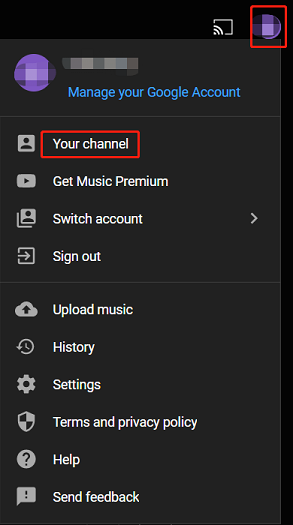
Step 3. On the left side, you’ll see Spring Recap and 2021 Recap under the Your Recaps section.
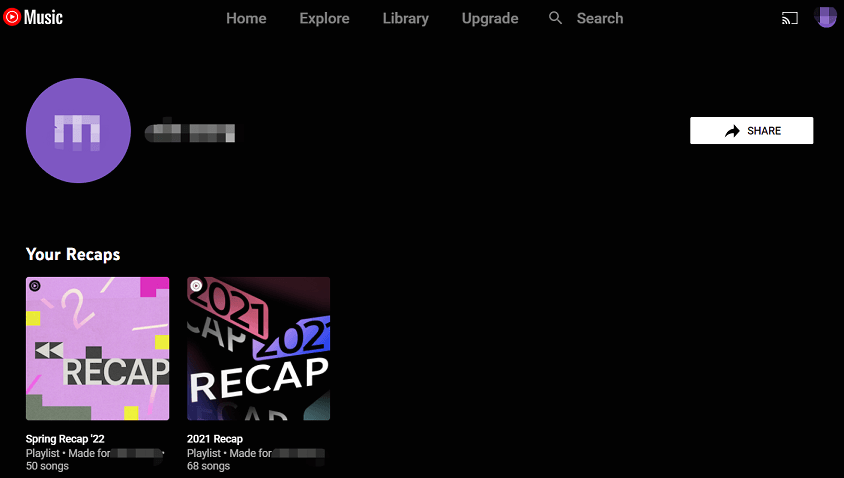
Now, you can click the Spring Recap playlist to open it. Next, you can check your favorite songs from spring 2022. The number of the top songs and listening hours display under Spring Recap ’22.
Click the SHUFFLE button to start playing the playlist. To share your favorite songs from spring 2022 with friends, click the three dots and choose Share to share the YouTube playlist. But a private playlist will become unlisted and only people who has the playlist link can see it.
Now, you can follow the steps to see your 2022 YouTube Music Summer Recap.
Also read:
- How to Find Unlisted YouTube Videos Without Link
- How to See Apple Music Replay to Check Your Top Songs
On Android, iPhone, and iPad:
Step 1. Open your YouTube Music app and sign in with your account.
Step 2. Tap your profile photo and choose Your Recap.
Step 3. You’ll see the Recap playlist and your listening stats from spring 2022.
Tips for YouTube Music Recap
Here’re two preconditions for getting YouTube Music Recap.
If you want to view your 2022 seasonal Recap, you should have at least two hours of music listening time on YouTube Music and YouTube from 1 March 2022 to 20 May 2022.
For mobile users, they should install the YouTube Music app on Android 4.54 or up and iOS 4.55 or iOS 14 or up devices to access the Recap page.
If YouTube Music Recap is not showing on PC, you can use your YouTube Music app for Android and iOS to view the Recap playlist.
MiniTool Video ConverterClick to Download100%Clean & Safe
Conclusion
Now, it’s your turn. Follow the above steps to see your YouTube Music Recap from spring and summer 2022 and share your top songs with friends.


