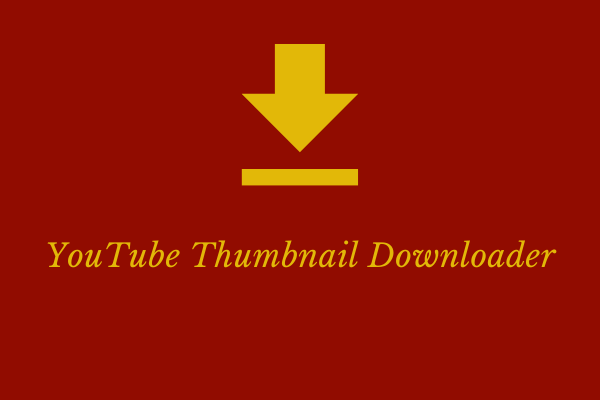Facebook thumbnail plays an important role in attracting other’s attention, especially when sharing it outside of Facebook. You can’t directly download Facebook thumbnails on Facebook but you can use other tools. This post from MiniTool Video Converter will offer you the best Facebook thumbnail downloader.
If you want to download Facebook thumbnails, you’ve come to the right place! This post will show you some popular online Facebook thumbnail downloaders. Keep reading this post to find them one by one.
#1. Online Video Downloader on viddown.net
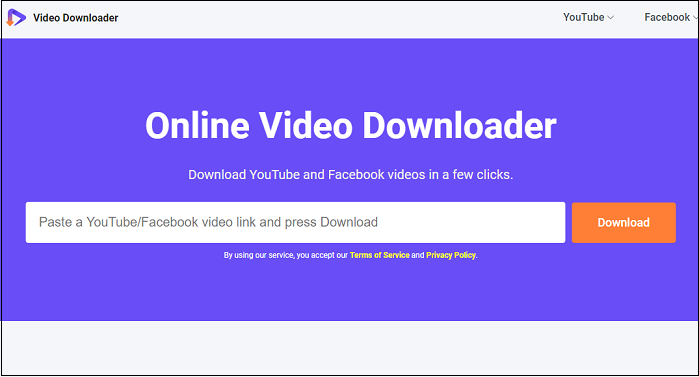
Online Video Downloader on viddown.net is a free and convenient tool, which not only can download Facebook thumbnails but also Facebook videos. At the same time, it also supports downloading YouTube videos, Shorts, and playlists.
Main features:
- Free, clean, easy, and fast
- No installation and registration
- Unlimited downloads
- Excellent compatibility
- Enjoy videos anywhere anytime
Now, this post will guide you to download thumbnails from Facebook videos with Online Video Downloader on viddown.net.
1. Find the Facebook video you want to download the thumbnail and copy the URL of this video.
2. Visit the Online Video Downloader website, paste the link of the video into the specific box, and click on the Download button.
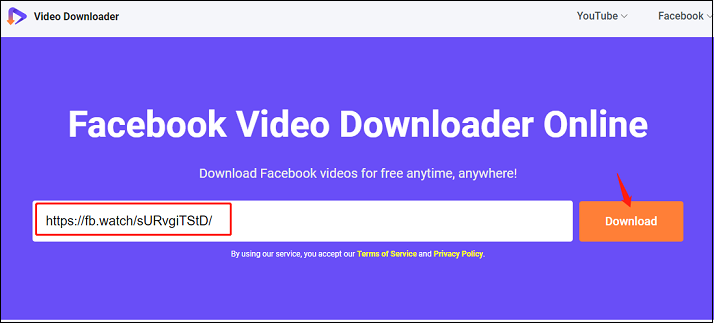
3. In the new interface, you should press the DownLoad button behind Thumbnail to download the Facebook thumbnail.
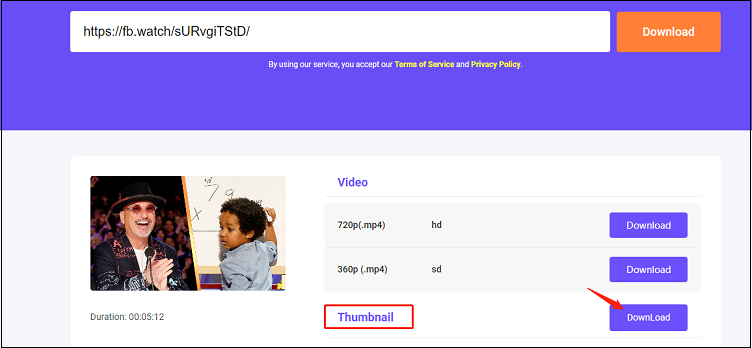
#2. Thumbnail Download
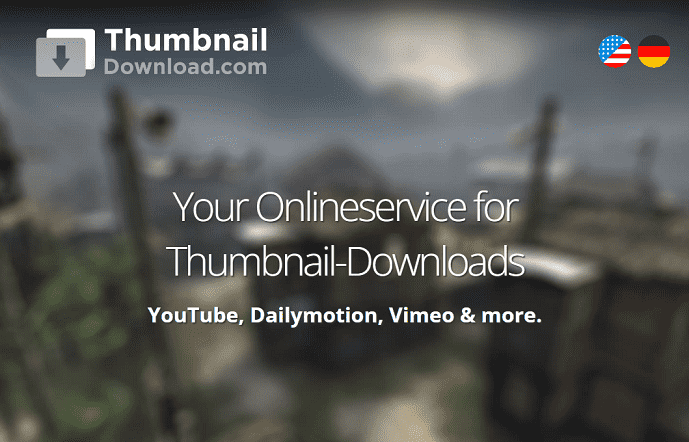
Thumbnail Download is an online thumbnail downloader that supports downloading thumbnails from YouTube, Dailymotion, Vimeo, and more.
Following are the steps for Facebook video thumbnail download with Thumbnail Download.
1. Copy the URL of the Facebook video and go to the official website of Thumbnail Download. Then, scroll down to find the Grab Facebook Video Thumbnails option.
2. Paste the link in the Thumbnail Download and click on the Download button.
3. You can download the original thumbnail picture of your Facebook video, choose from a variety of different sizes, and save the image file on your PC or smartphone.
#3. Facebook Video Thumbnail Downloader
Facebook Video Thumbnail Downloader is a free tool developed for downloading and saving video thumbnails from Facebook. Users can access Facebook Video Thumbnail Downloader from any country and any location in the world. It has no location restriction for downloading video thumbnails.
Main features:
- Unlimited downloads
- No registration required
- Does not require any extra software
- Free and easy to use
- Complete support for all major web browsers and devices
Just follow these steps:
1. Go to the Facebook video whose thumbnail you want to download and copy the video URL in your browser’s address bar.
2. Open the online Facebook Video Thumbnail Downloader or paste the URL https://hdstockimages.com/facebook-video-thumbnail-downloader/ into your browser.
3. Paste the video URL into the form and click the FEACH THUMBNAIL button to download Facebook video thumbnails in multiple formats.
#4. Thumbnail Downloader
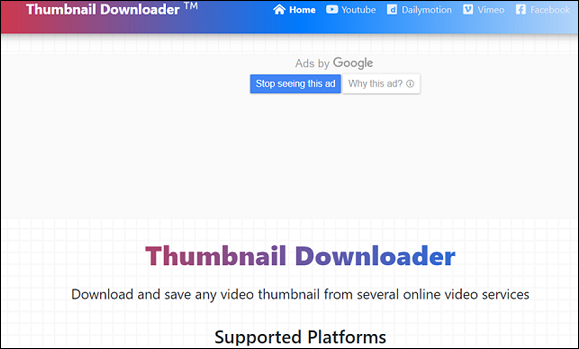
Thumbnail Downloader is a free online tool that is easy to use and lets you grab and download thumbnails from multiple online video platforms like YouTube, Dailymotion, and Vimeo.
Main features:
- Fully compatible with all browsers
- Get the best possible thumbnail resolution
- Unlimited free downloads
- No downloads or installs
- User-friendly interface
Here are the steps to download a Facebook thumbnail using Thumbnail Downloader:
1. Open your browser and navigate to Thumbnail Downloader.
2. Copy the URL of the video you want to download and paste it into the provided field.
3. Choose the desired resolution of the image and click the Download button.
Now, you have successfully downloaded Facebook thumbnails from the 4 online downloaders above.
MiniTool Video ConverterClick to Download100%Clean & Safe
Conclusion
Now, we have explored the 4 best Facebook thumbnail downloaders for you. If you prefer to download thumbnails online, choose your favorite Facebook thumbnail downloader above to have a try.