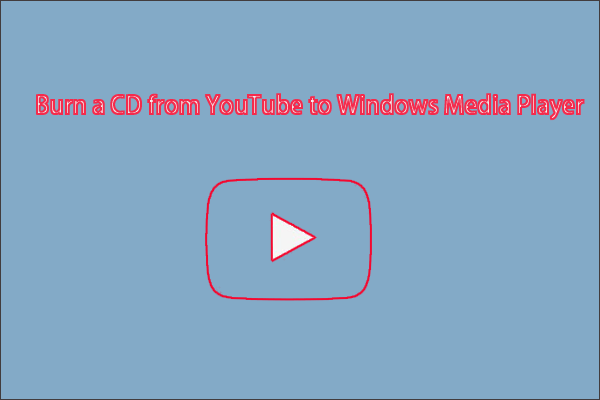A WAV file is a raw audio format created by Microsoft and IBM. Want to convert YouTube to WAV? Now, this post shows 2 methods to convert YouTube to WAV: convert video with MiniTool Video Converter and convert YouTube to WAV online free.
As one of the largest video hosting sites worldwide, YouTube is the preferred platform for showcasing your videos. Now, many users try increasing YouTube watch time to make money on YouTube. As a matter of fact, many music industries and the major recording companies are using YouTube to promote their audios.
Millions of people find their favorite background music on YouTube and decide that they want to keep it. You can download and use the content from YouTube in your own videos. If you want to use a perfect clip in it from YouTube, you can convert YouTube to WAV.
What Is a WAV File?
Waveform Audio File Format is an audio file format standard, developed by Microsoft and IBM. The format uses containers to store audio data, track numbers, sample rate, and bit rate.
Although WAV is an older format, it is the best audio file type for users creating video content. WAV holds the digital sound properly.
A WAV file is an uncompressed lossless format that contain audio files, thus they are generally going to be much larger than other popular audio file types, like MP3. Therefore, they are mainly used in the professional music recording industry to retain the maximum audio quality.
So, how to convert YouTube to WAV?
A true example is shown here.
Can I convert YouTube files to a .WAV format? If so, how is it done? I have no intention of distributing; this is strictly for personal use.
Are you still worrying about how to convert YouTube to WAV? Don’t worry, and this post shows YouTube to WAV desktop converters as well as online applications help you convert your YouTube to WAV.
Part 1. Convert YouTube to WAV with MiniTool Video Converter
If you search online for “YouTube convert”, you will find there are numerous YouTube downloader apps that can convert a YouTube to MP3, MP4, WAV, and other file types. Note: Almost all YouTube to MP3 converters can also convert YouTube video to WAV.
MiniTool Video Converter
What’s the best desktop tool for converting YouTube to WAV? MiniTool Video Converter is highly recommended here.
MiniTool Video Converter is a free and simple YouTube downloader app. And, it doesn’t include any bundled extra software.
This free YouTube downloader offers a great option of formats, including MP4, WEBM, MP3, and WAV. And, it supports downloading HD videos. If you like, you can download multiple clips at once.
This free YouTube downloader software also can download YouTube playlist. And, it will automatically download subtitles while downloading videos.
How to download YouTube to WAV
Step 1. Download and install MiniTool Video Converter.
MiniTool Video ConverterClick to Download100%Clean & Safe
Step 2. Open this free YouTube downloader app, go to the Video Download section, and then copy and paste the target video URL you want to convert.
Step 3. Click the Download button to continue.
Step 4. Now, you can select the output format, WAV, and then click the DOWNLOAD button.
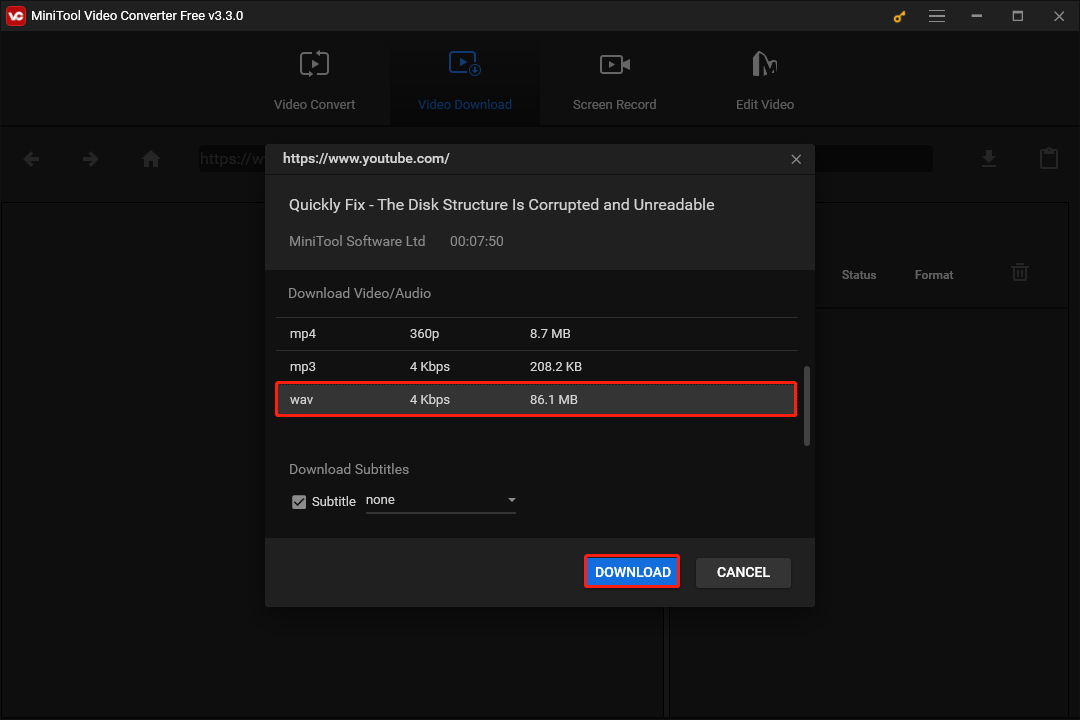
Step 5. After that, this app begins to download YouTube video to WAV.
Part 2. Online Method – Convert YouTube to WAV Online Free
Is there any online tool to turn YouTube into WAV? With Online YouTube converters, you can convert YouTube to WAV online quickly and easily. You don’t need to install any software or pay anyone. Besides, no matter which operating system you are using, you can use online methods.
Searching on the internet, you will find there are a lot of different websites which can help you convert YouTube to MP3, WAV and other formats. Unfortunately, a lot of them are buggy and full of ads and malware.
Here, to help you find a good YouTube converter which can keep the bit rate and the quality of the file, we list top 5 online video converter applications that can turn YouTube to WAV. Keep reading to find a suitable one.
#1. OnlineVideoConverter
OnlineVideoConverter allows you to convert media from YouTube to your preferred format, including many audio and video formats like MP3, AAC, WAV, MP4, M4V, and MOV. Maybe, it’s the cleanest and easiest site. There are almost no ads on the page.
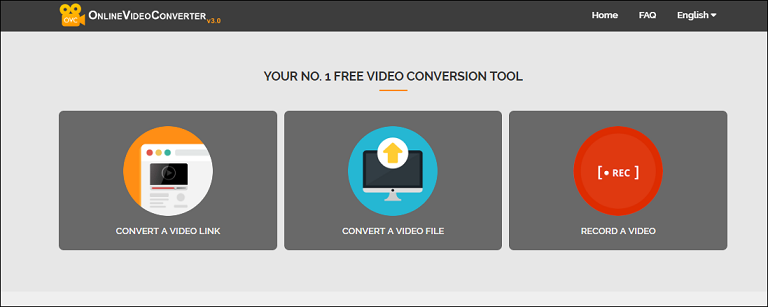
The bitrate for WAV file is registered at 1411kbps, much higher than even standard 320kbps MP3s. And its size is a good balance between lossless file types and lossy MP3s.
In addition to YouTube, this online application lets you convert videos from other online video platforms like Twitter, Instagram, and Facebook. Also, it allows you to download a dozen different types of files. And, it is compatible with Google Chrome, Firefox, and Safari browsers. Thus, you are able to easily output clips quickly right from your browser.
Pros
- It has a super-fast downloading speed.
- It is free to use and does not require registration.
Cons
- Low output quality delivered at times.
- It supports a small range of formats.
#2. YouTube-WAV
YouTube-WAV is also one of the best applications that can convert YouTube to WAV. It’s an easy–to-use YouTube to WAV converter and it’s a specialized converter for WAV format.
Paste your YouTube URL and hit on the button at the bottom to start converting YouTube to WAV online free. The output format WAV is selected by default. This may take several minutes. After the conversion is finished you can download the converted file.

Here, this free online YouTube to WAV converter also lets you choose other formats like AAC, MP3, OGG, MP4, AVI, 3GP, etc.
Pros
- It is a free online YouTube to WAV converter.
- You can directly convert YouTube to WAV without registering.
- You can convert YouTube to MP3, AAC, WAV, MP4, AVI and other formats without watermark.
- This YouTube converter supports Facebook video conversion.
Cons
- As a standard WAV converter, but it cannot convert YouTube to WAV rapidly.
- The output quality is not always as high as required.
#3. ONLINE CONVERT
ONLINE CONVERT is a free and excellent tool that lets you convert media easily and quickly from one format to another. With this online YouTube converter, you not only can convert YouTube to WAV but also convert YouTube to MP3, AAC, OGG, WMA, FLAC, AIFF, MP4, and other formats.
Before the conversion, it can work as a video editor that can change the video bitrate, cut video, and flip video.
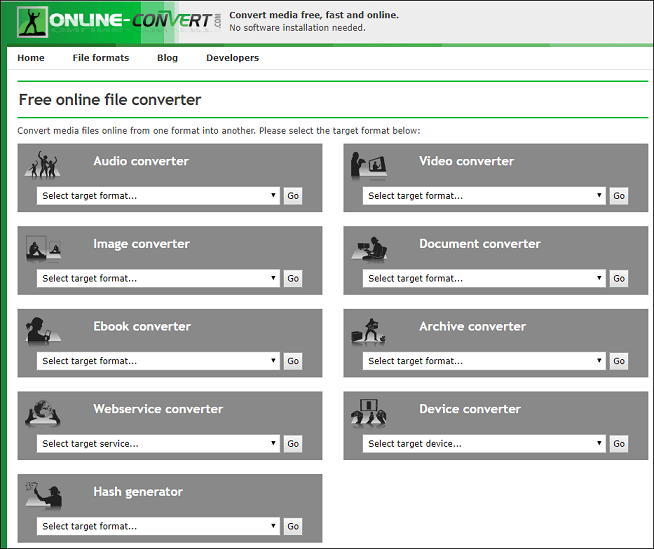
Pros
- It is available for free.
- It is able to extract audio from videos that have been uploaded.
- It can also convert documents and e-books.
Cons
- It cannot convert MOV files.
#4. DocsPal
DocsPal is also one of the best free converter applications that supports all kind of documents, videos, audio, images, e-books, and archives. This free online converter tool can convert at most 5 files at one time.
To convert YouTube to WAV, you need to paste the video link, and then select the WAV format. After conversion, a download link will be displayed at the end of conversion. You can also choose to receive that link to your email. Moreover, DocsPal supports other types of video to MP4, such as MKV, AVI, MPEG, MOV, etc.
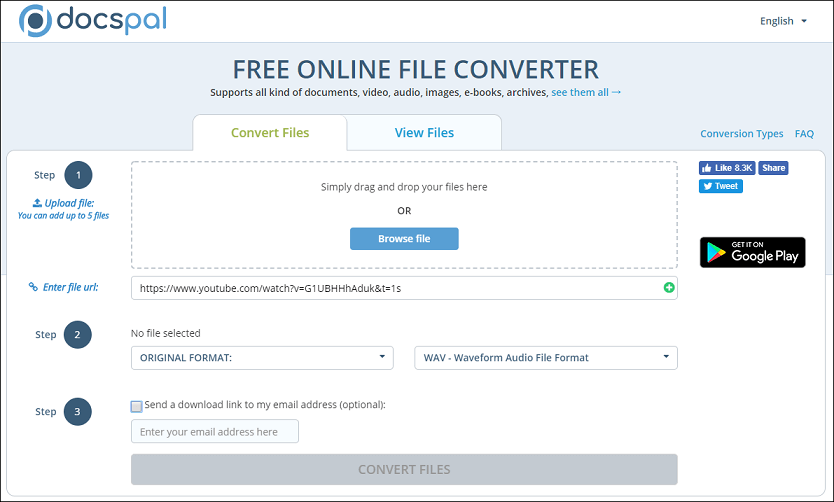
Pros
- No registration requirements.
- Can convert documents and e-books as well.
Cons
- A variety of formats is not supported.
- At times the output is not good.
#5. LOADER.to
LOADER.to is another free online downloader that enables you to save YouTube playlists or videos as WAV, MP3, OGG, AAC, MP4, WebM, MOV, etc. And this site also lets you download videos from other video hosting sites like Twitter, Facebook, Vimeo, Reddit. And thus you can easily find and convert your favorite video from these platforms.
Here’s how to convert YouTube to WAV with LOADER.to.
- Navigate to the LOADER.to website.
- Paste the YouTube link in the URL box.
- In the Format bar, click the dropdown, then go to Audio > WAV, and tap on Download.
- Hit the Download icon to save the WAV file on the computer.
Pros
- It has no registration required and it’s free.
- It can download subtitles from YouTube.
Cons
- It has limited formats for YouTube download and conversion.
Part 3. One Useful Tip for Downloading a WAV File
When saving YouTube to WAV instead of a standard MP3 format file, you need to pay attention to the quality of your file no matter what you’re actually planning to do with the downloaded track.
As we know, YouTube videos, even sound-only ones, have different bitrates depending on how the file was uploaded. If you want to convert YouTube to WAV in high quality, you need to find files that are, at the very least, uploaded at a 480p resolution because they often contain higher bitrates and better-sounding audio.
Besides, before converting YouTube to WAV, you should try to listen to the audio track.
If the audio does not sound good when you are playing the file on YouTube in its highest possible resolution, there are fewer chances of improvement when you download it finally.
In a word, be smart about your YouTube file before converting and try your best to find the best YouTube file you want to convert it to WAV. After getting the WAV file, you can right-click on this file and choose Properties to ascertain its bitrate if you like.
Bottom Line
Now, it is your time to convert YouTube to WAV. Choose a suitable YouTube downloader software to complete your task.
If you don’t have found a free and clean YouTube to WAV converter, you can try the free, no ads, and no bundle software – MiniTool Video Converter.
If you have any other good ways on how to convert YouTube to WAV online free, please share them with us in the comments below and we’ll update this post as soon as possible. Thanks in advance!
Should you have any question, please feel free to contact us!
YouTube to WAV FAQ
2. Search the keywords of the video in the free YouTube downloader app, or directly paste the target URL you need.
3. Click Download, select a format like WAV.
4. Click Download and this free YouTube downloader app begins to convert YouTube to WAV.
1. Open this free YouTube ripper, paste the source video URL you need, and click on Download.
2. Select the audio format and click the Download icon.
1. Open the best free YouTube downloader application, paste the URL, and click Download.
2. Select the output format as MP3.
3. Click Download to convert and save the video file to an MP3 format file.