
Solved – How to Fix YouTube Desktop Stuck in Mobile Mode
How to fix YouTube desktop stuck in mobile mode on the PC browser? Here gives a detailed guide to help people get out of this trouble.
As one of the most popular video-sharing platforms on the internet, YouTube hosts a vast array of video content, from educational tutorials to music videos and documentaries. However, there may be times when viewers want to download a video to watch offline or to share with others who may not have internet access.
This category brings tips and tricks on how to get videos from YouTube and turn downloaded videos like YouTube to MP4 & audio.

How to fix YouTube desktop stuck in mobile mode on the PC browser? Here gives a detailed guide to help people get out of this trouble.
![[Solved!] How to Watch YouTube on Android TV?](https://images.minitool.com/youtubedownload.minitool.com/images/uploads/2020/08/youtube-on-android-tv-thumbnail.jpg)
Android TV supports to watch YouTube videos. If you want to get more information about it, you can read this post to find what you want.

This post will show you how to enable and disable comments on YouTube. It also introduces a tool to download YouTube videos for free.

Dance workout videos on YouTube become more and more popular. Read this post and we will show you what the best dance videos are on YouTube.
![[Solved!] How to Sign out of YouTube on All Devices?](https://images.minitool.com/youtubedownload.minitool.com/images/uploads/2020/08/sign-out-of-youtube-on-all-devices-thumbnial.jpg)
Many people don’t know how to sign out of YouTube on all devices? If you are one of those people, you can read our post to find the answer.
![[Solved!] How to Watch YouTube on Amazon Fire TV?](https://images.minitool.com/youtubedownload.minitool.com/images/uploads/2020/08/youtube-on-amazon-fire-tv-thumbnail.jpg)
Watching YouTube on Amazon has become a trend. Do you know how to watch YouTube on Amazon Fire TV? Read our post to find the answer.

Is it possible to skip commercials on YouTube TV? You can do that using your YouTube DVR. Read the post to know more details.
![[Solved!] How to Watch YouTube in VR on YouTube VR App?](https://images.minitool.com/youtubedownload.minitool.com/images/uploads/2020/08/how-to-watch-youtube-in-vr-thumbnail.jpg)
Do you want to watch YouTube in VR? If your answer is yes, I advise you to read our post, and we will tell you how to do it.
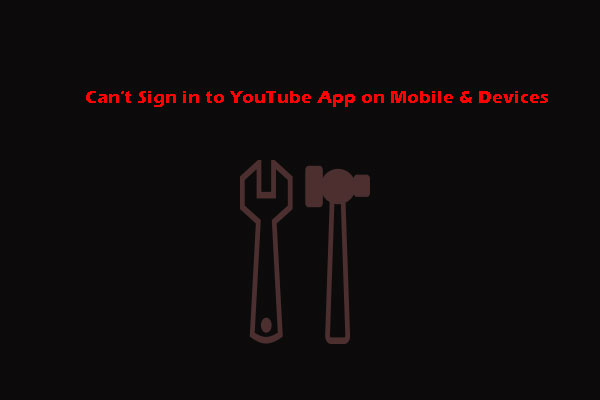
When you sign in to YouTube on mobile & devices, you may encounter an issue - can’t sign in to YouTube app. Now, let’s see how to solve it.

If you have no ideas about how to cast YouTube to Xbox 360, then read this post, and we will show you how to do it.