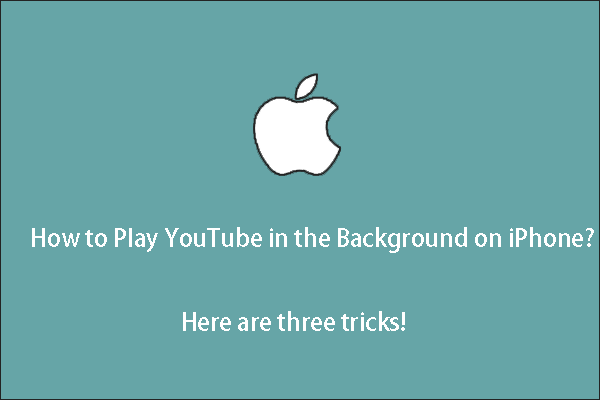
How to Play YouTube in the Background on iPhone? Here’re 3 Tricks
How to play YouTube in the background on iPhone? If you have this question, this post is what you need — it shows you how to do that with 3 different tricks.
As one of the most popular video-sharing platforms on the internet, YouTube hosts a vast array of video content, from educational tutorials to music videos and documentaries. However, there may be times when viewers want to download a video to watch offline or to share with others who may not have internet access.
This category brings tips and tricks on how to get videos from YouTube and turn downloaded videos like YouTube to MP4 & audio.
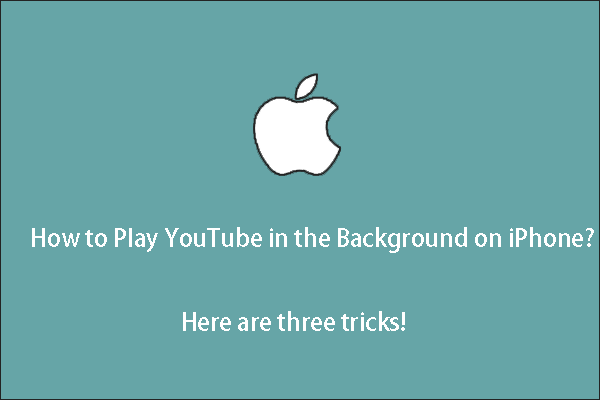
How to play YouTube in the background on iPhone? If you have this question, this post is what you need — it shows you how to do that with 3 different tricks.
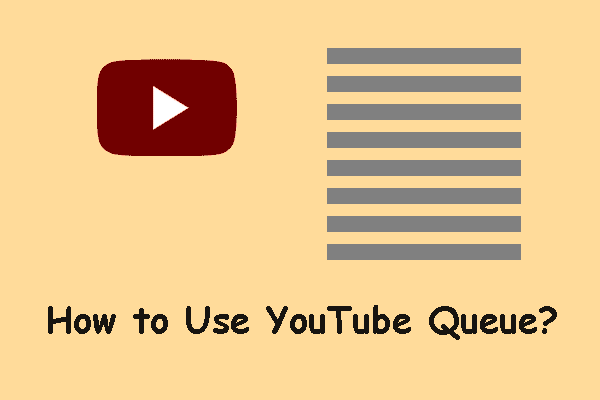
Do you know how to use the YouTube queue feature on your web browser to add YouTube videos to the queue for watching? This post will show you a guide.
![How to Make YouTube Black on PC [Two Tricks]](https://images.minitool.com/youtubedownload.minitool.com/images/uploads/2021/04/how-to-make-youtube-black-on-pc-thumbnail.png)
If you want to turn the YouTube screen into dark mode, the post is what you need. The post introduces two ways to make YouTube black in Windows 10.
![How to Enable Long Videos on YouTube? [Complete Guide]](https://images.minitool.com/youtubedownload.minitool.com/images/uploads/2021/04/how-to-enable-long-videos-on-youtube-thumbnail.png)
How to enable long videos on YouTube? This post shows how to enable long YouTube videos using a computer and a mobile phone.
![Why YouTube Not Showing All My Uploaded Videos? [Solved!]](https://images.minitool.com/youtubedownload.minitool.com/images/uploads/2021/04/youtube-not-showing-all-videos-thumbnail.jpg)
If YouTube not showing all videos you have uploaded, do you know why and how to fix it? In this post, we will show you the reasons and solutions.
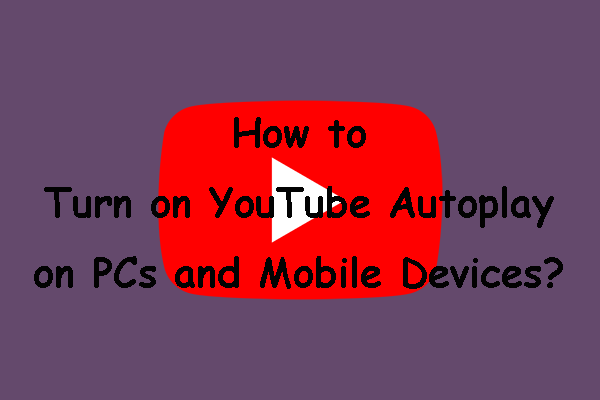
In this post, we will show you how to turn on autoplay on YouTube. No matter you are using a computer or a mobile device, you can find a guide here.
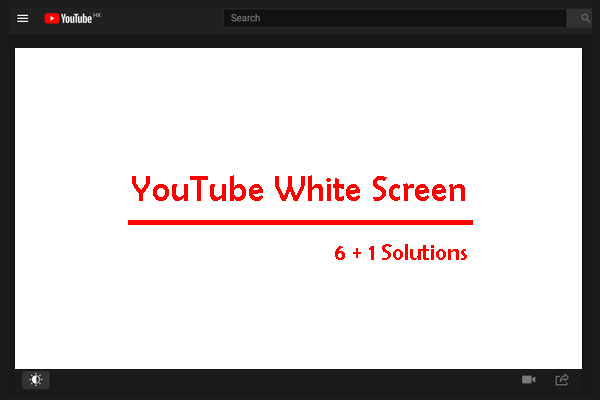
If your YouTube screen goes white, the post is what you need. In this post, you will find 6 solutions to YouTube white screen and a stopgap.
![[Fixed!] YouTube Thumbnail Not Showing on Facebook](https://images.minitool.com/youtubedownload.minitool.com/images/uploads/2021/04/fix-youtube-thumbnail-not-showing-on-facebook-thumbnail.png)
If YouTube Thumbnail not showing on Facebook, do you know the reasons and how to fix the issue? Now, we will show you the information you want to know.
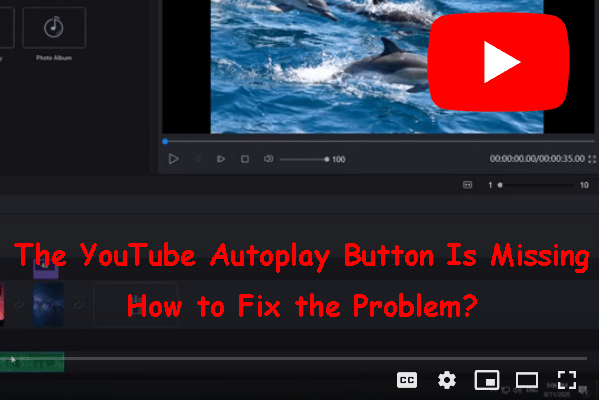
YouTube autoplay button is missing? Do you know how to get it back? This MiniTool post will show you all the possibilities and solutions.
![What to Do If YouTube Playlists Not Autoplaying? [Solved!]](https://images.minitool.com/youtubedownload.minitool.com/images/uploads/2021/04/youtube-playlists-not-autoplaying-thumbnail.jpg)
If your YouTube playlists are not autoplaying the next video, do you know how to solve the problem? In this post, we will show you some useful methods.