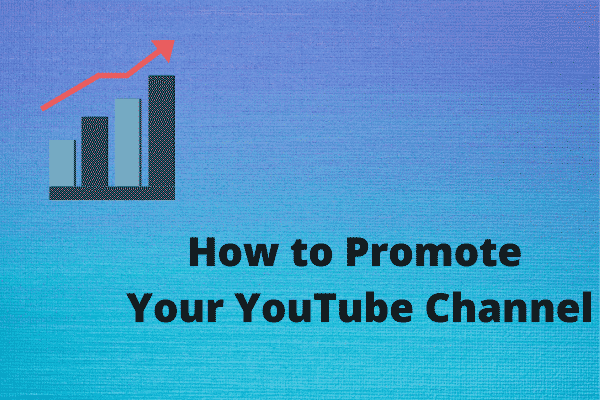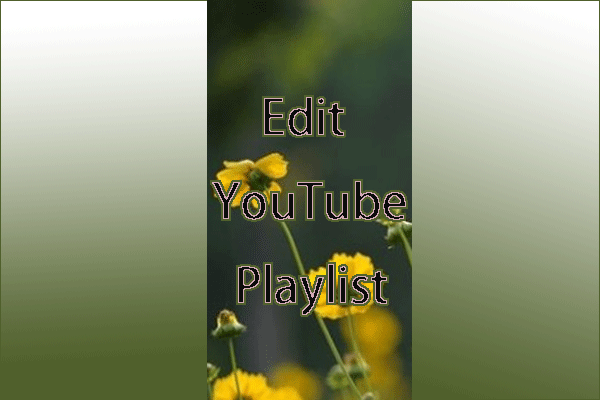To get more subscribers on YouTube, you can either add a subscribe button or generate a subscribe link. This post would like to show you how to get more subscribers through the latter.
It is easy to make a YouTube subscribe link, and the tutorials on how to do that on computers and phones are below.
Generate a YouTube Subscribe Link on Computers
For how to make a subscribe link on a computer, performs the steps below.
Step 1: Open the YouTube webpage through a browser.
Step 2: Make sure you have signed in to your YouTube account.
Step 3: Click your profile image and then choose the Your channel option.
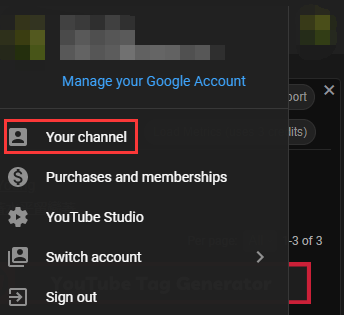
Step 3: Select the channel URL in the address bar and copy it.
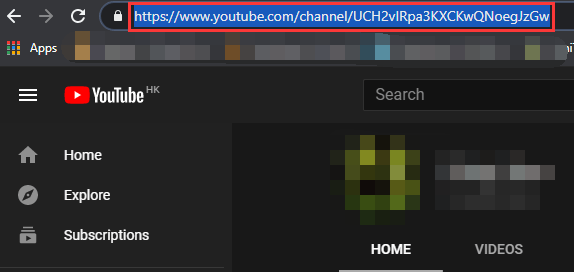
Step 4: Edit the copied channel link through a text editor. On a Windows computer, you can choose a Notepad and the detailed editing process is below.
- Type Notepad in the Windows search bar and hit the Enter key.
- Once the Notepad window opens, press the Ctrl + V key combination to paste the link.
- Add ?sub_confirmation=1 to the end of the link
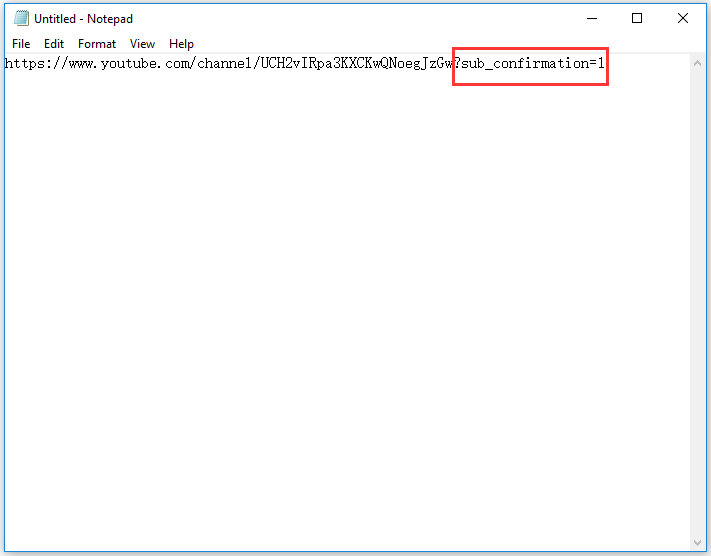
Step 5: Now the YouTube subscribe link is generated. You can copy and paste it to the location where you want to insert the link.
Generate a YouTube Subscribe Link to Phones
If you always use the YouTube app on your phone, please follow the tutorial below to generate a YouTube subscribe link.
Step 1: Open the YouTube app on your phone.
Step 2: Make sure you have signed in to your YouTube account.
Step 3: Tap your profile image and tap the Your channel option.
Step 4: Tap the three dots at the top right corner of your phone screen.
Step 5: Choose the Share option at the bottom of your phone screen and tap the Copy Link option.
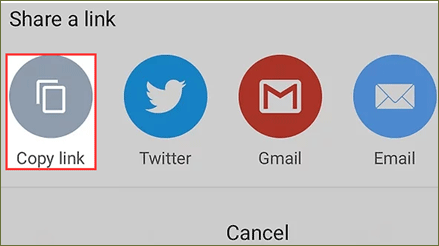
Step 6: Edit the copied link through a text editor on your phone.
- Open a text editor on your phone, such as Notepad.
- Press the blank space on the typing area and tap the PASTE option.
- Add ?sub_confirmation=1 to the end of the link.
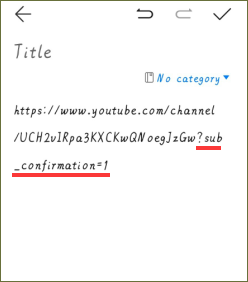
Step 7: Now the YouTube subscribe link is generated. You can copy and paste it to the location where you want to insert the link.
Try Making Your Own YouTube Subscribe Link
It is easy to generate a YouTube subscribe link. Whether you use a computer or a phone, you just need to add “?sub_confirmation=1” to the end of your channel link. So, start making your own YouTube subscribe link. Once creating it, you can place it in a location to get more subscribers.
Aside from generating a subscribe link, there are other tricks to gain more subscribers and these tricks are discussed in How to Gain Subscribers on YouTube? Here Are 9 Killer Tips.