
How to Fix the Playback Error on YouTube TV?
Some users reported that every channel on YouTube TV suddenly gave them a Playback error message. Read the post for fixes.
As one of the most popular video-sharing platforms on the internet, YouTube hosts a vast array of video content, from educational tutorials to music videos and documentaries. However, there may be times when viewers want to download a video to watch offline or to share with others who may not have internet access.
This category brings tips and tricks on how to get videos from YouTube and turn downloaded videos like YouTube to MP4 & audio.

Some users reported that every channel on YouTube TV suddenly gave them a Playback error message. Read the post for fixes.
![[Fixed] YouTube an Error Occurred Playback ID](https://images.minitool.com/youtubedownload.minitool.com/images/uploads/2021/01/youtube-an-error-occurred-playback-id-thumbnail.png)
How to get rid of the error message “An error occurred. Please try again later. Playback ID”? Try the solutions mentioned in this post.
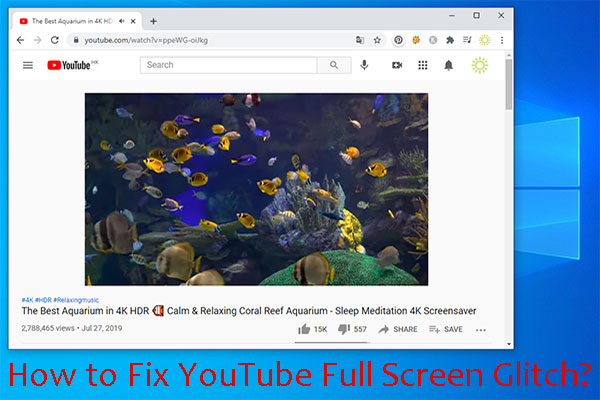
This post shows you some easy and effective fixes for YouTube full screen glitch. If you are bothered by this issue, you can try them to help you out.

How to set up or cast YouTube TV on Vizio Smart TV? Read the post and you will get detailed tutorials.

What is YouTube join button? How to get it? Read the post where the YouTube join button is introduced in detail.

Is there a quick and effective way to search comments on YouTube? You can find such a way in this post.

What is YouTube Sub4Sub? Is it legal? This post elucidates what it is and discusses whether it should be used.

Can you control the time that you spend watching YouTube videos? This post shows you how to use the Take a Break feature to control the time.
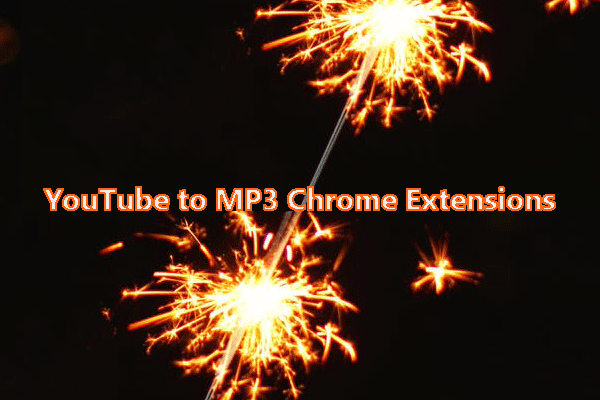
How to download the BGM of a YouTube video? You can try a YouTube to MP3 Chrome extension. This post introduces two useful YouTube to MP3 Chrome extensions.
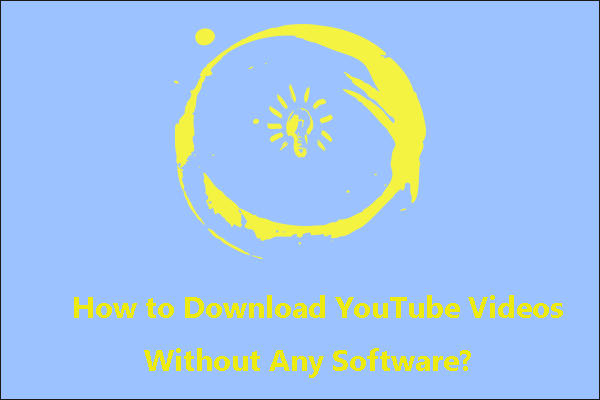
Want to download videos from YouTube without any app? If yes, read the post that shows you how to download YouTube videos without any software.