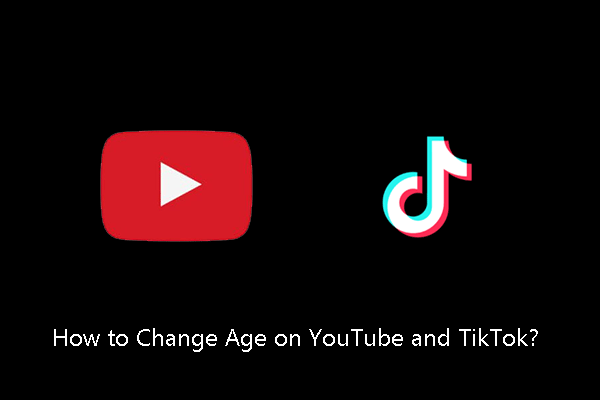How to download YouTube videos without any software? Use online YouTube downloaders. This post lists several useful online YouTube downloaders and shows you how to use them. By the way, if you want to try a desktop YouTube downloader, MiniTool Video Converter is a good choice.
How to Download YouTube Videos Without any Software?
YouTube is one of the most popular video-sharing platforms in the world and 720,000 hours of videos are uploaded to this platform daily. They are funny, educational, … You may want to download them to watch them offline. How to do that? Keep reading.
If you want to download YouTube videos without any software, online YouTube downloaders are the most suitable options. The following content recommends some useful online YouTube downloaders and shows you how to use them.
Recommended Online YouTube Downloaders
There are lots of online YouTube downloaders. I list the best five of them, featuring a neat webpage and high download speed.
# Online Video Downloader
Online Video Downloader is a web-based tool that allows users to download videos from various platforms such as YouTube and Facebook. It typically supports multiple formats and resolutions, making it easy to save videos for offline viewing on different devices. With this tool, users can access content without an internet connection.
How to use this online video downloader:
- Paste the video URL into the URL box and click Dwonload.
- Select the preferred format and quality.
- Initiate the download.
# Youtubemp4
Youtubemp4 is a free online YouTube downloader. It allows you to download YouTube videos in two file formats (MP4 and WebM) with different quality from 240p to 720p.
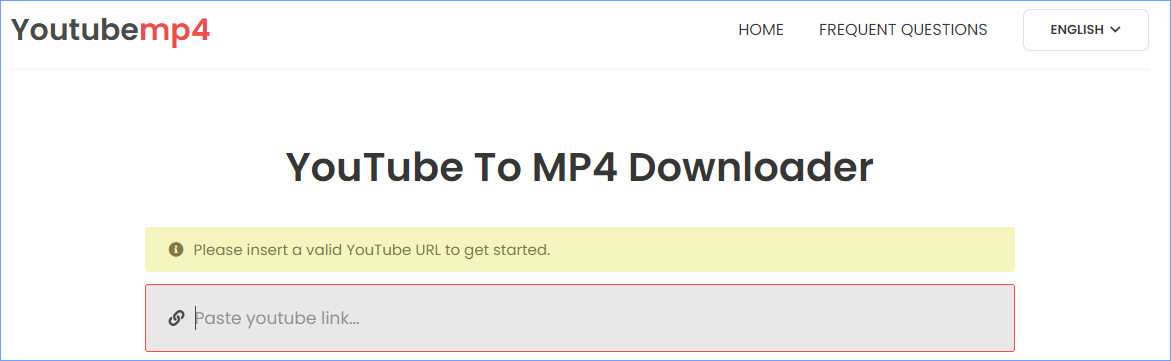
Steps to download YouTube videos with Youtubemp4:
- Go to the Youbemp4 webpage (https://youtubemp4.to/en3/).
- Paste the video link that you have copied from YouTube into the specified area.
- Hit the Enter key on your keyboard and wait for the site to load the video.
- Click the Download button following the file format and quality you prefer to download this video.
# Keepvid
Keepvid is a powerful online video downloader that can help you get videos from a huge number of websites such as YouTube, Facebook, Twitter, Vimeo, Dailymotion, and so on.
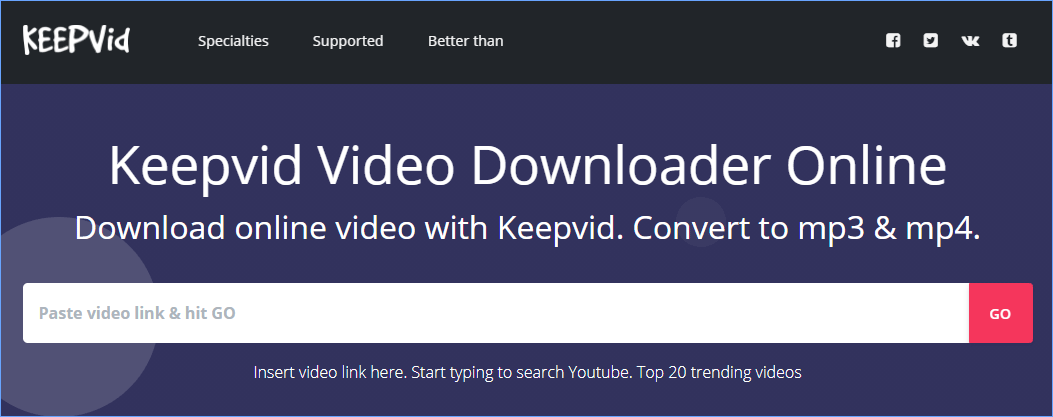
How to use this video downloader to download YouTube videos? It is also easy.
- Open the Keepvid site (https://keepv.id/).
- Paste the video link into the specified area and click the GO button.
- Click the DOWNLOAD button.
# ddownr
The third online YouTube downloader I want to share with you is ddownr. It is also free.
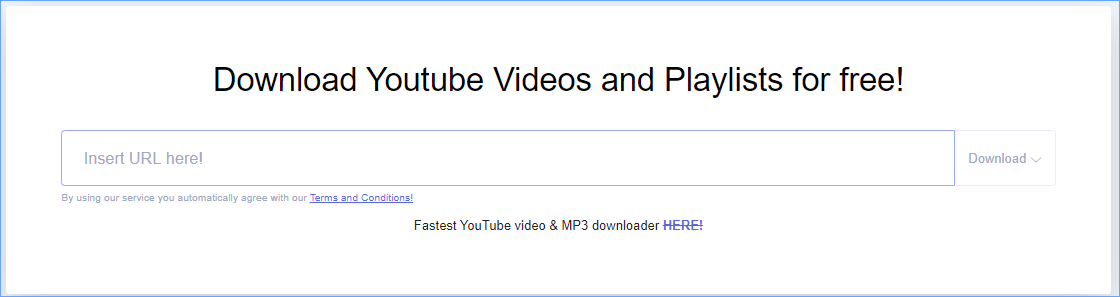
To use it to download YouTube videos, you should:
- Open the ddownr site (https://ddownr.com).
- Paste the video link into the specified area.
- Click the Download button and choose the video format and quality you prefer.
# flvto
The online YouTube downloader is also a good choice when you want to download YouTube videos without any app. But note that this YouTube downloader only allows you to save YouTube as MP4.
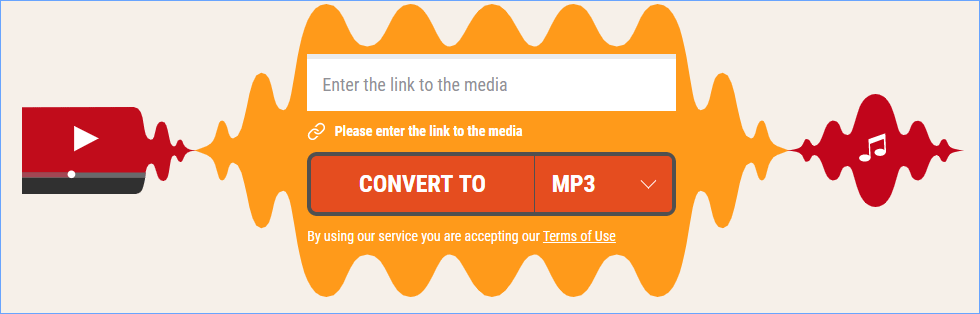
Here is the tutorial on using this YouTube downloader.
- Open the flvto site (https://www.flvto.biz/en82/).
- Paste the video URL into the specified area.
- Choose MP4 as the file format and then click the CONVERT TO button.
- Click the DOWNLOAD button to save the video to your computer.
# y2mate.com
The last online YouTube downloader is y2mate.com. This YouTube downloader allows you to download videos from many sites like YouTube, Facebook, Youku, and more to MP4 and MP4 in HD quality.
How to use y2mate.com? the tutorial is below.
- Got to https://www.y2mate.com/en64.
- Paste the video link into the specified area and click the Start button.
- Click the Download button.
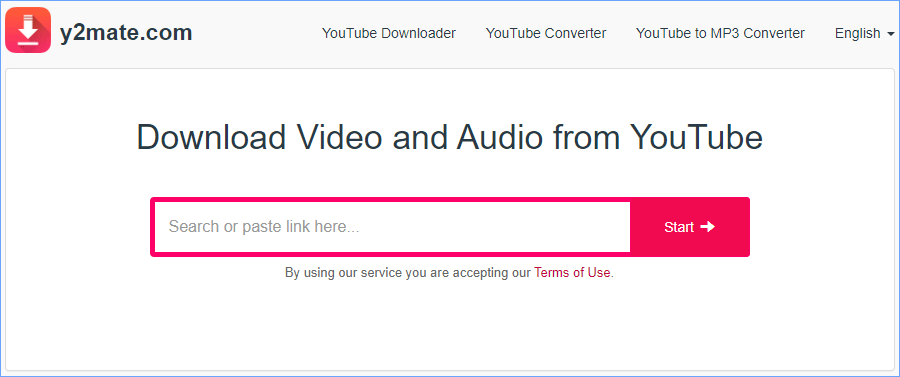
With one of these five YouTube downloaders, you can download YouTube videos without any software.