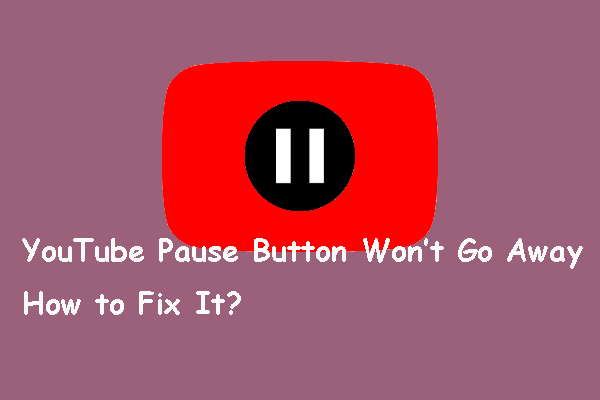You may have noticed that a join button is on the left side of the subscribe button in some of your channels. What is the join button? Read the post from MiniTool and you will know more about this button.
What is YouTube Join Button?
YouTube join button is also called sponsor button, membership button, etc. Once you click it in a channel, you will join membership of that channel and support the channel owner with a monthly donation. The membership charge is decided by the channel owner. But the channel owner gets 70% of the membership charge, and the 30% membership charge belongs to YouTube.
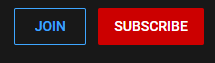
YouTube Join Button Benefits for YouTubers and Viewers
YouTube join button can benefit YouTubers and viewers as well. From the above content, you may have known that YouTubers can make more money by using YouTube join button.
How about the benefits for viewers? Viewers can get the following three benefits after joining the membership:
Benefit 1: there is a higher chance of interaction between YouTubers and viewers.
After joining membership, YouTube will add special badges to your name when you comment on a video. So by this, the video owner can know that you have joined the membership of his channel and get back to you more quickly compared to the normal audience.
Benefit 2: During the membership, viewers can live talk to YouTube channel owners.
Benefit 3: Viewers can send an email to YouTube channel owners for any query that they want.
How to Get YouTube Join Button?
If you are a YouTuber, you may want to add the join button to your channel right now. But not all YouTubers can add this button because YouTube has some requirements for YouTubers that want to add this button and their channels. What are they? Scroll down.
YouTube Join Button Requirements
Refer to YouTube join button requirements below to judge if you can add the join button to your channel.
- YouTubers should be adults.
- The channel should have at least 30,000 subscribers. Gamming channels must have over 1,000 subscribers.
- The channel must be a member of Partner Program and should not be set up for kids.
- The channel should not contain too many unsuitable videos.
If your subscriber count is under the requirements, please read How to Gain Subscribers on YouTube? Here Are 9 Killer Tips to gain more subscribers.
Start Adding YouTube Join Button
If you and your channel meet the above requirements, you can follow the tutorial below to add YouTube join button to your channel.
Step 1: Go to the YouTube webpage on your computer.
Step 2: Click your avatar at the top right corner on the webpage and then choose the YouTube Studio option from the menu.
Step 3: Under YouTube Studio, choose the Monetization option.
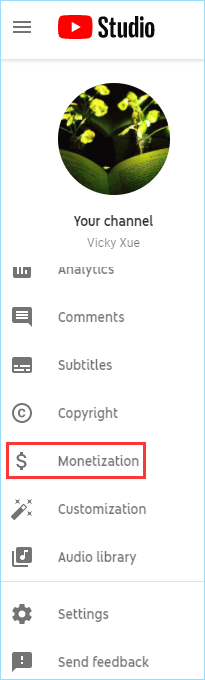
Step 4: You will see an option of membership. Click it.
Step 5: Follow the on-screen instructions to add the join button. You can also refer to the videos on YouTube that show how to add the button.