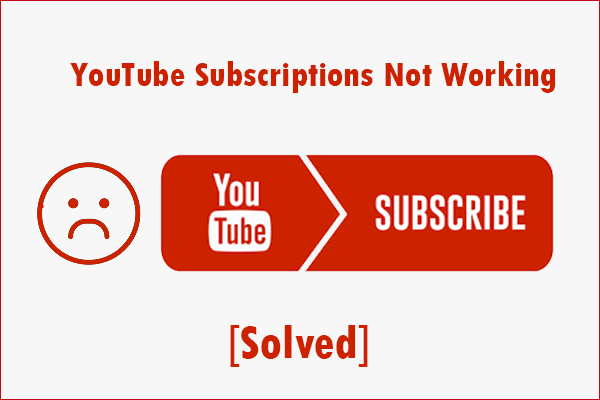YouTube’s Take a Break Feature
YouTube is one of the most popular video-sharing platforms in this world. Watching videos on this platform has become a common leisure and entertainment activity. How long do you spend watching YouTube videos every day? 2 hours, 4 hours, or more?
If you can’t stop watching YouTube videos and want to change the status, YouTube’s Take a Break feature can help you.
The feature is designed to help YouTube app users control their viewing habits. When the feature is enabled, you will see a gentle reminder at a specified time interval. For example, if you set a 45-minute interval, the playing video will pause and a reminder appears after you have watched 45 minutes of video content.
When the reminder appears, you should our down your phone and do something you plan to finish.
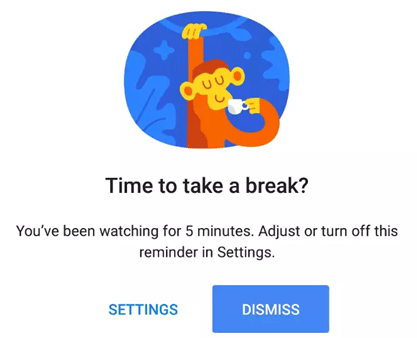
If you’re unsatisfied with the time interval, you can also adjust it by tapping the SETTINGS button on the reminder.
If you want to dismiss the reminder, you can tap the DISMISS button on the reminder.
This is all about YouTube’s Take a Break feature. Now, we are going to show how to enable this feature on phones.
How to Enable YouTube’s Take a Break Feature?
This feature is only available on the YouTube app. The tutorials on how to enable it on Android phones and iPhones are displayed below.
Enable YouTube’s Take a Break Feature on Android Phone
Step 1: Open the YouTube app on your Android phone.
Step 2: Tap your YouTube account in the upper right corner of your screen.
Step 3: Tap the Settings option and then tap the General option.
Step 4: Turn on the switch of the Remind me to take a break option.
Step 5: Adjust the time interval you prefer and then tap the OK option to save the changes.
You have set a reminder on YouTube. Once you have watched the amount of time of video content you set, the YouTube reminder will pop up.
Enable YouTube’s Take a Break Feature on iPhone
The operations on iPhones are a little bit different from Android phones.
To enable YouTube’s Take a Break feature on iPhone, you should:
Step 1: Launch the YouTube app on your iPhone.
Step 2: Tap your YouTube account in the upper right corner of your screen.
Step 3: Tap the Settings option and then tap the Remind me to take a break option.
Bottom Line
Have you enabled YouTube’s Take Break feature on your phone? If not, have a try.
If you have other ways to control watching time on YouTube, please share them with us in the following comment zone.