How to search YouTube comments? The common way is using the key combination “Ctrl + F”. This way can help you find what you need.
Are there any other quick and effective ways to search for comments on YouTube? Yes. Scroll the post down to see what they are.
How to Search YouTube Comments?
To search comments on YouTube, you can use the built-in YouTube feature or use a Google Chrome browser extension.
Use the Built-in YouTube Feature
YouTube Studio has added a feature for searching through comments. The feature allows you to search for your words and questions, and even add multiple search queries under the same search.
Step 1: Open the YouTube website.
Step 2: Sign in to YouTube if you haven’t.
Step 3: Click your avatar and then choose the YouTube Studio option.
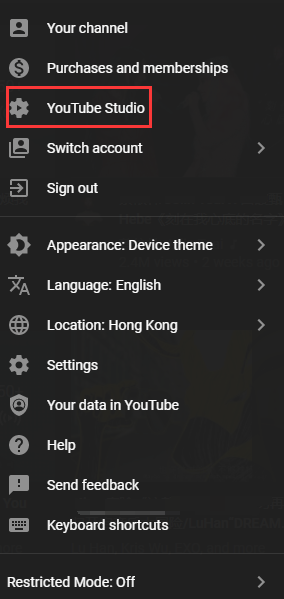
Step 4: Navigate to the Comments tab displayed on the left side of the YouTube webpage.
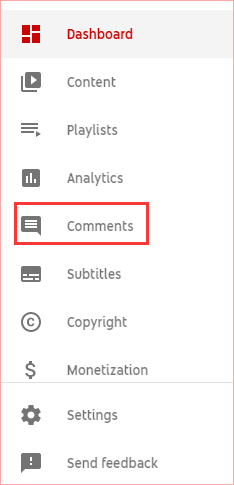
Step 5: Click the Filter icon in the Channel comments section. Then, select the Search option, type the keywords, and click the APPLY option to find the comments you need.
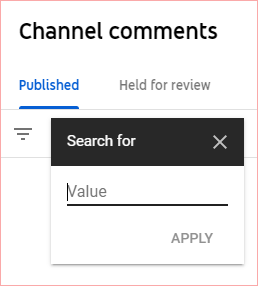
The YouTube filter will load the comments you need quickly.
Use a Google Chrome Browser Extension
Google Chrome browser extension is a good tool. Some of them can help you download MP3 from YouTube and some can help you search all YouTube comments on a specific video.
YCS – YouTube Comment Search is one of the good YouTube comment search tools. Try it.
Step 1: Open the Chrome extension webpage.
Step 2: Input YCS – YouTube Comment Search in the search bar and hit the Enter key.
Step 3: Click the search result and then click the Add to Chrome button to add this Google Chrome browser extension to your Chrome.
Step 4: Once the browser extension is added, open the YouTube webpage.
Step 5: Open a video and find the YCS extension under the video.
Step 6: Click the Load comments button offered by the YCS extension. Wait for the extension loading the comments for the video.
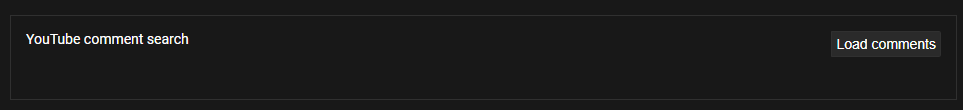
Step 7: Type keywords into the search bar to search for what you need and hit the Enter key or click the Search button.
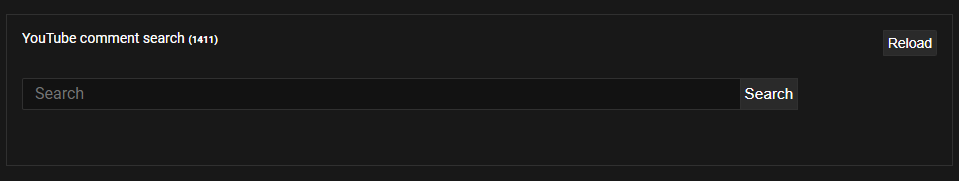
YCS will load all comments that contain the keywords you input in a few seconds.
I Want Your Voice
Here is all our sharing on YouTube comment search. If you have used other useful YouTube comment search tools, please share them with us in the following comment zone.
If there is something unclear in this post, please let us know and we will get back to you as soon as possible.



![YouTube Comments Not Loading, How to Fix? [Solved]](https://images.minitool.com/youtubedownload.minitool.com/images/uploads/2020/02/youtube-comments-not-loading-thumbnail.jpg)