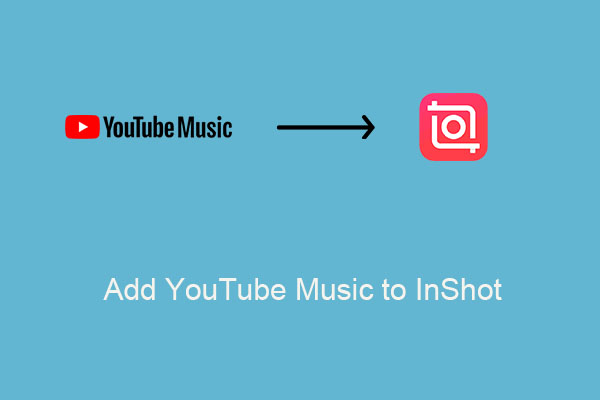
Best Ways to Add YouTube Music to InShot Effortlessly
If you’re looking for help on how to add YouTube Music to InShot? You’ve come to the right place. This post will give the answer.
As one of the most popular video-sharing platforms on the internet, YouTube hosts a vast array of video content, from educational tutorials to music videos and documentaries. However, there may be times when viewers want to download a video to watch offline or to share with others who may not have internet access.
This category brings tips and tricks on how to get videos from YouTube and turn downloaded videos like YouTube to MP4 & audio.
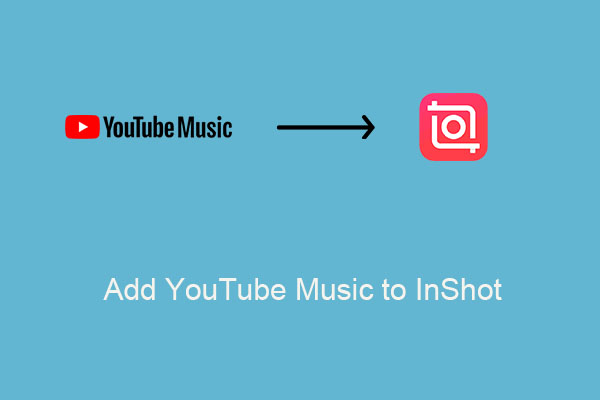
If you’re looking for help on how to add YouTube Music to InShot? You’ve come to the right place. This post will give the answer.
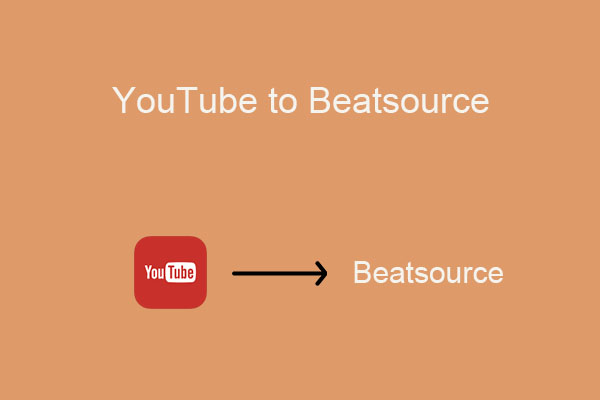
Do you want to transfer YouTube to Beatsource? How to transfer YouTube playlists to Beatsource? Come and take a look.
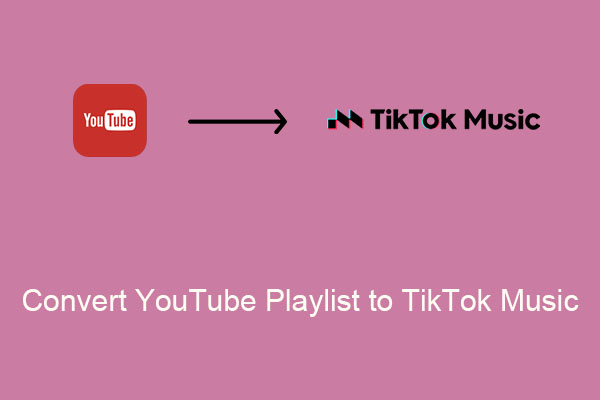
Do you want to convert YouTube playlist to TikTok Music? How to convert YouTube playlist to TikTok Music? Come and take a look.
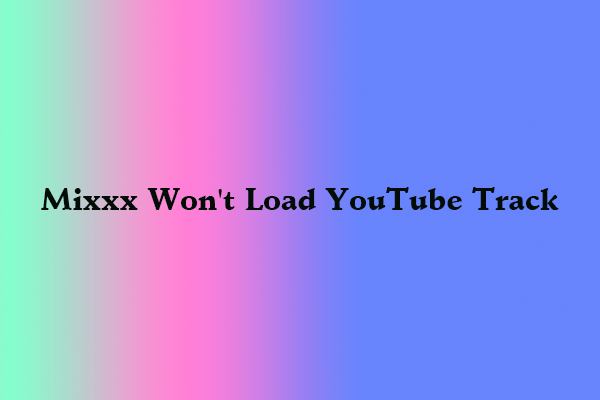
Do you want to know the basics of Mixxx? What should you do if Mixxx won't load YouTube tracks directly? This guide may fulfill your needs.

Can you listen to YouTube Music while driving a Tesla? How to play YouTube Music on Tesla? Check out these four effective ways.
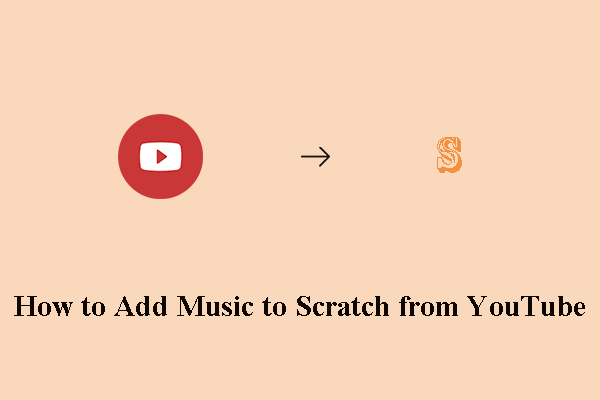
Would you like a simple look at Scratch? How to add music to Scratch from YouTube? Don’t forget to check out this page to start learning.
![How to Watch YouTube on Airplane Mode [A Step-by-Step Guide]](https://images.minitool.com/youtubedownload.minitool.com/images/uploads/2024/03/how-to-watch-youtube-on-airplane-mode-thumbnail.jpg)
Can you watch YouTube videos on airplane mode? How to download YouTube videos for airplane mode? How to watch YouTube on airplane mode?

What is MO3? What is MP3? What is OGG? How to convert a YouTube video to MO3 (focus on the MP3 and OGG formats)? Look at this guide!

How to download songs from YouTube Music to my Samsung Music app? How to transfer YouTube Music to Samsung Music?

Can you upload YouTube video to TikTok? How to download, edit, and convert YouTube video to TikTok? How to upload YouTube video to TikTok? Read this guide!