
How to Turn off Autoplay on YouTube? (PCs and Phones)
Do you know how to turn off autoplay on YouTube on your computer or phone? In this post, we will show you two available guides on YouTube turn off autoplay.
As one of the most popular video-sharing platforms on the internet, YouTube hosts a vast array of video content, from educational tutorials to music videos and documentaries. However, there may be times when viewers want to download a video to watch offline or to share with others who may not have internet access.
This category brings tips and tricks on how to get videos from YouTube and turn downloaded videos like YouTube to MP4 & audio.

Do you know how to turn off autoplay on YouTube on your computer or phone? In this post, we will show you two available guides on YouTube turn off autoplay.
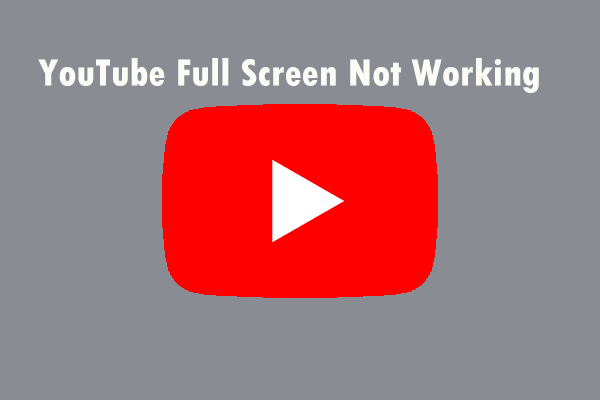
You may find that YouTube doesn’t go full screen while using it. In order to fix this issue, you can refer to this post to get some useful methods.
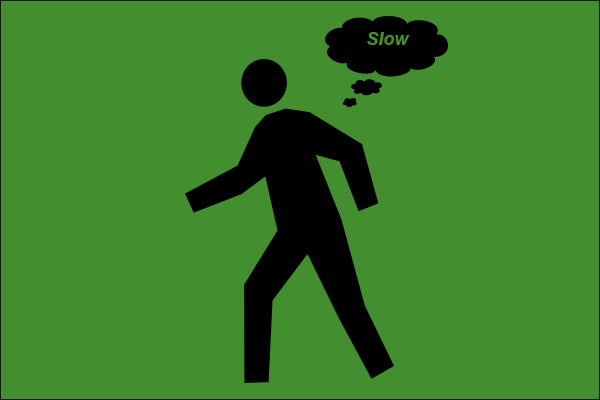
If you want to increase your browsing speed, this post is what you need. It will offer you some useful and workable solutions to fix this annoying issue.
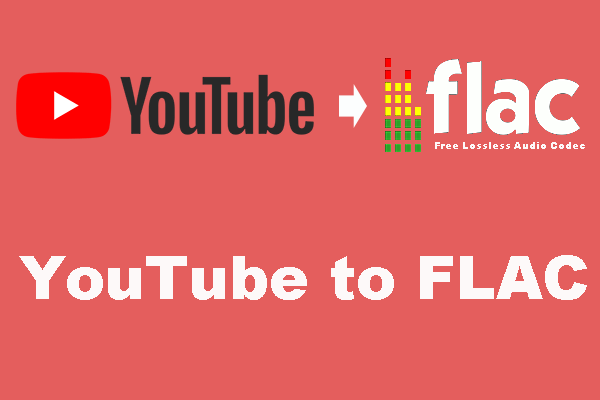
Do you know how to convert YouTube to FLAC? In this article, we will show you how to easily download a YouTube video and then convert it to FLAC.
![How to Save Videos from YouTube to Your Devices Free [Full Guide]](https://images.minitool.com/youtubedownload.minitool.com/images/uploads/2024/08/how-to-save-videos-from-youtube-thumbnail.png)
How to save videos from YouTube to your devices so that you can watch them offline? This post introduces some useful tools to help you save videos.

When you get the YouTube audio desync issue when you are playing a YouTube video, it is quite annoying. Get some useful methods from this post to fix it.

Sometimes, you may want a YouTube video to start from a certain time. In this post, we will show you how to create a YouTube link time on both PC and phone.

Is your YouTube channel name is your Google account? Do you want to rename your channel? This post shows you how to do that.
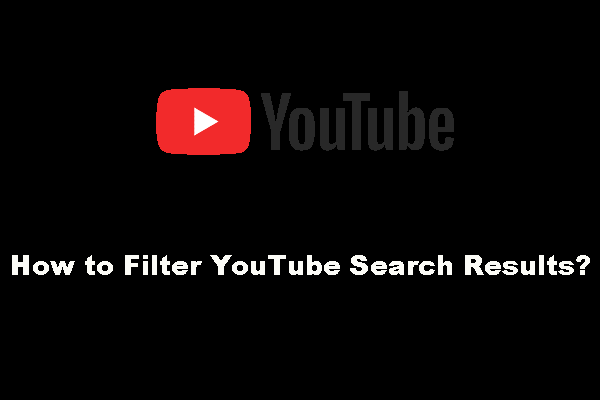
Do you know how to filter YouTube search results to narrow down the search range? We will show you how to do this job on both computers and phones in this post.

Are you one of the publishers on YouTube? Do you want to see your subscribers on YouTube? This post shows you how to do that.