![[Solved] YouTube Sidebar Not Showing on Computer](https://images.minitool.com/youtubedownload.minitool.com/images/uploads/2020/09/youtube-sidebar-not-showing-thumbnail.jpg)
[Solved] YouTube Sidebar Not Showing on Computer
What to do if YouTube sidebar is missing? This post collects some solutions to the issue. Give them a try.
As one of the most popular video-sharing platforms on the internet, YouTube hosts a vast array of video content, from educational tutorials to music videos and documentaries. However, there may be times when viewers want to download a video to watch offline or to share with others who may not have internet access.
This category brings tips and tricks on how to get videos from YouTube and turn downloaded videos like YouTube to MP4 & audio.
![[Solved] YouTube Sidebar Not Showing on Computer](https://images.minitool.com/youtubedownload.minitool.com/images/uploads/2020/09/youtube-sidebar-not-showing-thumbnail.jpg)
What to do if YouTube sidebar is missing? This post collects some solutions to the issue. Give them a try.
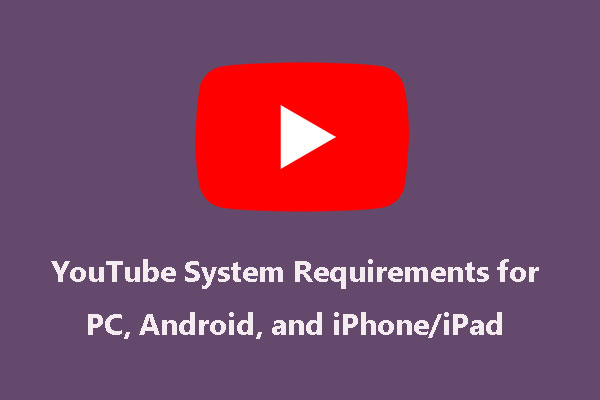
Do you know YouTube system requirements for PC, Android, and iPhone/iPad? In this post, we will show you this information you may want to know.
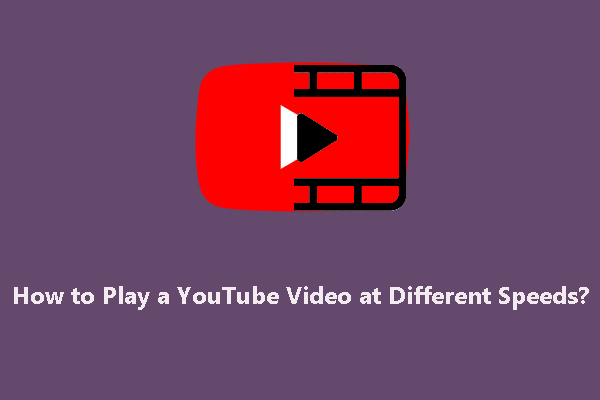
Do you want to speed up or slow down a YouTube video speed? In this post, we will show you how to play a YouTube video at different speeds.
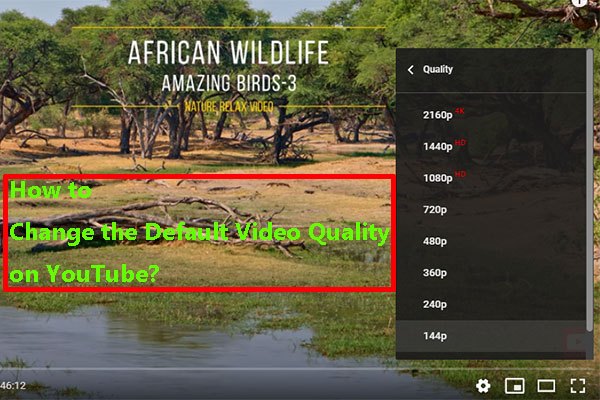
How do I change the default video quality on YouTube if you find the video quality is not as good as you hope? This post shows you some useful information.

Why is YouTube not working on Roku? What to do when YouTube is not working on Roku? The post discusses the issue and lists some fixes.
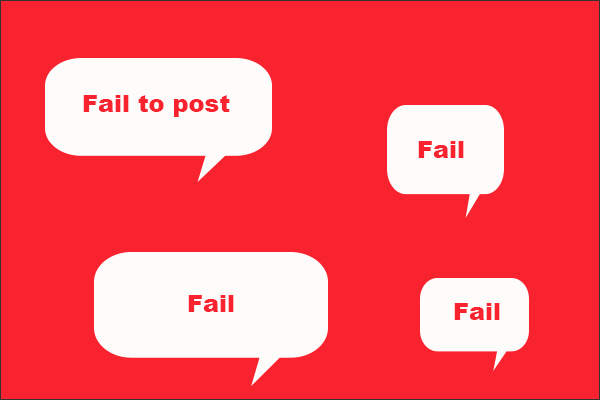
Why fail to post a comment on YouTube? There are many reasons like spam detection. Read the post that lists the reasons and details the solutions to the issue.
![[Fixed] YouTube Not Working on Firefox](https://images.minitool.com/youtubedownload.minitool.com/images/uploads/2020/09/youtube-not-working-on-firefox-thumbnail.jpg)
YouTube users reported that YouTube does not work on Firefox but works on other browsers. Why does this happen? How to solve it? This post shows the answers.

Can you download your own videos from YouTube? How to do that if you can? This post answers these questions about downloading your own YouTube videos.

This post shows you how to download YouTube videos on Mac using QuickTime, YouTube downloaders for Mac, and some other methods.
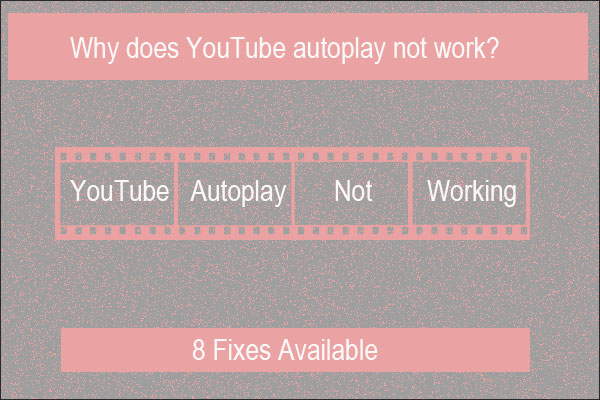
What to do if YouTube AutoPlay fails to work? You come to the right place. In this post, you can find 8 to YouTube AutoPlay not working.