
How to Download Your Own YouTube Videos? 3 Tricks for You
Can you download your own videos from YouTube? How to do that if you can? This post answers these questions about downloading your own YouTube videos.
As one of the most popular video-sharing platforms on the internet, YouTube hosts a vast array of video content, from educational tutorials to music videos and documentaries. However, there may be times when viewers want to download a video to watch offline or to share with others who may not have internet access.
This category brings tips and tricks on how to get videos from YouTube and turn downloaded videos like YouTube to MP4 & audio.

Can you download your own videos from YouTube? How to do that if you can? This post answers these questions about downloading your own YouTube videos.

This post shows you how to download YouTube videos on Mac using QuickTime, YouTube downloaders for Mac, and some other methods.
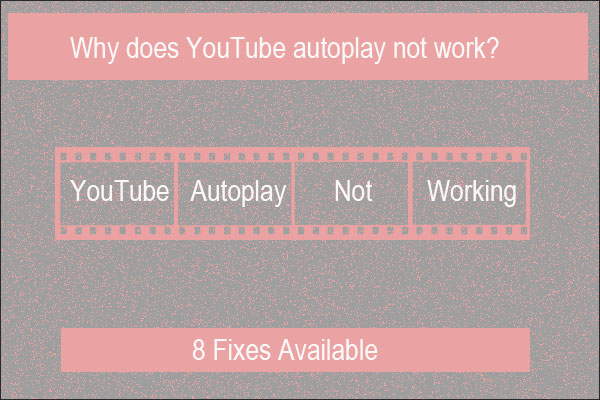
What to do if YouTube AutoPlay fails to work? You come to the right place. In this post, you can find 8 to YouTube AutoPlay not working.

In this post, we will show you how to download YouTube videos on JioPhone using different methods, including a professional YouTube video downloader.
![YouTube Will Air Four MLB Games in This Month [Don’t Miss]](https://images.minitool.com/youtubedownload.minitool.com/images/uploads/2020/09/youtube-air-four-mlb-games-september-thumbnail.jpg)
YouTube will air four MLB games in this month. The first two games will be exclusive to YouTube and the final two will air on the Club’s RSNs.

Various kinds of video downloaders can download VR videos on YouTube. In this post, we will show you a list of video downloaders.
![[Solved!] How to Watch YouTube TV on Apple TV?](https://images.minitool.com/youtubedownload.minitool.com/images/uploads/2020/08/youtube-tv-on-apple-tv-thumbnail.jpg)
You can find the YouTube app from the 4th and 5th generation of Apple TV’s App Store. In this post, we will show you how to watch YouTube on Apple TV.
![How to Download YouTube Videos on Android? [Multiple Methods]](https://images.minitool.com/youtubedownload.minitool.com/images/uploads/2020/08/how-download-youtube-videos-on-android-thumbnail.jpg)
In this post, we will show you the best YouTube downloaders for Android & how to download YouTube videos on Android devices using them.

Do you want to watch YouTube on TV? How to watch YouTube on TV with a TV code? Read this post, and we will show you the way.

How to fix YouTube desktop stuck in mobile mode on the PC browser? Here gives a detailed guide to help people get out of this trouble.