You can watch YouTube videos on YouTube using your JioPhone. Do you know how to download YouTube videos on JioPhone? You can use MiniTool Video Converter to download YouTube videos to PC and then transfer them to your phone. Besides, this post introduces other methods.
JioPhone is a popular phone that is widely used in India. You can use it to make and receive calls, watch movies and live TV, listen to music, etc. For example, you can access YouTube to watch the video you want to watch.
When you see an interesting video on YouTube, you may want to download it on your JioPhone. Do you know how to download YouTube videos on JioPhone? We will show you some methods. You can just select the method you want to use to download YouTube videos on JioPhone.
How to Download YouTube Videos on JioPhone?
- Add ss to the URL of the YouTube video
- Use an online YouTube video downloader
- Download the YouTube video to PC and transfer it to your JioPhone
Method 1: Add ss to the URL of the YouTube Video
This is a very simple method. You just need to add ss to the specified location of the URL of the YouTube video and then follow the guide to perform a YouTube video download on JioPhone.
- Unlock your JioPhone.
- Use your web browser to search for the YouTube video you want to download.
- Select the video URL in the browser search box.
- Add ss in the front of the URL and access that new URL.
- When you access another website, you need to scroll down and then select the video quality to download.
You may don’t want to use this method. You will ask: how do I download YouTube videos to my JioPhone without ss? Keep on reading.
Method 2: Use an Online YouTube Video Downloader
You can use an online YouTube video downloader to download YouTube videos on your JioPhone. There are many choices. Online Video Downloader on viddown.net is one of the most powerful ones.
This web-based service allows you to download videos, shorts, and playlists from YouTube with a few clicks. More importantly, it’s known for its excellent compatibility, which lets you download YouTube videos on all devices including JioPhone.
Follow these steps to download YouTube videos on your JioPhone:
1. Visit https://www.viddown.net/ on your JioPhone’s browser to enter the interface of Online Video Downloader.
2. Go to YouTube to copy the link to the video you’d like to download.
3. Paste the link into the address box of the online downloader and click the Download button.
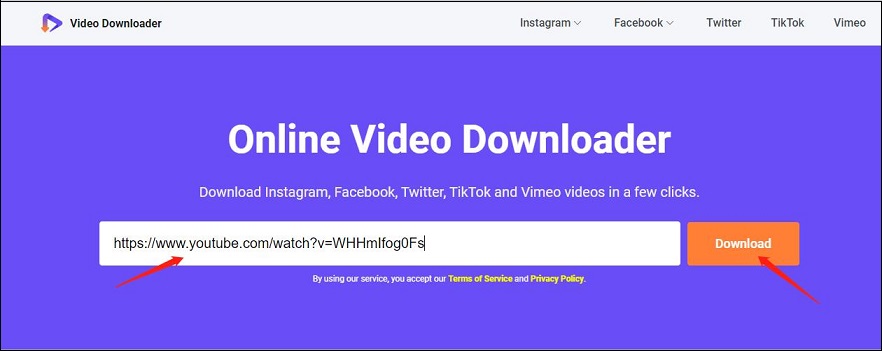
4. Select from the shown download options with different qualities and click Download next to it.
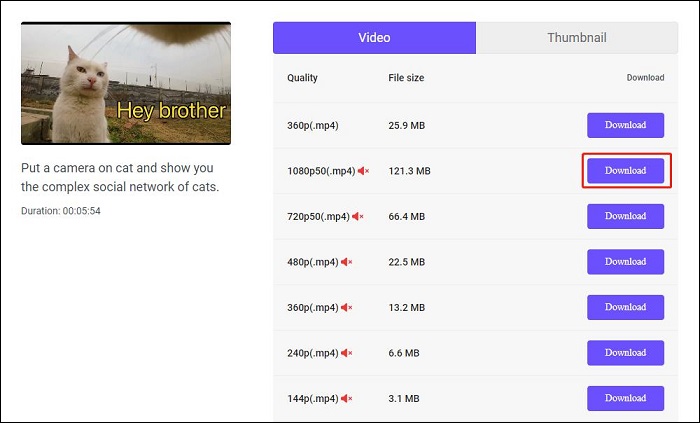
Method 3: Use MiniTool Video Converter
Another way to download YouTube videos is to use a YouTube video downloader to download the video to your computer and then transfer the video to your JioPhone.
You can try MiniTool Video Converter. It is a free tool that can download YouTube videos to MP4, WEBM, MP3, and WAV with different resolutions including 4K, 1080P, 720P, and more. You can also use this software to download YouTube video subtitles.
MiniTool Video ConverterClick to Download100%Clean & Safe
After downloading and installing this software on your computer, you can follow this guide to download your needed YouTube videos:
1. Open this software.
2. Use the search box next to the YouTube logo to search for the YouTube video you want to download.
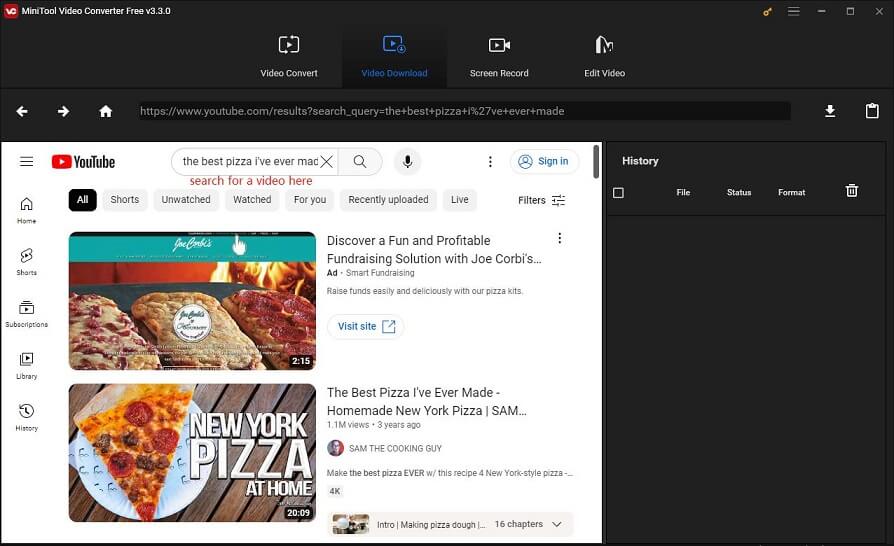
3. Click the target video to access it.
4. Click the Download button to continue.
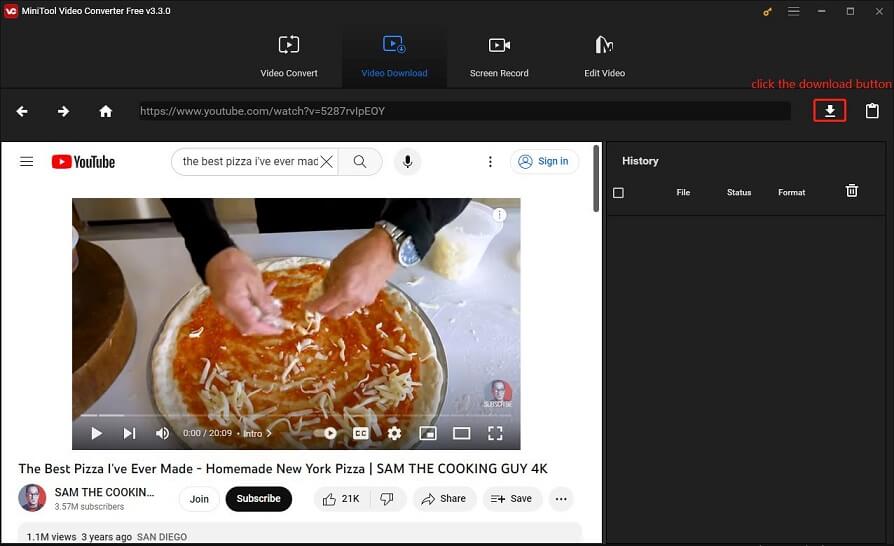
5. A new interface will pop up. Then, you can select the video resolution you want to download. If there is an available subtitle, you can select it for downloading.
6. Click DOWNLOAD to start the downloading process.
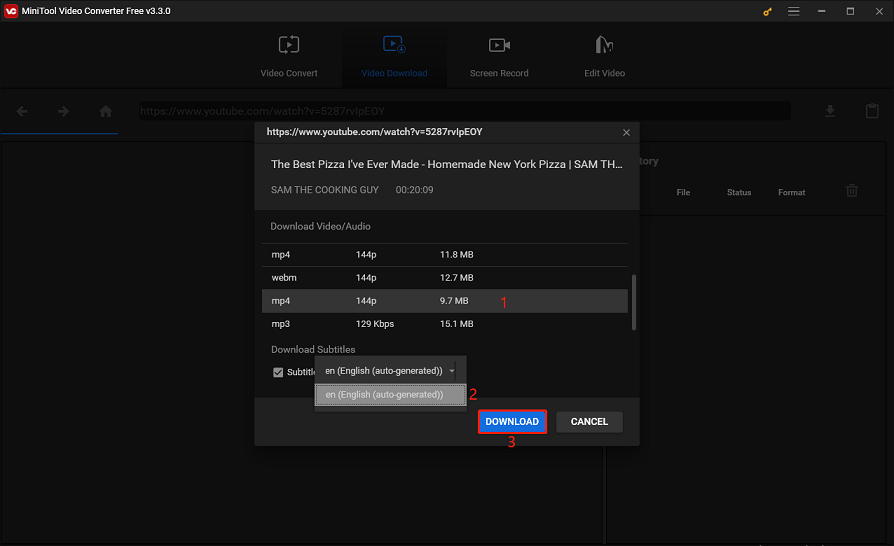
7. When the downloading process ends, you can click the Navigate to file button to play that downloaded video. You can also access the storage folder to view the video.
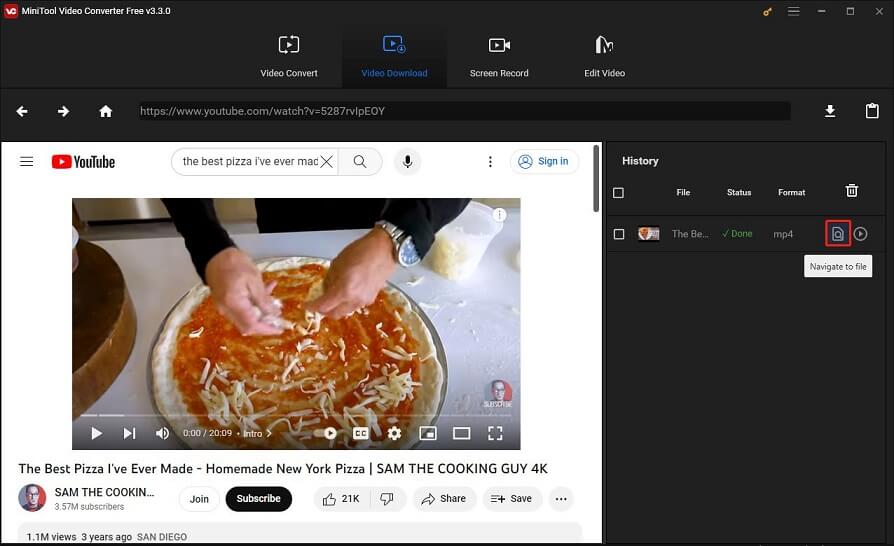
8. Connect your JioPhone to your computer and then move the downloaded YouTube videos to your phone.
conclusion
These are the three methods to download YouTube videos on JioPhone. You can choose the one you want to use to download your needed video. Should you have any related issues, you can let us know in the comment.

