
Samsung Smart TV YouTube Not Working, Try Reinstalling YouTube
If you try all ways but YouTube still does not function on your Samsung smart TV, you can try reinstalling it, and this post shows how to do that.
As one of the most popular video-sharing platforms on the internet, YouTube hosts a vast array of video content, from educational tutorials to music videos and documentaries. However, there may be times when viewers want to download a video to watch offline or to share with others who may not have internet access.
This category brings tips and tricks on how to get videos from YouTube and turn downloaded videos like YouTube to MP4 & audio.

If you try all ways but YouTube still does not function on your Samsung smart TV, you can try reinstalling it, and this post shows how to do that.

Many people ran into the Windows Movie Maker login issue. Why does this issue happen? How to fix the issue? Follow the post to figure them out.

This post shares 2 free YouTube playlist creators with you. With them, you can create a long YouTube playlist with a few clicks. Now check what they are.
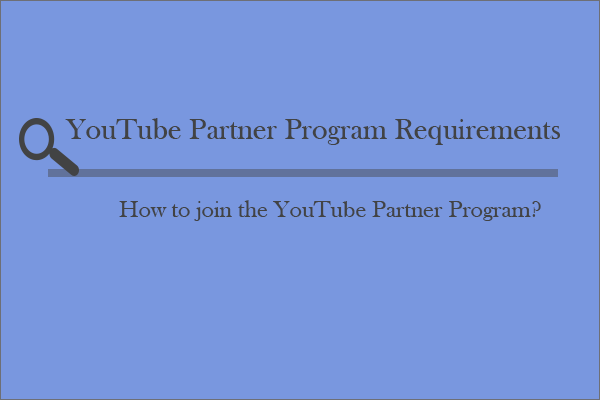
What are the YouTube Partner Program? How to join the YouTube Partner Program? Read this post to find the answers out.

If you are looking for a guide on how to convert YouTube to FLV for free, this post is what you need. Start to check it.

Do you know how to turn off subtitles on YouTube when watching videos? In this post, we will show you how to do this on your computers and phones.

Do you want to convert a YouTube video to text? Here in this post, we will show you different methods to do this with different tools.
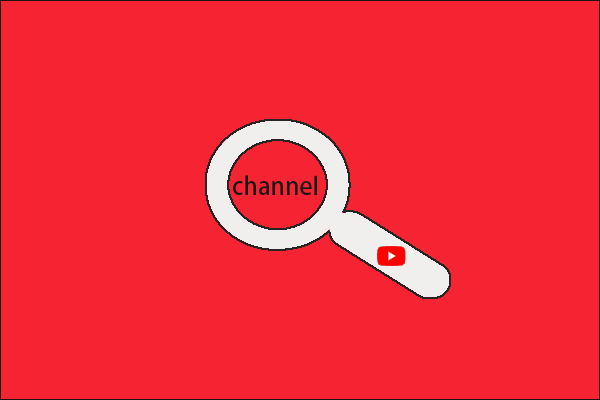
How to find a YouTube channel on a computer? It is not difficult to search a YouTube channel, and this post shows you how to complete that.
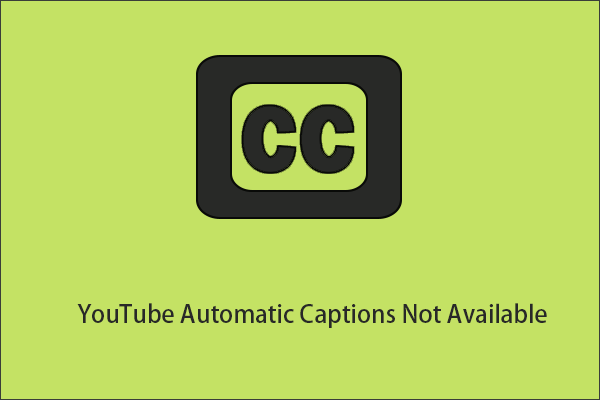
If you run into the issue “YouTube automatic captions not available or not syncing”, you can try the fixing methods in this post.
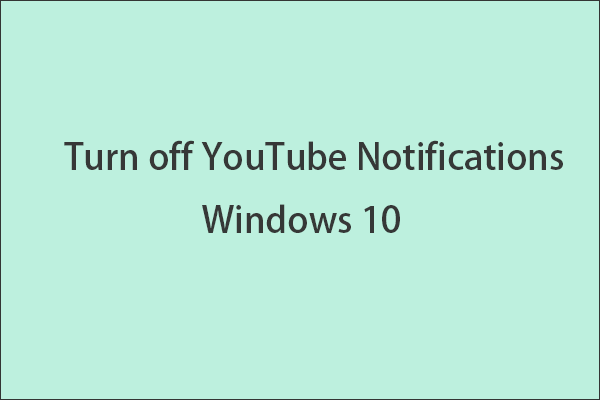
If you don’t want to receive YouTube notifications Windows 10 anymore, you can turn off them, and this post shows you how to do that.