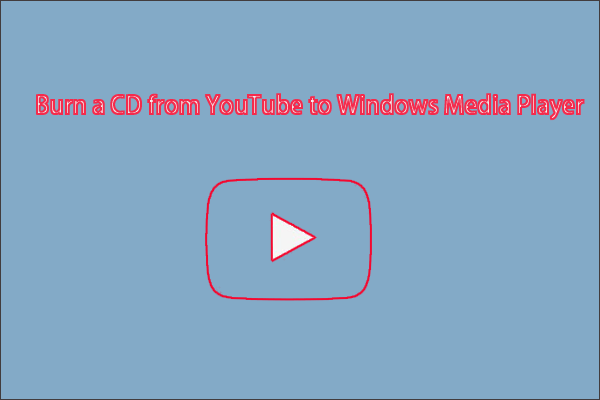
How to Burn Music to a CD from YouTube to Windows Media Player
This post provides you with a tutorial on how to burn a CD from YouTube to Windows Media Player. Now follow it to burn YouTube music to a CD.
As one of the most popular video-sharing platforms on the internet, YouTube hosts a vast array of video content, from educational tutorials to music videos and documentaries. However, there may be times when viewers want to download a video to watch offline or to share with others who may not have internet access.
This category brings tips and tricks on how to get videos from YouTube and turn downloaded videos like YouTube to MP4 & audio.
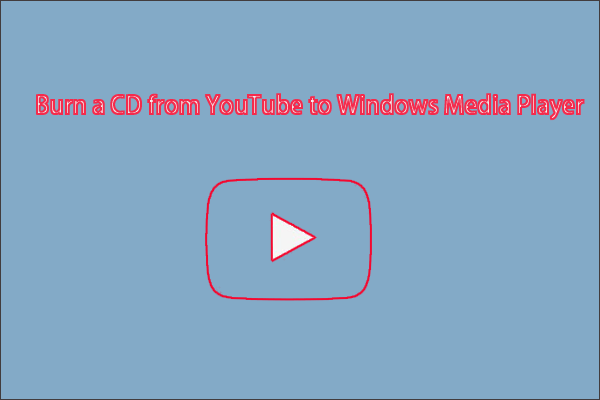
This post provides you with a tutorial on how to burn a CD from YouTube to Windows Media Player. Now follow it to burn YouTube music to a CD.

This post focuses on sharing YouTube TV. If you have questions like “can I share YouTube TV” and “how to share YouTube TV”, this post is what you need.
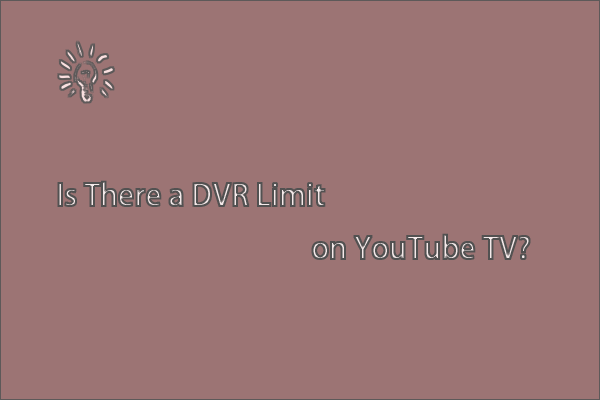
This post reveals the Cloud DVR limit on YouTube TV. If you are interested in YouTube DVR, this post should not be missed out.
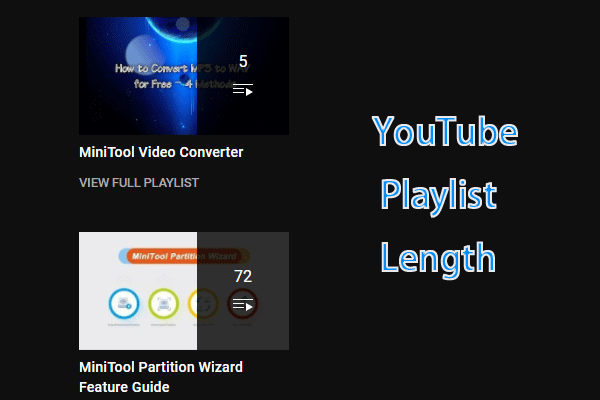
The post answers questions around the topic of YouTube playlist length, like “is there a limit on YouTube playlist”, “how to see YouTube playlist length”, etc.
![How to Play YouTube in Slow Motion? [Full Guide]](https://images.minitool.com/youtubedownload.minitool.com/images/uploads/2021/08/youtube-slow-motion-thumbnail.png)
If you want to slow down YouTube videos, this post should not be missed. It shows how to play YouTube in slow motion on desktops and mobiles.
![Popular YouTube 70s and 80s Music [Music Sharing and Downloading]](https://images.minitool.com/youtubedownload.minitool.com/images/uploads/2021/08/youtube-70s-80s-music-thumbnail.png)
Here we talk about music in two decades from the 70s to 80s. If you always enjoy music through YouTube, you shouldn’t miss this post.

If you forgot your YouTube username and password, you can follow the guide to get them back. In addition, this post provides a guide on Windows data recovery.
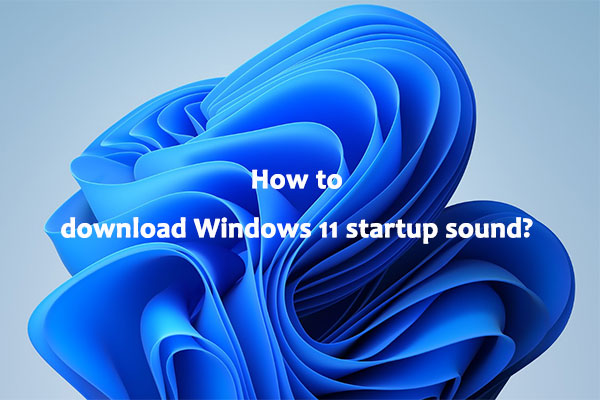
In this post, we will show you how to download Windows 11 startup sound into different formats using MiniTool uTube Downloader.

This post shows you how to tag someone on YouTube. Whether you use YouTube on your desktop or mobile device, you can find a guide here.
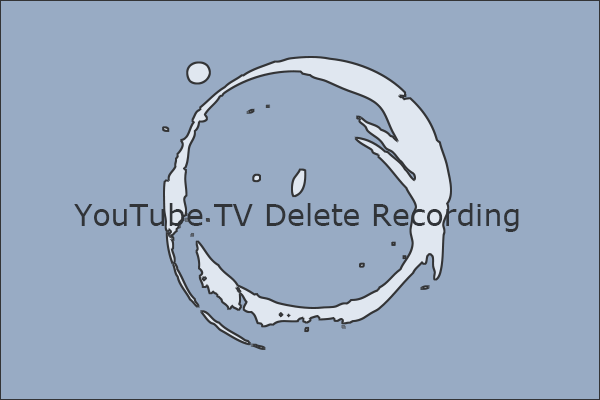
YouTube TV allows users to record any program they want, but it seems that there is no option to delete the recordings. What’s the fact? Join the discussion.