You can create a YouTube playlist using the Create new playlist feature on YouTube, and you can also complete that using a YouTube playlist creator. This post from MiniTool Video Converter lists some easy-to-use YouTube playlist makers, and you might find the one you prefer.
How to create a YouTube playlist? Something that might first strike into your mind is using the Create new playlist feature provided by YouTube.
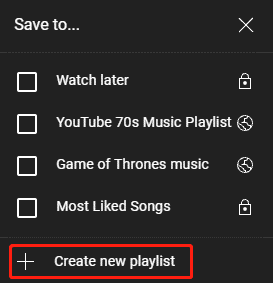
Aside from the above way, there is an alternative way. You can use a YouTube playlist creator to create a bomb playlist. Well, what is a YouTube playlist creator? How to use it?
A YouTube playlist creator or YouTube playlist maker is a tool for creating YouTube playlists, and it can be a website, an application, or an extension. The top 2 YouTube playlist creators are displayed below.
# 1. YouTube Playlist Creator
Here comes the first recommended YouTube playlist maker. YouTube Playlist Creator is an online YouTube playlist maker.
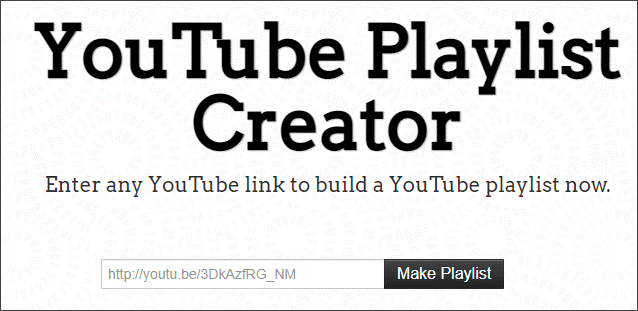
YouTube Playlist Creator doesn’t require you to log in and offers superb convenience to create a YouTube playlist. You just need to paste the YouTube video link into the blank bar and click the Make Playlist button, and then you will get a playlist.
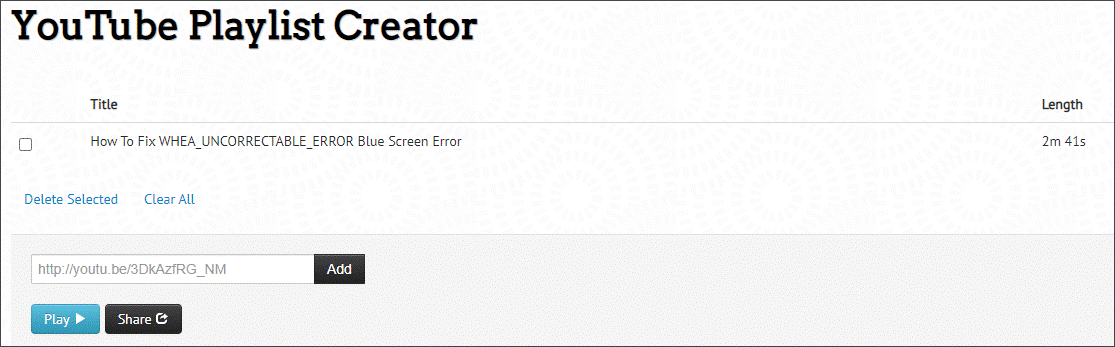
Then, you will see the information about the added video (including video title and video length), options like Delete Selected and Clear All, and buttons like Add, Play, and Share.
- Tick the checkbox next to the video you want to remove and click the Delete Selected option to remove the video from the playlist.
- Click the Clear All option to remove all videos.
- Paste a new video link into the blank bar and click the Add button to add a new video. Note that you are only allowed to add a video in this way on this YouTube playlist maker.
- Click the Play button to play the playlist. Then you will see a small playback window appear in the upper-left corner, on which the videos will automatically play one by one. But note that these videos cannot play in full-screen mode.
- Click the Share button to share the playlist (note that this feature is confusing since it is unknown where the shared playlist goes. But after this clicking, you can get the Create New Playlist option to create a new YouTube playlist).
# 2: MiniTool Video Converter
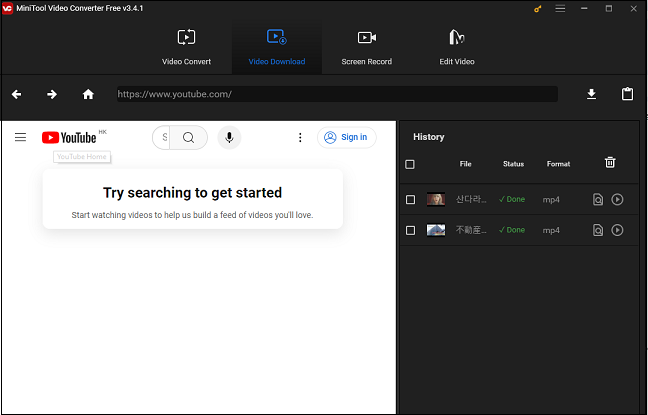
You can also use MiniTool Video Converter to create a YouTube playlist. MiniTool Video Converter is a free Windows tool with built-in YouTube. Therefore, you can create a YouTube playlist on this tool, and the steps are similar to those on the YouTube website.
MiniTool Video ConverterClick to Download100%Clean & Safe
- Launch MiniTool Video Converter and go to the Video Download tab to get its main interface.
- Click the SIGN IN to log into your YouTube account.
- Paste the video link into the URL bar and hit the Enter
- Click the SAVE option under the playback window.
- Choose the Create new playlist
- Give the playlist a name and set its privacy.
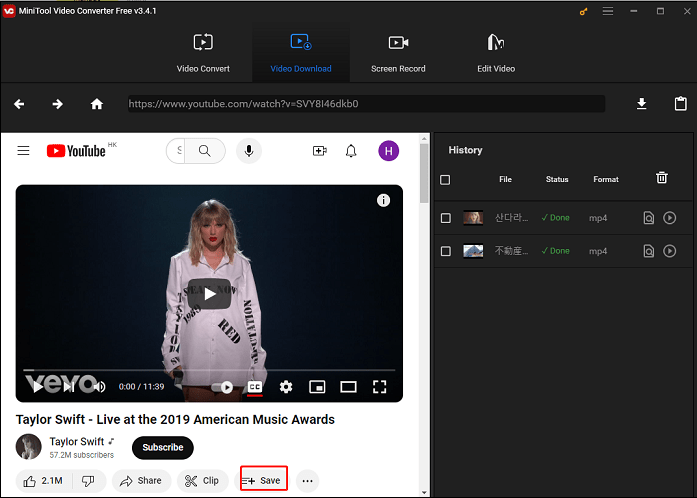
To add more videos to the playlist, you need to repeat the steps 3-6 above.
Moreover, MiniTool Video Converter is not only a YouTube playlist creator, but also a YouTube downloader so you can use it to download your YouTube playlist to enjoy it offline.
Final Thoughts of YouTube Playlist Creator
It is much easier to create a YouTube playlist using the first “playlist creator YouTube” than using the second one, but the playlist created on the first “playlist creator YouTube” is temporary, and there is no option for naming it.
Here we introduce only two free and easy-to-use YouTube playlist makers. If you have used other YouTube playlist creators, please share them with us.

