What Is Flixmate?
Flixmate is a free multimedia tool that offers users a comprehensive suite of features to manage audio and video content, such as downloading, cutting, converting, and merging videos and audio. Downloading is one of the most prominent features of Flixmate. It allows users to instantly download their favorite long videos and music from the internet directly onto their devices.
Whether it’s a captivating YouTube video, an engaging Facebook clip, or a trending Twitter video, Flixmate has got you covered. Plus, Flixmate offers comprehensive support for nearly all mainstream formats, including MP4, MKV, AVI, WebM, and MP3, among others.
However, sometimes you may encounter issues with Flixmate not working when saving videos from YouTube. Why can’t this application work? How to deal with this issue? Are there any better Flixmate alternatives you can choose from? Don’t worry. All your questions will be answered one by one.
Why Is Flixmate Not Working?
Here are several reasons for Flixmate not working on YouTube.
Internet Connection Issue
A weak or unstable internet connection is one of the most frequent issues behind Flixmate not functioning properly. Flixmate relies on a stable network to access and download videos, and any disruptions can lead to problems.
Unrecognized Video URL
The software may fail to recognize certain video URLs, especially if the URL is incorrect, expired, or from an unsupported website. You can check if the video URL is correct and try to paste it again. If the problem persists, the URL may not be supported by Flixmate.
Outdated Version of Flixmate
Developers regularly release updates to fix bugs, improve compatibility with different websites, and enhance the overall user experience of the application. If you are using an outdated version of Flixmate, you may encounter issues that have already been resolved in newer releases.
Browser Compatibility Problems
If you are using the Flixmate Chrome extension, browser compatibility can be a major issue. Using an old version browser can lead to issues, like broken buttons, failed uploads, or blank screens. Please ensure that your browser is compatible with the latest version of the extension.
How to Fix Flixmate Not Working?
For all the reasons why Flixmate is not working with YouTube above, we give the corresponding fixes below.
Check Your Internet Connection
Here are two ways to solve the Internet connection issue.
- Restart your router and modem: This is a simple yet highly effective solution for connectivity problems. Unplug your router and modem from the power source. Wait for about 30 seconds to allow the devices to fully power down. Then, plug them back in and wait for them to boot up completely.
- Use a wired Ethernet connection: Before using the wired Ethernet, run an internet speed test to check if the connection meets downloading requirements. If not, shift to a wired Ethernet connection for a more stable experience.
Verify the Video Link
Double-check the video link you are trying to download. Missing characters or extra spaces will affect the downloading process. Alternatively, go to YouTube to copy the video link again.
If the link is correct, try using a different video link from the same or a different supported platform to see if the download works. If all the links don’t work, move into the next solution.
Update Browser
Chrome is the primary browser supported by Flixmate. Make sure you’re using the latest version of Chrome before saving videos with Flixmate.
To update Chrome, click on the More option on the top right > Help > About Google Chrome. If Google Chrome is not the latest version, the browser will automatically install the updates. Restart Chrome after the update and check if Flixmate works.
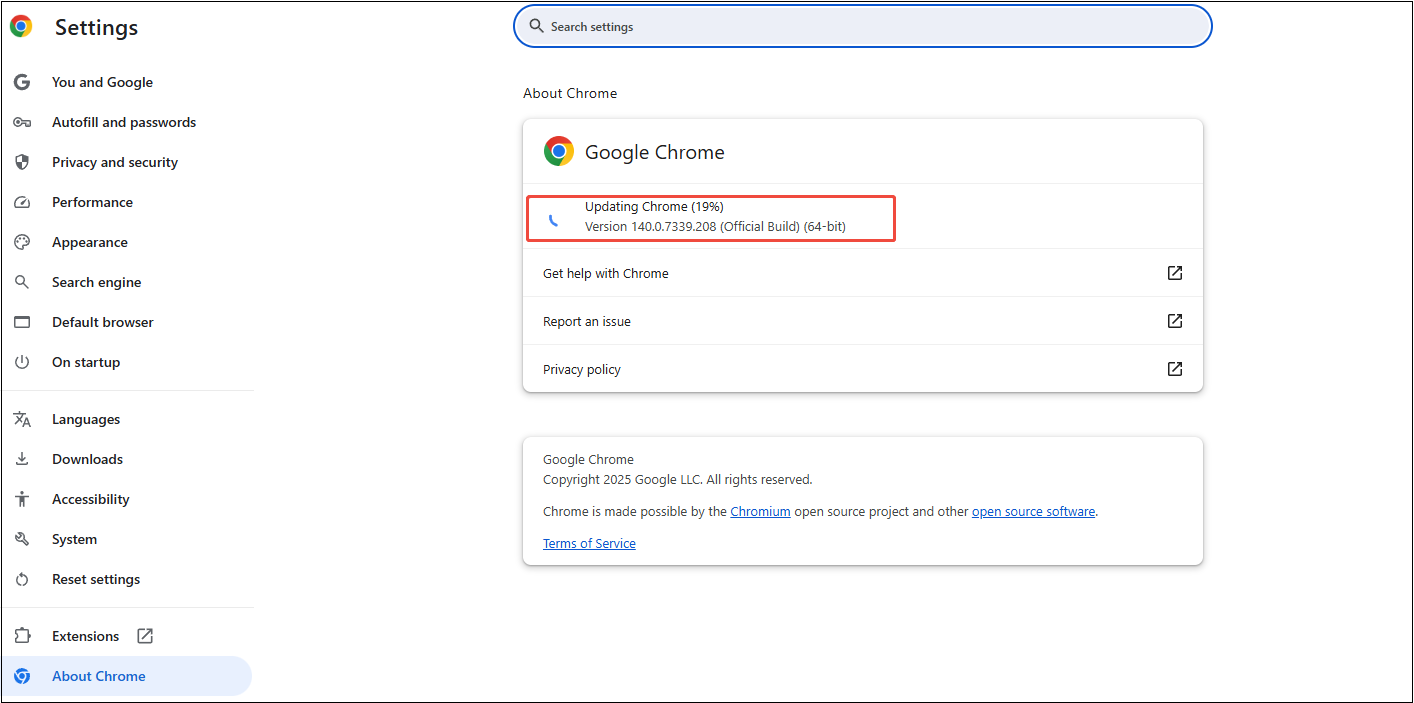
Update Flixmate Software
Visit the official Flixmate website to check for updates. Install the latest version of Flixmate, as updates often include bug fixes and improvements to be compatible with different websites.
Once you have updated Flixmate, try the download again. The new version may be able to handle the video link better and resolve any issues that caused download failures in the previous version.
Best Flixmate Alternative – MiniTool Video Converter
If you try the above solutions, but Flixmate still doesn’t work. How about using alternative tools? I sincerely recommend MiniTool Video Converter, the best alternative to Flixmate.
Why do we say MiniTool Video Converter is the best Flixmate alternative? MiniTool Video Converter is famous for its user-friendly interface and versatility. Similar to Flixmate, MiniTool Video Converter supports video downloading from YouTube, Twitter, Facebook, Instagram, and TikTok without any limitations.
Moreover, compared to the video conversion function of Flixmate, MiniTool Video Converter enables users to convert video and audio to over 1,000 formats without size or length limitations.
What makes MiniTool Video Converter better than Flixmate is that the former doesn’t need to install an additional extension to save videos. Plus, MiniTool Video Converter has other strong functions, such as video compression and screen recording.
Here’s how to save videos from YouTube with MiniTool Video Converter.
Step 1. Install and Launch MiniTool Video Converter
MiniTool Video ConverterClick to Download100%Clean & Safe
- Download and install this free video and audio downloader on your computer by clicking the button above.
- Launch MiniTool Video Converter.
Step 2. Get the YouTube Video Link
- Visit YouTube with your browser and log in to your account.
- Find the video you want to save, click on Share > Copy to get the video link.
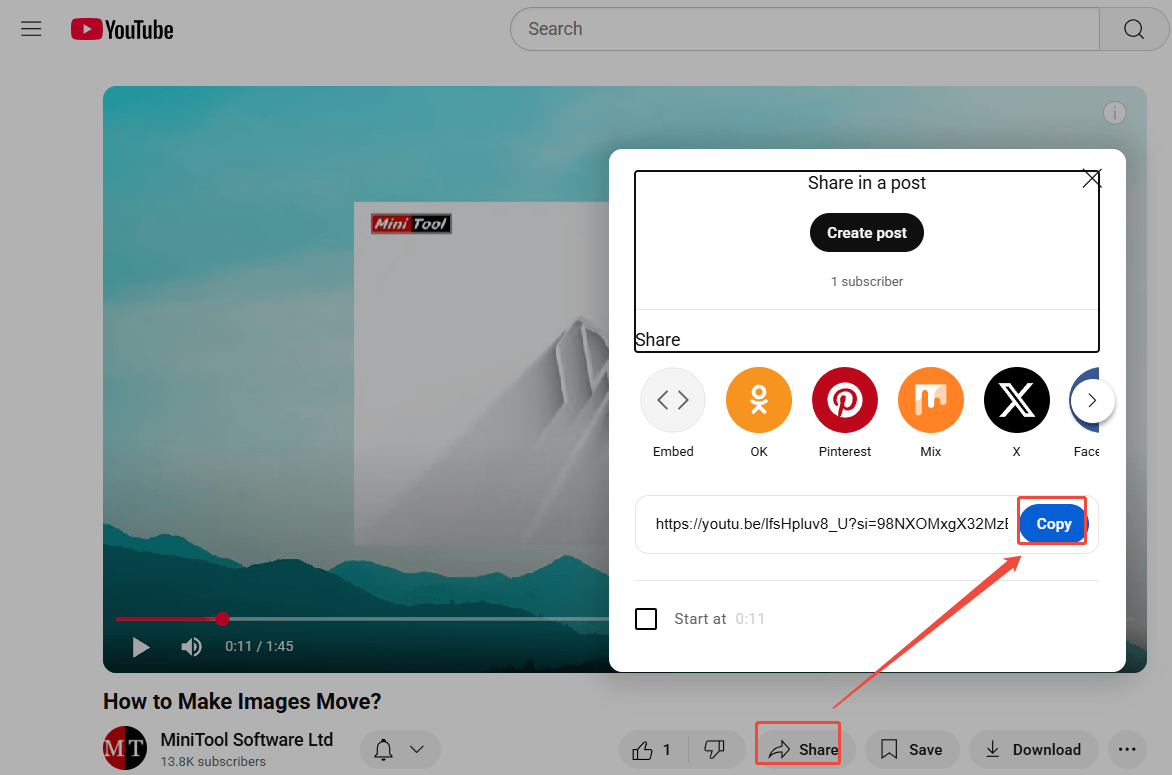
Step 3. Analyze the Video Link
Switch to Download Video, click on Paste URL, paste the copied YouTube link into the box, and click on Download.
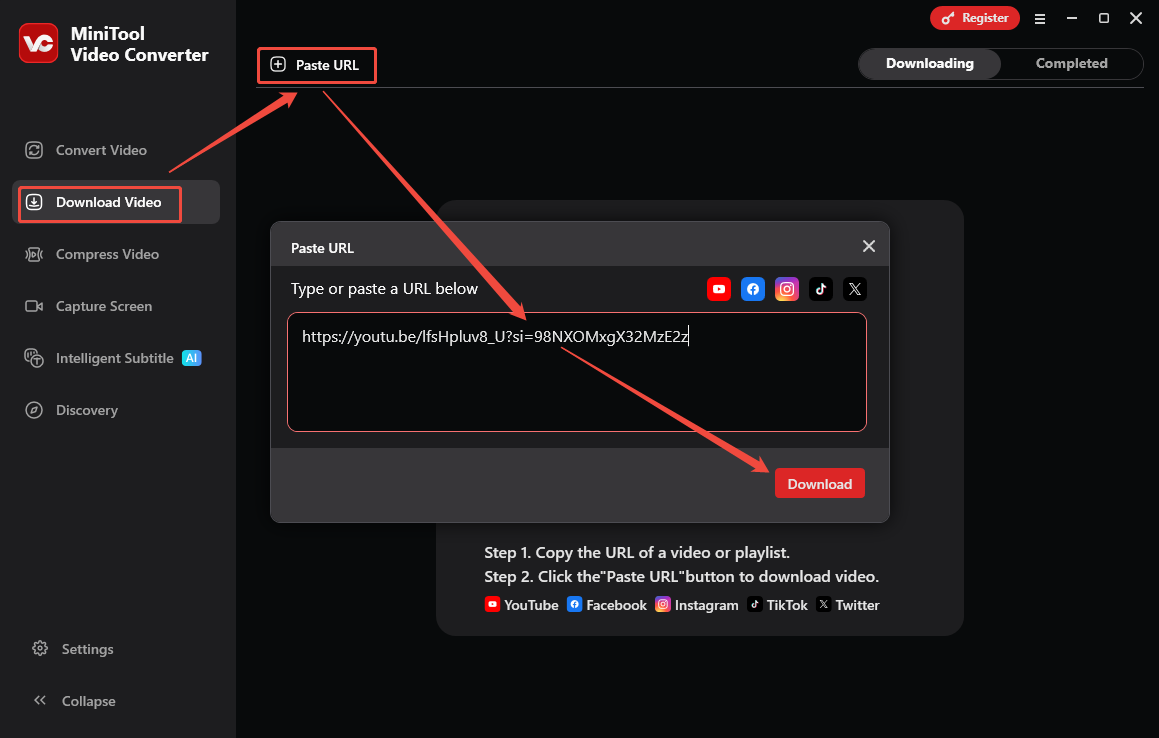
Step 4. Download the YouTube Video
- In the new window, choose a download format and resolution.
- Choose whether to download subtitles or not.
- Click on Download.
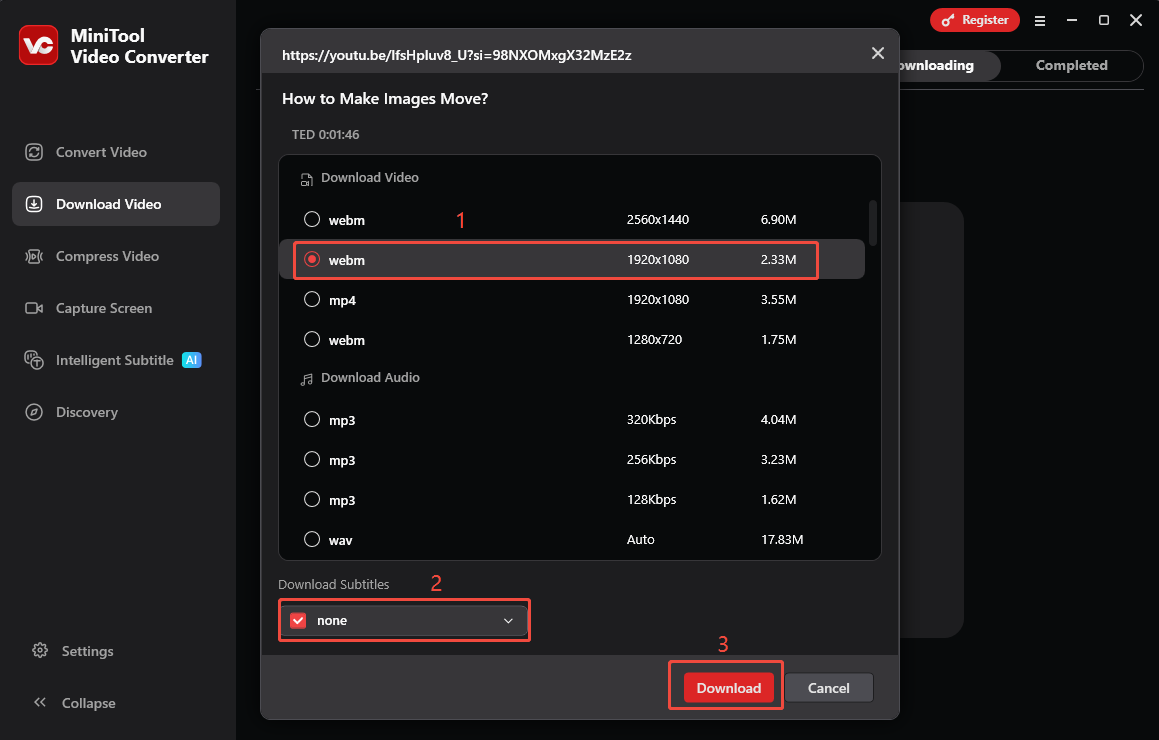
Step 5. Watch Or Locate the Downloaded YouTube Video
Once it’s done, click on the play icon to watch the downloaded YouTube video, or click on the folder icon to find the downloaded video on your computer.
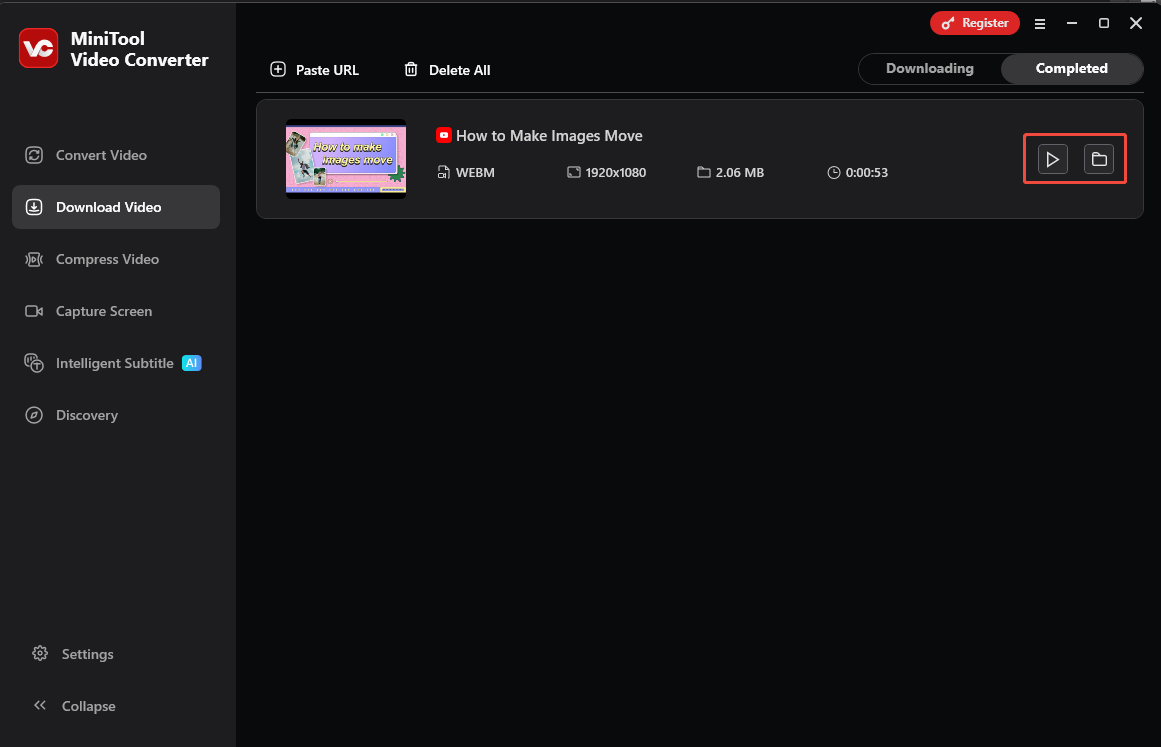
Bottom Line
In conclusion, Flixmate not working can be attributed to various issues, including Internet connectivity problems, link errors, software-related issues, or browser compatibility problems. Following the troubleshooting steps outlined in this guide, you should be able to let it save videos again. By the way, you can also try to use a Flixmate alternative to save videos without any interruption.
If you encounter any problems while using MiniTool Video Converter, please feel free to reach out to us via [email protected] for further assistance.



