9Convert is an online video downloader to save YouTube videos in MP4 and MP3 format. However, 9Convert may not work due to some external restrictions. Below, we’ll break down the most common reasons for 9Convert not working and provide step-by-step fixes to resolve them. Plus, you will get free 9Convert alternatives, including MiniTool Video Converter.
What’s 9Convert
9Convert is a free and unlimited video downloader for YouTube. It can save YouTube videos in MP4 or MP3 formats. In addition, 9Convert can be an online tool that doesn’t require you to install any software. You can also download its application on Windows, macOS, and Android.
Simple to use with just a few clicks, you can get YouTube videos with 9Convert.
1. Copy the video link from YouTube.
2. Go to 9Convert, paste the video link into the box, and click on Start.
3. Choose MP3 or MP4 format and click on Download.
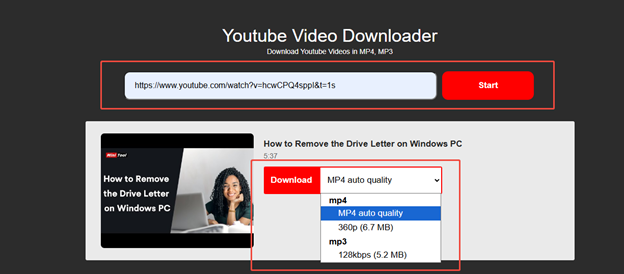
4. The video will be automatically saved in the Downloads folder on your PC.
However, when I use 9Convert to download videos, it shows me “Stuck? Send Feedback” many times, and I can’t download videos. How to fix 9Conver not working? Dive into the next part.
9Convert Not Working
Below are some common reasons and solutions for 9Convert not working.
1. Invalid or Unsupported Video URL
One of the most frequent reasons for 9Convert not working is the issue of URLs. Firstly, if the URL is incorrect, including missing characters or extra spaces, 9Convert will show you “URL no found”. Secondly, the video is private, restricted, or deleted by the uploader. In this situation, 9Convert still can’t work. Lastly, the video URL isn’t supported by 9Convert. 9Convert only supports saving videos from YouTube. Other platforms like Facebook and Twitter can’t be analyzed.
To address the URL problem, please make sure the URL is from YouTube. Then, check the URL again or copy the URL from the address bar. Plus, make sure that the URL is not private and can be opened.
2. Network Connection Issue
A stable and available Internet is crucial for 9Convert to work. If your connection is weak or intermittent, the tool may fail to load, freeze during downloading.
To address this issue, try a wired Ethernet connection if you’re on Wi-Fi, or use your phone’s mobile hotspot to rule out issues with your current network. If you use a VPN server, try to switch to another one.
3. Device or Browser Issue
If 9Convert can’t work on your current device, the problem might be device-specific. Try accessing it from another computer, phone, or tablet. If it works elsewhere, your original device may have software conflicts or malware.
Similarly, switching browsers (e.g., from Chrome to Edge) can rule out browser-specific issues. If 9Convert works on a different browser, reset your original browser to default settings to fix hidden glitches.
4. Outdated Browser
Outdated browsers often struggle with modern web tools. 9Convert relies on the latest browser features to run smoothly, and using an old version can lead to compatibility issues, like broken buttons, failed uploads, or blank screens.
To address this issue, update your browser. We take Google Chrome as an example. Click on the three dots > Help > About Google Chrome. If Google Chrome is not the latest version, the browser will automatically update and install it. Restart when prompted.
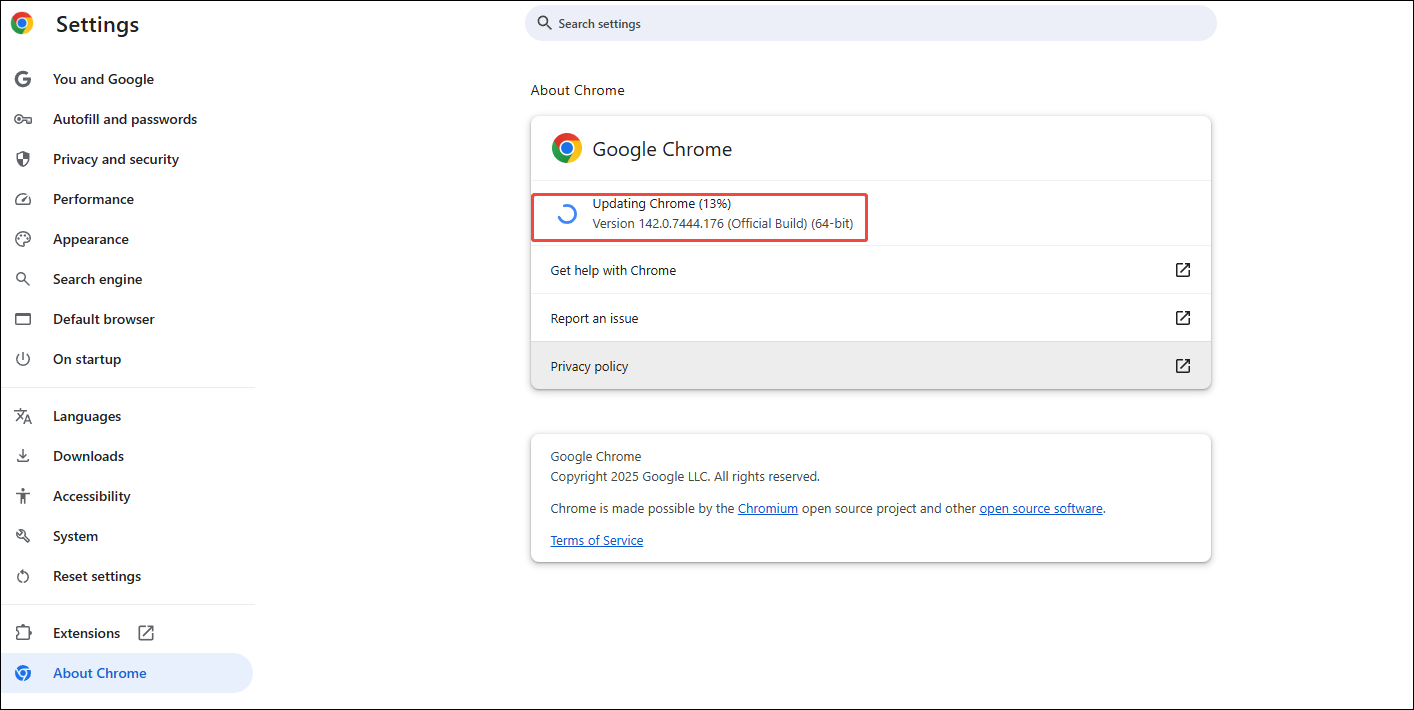
9Convert Alternatives
If 9Convert consistently doesn’t work, exploring other video downloaders is also a great choice for solving 9Convert not working.
Online Video Downloader on viddown.net
Online Video Downloader is also an online video downloader like 9Convert. It can be accessed on Windows, Mac, Android, iOS, etc. devices for free. You can download unlimited videos in multiple resolutions as long as you have enough storage space.
What makes viddown.net better than 9Convert is that it can save videos from Facebook, Twitter, Instagram, TikTok, and Vimeo, in addition to YouTube. All the video thumbnails can be saved in JPG format.
MiniTool Video Converter
9Convert only supports saving videos in MP3 and MP4 format. Plus, the video quality is pretty low. Why don’t you try MiniTool Video Converter? MiniTool Video Converter can save videos from YouTube in MP3, MP4, WebM, and WAV formats without watermarks. The downloadable resolutions include Full HD, 4K, and even 8K. Plus, up to 10 files can be saved at the same time.
MiniTool Video ConverterClick to Download100%Clean & Safe
In addition to YouTube, MiniTool Video Converter can also get videos from Twitter, Facebook, Instagram, and TikTok. Other features, like video compression, video conversion, and screen recording, are also worth having a try.
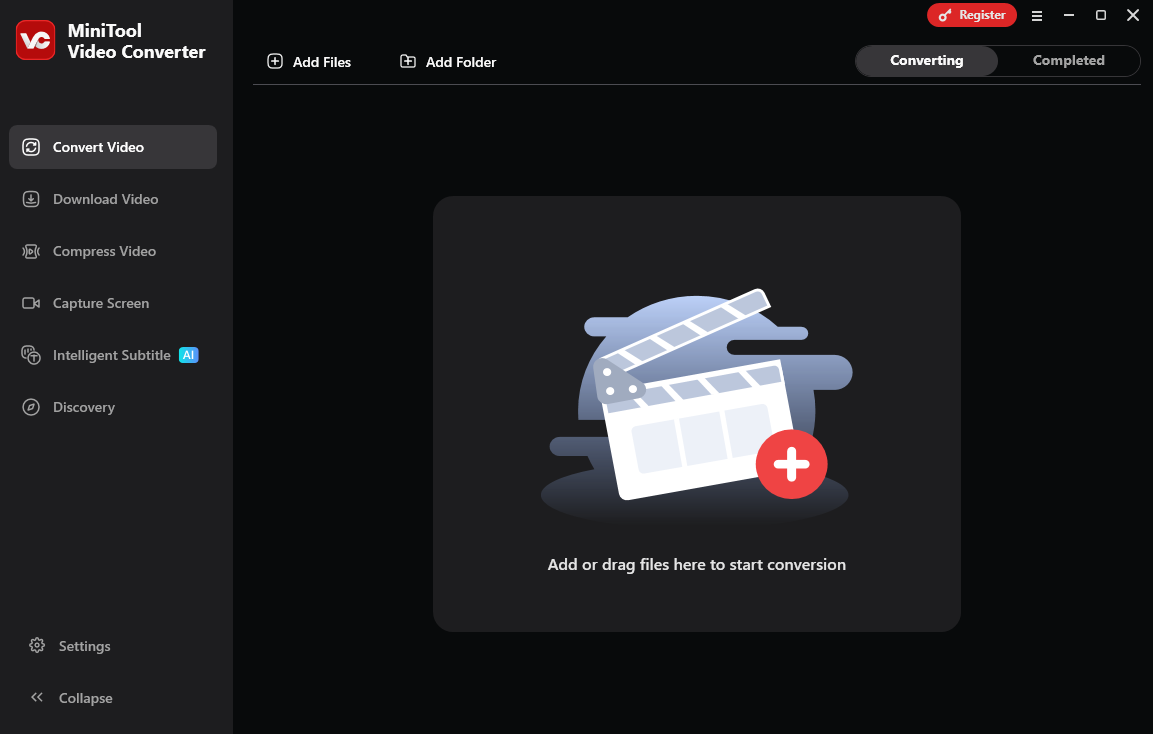
Final Words
9Convert not working is rarely a permanent issue. By systematically checking your video URL, internet, and browser, you can resolve most problems quickly if 9Convert not working. If all the solutions don’t work, trying a 9Convert alternative is also an ideal choice.



