Many YouTube users may wonder if it is legal to screen record YouTube videos for different purposes. The answer to this question is not as simple as it seems. This post on MiniTool Video Converter will offer detailed explanations of this question as well as provide tips on how to screen record YouTube videos legally.
Is It Legal to Screen Record YouTube Videos?
YouTube is a popular video streaming platform where millions of users upload and watch various types of content every day. Some users may record YouTube videos frequently for multiple purposes, such as offline viewing, sharing with friends, or creating new content. However, is it legal to screen record YouTube videos?
The answer to this question is not straightforward, as it depends on several factors. The content on YouTube is protected under the US copyright law, which means that any form of recording or conversion of copyrighted content is considered illegal. These laws exist to safeguard the intellectual property rights of content creators.
Therefore, the legality of screen recording YouTube content largely depends on the purpose of the recording. If you record YouTube videos for commercial or malicious use by reuploading them on YouTube or other social media platforms to earn money, it is considered illegal. Such behavior will be punishable and if YouTube discovers any illegal uploads, it will suspend your account.
On the other hand, if you record YouTube videos for personal purposes, such as sharing interesting YouTube videos with your friends or keeping them for offline enjoyment, it is generally considered legal. Moreover, you can record YouTube videos for nonprofit educational and research purposes, as long as you follow the fair use guidelines and give credit to the source.
Tips for Legally Screen Recording YouTube Videos
To avoid any legal issues related to screen recording YouTube videos, it is advisable to keep the following tips in mind:
- Always check the terms of service and the license of the YouTube video before recording it, and respect the rights and wishes of the owners.
- Record YouTube videos only for personal and non-commercial purposes, such as offline viewing, sharing with friends, or educational use, and do not redistribute or monetize them in any way.
- Only record a small and relevant portion of the YouTube video, and do not copy the whole or the essence of it.
- Always give credit to the original source of the YouTube video, and do not claim it as your own or alter it in a misleading way.
- Use a reliable and reputable screen recording app, such as MiniTool Video Converter, to capture high-quality video and audio without compromising the performance of your device.
How to Screen Record YouTube Videos
With these legal considerations in mind, it’s important to know how to record YouTube videos the right way. To screen record YouTube videos, there are many options available for different devices, such as MiniTool Video Converter, Wondershare Filmora, Filmage Screen, and more. Here, we’ll take MiniTool Video Converter as an example to show you how to screen record YouTube videos.
Step 1. First, you need to download and install MiniTool Video Converter on your computer.
MiniTool Video ConverterClick to Download100%Clean & Safe
Step 2. Launch this free screen recorder, go to the Screen Record tab at the top of the window, and click the Click to record screen area.
Step 3. It will then open the MiniTool Screen Recorder window where you can choose to record the full screen or a selected region, and choose whether to record the system audio or sound from the microphone.
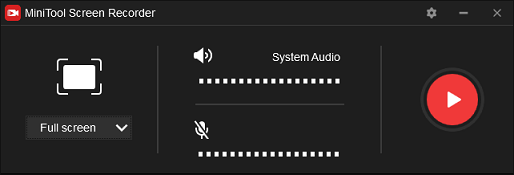
Step 4. Click the red Record button or press F6 to start recording.
Step 5. Press F6 again to stop recording when the YouTube video ends. And you can find that the recorded YouTube video will appear in the list.
In addition to recording YouTube videos, MiniTool Video Converter is also capable of downloading videos/music/playlists/subtitles from YouTube and converting YouTube videos to other formats.
Conclusion
To sum up, it’s generally acceptable to screen record YouTube videos for personal use. It’s crucial to respect copyright laws and YouTube’s terms of service. Before recording any content on YouTube, always ask yourself: “Is it legal to screen record YouTube videos?”




