This post is a comprehensive guide to Twitter link download, providing multiple effective tools and clear instructions to help you save Twitter videos to your device effortlessly. It also illustrates how to download a GIF from Twitter. Explore this post and learn how to download your favorite clips and GIFs from Twitter.
Twitter (now X) is one of the most popular social media platforms, with millions of users sharing tweets and videos daily. Sometimes, you may want to convert a Twitter link to a video for offline viewing. How to download videos from Twitter? In this guide, we’ll explore various solutions for Twitter link download tasks.
Part 1: Download Twitter/X Videos with Premium Subscription
Similar to YouTube Premium, X/Twitter offers several premium subscription plans to provide users with more features and benefits, such as the video download feature and longer video uploads. So, if you are an X Premium subscriber, you will be entitled to download videos from the platform. While watching a video on Twitter/X, click the Video Settings icon in the lower right corner, and select the Download video option.
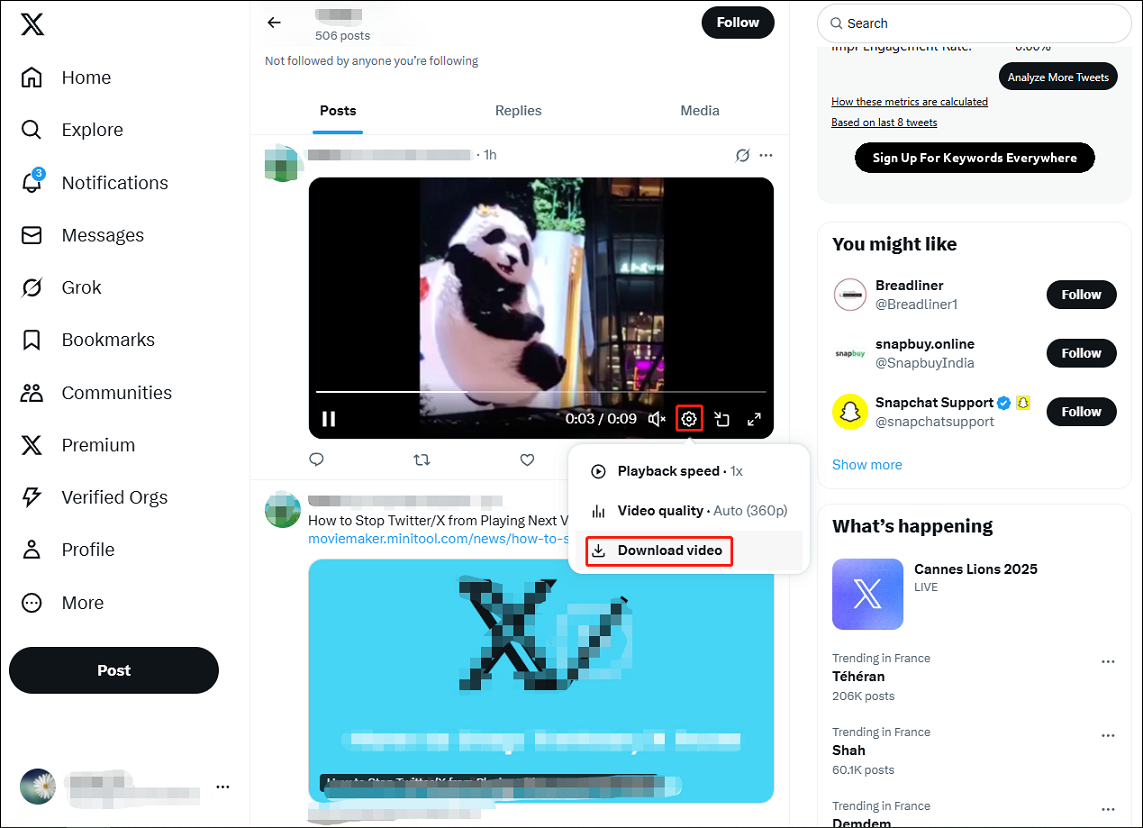
However, Twitter/X’s video download feature has very significant limitations.
- It does not support downloading videos posted before July 25, 2023.
- Not all videos are available to download, as creators can choose to disable downloading of their videos when publishing them.
If you just want to unlock the video download feature, then subscribing to Twitter/X’s premium plan might not be worth it. Instead, you can try third-party applications and websites to download your favourite Twitter videos and content from other platforms.
Part 2: Best Twitter Link Download Tool for Windows
In this part, let’s learn about the best desktop Twitter link downloader – MiniTool Video Converter.
MiniTool Video Converter: The Ultimate Video Downloader
MiniTool Video Converter is a free and professional video converter that supports a wide range of media file formats and allows you to convert between all popular video formats free of charge and without watermarks. Beyond basic conversions, it’s your ultimate video downloader to save videos from Facebook, Twitter, YouTube, Instagram, TikTok, and Instagram.
If you’re seeking a Twitter link download tool, don’t miss MiniTool Video Converter. Just with a few clicks, you can extract video from a Twitter URL and save it in MP4.
MiniTool Video ConverterClick to Download100%Clean & Safe
Besides, MiniTool Video Converter gives you the ability to save YouTube standard videos and Shorts, batch download clips from YouTube playlists, get Facebook Reels and videos stored locally, download all TikTok videos from a profile by username, and rip Instagram videos in seconds. Plus, this application lets you extract audio or music from Facebook, YouTube, and Instagram.
Steps to Download a Twitter Video from a Link
How to download X Twitter video by link using MiniTool Video Converter? Here’s the step-by-step guide.
Step 1. Get MiniTool Video Converter Installed on Your PC
Start by clicking the button below to download the Twitter link downloader to your computer and follow the on-screen prompts to install the software.
MiniTool Video ConverterClick to Download100%Clean & Safe
Step 2. Copy the Target Twitter Video Link
Navigate to the Twitter/X website in your web browser and find the video you want to download. Right-click on the video and select the Copy video address button to copy the Twitter link. Alternatively, click the Share icon and select the Copy link option.
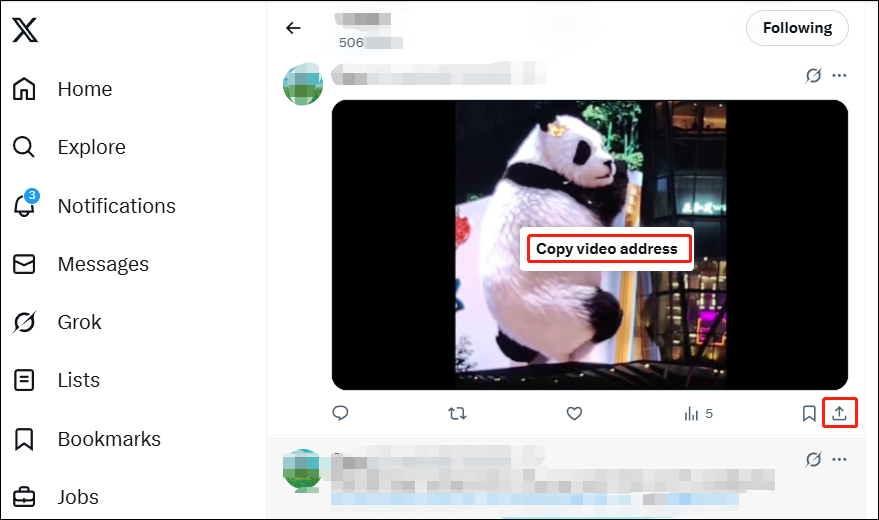
Step 3. Convert the Twitter Link to Video
After opening MiniTool Video Converter, switch from the default Video Convert tab to Video Download on the left sidebar.
Then, you can either click the Paste URL button at the top or click on the center box, then insert the copied link in the pop-up window. Click the Download button, and the app will quickly process the video link.
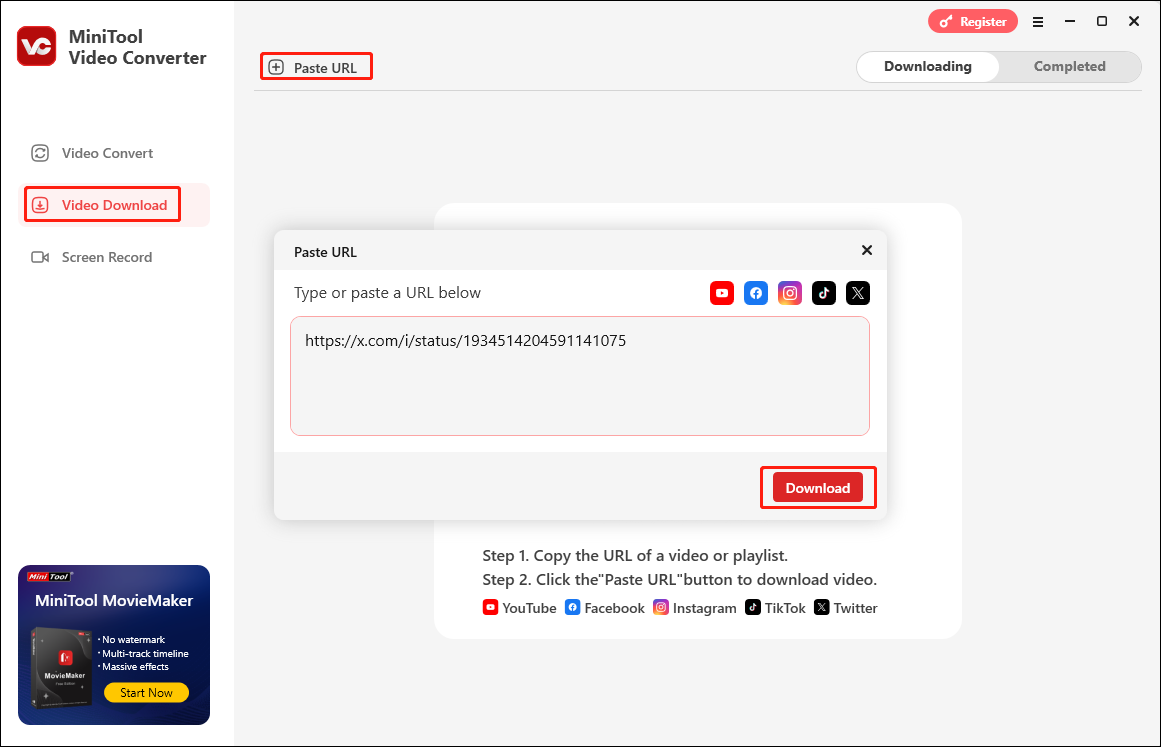
When the pop-up appears, select your desired output format and quality. Select MP4 to convert the Twitter link to video with audio, and click the preset with the desired resolution. Then, click the Download button to download Twitter video from link.
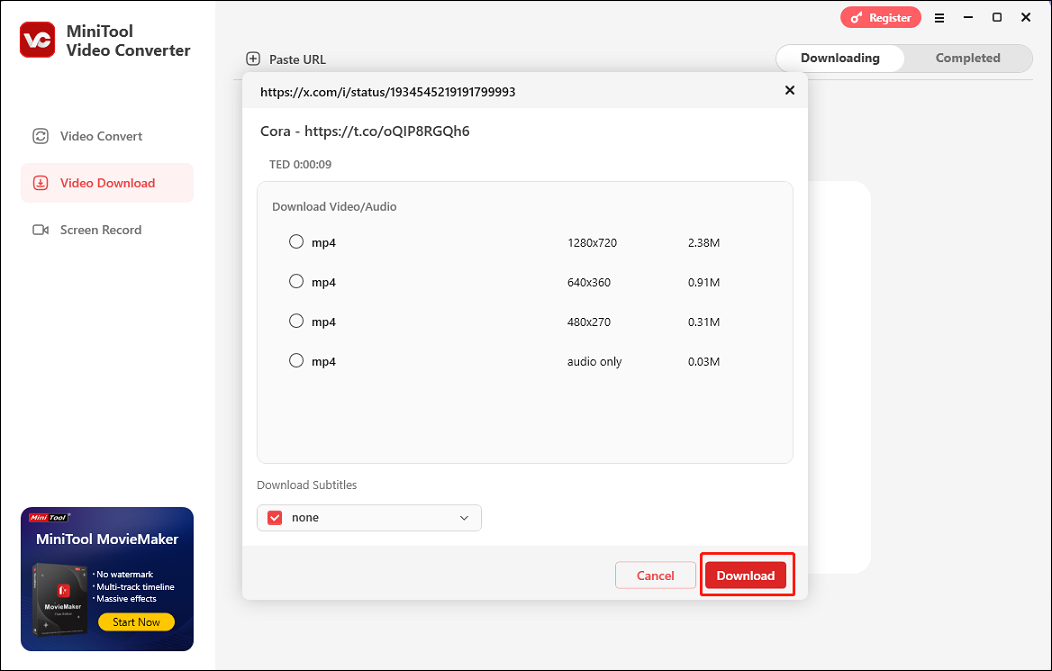
Additionally, you’ll find an MP4 Audio Only option; this preset will save only the audio of your Twitter video, but without the image. If you still want to save the audio in MP3 or other audio formats, just convert it within MiniTool Video Converter, which can convert between popular audio files. So, if you want to extract music after downloading videos, use this application to isolate the desired audio with just a few clicks.
Step 4. View or Locate the Result
After the Twitter URL download task is done, you’ll be directed to the Completed tab, where you can play the downloaded video or locate it on your computer.
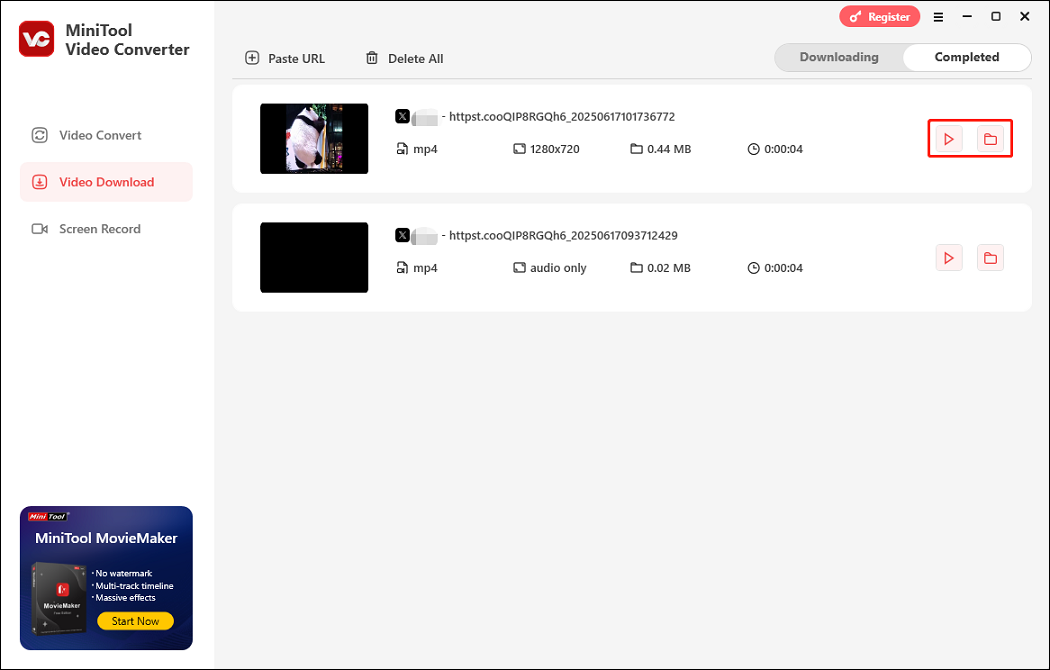
Benefits of MiniTool Video Converter
There are many available programs to grab videos from online websites; why is MiniTool Video Converter a popular choice among users? Here are some main advantages:
#High-quality downloads: It supports downloading videos in resolutions up to 8K (As long as the source video has an 8K version), including standard options like 4K, 1080p, 720p, and 480p.
#Multi-platform support: In addition to Twitter, this application also allows you to save videos from other trending platforms in high quality, including YouTube, TikTok, Instagram, and Facebook.
#Fast download speed: The tool is optimized for fast and smooth downloading, enabling you to get your target video in a flash and batch download TikTok videos and YouTube playlists.
#No watermark, no ads: Unlike some free downloaders, MiniTool Video Converter does not add brand logos to final results. It’s also completely safe and free of any ads, bundles, malware, or spyware.
#No registration required: Unlike some video downloaders, this program does not force users to create an account before downloading.
#User-friendly interface: The software is designed with simplicity, making it easy for beginners to navigate.
Other Features of MiniTool Video Converter
Screen recording is another important feature of MiniTool Video Converter. Beyond video conversion and downloads, this software permits you to capture any activities happening on your screen for free, without watermarks and time limits.
So, when you can’t save online videos to your device, use this app to record what’s playing on your browser tab.
MiniTool Video ConverterClick to Download100%Clean & Safe
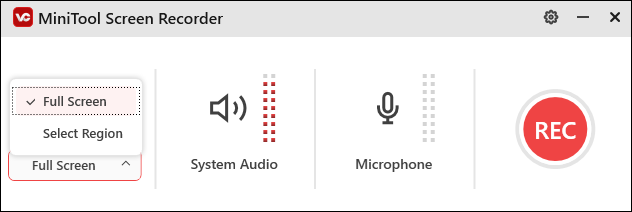
Part 3: Excellent Online Twitter Link Downloaders
If you need to save Twitter videos by link without installing any software, online tools are a good solution. Here are some of the best tools for online Twitter URL download.
Online Video Downloader on viddown.net
It is a 100% free, secure, and ad-free tool that lets you download videos from YouTube, Instagram, Facebook, Twitter, TikTok, and Vimeo for offline viewing. With no registration required, you can enjoy unlimited downloads without watermarks, keeping your saved videos clean and high quality.
Whether you’re using Windows, Mac, Android, or iOS, this online downloader makes it easy to save videos in multiple resolutions and file sizes.
How to download X Twitter video by link with Online Video Downloader on viddown.net? Follow the steps below:
Step 1. Open the Twitter website and copy the link to your target video.
Step 2. Visit the viddown.net website in your browser, paste the video link into the address bar, and click the Download button.
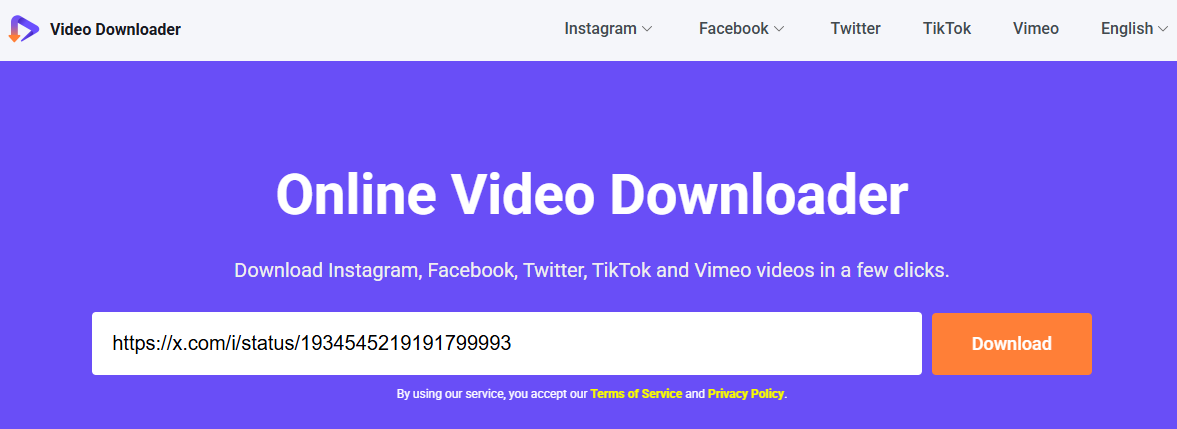
Step 3. After the analysis is done, select the resolution you want, and click Download to start the process.
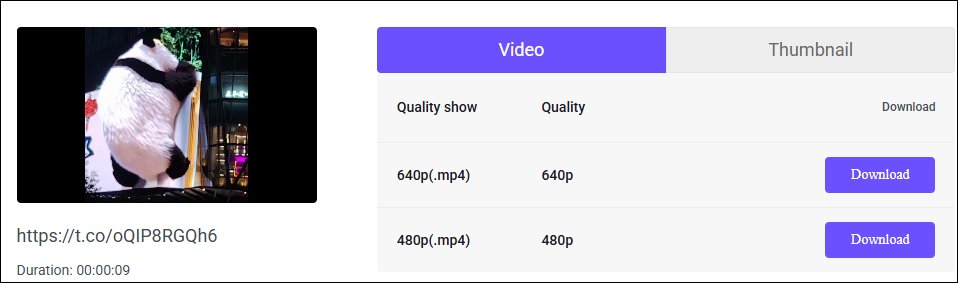
Twitsave
Twitsave is the ultimate Twitter video downloader, offering a seamless way to convert a Twitter link to MP4 in seconds. With just a few clicks, you can save your favorite Twitter clips in high quality.
Tweeload
If you desire to download Twitter video from link, Tweeload is also a fantastic choice. It offers a quick and easy way to save videos from Twitter to your device.
MiniTool MovieMakerClick to Download100%Clean & Safe
Part 4: How to Download GIF from Twitter
Twitter is not only a place to explore videos, but it’s also a great GIF finder. This platform allows you to upload GIFs under 15MB from your PC or use GIFs in tweets through its built-in GIF library. Sometimes, you may want to download GIF from Twitter to share it with friends.
How to download a GIF from Twitter? While there are many so-called Twitter GIF downloaders available, most of them only export GIFs in MP4 format. After testing multiple tools, I’ve found the following three options that actually let you save Twitter GIFs in their true animated format.
RedKetchup
RedKetchup is a powerful Twitter link download tool that can save videos, GIFs, and images from tweets. To download GIF from Twitter with this service, copy and paste the GIF address in the Tweet Link bar, press Enter on your keyboard to continue, set the output format to GIF – Animated GIF, and click the Download button.
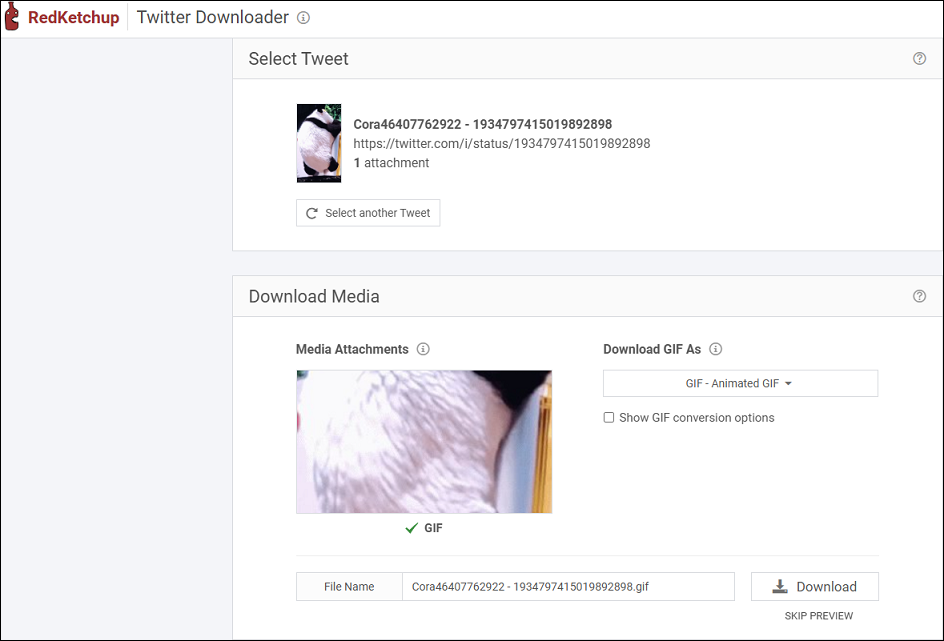
Typefully
Typefully is an all-in-one social media tool designed for creators and businesses to craft compelling content. Beyond its writing features, it offers powerful downloading capabilities, including a high-quality Twitter GIF downloader and a Twitter video downloader. So, if you need to download GIF from Twitter, Typefully is worth a try. Additionally, the platform extends its support to Bluesky and LinkedIn, allowing you to download videos from these networks as well.
Imgflip
Imgflip is an online GIF maker that allows you to paste a video or GIF link from sites like YouTube to upload videos from your computer to create animated GIFs. So, if you want to download GIF from Twitter via a link, Imgflip is a good option. Before conversion, you’re allowed to add text, crop, rotate, draw on the GIF, etc. You can use this tool for free, but you’ll be bothered by ads and watermarks on the exported GIF.
Part 5: Download Videos from Twitter Direct Messages
The applications and tools listed above can’t download videos sent via Direct Messages on Twitter. So, how to download videos from Twitter DMs? Video DownloadHelper is a great way.
It’s a Chrome extension capable of downloading videos from various websites, including Twitter, Instagram, and other popular platforms. It can also extract audio from videos into MP3.
Step 1. Open the Chrome Web Store and search for Video DownloadHelper.
Step 2. On the detail page, click the Add to Chrome button and select Add extension to install it. Once done, pin it to the Extensions bar in the top right corner.
Step 3. Navigate to the X/Twitter website, click Messages on the left, and open the chat containing the video you want to save.
Step 4. Click the Video DownloadHelper icon in the Extensions bar. On the pop-up window, select a resolution, click the Download button, and follow the on-screen instructions to save the video from Twitter DMs to your device.
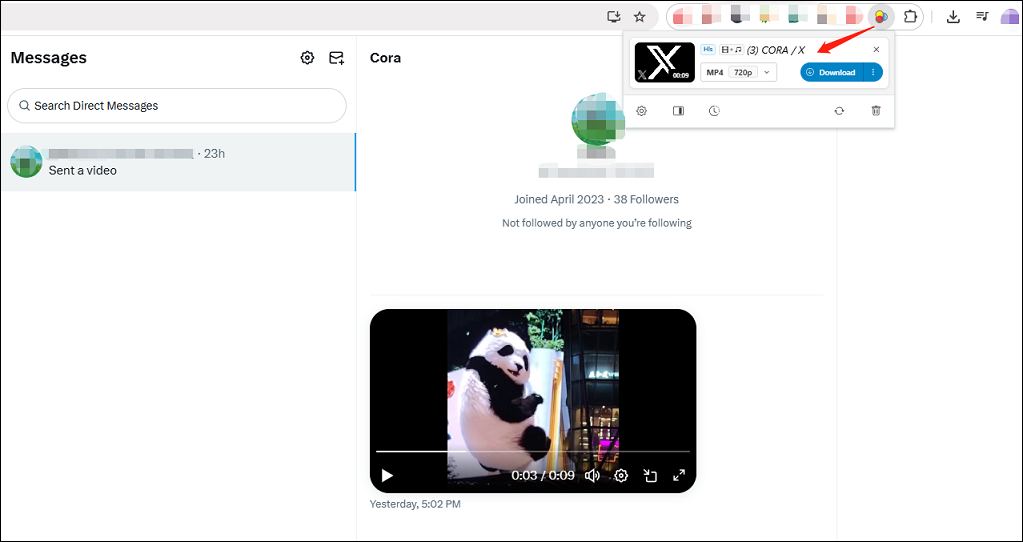
Final Thoughts
That’s all about the Twitter link download tools. Whether you want to download videos or GIFs from Twitter links, this post covers the best options to suit your needs. These tools ensure high-quality downloads and fast processing speed, making it easy to save your favorite videos or GIFs from Twitter. Furthermore, this guide also explains how to save videos from Twitter DMs.
Finally, if you encounter problems while using MiniTool Video Converter, please contact us via [email protected] for assistance.

