Airy is a video downloader dedicated to saving videos from YouTube. However, it can encounter issues that prevent it from working as expected. Understanding the common reasons behind these problems and their corresponding fixes can save users time and frustration. You will from the MiniTool Video Converter article to fix Airy not working and find the best Airy alternative.
Airy is a wonderful tool to keep all your favorite videos on your computer in HD resolution, available for both Windows and Mac. Below are the problems and solutions for Airy not downloading.
Internet Connection Issue
Problem: Downloading videos requires a stable internet connection, and interruptions or slow speeds can cause downloads to fail, freeze, or take an excessively long time. A weak Wi-Fi signal or router problems can all contribute to this. Additionally, firewalls or antivirus software may block Airy from accessing the internet, mistaking its download activity for suspicious behavior.
Solution: Resetting the router or moving closer to it might help. For wired connections, check that the Ethernet cable is securely plugged in. If the network is working but Airy still can’t connect, review the settings of firewalls or antivirus programs.
Add Airy to the list of trusted applications to allow it to access the internet. On Windows, this can be done through the Windows Defender Firewall settings, while Mac users can adjust permissions in System Preferences > Security & Privacy > Firewall.
Limitations of the Free Version
Problem: The free version of Airy has many limitations on its official website. For example, it allows two YouTube video downloads, and you can only download one video at a time. After that, you need to have the Premium to download videos.
Solution: When you want to queue up an unlimited number of videos or even download an entire playlist, you must pay for the full license. Here is the price of Airy’s Premium.
- Personal license: $19.95.
- Family pack for 3 PCs: $39.95.
Outdated Software
Problem: How to fix Airy not working? One of the most frequent reasons Airy may not work is outdated software. Developers regularly release updates to address bugs, improve compatibility with operating systems, and adapt to changes in video platforms’ algorithms. If Airy hasn’t been updated in a while, it might fail to recognize new video links, encounter errors during downloads, or crash unexpectedly.
Solution: You should check for updates within the application. This can be done by navigating to the Settings menu and selecting Check for Updates. If an update is available, follow the prompts to install it. Restarting Airy after the update is crucial to ensure the changes take effect.
Invalid or Incorrect URL
Problem: When you paste the video URL into the box, and results in error messages like “Invalid URL” or “Video not found”, perhaps you are using an invalid or incorrect URL. Missing characters or extra spaces, the software won’t be able to parse it correctly.
Solutions: To address the URL-related issue, double-check your URL or copy the YouTube video link from the address bar.
How About Using an Airy Alternative
If your Airy downloader still can’t work, consider using an alternative. After having a thorough understanding of Airy, I strongly recommend MiniTool Video Converter as the best Airy alternative.
Compared to Airy, MiniTool Video Converter can also save videos from YouTube, and batch downloading is a piece of cake. More importantly, in addition to YouTube, MiniTool Video Converter enables users to get videos from Twitter, Instagram, TikTok, and Facebook.
Furthermore, MiniTool Video Converter can also be a video converter, video compressor, and screen recorder without any watermarks. Click on the button below to download and install it on your computer.
MiniTool Video ConverterClick to Download100%Clean & Safe
1. Go to YouTube to copy the video link from the address bar.
2. Open MiniTool Video Converter, switch to Download Video, click on Paste URL, paste the video link into the box, and click on Download.
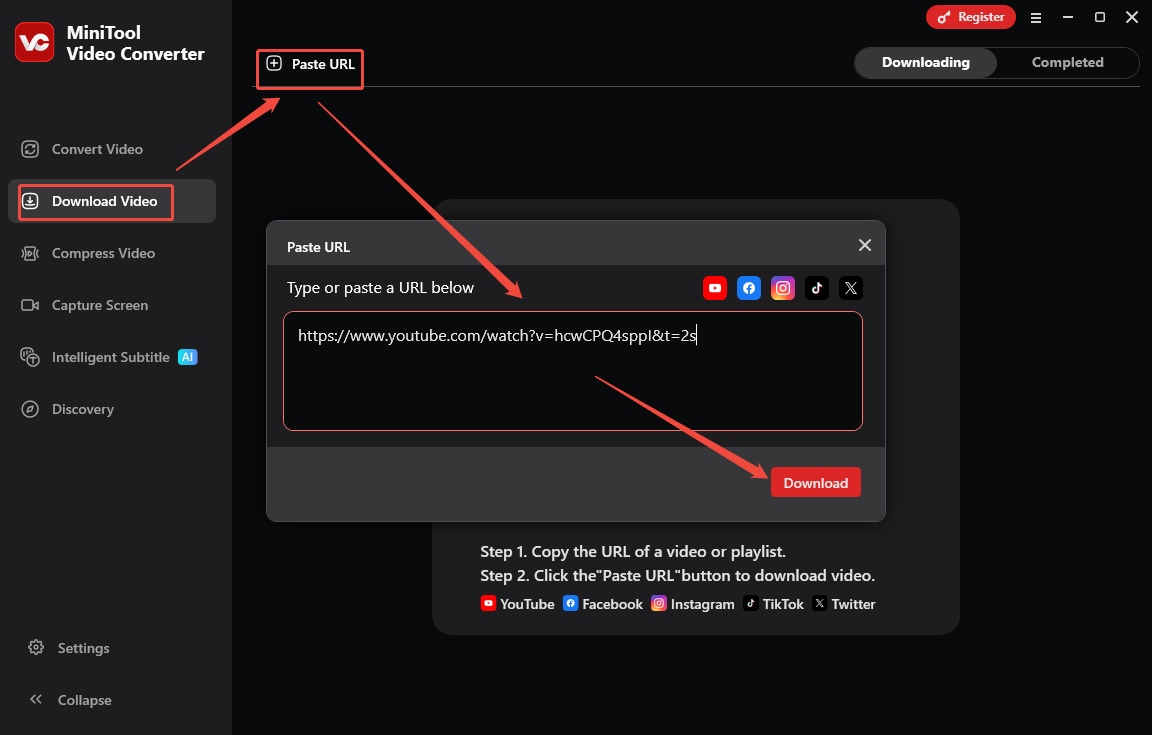
3. After the link is analyzed, choose your favorite output format and resolution. You can also choose whether to download subtitles or not. Then, click on Download.
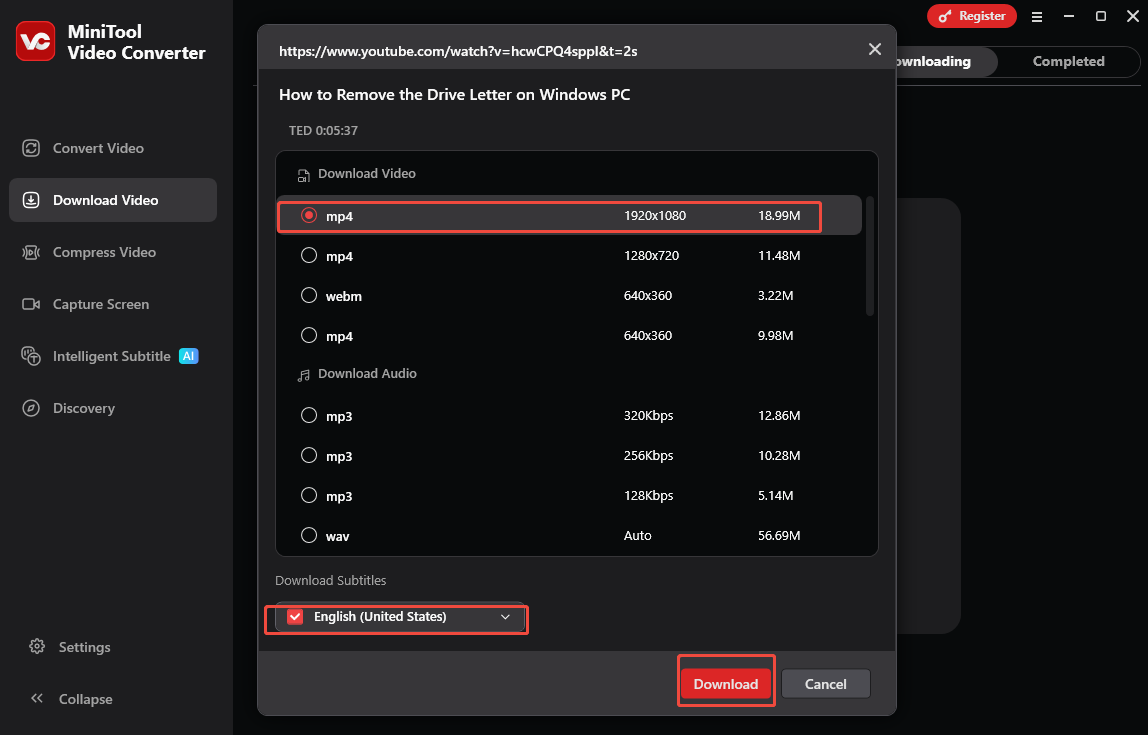
4. Once the YouTube video is downloaded, you will be taken to Completed. Click on the folder icon to locate the video.
Bottom Line
All in all, Airy not working is caused by many reasons. Try using the corresponding fixes to address it and make it download videos again. By the way, if you don’t want to subscribe to its Premium, consider using an Airy alternative – MiniTool Video Converter.



