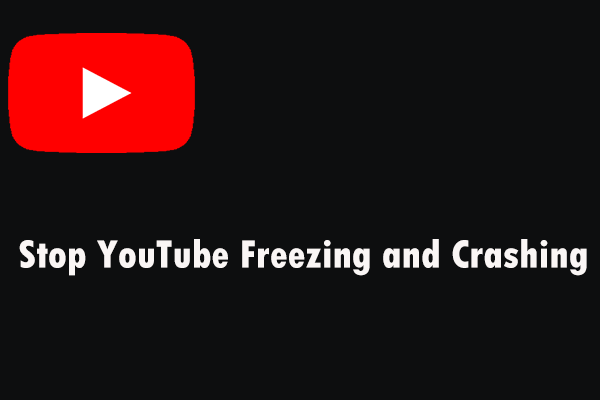
Stop YouTube Freezing and Crashing? Here Is How to Do That!
If you encounter that YouTube keeps freezing or crashing but you don’t know what to do, this post can help you. Read it to get more details.
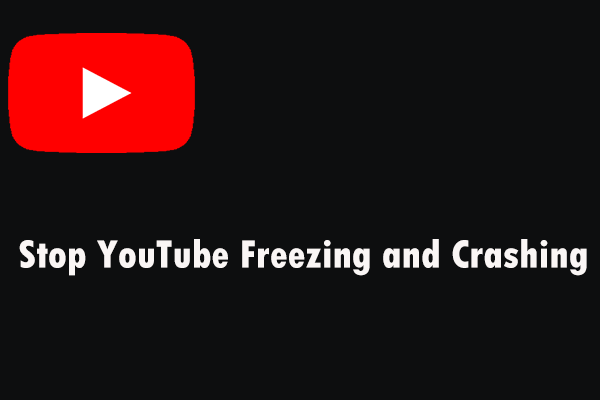
If you encounter that YouTube keeps freezing or crashing but you don’t know what to do, this post can help you. Read it to get more details.
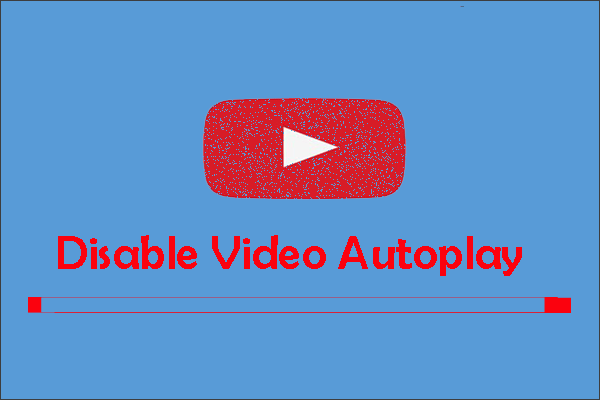
If you want to disable video autoplay in Chrome and Firefox, this post is what you need. It will introduce the details about how to do this job.
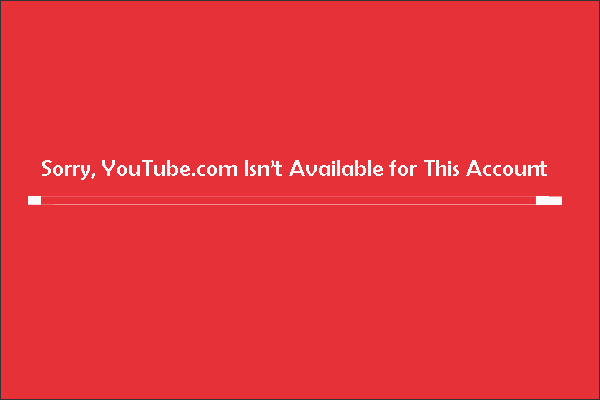
If you get the “Sorry, youtube.com isn’t available for this account” error message while using YouTube, try to fix it with the methods in this post.
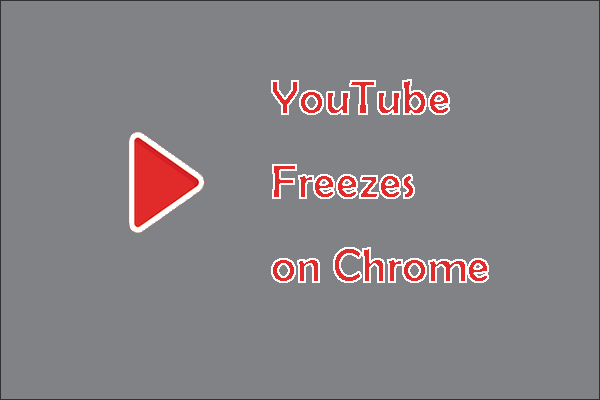
If YouTube freezes on Chrome, this post can help you to fix this error. It will provide you with 5 workable solutions. Hope they are useful to you.

If you are looking for a method to fix 360-degree YouTube videos not working issue, this post is what you need. Here’re 5 ways in this post.
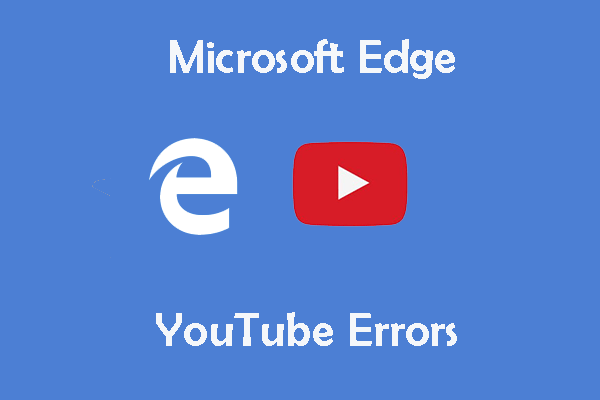
If you are looking for the methods to fix Microsoft Edge YouTube errors, you are in the right place. This post will offer you 3 useful methods.

If you encounter the YouTube DPI scaling issue in Windows 10, don’t worry. You are in the right place. This post will show you 3 workable methods.
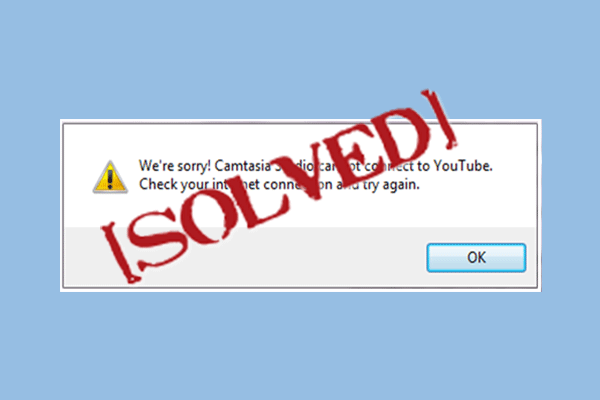
An error message saying “Camtasia cannot connect to YouTube” may pop up while you are using Camtasia. Refer to this post to get some methods.
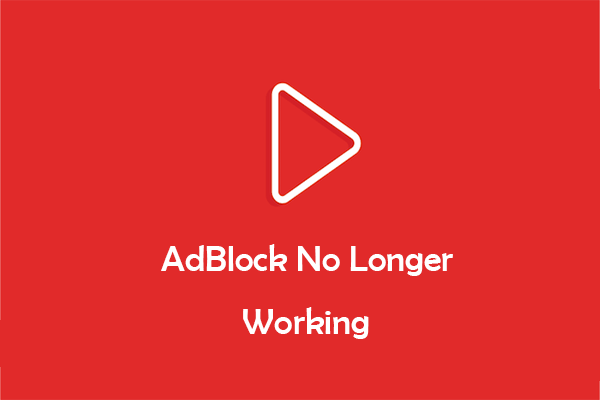
If you find that AdBlock is no longer working on YouTube, don’t worry. This post is what you need. It will offer 4 useful methods to fix this issue.
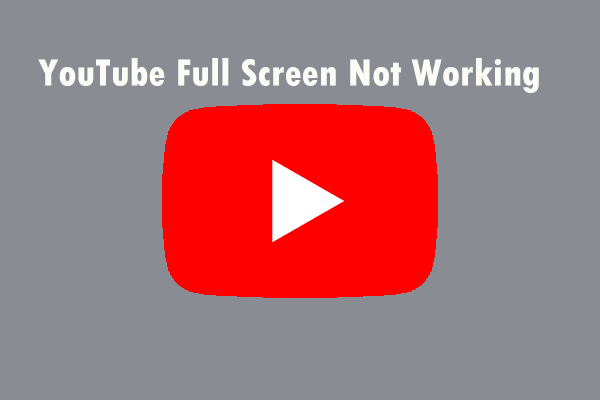
You may find that YouTube doesn’t go full screen while using it. In order to fix this issue, you can refer to this post to get some useful methods.
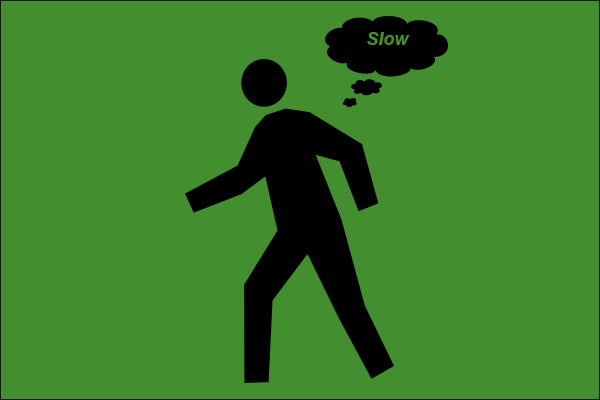
If you want to increase your browsing speed, this post is what you need. It will offer you some useful and workable solutions to fix this annoying issue.

When you get the YouTube audio desync issue when you are playing a YouTube video, it is quite annoying. Get some useful methods from this post to fix it.