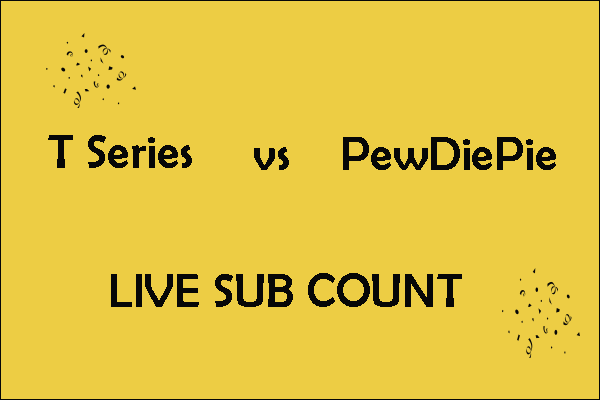
T Series vs PewDiePie LIVE SUB COUNT: Get Details from This Post
If you need more information about PewDiePie vs T Series LIVE SUB COUNT, this article can help you. It offers 15 numbers to tell the story.
As one of the most popular video-sharing platforms on the internet, YouTube hosts a vast array of video content, from educational tutorials to music videos and documentaries. However, there may be times when viewers want to download a video to watch offline or to share with others who may not have internet access.
This category brings tips and tricks on how to get videos from YouTube and turn downloaded videos like YouTube to MP4 & audio.
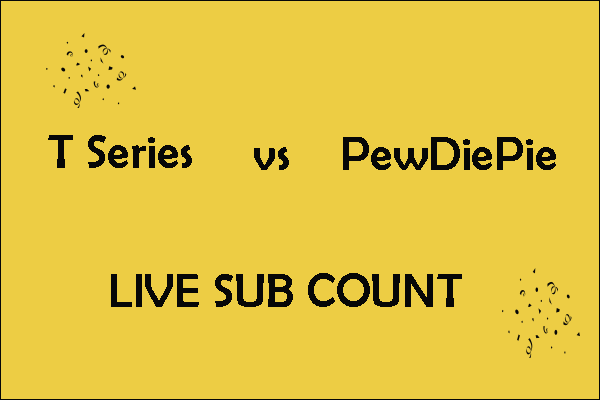
If you need more information about PewDiePie vs T Series LIVE SUB COUNT, this article can help you. It offers 15 numbers to tell the story.

There might be a suspicious YouTube email that seems legitimate, but it is a scam. Read this article to learn how to avoid this scam.

If you ask “what is T Series”, this article will answer you. It talks about the languages T Series offers and the history of T Series.
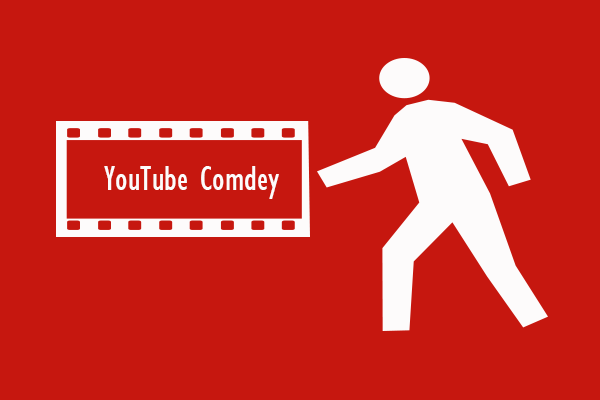
This post introduces YouTube comedy, including comedy videos and stand-up comedy, and shows you how to download them on your computer.

Want to save the most interesting part of a YouTube video? If yes, you can read the post where I share with you how to do that with ease.
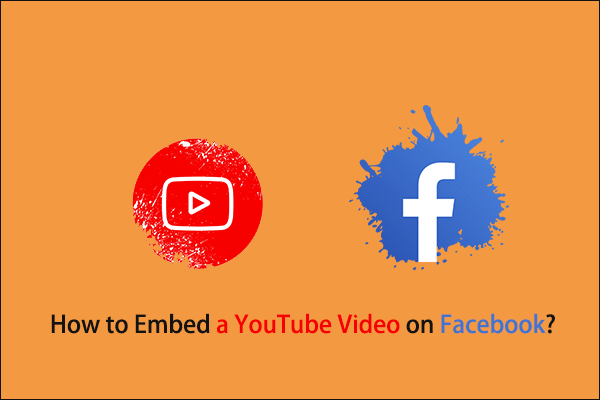
This post shows you how to embed a YouTube video on Facebook using Windows or Mac OS computers and Android or iOS phones.
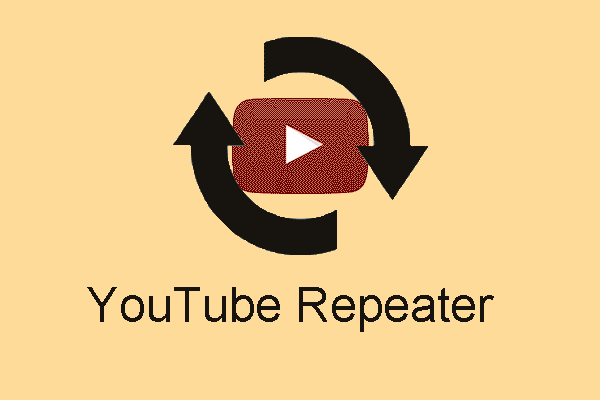
If you want to repeat a specified segment of a YouTube video, do you know how to do the job? In this post, we will show you 2 available YouTube repeaters.

In this article, we will list the top 17 best YouTube originals. If you are a YouTube Premium member, you can watch them free on YouTube.

If you want to make YouTube trailers, you need to read this article. It will give you some ideas. Then, you will get more fans for your YouTube channel.

If you need to merge YouTube accounts, this post can help you. You should download the video from the original account and reupload videos to another account.