This article will give you some ideas to make excellent YouTube trailers for your YouTube channel. A great YouTube trailer can be a powerful way to turn channel page viewers into subscribers of your channel. Thus, you can get more fans. If you are interested in this topic, refer to this article right now.
What Are YouTube Trailers?
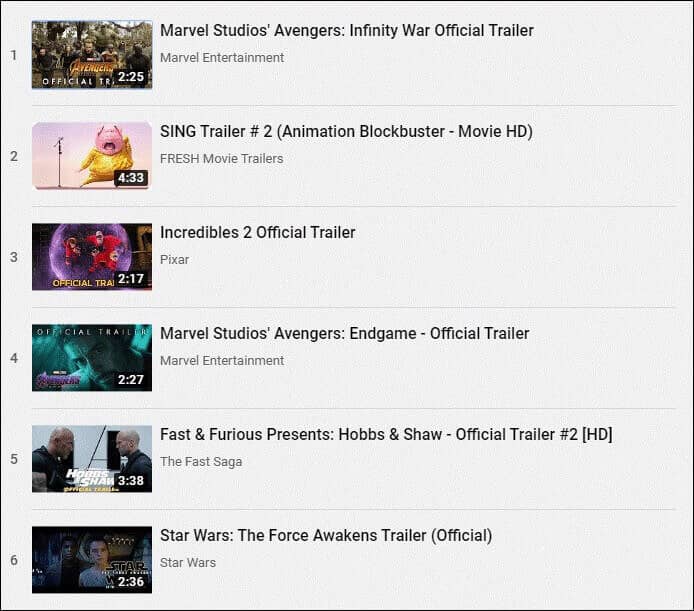
YouTube trailers are videos designed to help people quickly learn about YouTube channels. When enabled, the trailer will automatically appear at the top of the YouTube channel page for non-subscribed visitors.
Why are YouTube trailers important? Your YouTube trailers can be a powerful way to turn channel page visitors into subscribers. After people see your channel art and icon, your channel trailer is usually the next thing that catches their eyes. Through the trailer, viewers will learn more about your channels and subscriptions.
Thus, if you want to get more views on YouTube, you will need to make a trailer for your channel. Creating a trailer that catches viewers’ attention is key to increasing your audience and the number of channel subscribers.
There are a lot of channels on YouTube right now, so it’s increasingly important that your trailers have a very positive effect on new viewers. Sometimes a trailer alone gets more than a million views. Isn’t that cool? So, you understand me.
Top YouTube Trailers & Download YouTube Trailers
YouTube trailers show the best moments of upcoming blockbusters and how to make them. Here are some of the most viewed trailers on YouTube.
5 Great YouTube Trailers
Here are the top 5 most viewed YouTube trailers of all time for you:
- Marvel Studios’ Avengers: Infinity War Official Trailer: 263 million views
- Official Minecraft Trailer: 170 million views
- Incredibles 2 Official Trailer: 165 million views
- Marvel Studios’ Avengers: Endgame – Official Trailer: 158 million views
- Fast & Furious Presents: Hobbs & Shaw – Official Trailer #2 [HD]: 123 million views
All of these trailers are from the famous movies. Not only can you see highlights from the movie, but you can also learn some tricks for making a compelling trailer by yourself. If you are interested in these trailers, go to watch them on YouTube right now.
How to Download YouTube Trailers?
You see many trailers on YouTube every day. Most of them are YouTube movie trailers and of course, there are many other types. You may want to download them on your computer and then save and collect these wonderful trailers.
A YouTube downloader can be a great assistant to help you do so. Since there are a lot of YouTube downloaders in the market, which one should you choose?
MiniTool Video Converter is one of the best software you can find for downloading YouTube videos. It’s free and clean with no ads or bundles to bother you, and it provides high-speed downloads and superior-quality conversions.
With the quite useful and easy-to-use software, you can do:
Right now, you can click the following button to download the MiniTool Video Converter. Then you can start to download as many YouTube trailers as you want.
MiniTool Video ConverterClick to Download100%Clean & Safe
Here are the steps to download YouTube trailers by using MiniTool Video Converter.
Step 1: Open MiniTool Video Converter.
- Download MiniTool Video Converter.
- Install it on your computer.
- Launch this free software and go to its main interface, click on the Video Download tab.
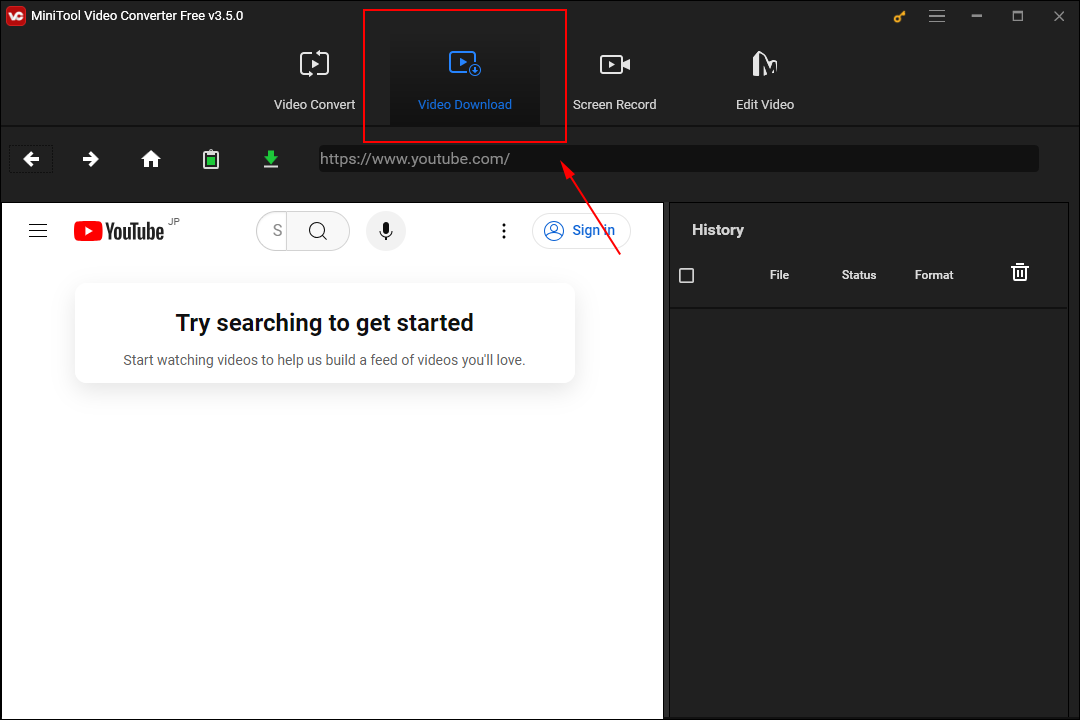
Step 2: Download YouTube Trailers.
- Search for the trailer you want in the search box at the lower left-hand page, or simply paste its URL link into the address box, and then open that trailer.
- Click the Download button next to the address box.
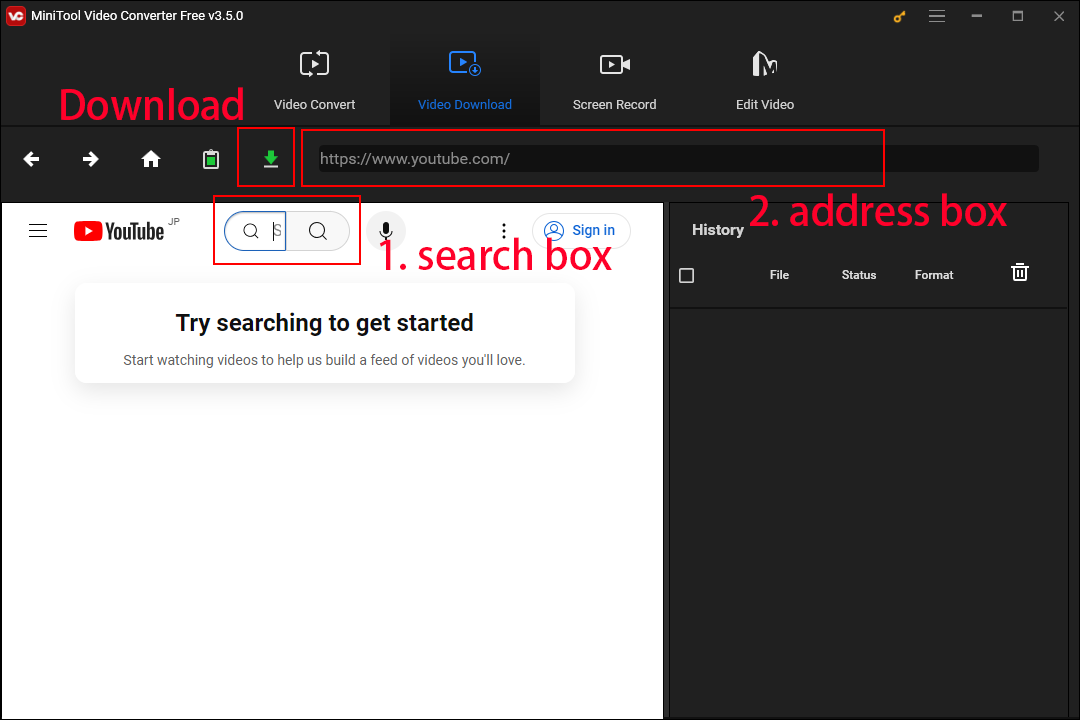
Step 3: Save YouTube Trailers.
- Right now, select the output format of the trailer. Here are 4 formats available for you. You can choose to convert YouTube to MP4, MP3, WAV or WEBM.
- Select whether to download YouTube subtitles or not.
- Finally, click DOWNLOAD to start to download the video immediately.
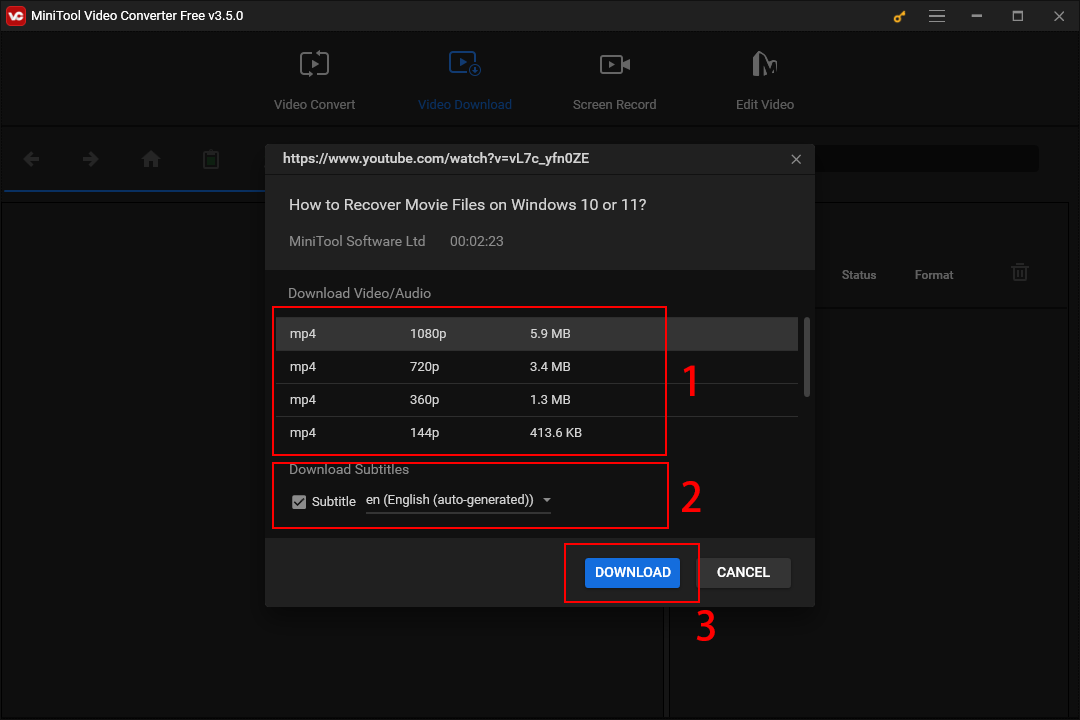
After that, all you need to do is wait until the MiniTool Video Converter finishes downloading the trailers. Then, you can watch them anytime and anywhere.
That’s all the information about how to download YouTube videos with MiniTool Video Converter. What if you want to make your own YouTube trailers?
Get some useful tips for making a good YouTube trailer before you start. Then, follow the instructions below to make a YouTube trailer.
6 Tips for Making Good YouTube Trailers
With a few simple steps, you can create engaging YouTube trailers that will get people to click the subscribe button before they finish watching your videos. How to do this? There are some tricks for you.
#1: Assume Your Viewers Are New
There are many YouTube subscribers and the number is growing, and chances are those who have seen the trailer on your channel have never seen you before.
Your trailer needs to give these viewers a warm welcome and show them what your channel is about in a short, engaging way. If you’re going to appear in your trailer, remember to smile. You need to be approachable, charming, and likable, just like you were when you first met someone.
#2: Keep Your Trailers Short
There is no perfect video length in YouTube trailers, but YouTube still recommends keeping trailers short. It’s a good idea to keep your trailers between 30 seconds and one minute long, for maximum audience engagement.
Like movie trailers, you don’t want to reveal everything in the trailer. So, you need to find the right balance between sharing all the necessary information and making your viewers crave more.
#3: Create an Attractive Point
The first few seconds are crucial to getting viewers to linger during the trailer on your YouTube channel. So, you need to make sure your introduction is bold and engaging, with enough interesting information to keep people interested in the rest of the trailer.
If you have a logo or slogan, it’s best to include it early on to help your brand awareness and attract potential subscribers.
#4: Use the Power of Storytelling
To make a captivating trailer, you need to know a golden rule: you only need to show, not tell. Using video as a medium, you can show your viewers what your channel is about, rather than boring your viewers with words or conversation.
You capture your mood and personality through movement, color, and animation. To create a good feeling for who you are and how you can entertain or help your viewers, you can bring your own personal style into the mix.
#5: Have Your Own Strong Branding Features
Personal branding features are very powerful in a video. You can use consistent colors, free music, logos, fonts, and themes. When visitors see your videos in their feeds, they will recognize your videos immediately.
Your channel trailers are often the first glimpse viewers get of your content, so it’s important to make a strong first impression.
#6: Use a call to action
Your viewers may leave after they finish watching your YouTube trailer, but that’s not what you want. You can get your new fans involved with your brand. Adding a call-to-action in your trailer allows your new fans to perform a single action that makes them feel interactive.
Here are some good call-to-actions for you:
- If you like this channel, don’t forget to tell your friends.
- Click Subscribe to be the first to get the news and updates.
- Check out my videos to learn more.
If you want your viewers to click the Subscribe button and keep following you, you need to tell them to do so. That way, you’ll have a good interaction, and maybe your audience will do what you tell them to do.
How to Make YouTube Trailers?
Much like a movie trailer, which will tell you some of the stories in the movie, YouTube trailers will tell all the viewers about the rest of the content on your channel.
If you want to start a YouTube channel, you need to know that there are around 30 million other competing channels on YouTube.
YouTube trailers are absolutely the key to standing out from the crowd and winning over new viewers because YouTube channel trailers can help viewers determine if they’re interested in your content and then decide whether to follow your channel.
There have been some successful cases using YouTube channel trailers. After YouTube trailers for the channels were published, some channels gained thousands of followers, which is a significant increase. So, what are you waiting for? Now start making a YouTube trailer for your channel.
There are many useful tools for editing videos, and MiniTool MovieMaker is one of the best. With this free software, you can create a special YouTube trailer easily and efficiently.
How to Make a YouTube Trailer with MiniTool MovieMaker
MiniTool MovieMaker is simple and easy to use, follow the steps below and start making your videos!
MiniTool MovieMakerClick to Download100%Clean & Safe
Step 1: Download MiniTool MovieMaker and launch it. Select a proper aspect ratio and click the New Project button.
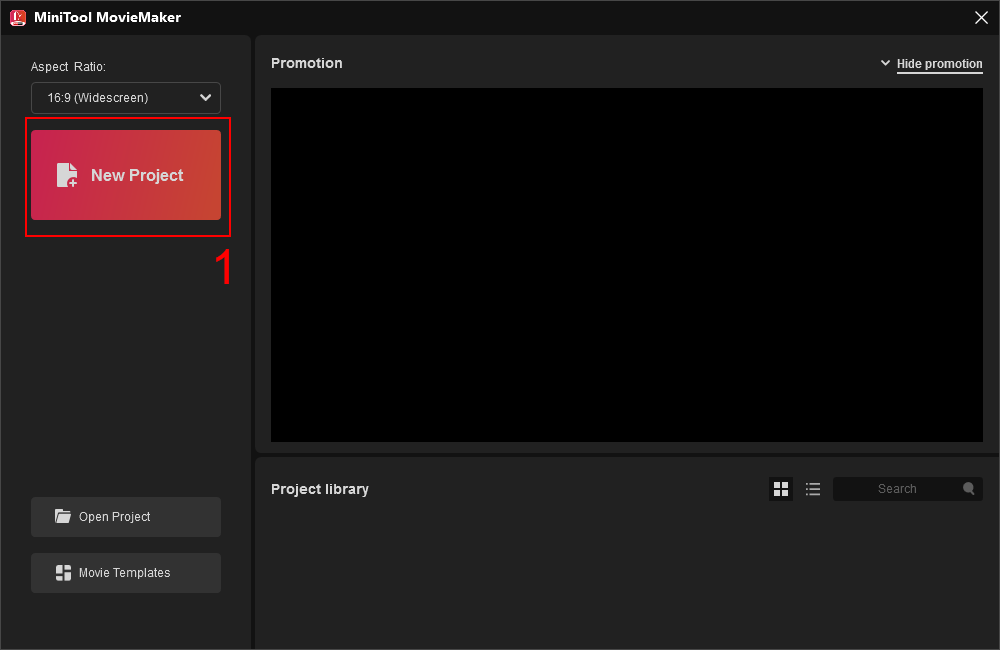
Step 2: Click on Import Media Files to add videos, music, and pictures. Then, drag and drop these files onto the timeline.
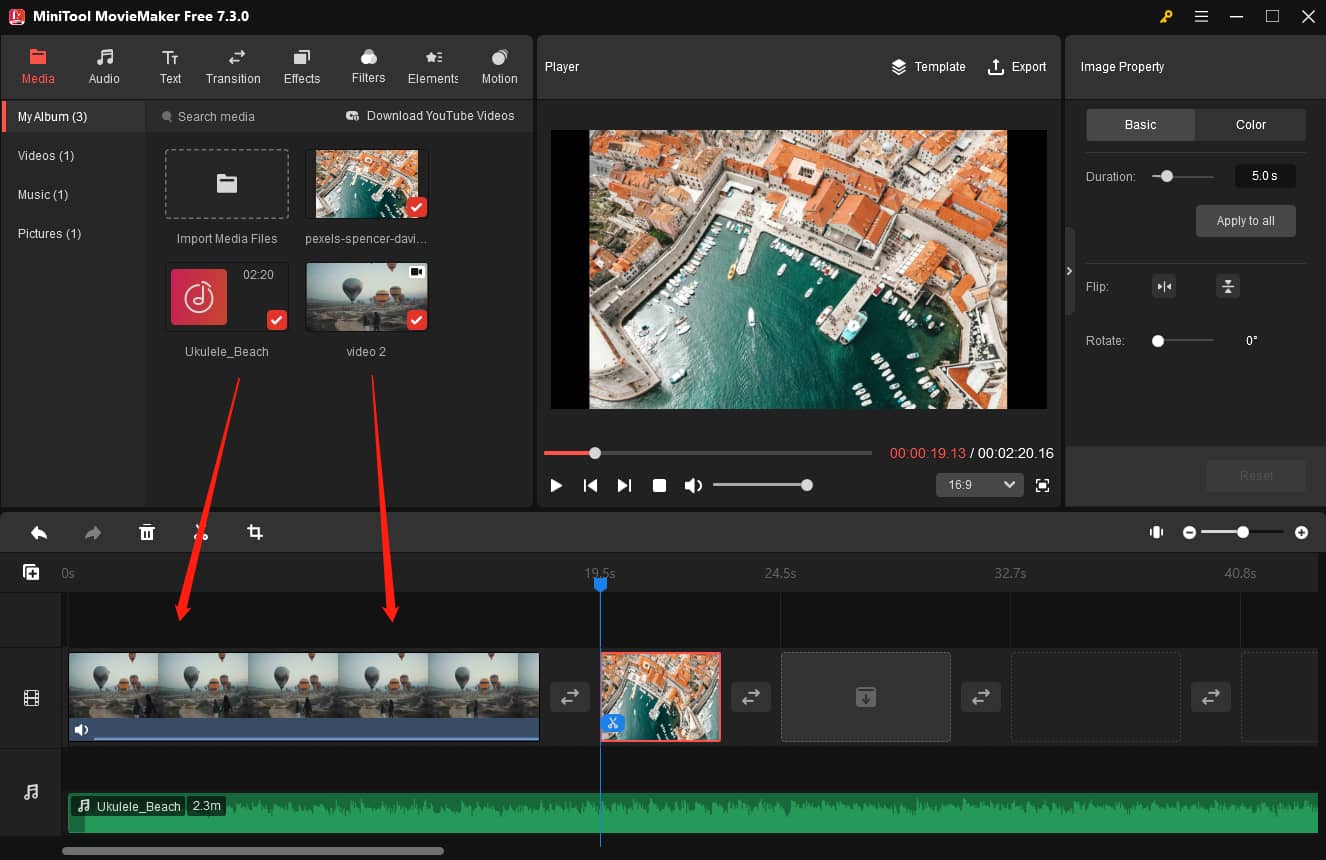
Step 3: Click on the tabs in the top left corner to add Text, Transitions, Effects, Filters, Elements, and Motion to the video.
Step 4: Preview the video in the middle of the interface.
Step 5: Click on the Export option to export the video.
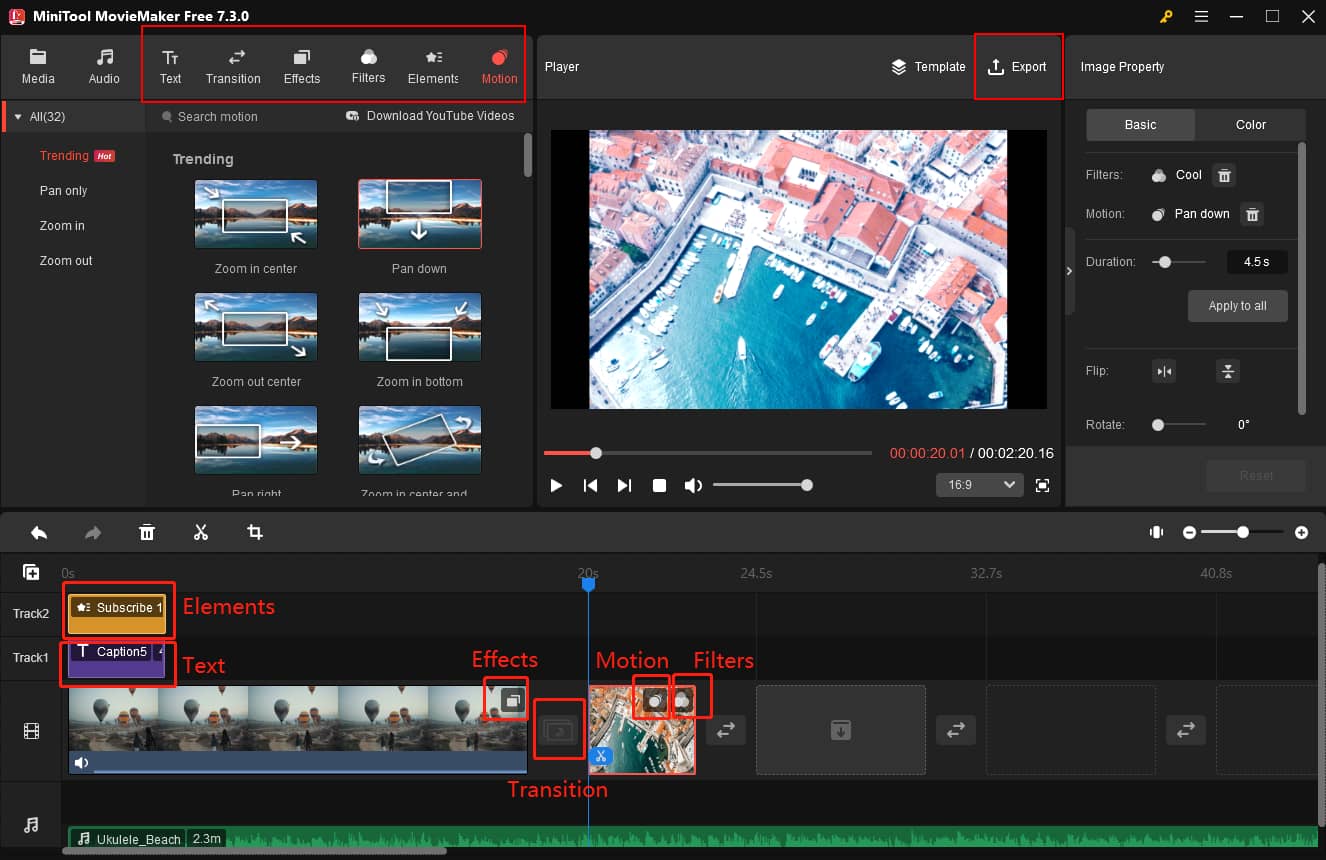
Step 6: Edit the video name and some parameters, then click Export.
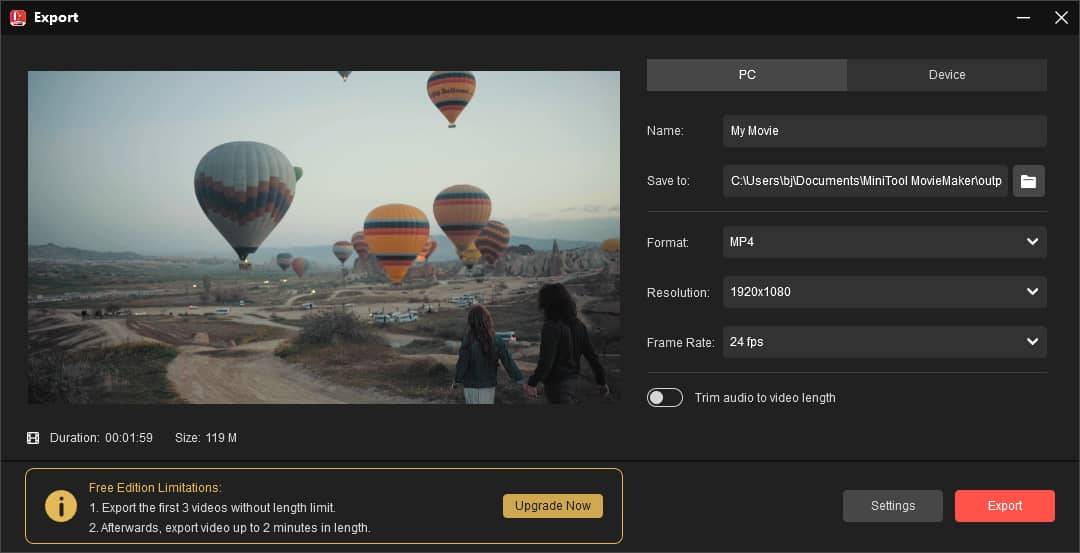
Making videos with MiniTool MovieMaker is simple and easy, go ahead and try to make a trailer of your own!
Set up the Video as Your YouTube Trailer
After making your YouTube trailer, follow the steps below to set up your trailer on YouTube now.
Step 1: Go to YouTube and log in to your account.
Step 2: Click the camera icon button and choose Upload video to upload the trailer you just made.
Step 3: Then, click your profile picture in the upper right-hand corner and choose View your channel.
Step 4: Click Customize channel > Layout > Video spotlight.
Step 5: Select your channel trailer from the uploads or enter your YouTube video URL.
Step 6: Click Save to save changes.
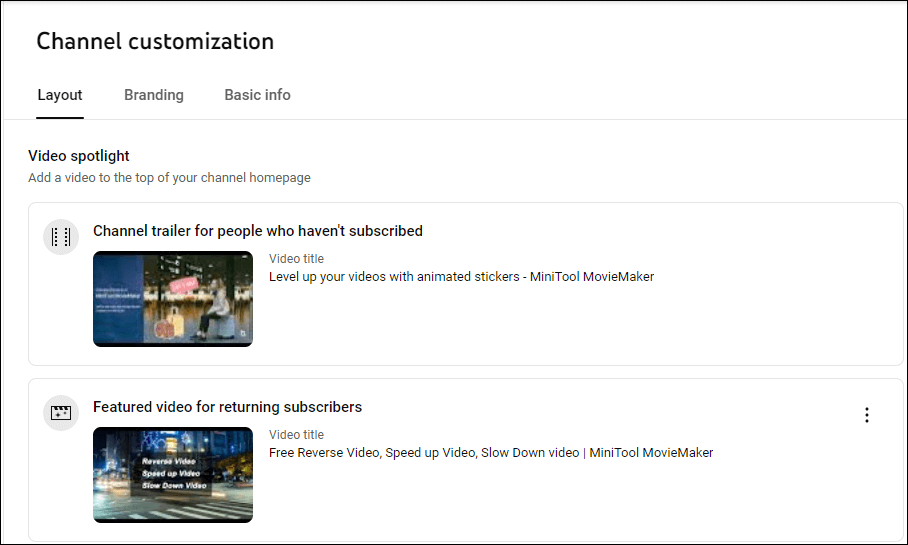
After you’ve done everything given above, your new YouTube channel trailer is ready to attract more viewers and turn them into subscribers of your channel.
Conclusion
That’s all for how to make a YouTube channel trailer. By now, you’ve probably created a good one. If you find this article helpful, share it with others. Last but not least, MiniTool Video Converter can help you download trailers on YouTube. Do remember to give this excellent YouTube video downloader a try.
MiniTool Video ConverterClick to Download100%Clean & Safe
If you have any questions or need help, feel free to contact us at our official email address [email protected]. We are always ready to support you!



