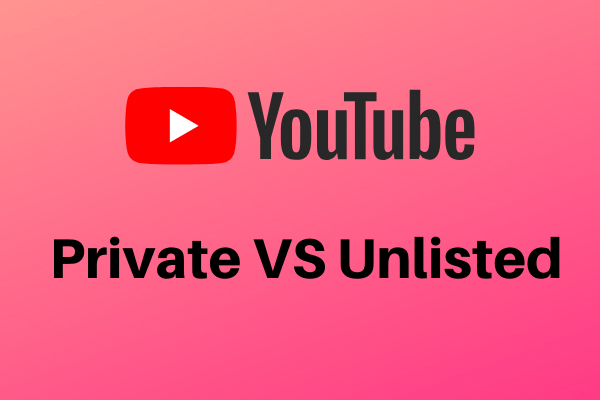
Exploring the Differences: YouTube Private VS Unlisted Videos
YouTube private vs unlisted, which one should you choose? This post will give you the answer and tell you how to share a private YouTube video.
As one of the most popular video-sharing platforms on the internet, YouTube hosts a vast array of video content, from educational tutorials to music videos and documentaries. However, there may be times when viewers want to download a video to watch offline or to share with others who may not have internet access.
This category brings tips and tricks on how to get videos from YouTube and turn downloaded videos like YouTube to MP4 & audio.
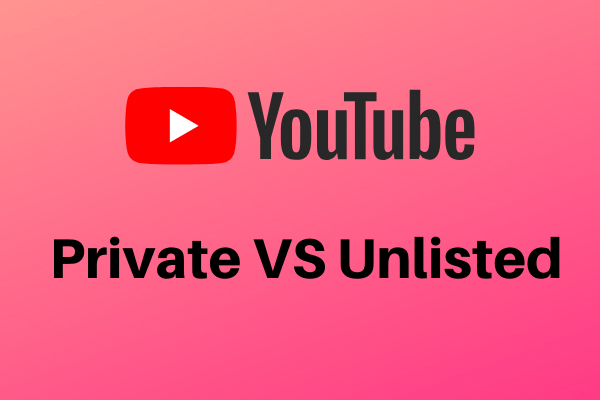
YouTube private vs unlisted, which one should you choose? This post will give you the answer and tell you how to share a private YouTube video.

What’s YouTube banner? Why need to make YouTube banner? How to create YouTube banner with a suitable size? This post tells everything about YouTube banner size.

Do you know the perfect YouTube thumbnail size? YouTube thumbnail size 2019 and other related information is shown in this article.

YouTube banner makers offer you cool YouTube banner templates with different sizes and help you to create custom YouTube banners for your YouTube channel.
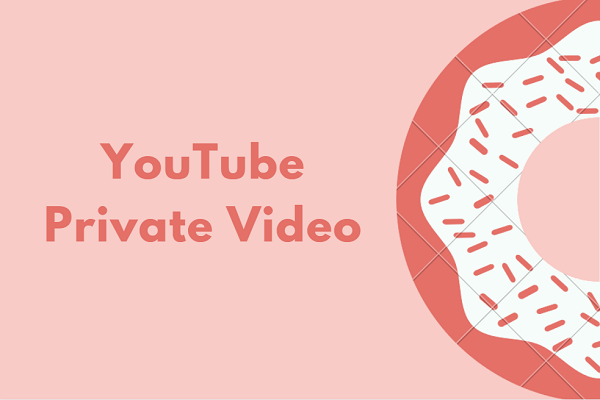
Videos that you upload to YouTube are set to public by default. What if you don’t want others to watch your video? The answer is making the video private.

What’s the right Instagram video length? How long can Instagram videos be? This post will explain all types of Instagram video length to you in detail.

To create a YouTube video, adding music to a video is important. So how to find no copyright music for your YouTube video? YouTube Audio Library is a choice.
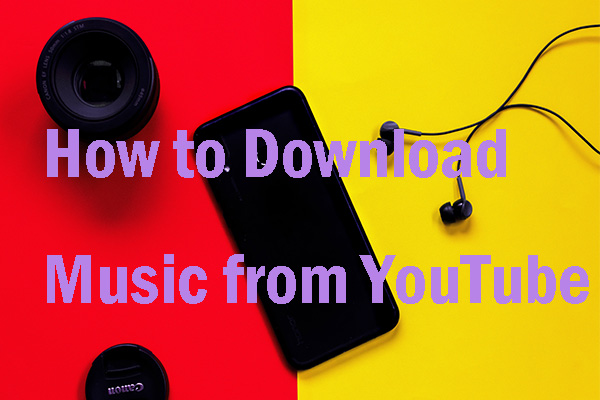
YouTube is a good place to enjoy music. What if you want to download music from YouTube? Is there any website to download music from YouTube for free?

This post lists the top 7 YouTube audio downloaders to help you download music from YouTube for free and easily.

YouTube is not the first platform people think of when they’re looking for podcasts, but some YouTubers are proving YouTube is an excellent podcast network.