Most YouTube videos are public, which allows everyone to watch and comment on them. (Try MiniTool Movie Maker released by MiniTool to make your own videos.) But if you don’t want other people to watch and comment on your videos, follow the steps below to make your YouTube videos private.
Recommend article: 2 Ways to Comment on a YouTube Video Quickly and Easily.
How to Make a YouTube Video Private?
Here’s how to make a video private when you are uploading it or even after you uploaded it.
1. Open your YouTube app and click the Upload Video icon at the top of the screen.
2. Choose a video you want to change and then tap Next.
3. Tap Public to continue.
4. In the pop-up window, there are 4 options and please choose Private – Only you can view.
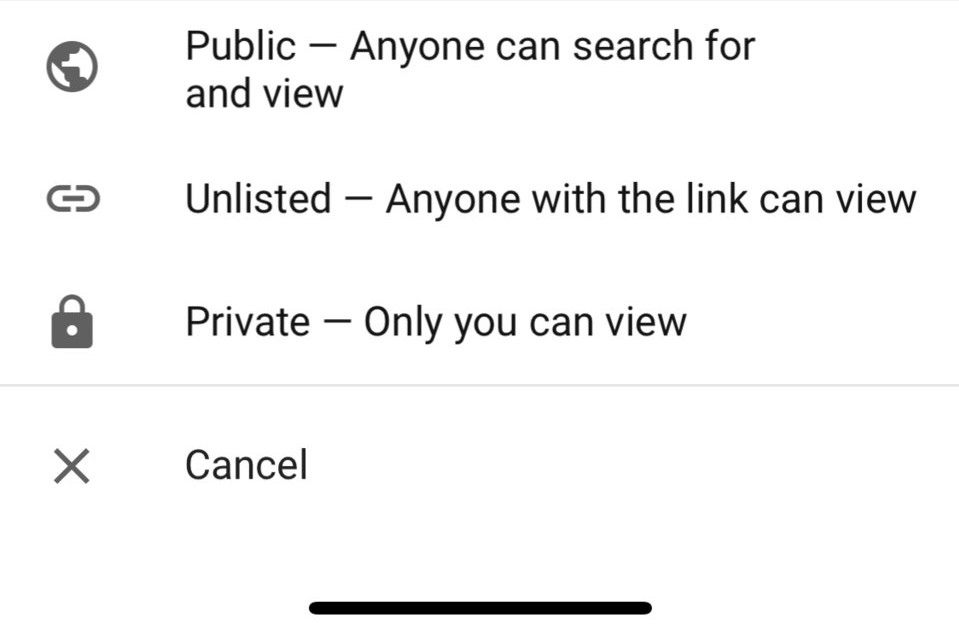
5. Tap Save to complete your change.
How to Change a Published YouTube Video from Public to Private?
If the video is already public, here is how to change it to private.
1. Open your YouTube app and tap Library in the left of the screen.
2. Click My videos.
3. Find the video you want to change and then tap the three-bar menu at the right side of the screen. In the pop-up window, click Edit.
4. In this page, please slide to the Privacy section. Then select Private – Only you can view.
5. Last, tap Upload to execute your operations.
YouTube Private VS Unlisted
Private: Only those people you invite to watch the video can view the private video. The premise is that the person you invite must have his or her own YouTube account and the number of people cannot exceed 50. Your video will not come up under any search results or your channel list. More importantly, you can’t share it to those people who don’t have your invitations.
Unlisted: Only those who know the link of your private video can watch it. And you can share the link with anyone, even those who do not have a YouTube account. Of course, your video will not come up in search results or on your channel either. However, if someone guesses your video link right, he or she can watch it.
You might be interested in: 7 Useful Tips about How to Manage YouTube Channels.
Any Possibility to Watch Others’ YouTube Private Videos?
By default, once setting the videos private, only the user who uploaded it can watch it. If you want to watch a YouTube private video, the first thing you should do is to contact its uploader and provide him or her with your Google account username, which is used to authenticate you and ask him or her to grant you access to that private video.
Or you can request him or her to send you an exclusive permission URL. YouTube permits a video uploader who already marked the video private to send around 25 private URLs that will enable other users to watch the videos.
Bottom Line
Do you have a more thorough understanding of YouTube private videos after reading this post? If you have any question about YouTube private videos, please let us know via [email protected] or share it in the comments section below.

