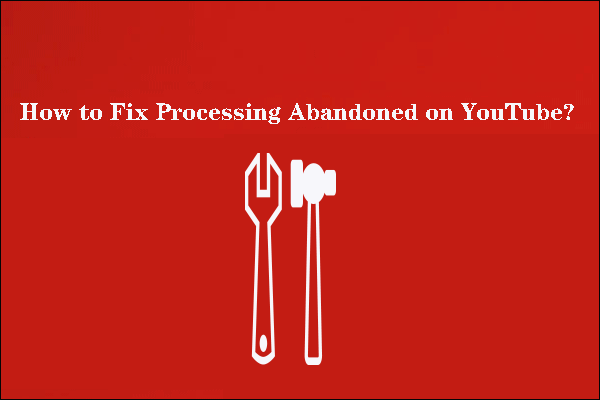
How to Fix Processing Abandoned on YouTube?
You may encounter an issue of processing abandoned on YouTube when uploading videos. In this post, we will show you how to fix this issue.
As one of the most popular video-sharing platforms on the internet, YouTube hosts a vast array of video content, from educational tutorials to music videos and documentaries. However, there may be times when viewers want to download a video to watch offline or to share with others who may not have internet access.
This category brings tips and tricks on how to get videos from YouTube and turn downloaded videos like YouTube to MP4 & audio.
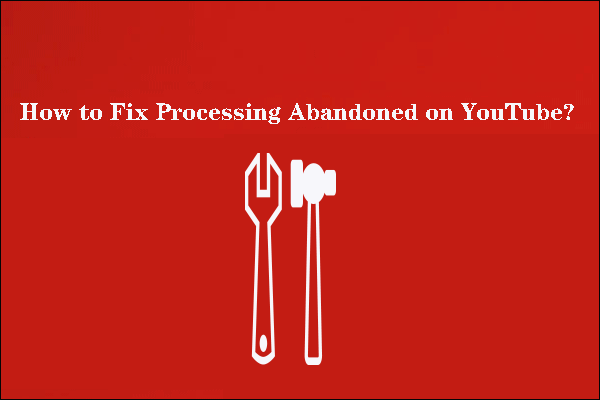
You may encounter an issue of processing abandoned on YouTube when uploading videos. In this post, we will show you how to fix this issue.

This post lists the most liked video on YouTube and discusses how to make a popular video on YouTube.
![[Solved!] How to Fix Error Uploading YouTube Videos?](https://images.minitool.com/youtubedownload.minitool.com/images/uploads/2020/08/error-uploading-youtube-videos-thumbnail.png)
You may encounter an error when you upload videos to YouTube. In this post,we will show you how to fix error uploading YouTube videos.
![[Solved!] How to Fix YouTube TV Error Licensing Videos?](https://images.minitool.com/youtubedownload.minitool.com/images/uploads/2020/08/youtube-tv-error-licensing-videos-thumbnail.png)
Videos licensing error on YouTube is a very annoying issue. In this post, we will show you how to fix YouTube TV error licensing videos.

You can browse your YouTube subscriptions on the Plex interface using a third-party plugin. In this post, we will show you how to watch YouTube videos on Plex.
![[Solved!] Why Did My YouTube Videos Upload in 360p?](https://images.minitool.com/youtubedownload.minitool.com/images/uploads/2020/08/why-did-my-youtube-videos-upload-in-360p-thumbnail.png)
When you upload videos on YouTube, you may get a question: why did my YouTube videos upload in 360p? In this post, we will tell you why.
![[Solved!] How to Rent Movies on YouTube?](https://images.minitool.com/youtubedownload.minitool.com/images/uploads/2020/08/how-to-rent-movies-on-youtube-thumbnail.png)
YouTube’s paid movie-rental service offers users a lot of convenience to watch movies anytime. This post will show you how to rent movies on YouTube.
![[Solved!] How to Watch YouTube TV on Different Screens?](https://images.minitool.com/youtubedownload.minitool.com/images/uploads/2020/07/youtube-tv-on-pc-thumbnail.png)
Almost all the screens allow you to watch your favorite YouTube TV. In this post, we will show you how to watch TV on different screens.
![[Solved!] How to Fix YouTube Error 503 on Computer?](https://images.minitool.com/youtubedownload.minitool.com/images/uploads/2020/07/youtube-error-503-thumbnail.png)
When you use YouTube on your computer, you may face an annoying issue - YouTube error 503. In this post, we will show you how to fix it.
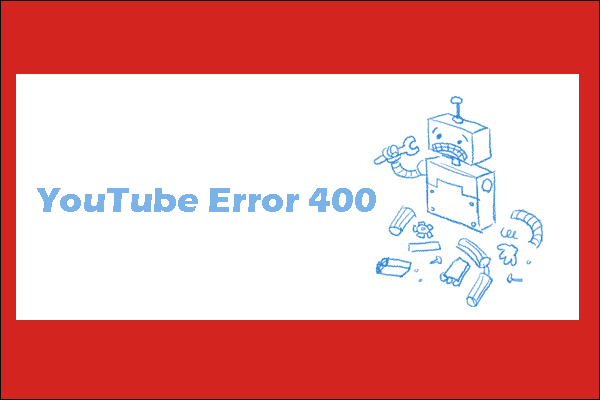
When you use YouTube, you may probably face an annoying issue - YouTube error 400. In this post, we will show you how to fix YouTube Error 400.