
YouTube TV Announced Three Marvelous New Features
In 2021, YouTube TV unveiled three features, namely 4K Plus, downloads, and unlimited streams at home. Read the post to learn more.
As one of the most popular video-sharing platforms on the internet, YouTube hosts a vast array of video content, from educational tutorials to music videos and documentaries. However, there may be times when viewers want to download a video to watch offline or to share with others who may not have internet access.
This category brings tips and tricks on how to get videos from YouTube and turn downloaded videos like YouTube to MP4 & audio.

In 2021, YouTube TV unveiled three features, namely 4K Plus, downloads, and unlimited streams at home. Read the post to learn more.
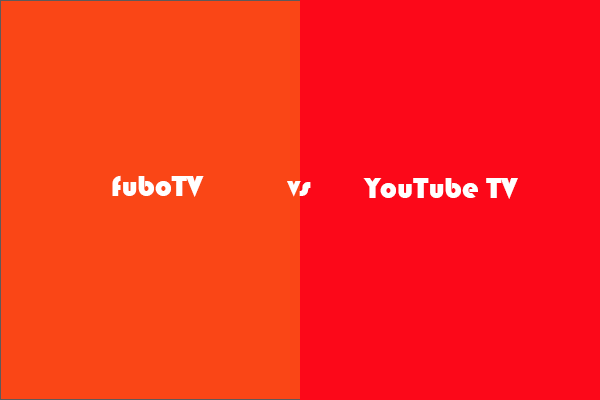
YouTube TV and fuboTV are the two popular streaming services and plenty of people wonder about their commons and differences. This post analyzes them.
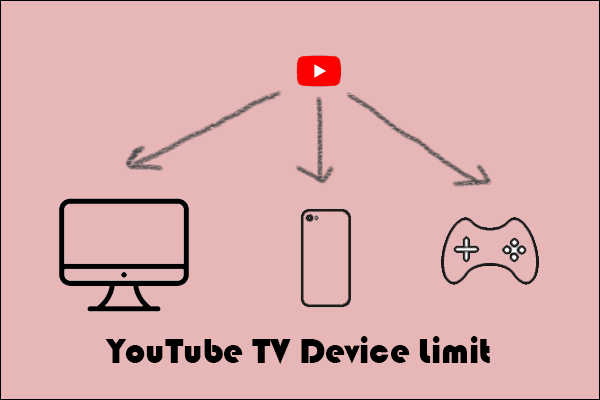
How many people can watch YouTube TV at once? Or how many devices can you have on YouTube TV? Read the post to find the answer.

When YouTube TV refuses to work on your TV, you can try its alternative. This post lists some alternatives to YouTube TV.
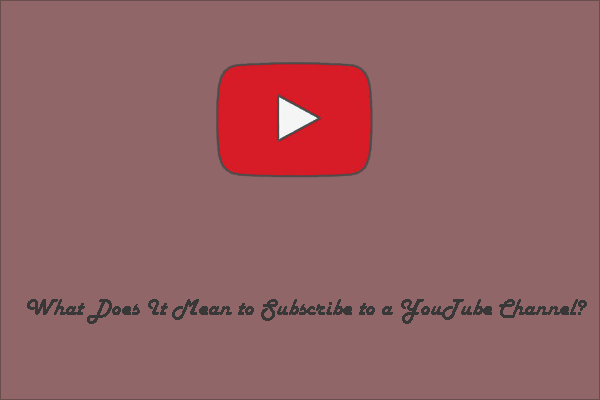
What does it mean to subscribe to a YouTube channel? This post answers this question. It also shows how to subscribe and unsubscribe to a YouTube channel.

How to find the title of the deleted YouTube video? This post displays three ways to help you retrieve the title of deleted videos from YouTube. Start reading!

In this post, we will show you how to make a Facebook post shareable on your computer or your mobile phone or tablet.
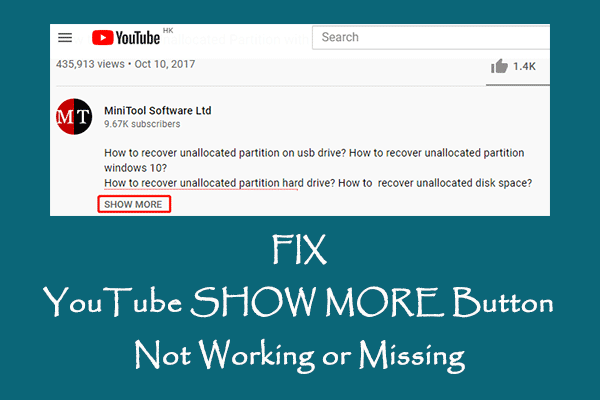
In this post, we will show you the things you can do when your YouTube SHOW MORE button is not working on your web browser.
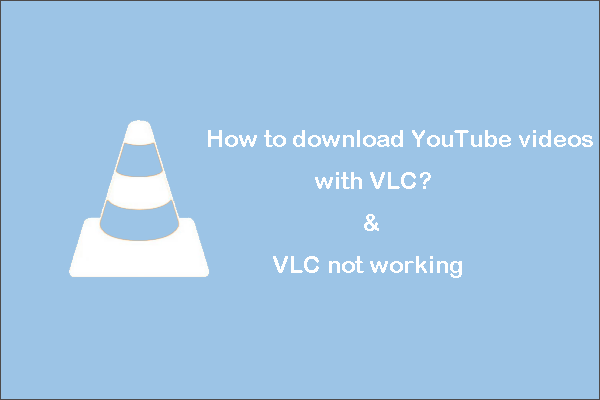
This post aims to show you how to download YouTube videos with VLC media player and other ways to download YouTube videos when the tool doesn’t work.
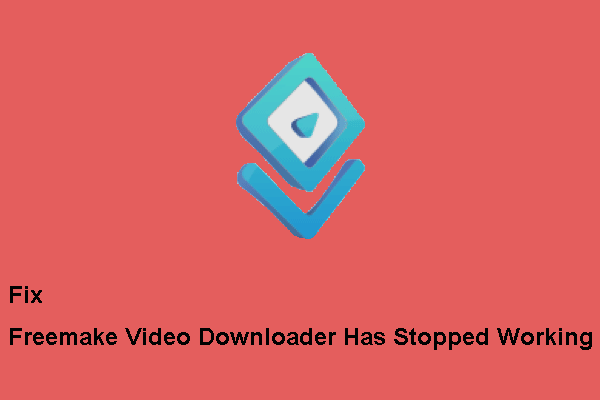
If your Freemake Video Downloader has stopped working, do you know how to fix it? In this post, we will show you some effective solutions.