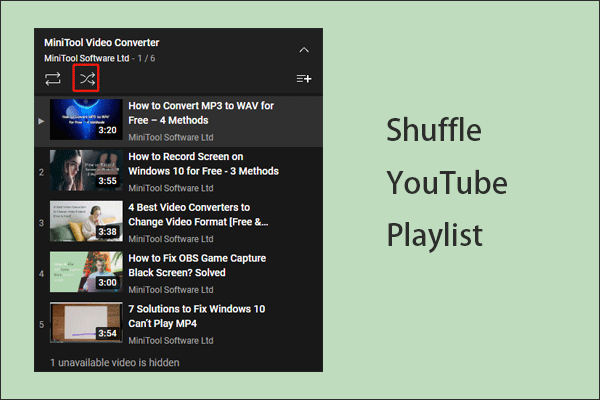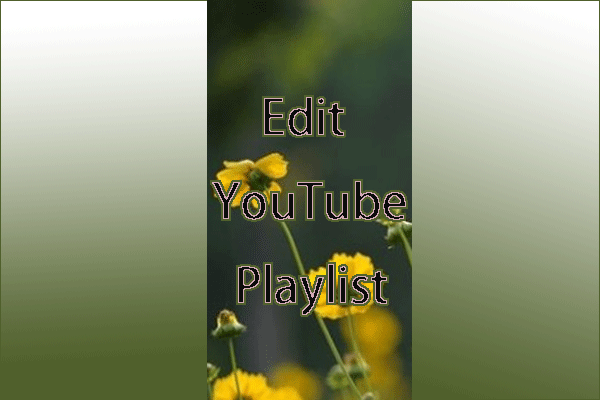This post talks about YouTube playlist length and answers three questions, namely “is there a limit on YouTube playlist”, “what is the perfect playlist length”, and “how to see YouTube playlist length”. By the way, if you want to download a YouTube playlist for free, you can try professional video downloader - MiniTool Video Converter.
You can create a playlist on YouTube, but do you know how long a playlist you can create?
As to YouTube playlist length, three questions are frequently asked and they are:
- Is there a limit on YouTube playlist?
- What is the perfect playlist length?
- How to see YouTube playlist length?
Now scroll down to get the answers to the three questions.
YouTube Playlist Length Limit
There is a limit on the length of YouTube playlist as the aspect of the numbers of the videos. YouTube allows you to add up to 5,000 videos to a playlist. But you can have an unlimited number of playlists on YouTube. In other words, when your playlist has 5,000 videos, you can create a new playlist to hold another 5,000 videos.
As other aspects like duration, disappointedly, there is no information.
Well, how to add a video to a created playlist? Several steps are required:
Step 1: Go to YouTube and select the playlist you want to add videos to on the left.
Step 2: Click the three dots next to the Share icon and then choose the Add videos option.
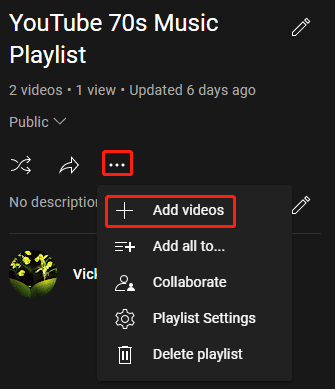
Step 3: On the Add video to playlist window, type the keyword to search for the video you want to add or paste the video URL into the specified area and click the Add videos button.
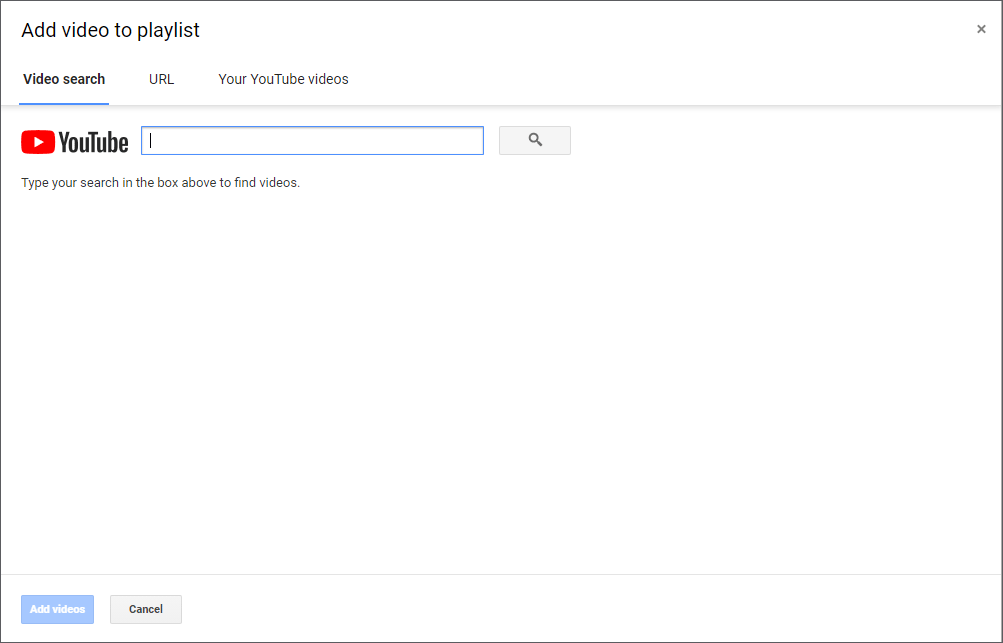
Then, the video will be added to the playlist. If you want to add more videos to the playlist, perform the above steps again. Once you finish that, you can play the playlist and these videos will automatically play one after another.
Perfect YouTube Playlist Length
You can create a YouTube playlist that contains up to 5,000 videos, but what is the perfect YouTube playlist length?
This question is rarely discussed online, but the answer to it, based on the discussions on relevant topics, might be 30 to 50 videos. Why? With this length, you can create an attractive playlist that includes all the best videos around your theme and purposes.
Too many videos make it more like a big list of videos than a playlist, and in this case, you may get your theme and purpose lost. Absolutely, too few videos can’t convey your theme and purpose.
Check YouTube Playlist Length
After knowing “is there a limit on YouTube playlist” and “what is the perfect playlist length”, proceed to reveal the answer to “how to see YouTube playlist length”.
It is easy to see the length of YouTube playlist if you take advantage of a YouTube playlist length calculator. Generally, a YouTube playlist calculator is a tool that can show many details about a YouTube playlist, such as:
- Total number of videos
- Total duration
- The average length of video
- …
Searching YouTube playlist length calculator on Google Chrome, you will get results like Youtube Playlist Length, YouTube Playlist Duration, and so on.

Here we would like to show how to see YouTube playlist length via Youtube Playlist Length.
Step 1: Open Youtube Playlist Length.
Step 2: Copy the link of the YouTube playlist and paste it into the box under Find the length of any YouTube playlist. Then, click the Get Length button or hit the Enter key.
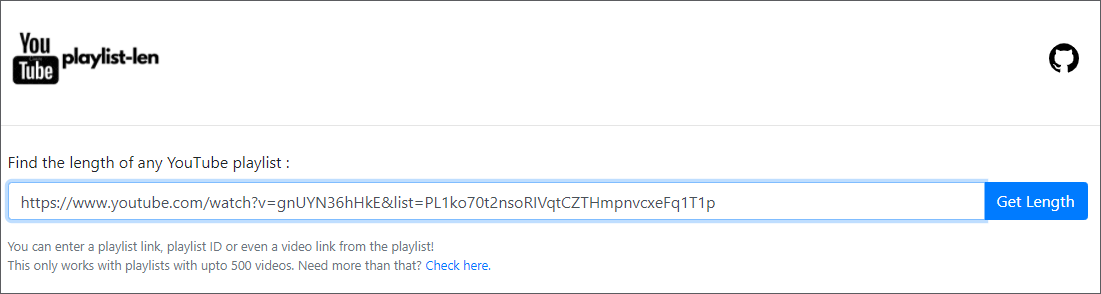
Step 3: View the result provided by the YouTube playlist length calculator.
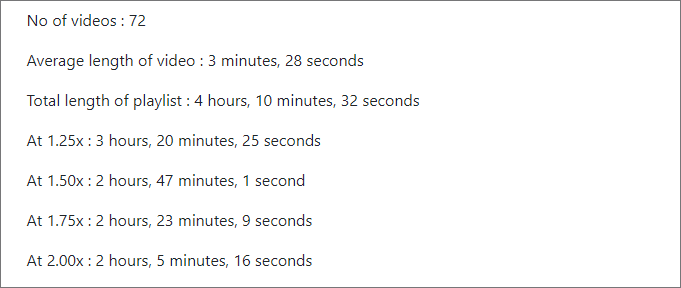
How about the length of your YouTube playlist? You can share it with us in the comment zone.