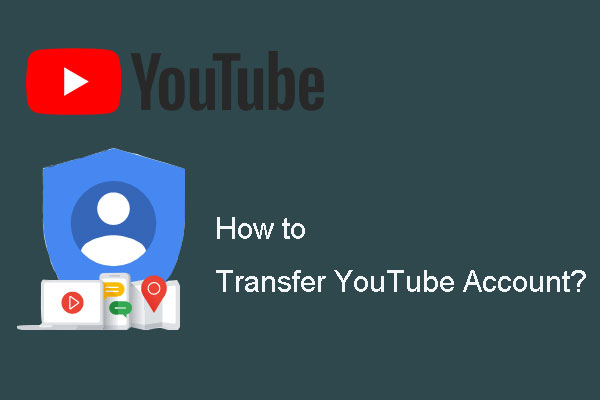What to do if you forgot your YouTube account username and password? You can follow this guide to get them back. This post from MiniTool details how to complete YouTube account recovery.
MiniTool Video ConverterClick to Download100%Clean & Safe
YouTube Account Recovery
YouTube allows you to make a YouTube account recovery because of a forgotten username or password. Now follow the guide below to recover your YouTube account.
YouTube Username Recovery
Follow the tutorial below to recover your YouTube username.
Step 1: Open the YouTube web page.
Step 2: Click the Sign in button in the top right corner of the page.
Step 3: On the Sign in window, click the Forget email option.
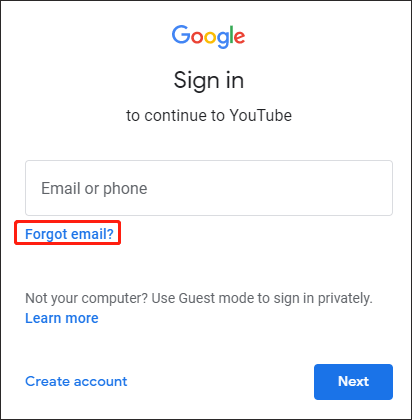
Step 4: Enter your recovery email or phone number in the specified area and click the Next button.
YouTube will show you an email address, and you can use it to sign into your YouTube account.
This is how to recover YouTube account when you forget your YouTube account username. Well, how to recover YouTube account when you forget the password? The tutorial is displayed below.
YouTube Password Recovery
Also, several steps are required to complete YouTube password recovery.
Here are the steps:
Step 1: Open the YouTube web page.
Step 2: Click the Sign in button in the top right corner of the page.
Step 3: Enter your email address or phone number and click the Next button.
Step 4: On the next window, click the Forget password option.
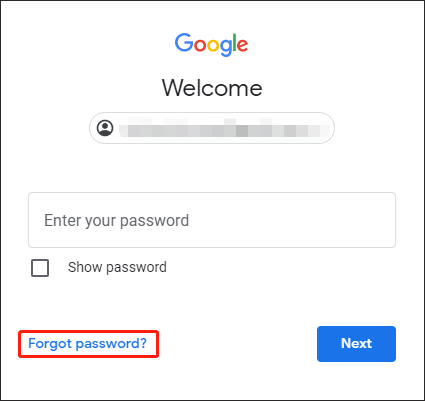
Step 5: You will see a number of ways as follows to recover your YouTube account and choose the way you prefer.
- Use the last password you remember using with the account
- Get a verification code (click the Try another way option)
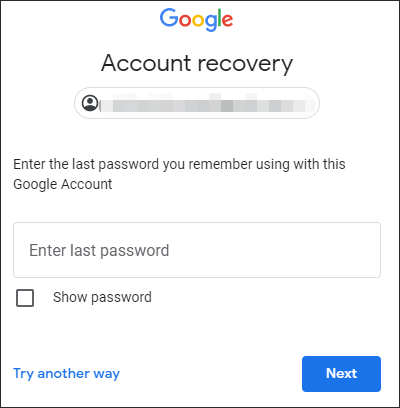
Step 6: Follow the on-screen instructions to complete YouTube password recovery.
Do you recover your YouTube account? If yes, that’s great. Now you can sign into YouTube and enjoy your favorite videos on YouTube. If you are interested in Windows data recovery, you can keep reading this post.
Bonus: Windows Data Recovery
Many reasons can result in data loss, such as mistaken deletion/formatting, virus attack, and so on. If you lost data because of one of these causes, please do not worry as you can easily retrieve the data with a professional data recovery program.
Here MiniTool Partition Wizard and MiniTool Power Data Recovery are highly recommended. The two MiniTool’s programs can help you recover data from different storage devices such as hard drives, USB flash drives, SD cards, and so on. But note there is a big difference between them — the latter also supports CD/DVD, while the former doesn’t.
The two data recovery programs come with a graphical user interface, which makes them easy to operate.
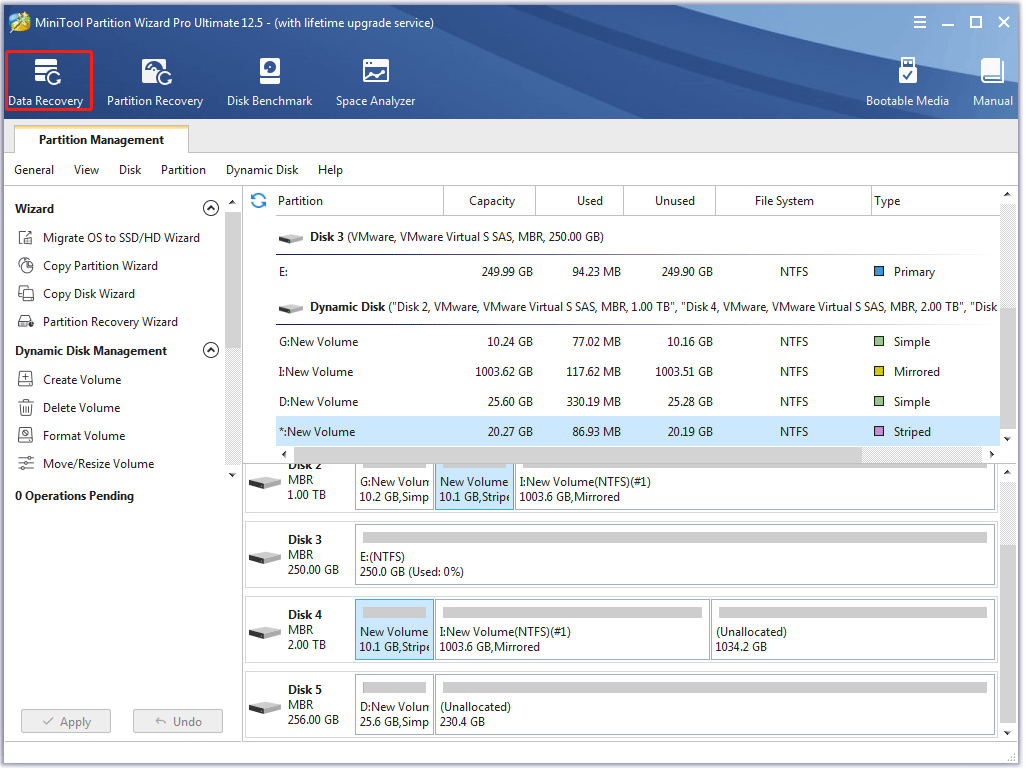
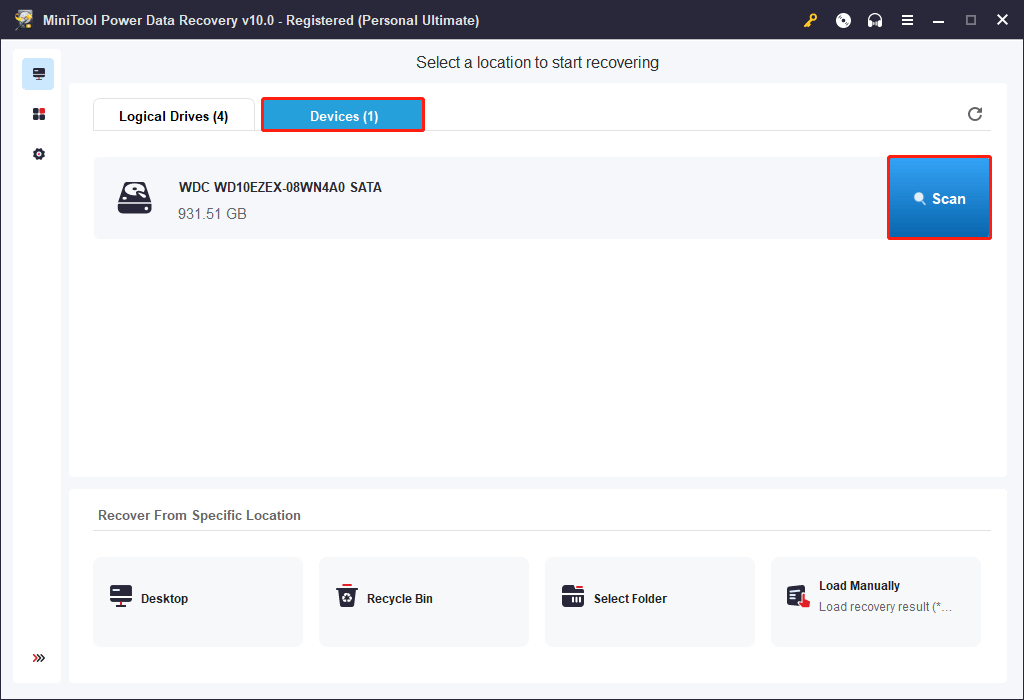
Tutorials on how to use these two recovery programs:
Bottom Line
In this post, we discuss how to recover YouTube account because of a forgotten username and password. If you have any doubts about YouTube account recovery, please leave a comment in the following zone and we will get back to you as soon as possible.
In addition, we also recommend two Windows data recovery programs in this post. If you have any questions with them, you can send an email to [email protected].