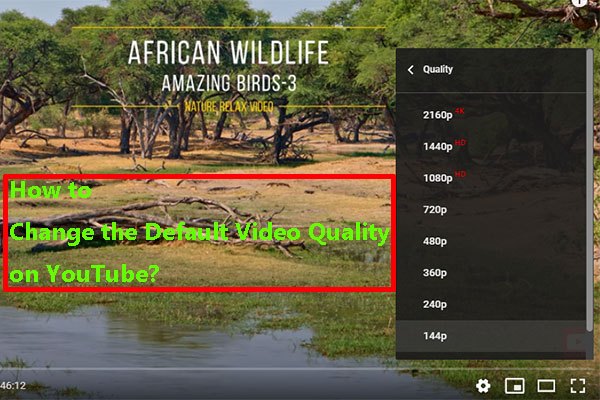TED talks is a non-profit organization that aims to share ideas worth spreading. Watching TED talks can not only broaden knowledge, but also help language learners learn languages. This article recommends the best TED talks for you. It also introduces several ways to get YouTube videos to help you listen to TED talks on YouTube offline.
What Is a TED Talk
TED is a non-profit organization. They are committed to spreading creativity and knowledge. TED is derived from the initials of the three words – technology, entertainment, and design. It represents that they focus on the dissemination of knowledge in these three fields. TED talk is one of TED’s activities, which aims to promote ideas for meaningful change through short public speeches.
TED talks mainly focus on technology, entertainment, and design areas, but also design some other broad topics, such as science, business, etc. The speakers of TED talks are experts and top figures in various industries, including scientists, business leaders, artists, etc. TED records the speeches of these experts and publishes the speech videos to ted.com for global audiences to watch and learn for free.
TED updates a new speech video almost every weekday. Watching these speech videos can not only understand current affairs and future trends but also expand your views on things. For language learners, TED talks can also be used as listening materials for repeated listening and practice.
Also read:
- YouTube Channels for Learning English
- YouTube Channels for Learning Chinese
- YouTube Channels for Learning Spanish
Where Can You Watch TED Talk
Here are some platforms where you can listen to TED talks. Let’s take a look.
1. TED Official Website and TED App
TED app and ted.com are both official channels for TED talks. For users who prefer to browse on a computer, ted.com has a simple interface and allows you to search for TED videos you want to watch in multiple categories. It also supports subtitles in multiple languages.
The TED app is suitable for mobile phones, tablets, and TVs. It can be used on iPhone, iPad, iPod touch, Apple TV, and Apple Vision. Also, it supports the creation of playlists, multi-language subtitles, personalized recommendations, and other functions.
2. YouTube
YouTube is one of the most significant streaming and video-sharing platforms. Whether a talented content creator, a business brand, or an individual can create their own channel and publish videos on YouTube. TED is no exception. You can find TED’s official channel and more than 5,000 TED talk videos on YouTube.
Unlike the official TED website, YouTube is more community-oriented. When watching TED videos on YouTube, you can share and discuss your views with other viewers in the comment section. In addition, you can also experience features that ted.com and the TED app do not have, such as setting a sleep timer, changing video quality, etc.
3. Spotify
Spotify is an audio streaming platform that provides digital music and podcasts. TED Talks Daily is one of Spotify’s TED podcasts, bringing the latest speeches to viewers every day. However, you can only listen to the audio of TED talks on Spotify. You can’t see the speech screen or view multi-language subtitles.
There are other platforms for watching TED videos, such as Apple Podcasts. However, I still think YouTube is the best platform for watching TED talks.
On YouTube, you can not only create video playlists, adjust the speed of the video, and end the playback on time, but also discuss with the audience. In addition, YouTube has many TED playlists that are already categorized. You don’t have to find the topic yourself.
Best TED Talks on YouTube
Audiences around the world can watch speeches by some of the greatest thinkers, leaders, and scientists for free through TED’s official website, YouTube, Spotify, and other platforms. The first TED talk – Do Schools Kill Creativity was released online on June 27, 2006. So far, the video of the speech has been viewed more than one million times. Here are some of the most popular TED talks from 2006 to now.
- Do schools kill creativity – Sir Ken Robinson (24 million views on YouTube)
- The power of vulnerability – Brené Brown (22 million views on YouTube)
- How Great Leaders Inspire Action – Simon Sinek (20 million views on YouTube)
- The puzzle of motivation – Dan Pink (12 million views on YouTube)
- My stroke of insight – Jill Bolte Taylor (8.4 million views on YouTube)
- The thrilling potential of SixthSense technology – Pranav Mistry (5.4 million views on YouTube)
- Unveiling game-changing wearable tech – Pattie Maes (2.2 million views on YouTube)
- Debunking third-world myths with the best stats you’ve ever seen – Hans Rosling (2.1 million views on YouTube)
- Underwater astonishments – David Gallo (2 million views on YouTube)
- Lightning calculation and other “mathemagic” – Arthur Benjamin (1.7 million views on YouTube)
How to Listen to TED Talks on YouTube Offline
There are three ways to download videos from YouTube. The official way is to use YouTube Premium. If you don’t want to pay for YouTube Premium, you can also use some desktop video downloaders and online video downloaders. Here are the details of these three methods.
Method 1: Download TED Talks on YouTube with YouTube Premium
YouTube Premium allows you to download all videos on YouTube, including all the talks from the TED official channel. After subscribing to YouTube Premium, you can listen to the downloaded videos offline directly on YouTube. In addition, you can also play videos in the background.
Follow this guide to subscribe to YouTube Premium and listen to TED talks on YouTube offline:
Step 1: Go to the YouTube website and sign in to your account.
Step 2: Choose the YouTube Premium option on the left panel.
Step 3: Click on Try 1 month for $0. Then, follow the on-screen prompts to select a plan, payment method, etc. until you successfully subscribe to YouTube Premium.
Step 4: Go back to the YouTube website and find the TED videos you want to download.
Step 5: Click the Download button below the player and choose a video quality. Once the video is downloaded, the Download button will turn black below the video.
Step 6: Tap your profile picture, choose Downloads, and find the videos you just downloaded.
Next, you can try playing the downloaded TED talk videos in the background. Although it is really convenient to download videos with YouTube Premium, this method requires payment. In addition, the video can only be played when the YouTube playback page is running or the YouTube app is not exited in the background.
Method 2: Download TED Talks on YouTube with Desktop Video Downloader
If you want to listen to TED talks on YouTube offline, you can try MiniTool Video Converter. This is a very simple desktop application designed to quickly convert audio and video formats. However, it also includes a very powerful function, which is to get videos, music, and playlists on YouTube.
From the name of the software, you can see that the main function of MiniTool Video Converter is to convert formats. This software supports almost all common audio and video formats. Moreover, it can also batch-process multiple files at one time.
However, the most practical function is the video download function of MiniTool Video Converter. In addition to downloading YouTube videos, you can also directly get various songs and podcasts on YouTube Music, and provide a variety of format options.
What’s even better is that the video download function also supports downloading multiple videos at the same time. You can download up to 10 files at the same time, which doubles your download efficiency.
Here is a step-by-step guide on how to download TED talks on YouTube with MiniTool Video Converter:
Step 1: Click the button below to instantly download the latest version of MiniTool Video Converter.
MiniTool Video ConverterClick to Download100%Clean & Safe
Step 2: Visit the YouTube website, find your favorite TED videos, click the Share button below the video, and press the Copy button in the pop-up window.
Step 3: Launch MiniTool Video Converter and choose the Video Download tab from the left panel. Then, click the Paste URL icon.
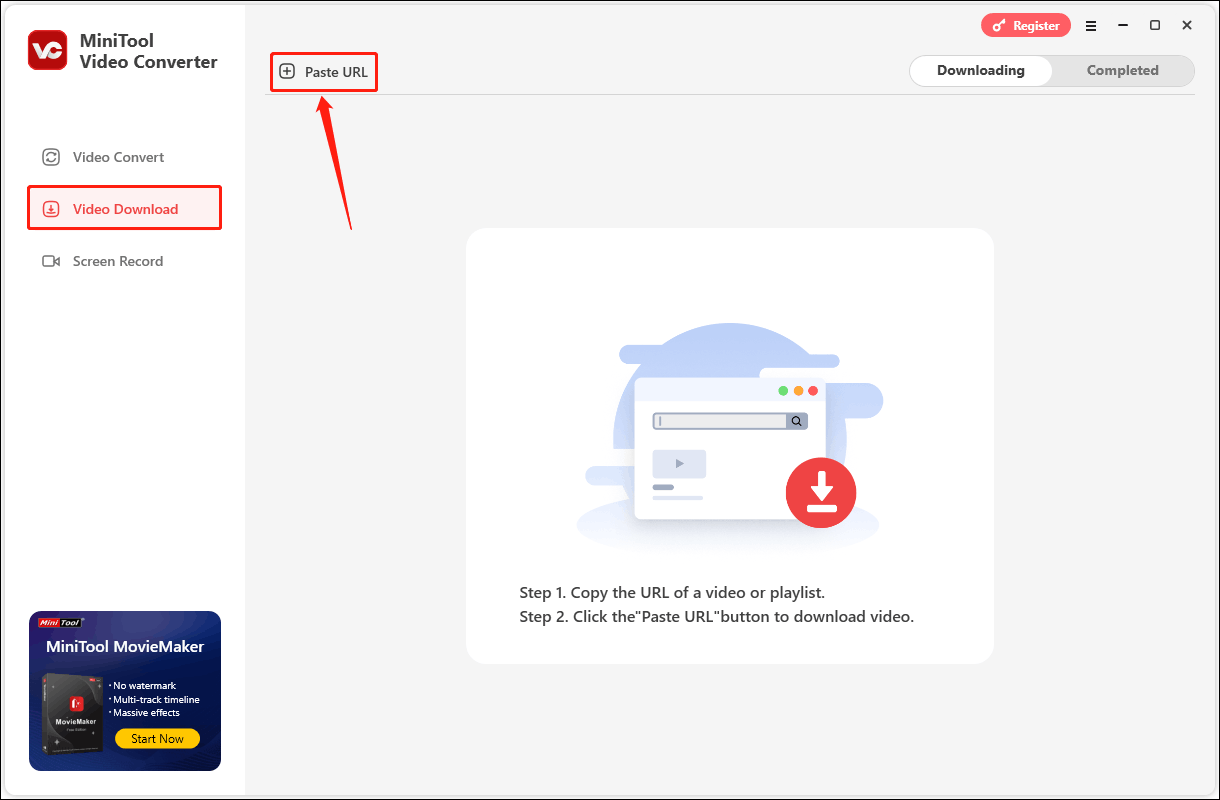
Step 4: In the pop-up window, press Ctrl + V on your keyboard to paste the copied video URL into the address box, and click on Download.
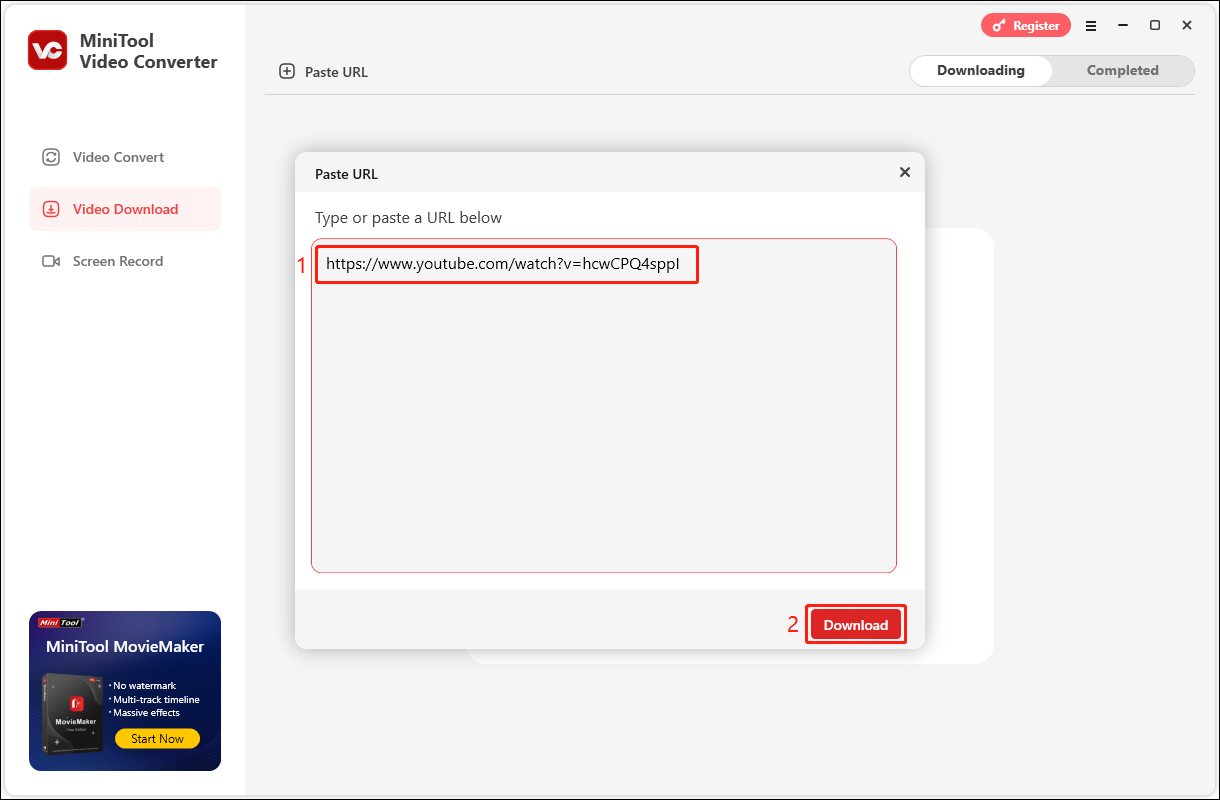
Step 5: A new window will appear, prompting you to select your preferred download format. Choose a video format (MP4 or WebM) or an audio format (MP3 or WAV) for the TED video. Then, choose whether to download the video subtitles. After that, confirm your selection by clicking the Download button.
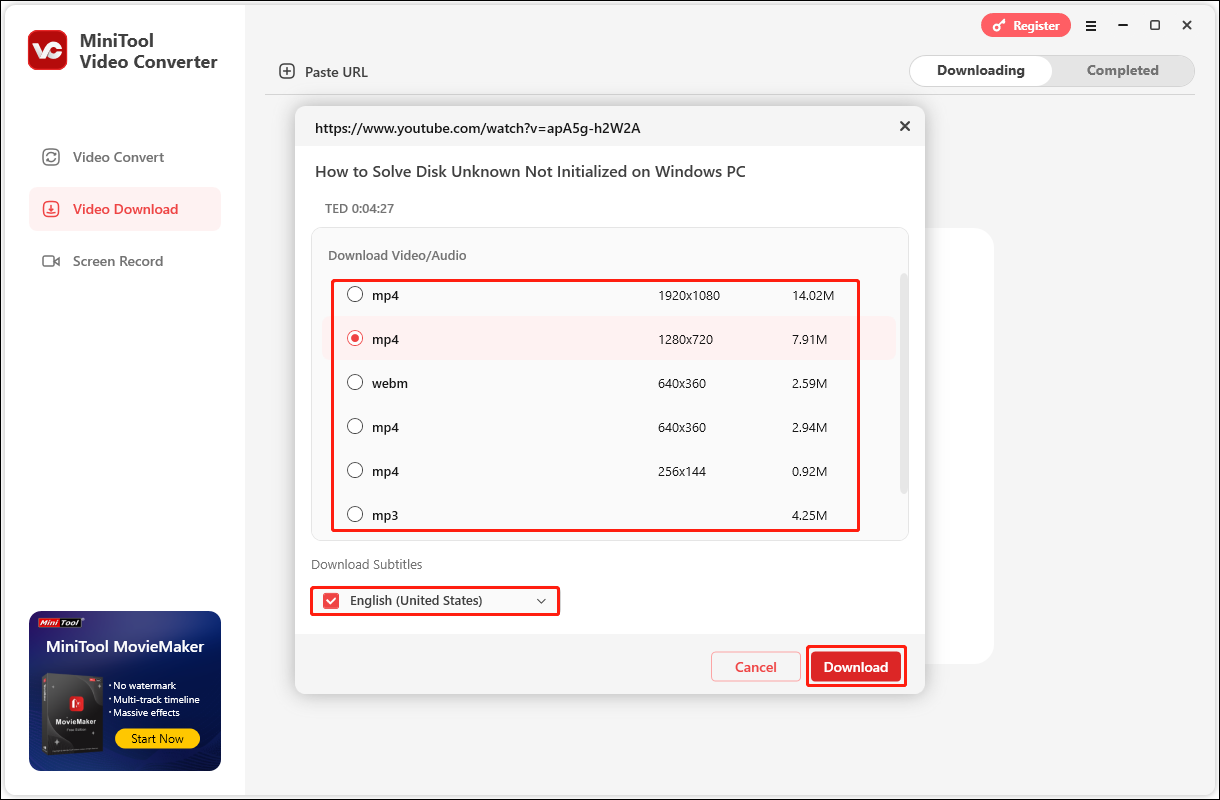
Step 6: Under the Downloading tab, you can see the progress of the download. During the download process, you can click the Pause button to stop downloading the file in time.
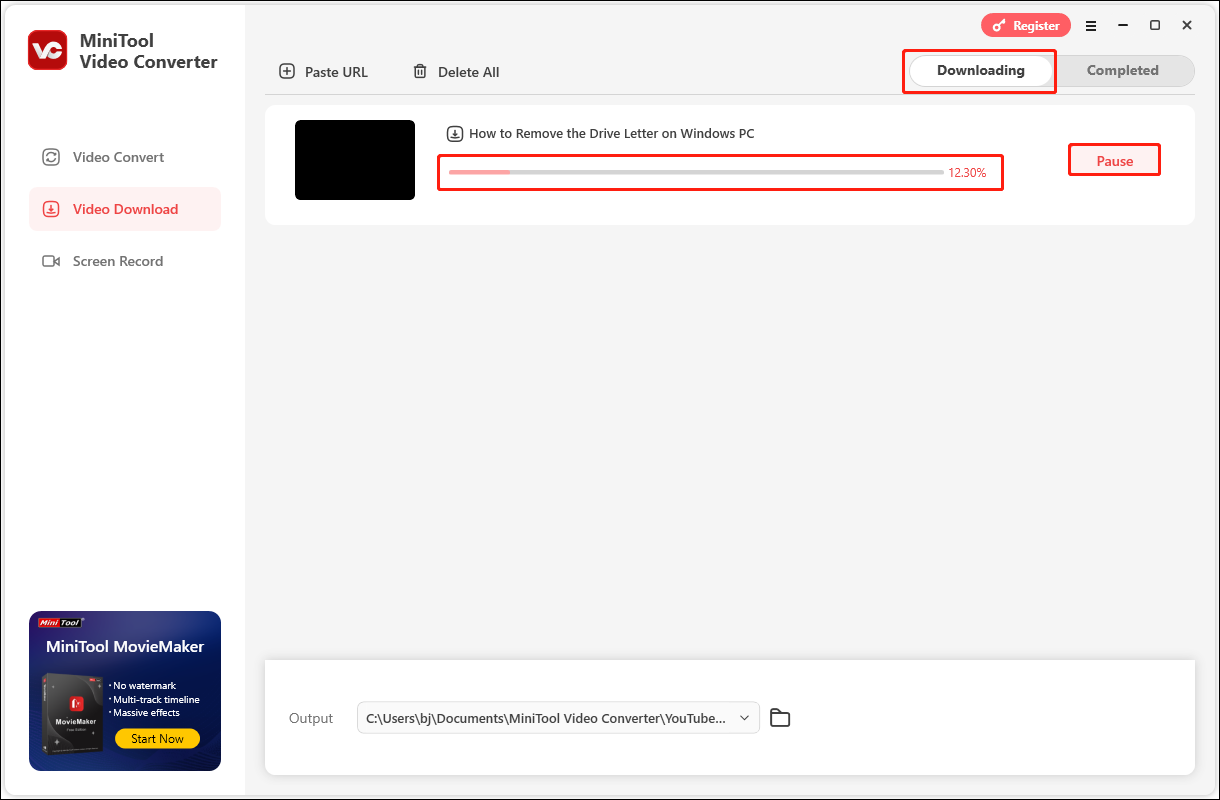
Step 7: After the video is downloaded, switch to the Completed tab, and you can see the downloaded video. Then, you can click the play icon to preview the video directly. Also, you can click the folder icon to locate the location where the video is saved.
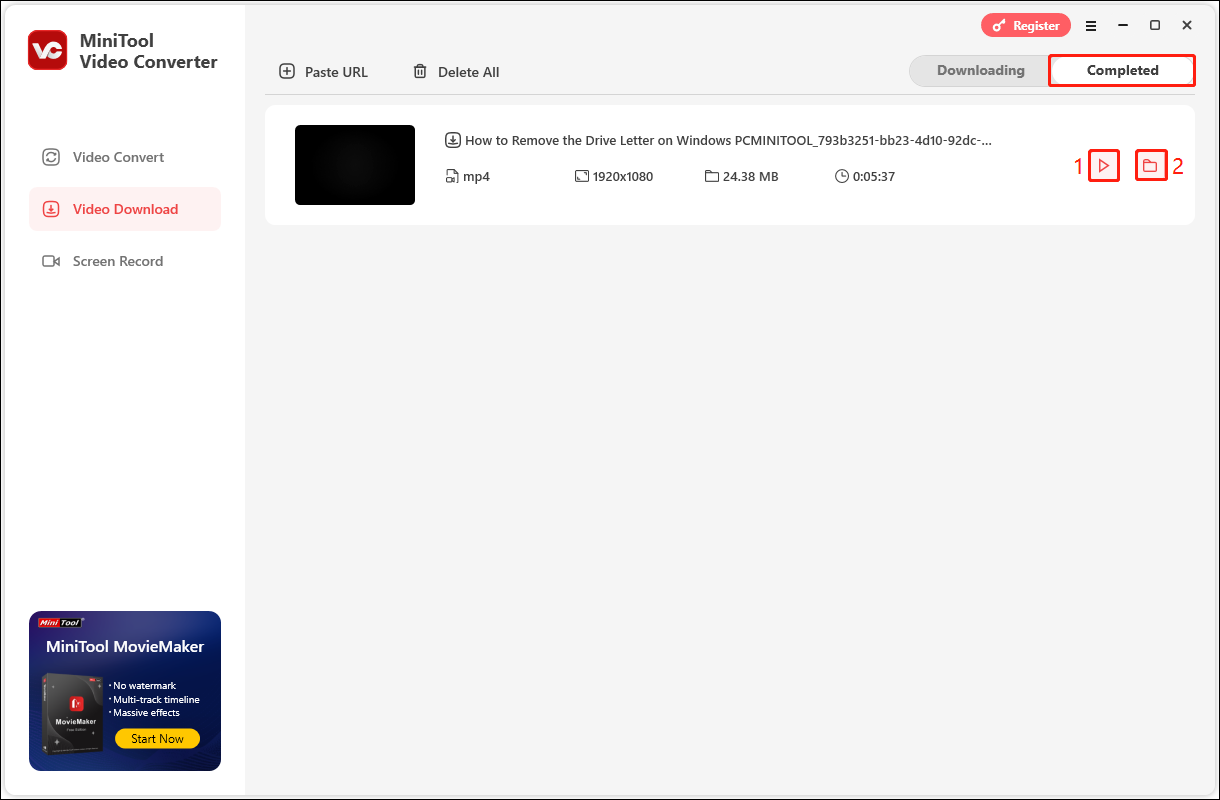
Method 3: Download TED Talks on YouTube with Online Video Downloader on viddown.net
When it comes to the best online video downloader, it must be Online Video Downloader on viddown.net. It stands out from other similar video download websites with its simple and efficient features. viddown.net is a dedicated video download website that supports downloading YouTube videos.
In addition to downloading videos from YouTube, viddown.net can also download the entire music library of YouTube Music, various content from Instagram stories, videos, reels, and photos, Facebook videos and Reels, and videos from Twitter, TikTok, and Vimeo. It is particularly worth mentioning that viddown.net has no ads that interfere with the user experience, and the entire download process is designed to be intuitive and efficient.
What’s even more surprising is that viddown.net also provides professional video thumbnail downloading functions. Whether it is the album cover art of YouTube Music or the thumbnail of YouTube videos, users can choose different resolutions to download according to their needs and save them directly to their computers or mobile devices.
How to download TED talks on YouTube with the Online Video Downloader on viddown.net? Here is a guide:
Step 1: Go to the YouTube website and locate the TED video you want to download. Copy its URL from the browser’s address bar.
Step 2: Launch your preferred web browser and visit viddown.net. Paste the copied video URL into the provided address bar and then click the Download button to initiate processing.
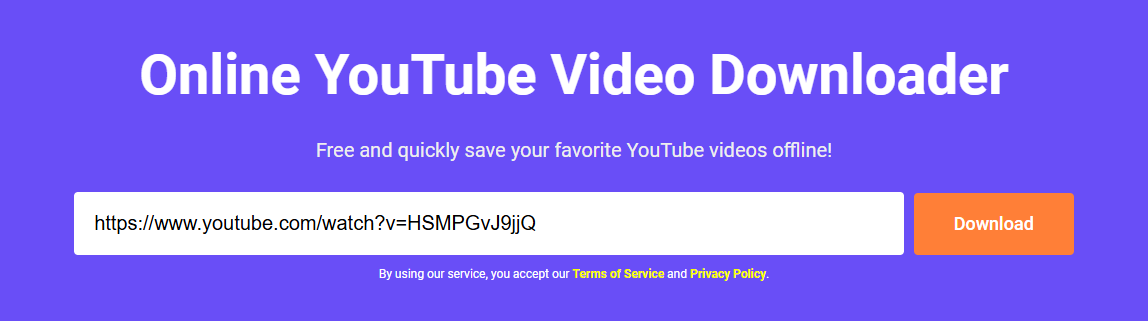
Step 3: The system will analyze the link within moments. Once complete, various download options will appear below the address bar. Click Show more to expand the full selection of supported video qualities. Then, choose your preferred quality and click Download to begin downloading the file.
Step 4: When the download finishes, your browser will display a completion notification. You can double-click the downloaded file in this prompt window to play it immediately.
Final Words
Although TED talks can be watched on the TED official website, YouTube has more customization features. You can use the two simple tools recommended in this article to download TED talk videos on YouTube. In this way, you can listen to TED talks on YouTube offline.
MiniTool Video Converter can download high-resolution videos, and it supports getting speech transcripts of TED talks. You just need to check the subtitle option during the download to save YouTube transcripts in SRT format on your computer. Although Online Video Downloader at viddown.net is only an online tool, it can download videos from multiple video websites and offers multiple video thumbnail download options. Both tools are good choices!
If you encounter any problems while downloading with MiniTool Video Converter, please feel free to contact us via [email protected] for further assistance.